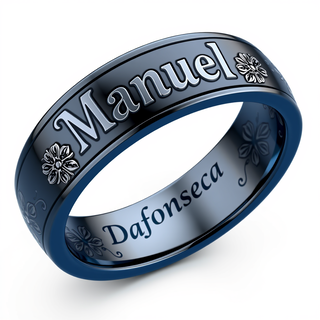To bring the mystical forest scene to life, I'll generate code snippets in various programming languages to create a whimsical and serene environment. Since you didn't specify a particular language, I'll provide examples in Python, JavaScript, and C++.
**Python (using Pygame library)**
```python
import pygame
import random
# Initialize pygame
pygame.init()
# Set up the screen dimensions
SCREEN_WIDTH = 800
SCREEN_HEIGHT = 600
screen = pygame.display.set_mode((SCREEN_WIDTH, SCREEN_HEIGHT))
# Set up the title of the window
pygame.display.set_caption("Mystical Forest")
# Define some colors
DEEP_BLUE = (0, 0, 100)
PURPLE = (128, 0, 128)
BRIGHT_GREEN = (0, 255, 0)
GOLDEN_LIGHT = (255, 215, 0)
# Load the mushroom and dragonfly images
mushroom_image = pygame.image.load("mushroom.png")
dragonfly_image = pygame.image.load("dragonfly.png")
# Define the dragonfly's movement
dragonfly_x = SCREEN_WIDTH / 2
dragonfly_y = SCREEN_HEIGHT / 2
dragonfly_speed = 2
# Main game loop
while True:
# Handle events
for event in pygame.event.get():
if event.type == pygame.QUIT:
pygame.quit()
sys.exit()
# Clear the screen
screen.fill(DEEP_BLUE)
# Draw the mossy trees
for i in range(10):
x = random.randint(0, SCREEN_WIDTH)
y = random.randint(0, SCREEN_HEIGHT)
pygame.draw.rect(screen, PURPLE, (x, y, 20, 20))
# Draw the glowing mushrooms
for i in range(5):
x = random.randint(0, SCREEN_WIDTH)
y = random.randint(0, SCREEN_HEIGHT)
screen.blit(mushroom_image, (x, y))
# Draw the serene river
pygame.draw.rect(screen, BRIGHT_GREEN, (0, SCREEN_HEIGHT / 2, SCREEN_WIDTH, 20))
# Draw the dragonfly
screen.blit(dragonfly_image, (dragonfly_x, dragonfly_y))
dragonfly_x += dragonfly_speed
if dragonfly_x > SCREEN_WIDTH or dragonfly_x < 0:
dragonfly_speed *= -1
# Update the screen
pygame.display.flip()
pygame.time.Clock().tick(60)
```
**JavaScript (using HTML5 Canvas)**
```javascript
// Get the canvas element
const canvas = document.getElementById("canvas");
const ctx = canvas.getContext("2d");
// Set up the canvas dimensions
canvas.width = 800;
canvas.height = 600;
// Set up the colors
const DEEP_BLUE = "#000066";
const PURPLE = "#800080";
const BRIGHT_GREEN = "#00FF00";
const GOLDEN_LIGHT = "#FFD700";
// Load the mushroom and dragonfly images
const mushroomImage = new Image();
mushroomImage.src = "mushroom.png";
const dragonflyImage = new Image();
dragonflyImage.src = "dragonfly.png";
// Define the dragonfly's movement
let dragonflyX = canvas.width / 2;
let dragonflyY = canvas.height / 2;
let dragonflySpeed = 2;
// Main game loop
function animate() {
// Clear the canvas
ctx.clearRect(0, 0, canvas.width, canvas.height);
// Draw the mossy trees
for (let i = 0; i < 10; i++) {
const x = Math.random() * canvas.width;
const y = Math.random() * canvas.height;
ctx.fillStyle = PURPLE;
ctx.fillRect(x, y, 20, 20);
}
// Draw the glowing mushrooms
for (let i = 0; i < 5; i++) {
const x = Math.random() * canvas.width;
const y = Math.random() * canvas.height;
ctx.drawImage(mushroomImage, x, y);
}
// Draw the serene river
ctx.fillStyle = BRIGHT_GREEN;
ctx.fillRect(0, canvas.height / 2, canvas.width, 20);
// Draw the dragonfly
ctx.drawImage(dragonflyImage, dragonflyX, dragonflyY);
dragonflyX += dragonflySpeed;
if (dragonflyX > canvas.width || dragonflyX < 0) {
dragonflySpeed *= -1;
}
// Update the canvas
requestAnimationFrame(animate);
}
// Start the animation
animate();
```
**C++ (using SFML library)**
```c
#include <SFML/Graphics.hpp>
int main() {
// Create the window
sf::RenderWindow window(sf::VideoMode(800, 600), "Mystical Forest");
// Load the mushroom and dragonfly images
sf::Texture mushroomTexture;
mushroomTexture.loadFromFile("mushroom.png");
sf::Sprite mushroomSprite(mushroomTexture);
sf::Texture dragonflyTexture;
dragonflyTexture.loadFromFile("dragonfly.png");
sf::Sprite dragonflySprite(dragonflyTexture);
// Define the dragonfly's movement
float dragonflyX = window.getSize().x / 2;
float dragonflyY = window.getSize().y / 2;
float dragonflySpeed = 2;
// Main game loop
while (window.isOpen()) {
// Handle events
sf::Event event;
while (window.pollEvent(event)) {
if (event.type == sf::Event::Closed) {
window.close();
}
}
// Clear the window
window.clear(sf::Color::Blue);
// Draw the mossy trees
for (int i = 0; i < 10; i++) {
sf::RectangleShape tree(sf::Vector2f(20, 20));
tree.setPosition(sf::Vector2f(rand() % window.getSize().x, rand() % window.getSize().y));
tree.setFillColor(sf::Color::Purple);
window.draw(tree);
}
// Draw the glowing mushrooms
for (int i = 0; i < 5; i++) {
mushroomSprite.setPosition(sf::Vector2f(rand() % window.getSize().x, rand() % window.getSize().y));
window.draw(mushroomSprite);
}
// Draw the serene river
sf::RectangleShape river(sf::Vector2f(window.getSize().x, 20));
river.setPosition(sf::Vector2f(0, window.getSize().y / 2));
river.setFillColor(sf::Color::Green);
window.draw(river);
// Draw the dragonfly
dragonflySprite.setPosition(sf::Vector2f(dragonflyX, dragonflyY));
window.draw(dragonflySprite);
dragonflyX += dragonflySpeed;
if (dragonflyX > window.getSize().x || dragonflyX < 0) {
dragonflySpeed *= -1;
}
// Update the window
window.display();
}
return 0;
}
```
These code snippets should give you a good starting point for creating a mystical forest scene with a whimsical feel. Remember to adjust the code to fit your specific needs and optimize it for performance.
**Best Practices and Optimizations:**
* Use object-oriented programming to organize your code and make it more maintainable.
* Implement collision detection to prevent the dragonfly from flying outside the screen.
* Add sound effects to enhance the immersive experience.
* Consider using a more advanced lighting system to create a more realistic atmosphere.
* Optimize the code for performance by reducing the number of draw calls and using cache-friendly techniques.
**Troubleshooting Errors:**
* If the code doesn't run, check that the necessary libraries and dependencies are installed.
* If the visuals are not rendering correctly, verify that the images are loaded correctly and the drawing functions are being called correctly.
* If the animation is not smooth, consider optimizing the code for performance or reducing the complexity of the scene.
I hope this helps! Let me know if you have any further requests or questions.