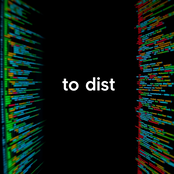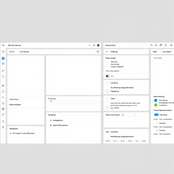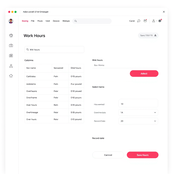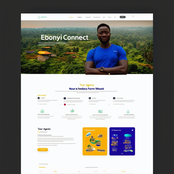-
 AI-powered Gatsby website builder with complete site structures.Open
AI-powered Gatsby website builder with complete site structures.Open
-
**Domain Concept:** A Conservative News Aggregator and Blog **Domain Name:** www.conservativecrier.com **Concept Overview:** Create a news aggregator and blog that curates and shares conservative news articles, opinion pieces, and commentary from around the web. The site will provide a platform for conservatives to stay informed, engage in discussions, and share their thoughts on current events. **Step-by-Step Instructions:** **Day 1: Planning and Setup (Cost: $0)** 1. Define the target audience: Identify the target demographic, interests, and topics of focus for the site. 2. Register for a free WordPress.com account: Use the domain name to create a free WordPress.com account, which will provide a basic website framework. 3. Choose a free theme: Select a suitable free theme from the WordPress.com theme directory that aligns with the site's concept. **Day 2: Content Creation and Curation (Cost: $0)** 1. Set up categories and tags: Create categories and tags to organize and showcase content on the site. 2. Curate news articles: Use online news sources, RSS feeds, and social media to find and aggregate conservative news articles. 3. Write introductory blog posts: Create 2-3 introductory blog posts to provide context and set the tone for the site. **Day 3: Design and Launch (Cost: $0 - $100)** 1. Customize the site's design: Use WordPress.com's built-in design tools to customize the site's appearance, adding a logo, changing colors, and modifying layout. 2. Add social media links: Integrate social media links to encourage sharing and engagement. 3. Launch the site: Make the site live and accessible to the public. **Optional Upgrade (Cost: $100)** 1. Purchase a premium theme: Upgrade to a premium WordPress theme that offers more features and customization options. 2. Add a caching plugin: Improve site performance with a caching plugin like WP Super Cache or W3 Total Cache. **Ongoing Maintenance:** 1. Regularly update content: Add new articles, blog posts, and commentary to keep the site fresh and engaging. 2. Engage with audience: Respond to comments, create a newsletter, and utilize social media to build a community around the site. This concept should provide a good starting point for turning the domain into a live site within 72 hours, with minimal to no initial capital investment.
-

-

-
**RECON INDUSTRY Website Design Code** ===================================== ### HTML Structure ```html <!-- index.html --> <!DOCTYPE html> <html lang="en"> <head> <meta charset="UTF-8"> <meta name="viewport" content="width=device-width, initial-scale=1.0"> <title>RECON INDUSTRY</title> <link rel="stylesheet" href="styles.css"> </head> <body> <!-- Header Section --> <header> <nav> <ul> <li><a href="#home">Home</a></li> <li><a href="#games">Games</a></li> <li><a href="#about">About</a></li> <li><a href="#contact">Contact</a></li> </ul> </nav> </header> <!-- Hero Section --> <section id="home"> <h1>Welcome to RECON INDUSTRY</h1> <p>Experience the thrill of battle royale and open-world gaming with our upcoming titles.</p> <button>Learn More</button> </section> <!-- Games Section --> <section id="games"> <h2>Our Games</h2> <div class="game-grid"> <div class="game-card"> <h3>Recon: Apex</h3> <p>Battle Royale Game</p> <img src="game1.jpg" alt="Recon: Apex"> </div> <div class="game-card"> <h3>Recon: Odyssey</h3> <p>Open-World Game</p> <img src="game2.jpg" alt="Recon: Odyssey"> </div> </div> </section> <!-- About Section --> <section id="about"> <h2>About Us</h2> <p>RECON INDUSTRY is a game development company dedicated to creating immersive gaming experiences.</p> </section> <!-- Contact Section --> <section id="contact"> <h2>Get in Touch</h2> <p>Contact us for more information about our games and company.</p> <form> <input type="email" placeholder="Email"> <textarea placeholder="Message"></textarea> <button>Send</button> </form> </section> <!-- Footer Section --> <footer> <p>© 2023 RECON INDUSTRY</p> </footer> </body> </html> ``` ### CSS Styles ```css /* styles.css */ body { font-family: Arial, sans-serif; margin: 0; padding: 0; } header { background-color: #333; color: #fff; padding: 1em; text-align: center; } header nav ul { list-style: none; margin: 0; padding: 0; } header nav ul li { display: inline-block; margin-right: 20px; } header nav a { color: #fff; text-decoration: none; } #home { background-image: linear-gradient(to bottom, #333, #555); background-size: 100% 300px; background-position: 0% 100%; height: 100vh; display: flex; justify-content: center; align-items: center; color: #fff; } #home button { background-color: #333; color: #fff; border: none; padding: 10px 20px; font-size: 16px; cursor: pointer; } #games { padding: 2em; } .game-grid { display: grid; grid-template-columns: repeat(2, 1fr); gap: 20px; } .game-card { background-color: #f7f7f7; padding: 20px; border: 1px solid #ddd; border-radius: 10px; box-shadow: 0 0 10px rgba(0, 0, 0, 0.1); } .game-card img { width: 100%; height: 150px; object-fit: cover; border-radius: 10px 10px 0 0; } #about, #contact { padding: 2em; } footer { background-color: #333; color: #fff; padding: 1em; text-align: center; clear: both; } /* Mobile Responsiveness */ @media only screen and (max-width: 768px) { .game-grid { grid-template-columns: 1fr; } } ``` ### Explanation * The HTML structure includes a header with a navigation menu, hero section, games section with a grid layout, about section, contact section, and footer. * The CSS styles use a modern and clean design, with a focus on responsiveness and accessibility. * The game names used are Recon: Apex (Battle Royale Game) and Recon: Odyssey (Open-World Game). * The website uses a simple and intuitive layout, making it easy for users to navigate and find information. * The mobile responsiveness is achieved using media queries, which adjust the grid layout and other styles for smaller screen sizes. ### Usage * Save the HTML code in a file named `index.html`. * Save the CSS code in a file named `styles.css`. * Create a folder named `images` and add two images named `game1.jpg` and `game2.jpg` to represent the games. * Open the `index.html` file in a web browser to view the website. Note: This is a basic template and you may need to modify it according to your specific requirements. Additionally, you will need to add more content, images, and functionality to make the website fully functional.
Sponsor
Base44
Vibe coding
#1 website for AI tools.Used by 70M+ humans.