Thank you for providing the information about the Facebook group member extraction extension. I'll guide you through creating this Chrome extension, explaining each component and the rationale behind the code. Please note that scraping user data from Facebook may violate their terms of service, so proceed with caution and ensure you have proper authorization.
Here's a step-by-step guide to create the extension:
1. Create the manifest file (manifest.json):
```json
{
"manifest_version": 2,
"name": "Facebook Group Member Extractor",
"version": "1.0",
"description": "Extract member information from a Facebook group and save as CSV",
"permissions": [
"activeTab",
"storage",
"*://*.facebook.com/*"
],
"browser_action": {
"default_popup": "popup.html",
"default_icon": {
"16": "icon16.png",
"48": "icon48.png",
"128": "icon128.png"
}
},
"content_scripts": [
{
"matches": ["*://*.facebook.com/groups/*"],
"js": ["content.js"]
}
],
"background": {
"scripts": ["background.js"],
"persistent": false
}
}
```
This manifest file defines the extension's properties, permissions, and components. We're using manifest version 2 for broader compatibility. The permissions allow the extension to access the active tab, use storage, and interact with Facebook.com.
2. Create the popup interface (popup.html):
```html
<!DOCTYPE html>
<html>
<head>
<title>Facebook Group Member Extractor</title>
<style>
body { width: 300px; padding: 10px; }
button { margin-top: 10px; }
</style>
</head>
<body>
<h2>Facebook Group Member Extractor</h2>
<button id="extract">Extract Members</button>
<div id="status"></div>
<script src="popup.js"></script>
</body>
</html>
```
This creates a simple popup with a button to trigger the extraction process.
3. Create the popup logic (popup.js):
```javascript
document.getElementById('extract').addEventListener('click', function() {
chrome.tabs.query({active: true, currentWindow: true}, function(tabs) {
chrome.tabs.sendMessage(tabs[0].id, {action: "extract"}, function(response) {
document.getElementById('status').textContent = "Extraction in progress...";
});
});
});
chrome.runtime.onMessage.addListener(function(request, sender, sendResponse) {
if (request.action === "extractionComplete") {
document.getElementById('status').textContent = "Extraction complete! CSV file downloaded.";
}
});
```
This script adds a click listener to the extract button, which sends a message to the content script to start the extraction process.
4. Create the content script (content.js):
```javascript
chrome.runtime.onMessage.addListener(function(request, sender, sendResponse) {
if (request.action === "extract") {
extractMembers();
}
});
function extractMembers() {
let members = [];
// This selector may need to be updated based on Facebook's current DOM structure
const memberElements = document.querySelectorAll('div[data-visualcompletion="ignore-dynamic"][role="gridcell"]');
memberElements.forEach(element => {
const name = element.querySelector('a[role="link"]').textContent;
const profileUrl = element.querySelector('a[role="link"]').href;
members.push({name, profileUrl});
});
if (members.length > 0) {
const csv = convertToCSV(members);
downloadCSV(csv);
chrome.runtime.sendMessage({action: "extractionComplete"});
}
}
function convertToCSV(objArray) {
const array = typeof objArray !== 'object' ? JSON.parse(objArray) : objArray;
let str = 'Name,Profile URL\r\n';
for (let i = 0; i < array.length; i++) {
let line = '';
line += array[i].name + ',' + array[i].profileUrl;
str += line + '\r\n';
}
return str;
}
function downloadCSV(csv) {
const blob = new Blob([csv], { type: 'text/csv;charset=utf-8;' });
const link = document.createElement("a");
if (link.download !== undefined) {
const url = URL.createObjectURL(blob);
link.setAttribute("href", url);
link.setAttribute("download", "facebook_group_members.csv");
link.style.visibility = 'hidden';
document.body.appendChild(link);
link.click();
document.body.removeChild(link);
}
}
```
This content script listens for the "extract" message, then scrapes the member information from the Facebook group page, converts it to CSV format, and triggers a download.
5. Create a background script (background.js):
```javascript
chrome.runtime.onInstalled.addListener(function() {
console.log("Facebook Group Member Extractor installed.");
});
```
This simple background script logs a message when the extension is installed. You can expand this to handle more complex background tasks if needed.
6. Create icon files (icon16.png, icon48.png, icon128.png) for your extension.
To use this extension:
1. Load it as an unpacked extension in Chrome's developer mode.
2. Navigate to a Facebook group page.
3. Click the extension icon and then the "Extract Members" button.
4. The extension will scrape member information and download a CSV file.
Remember to regularly update the content script's selectors, as Facebook's DOM structure may change over time. Also, be mindful of rate limiting and respect Facebook's robots.txt file to avoid potential issues.


 Transform your images with AI — effortlessly enhance, edit, or reimagine any picture using advanced image-to-image generation. Perfect for creatives, designers, and anyone looking to bring visual ideas to life.OpenNot at all accurate…. The only thing similar between original and generated images were the clothes and accessories… face was absolutely new and unconnected.
Transform your images with AI — effortlessly enhance, edit, or reimagine any picture using advanced image-to-image generation. Perfect for creatives, designers, and anyone looking to bring visual ideas to life.OpenNot at all accurate…. The only thing similar between original and generated images were the clothes and accessories… face was absolutely new and unconnected.




















































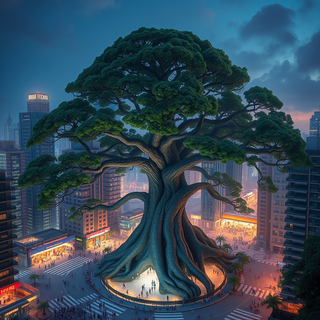


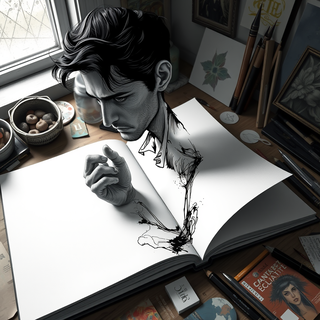











































































How would you rate Adult coloring page generator?
Help other people by letting them know if this AI was useful.