Popular generative ai tools
AI cheat codes: you chill, they cook.
20 tools
9 subscribers
Subscribe
-
 Dan Dascalescu🙏 75 karmaNov 11, 2024@GammaMakes it easy to get started with a presentation if you have an outline, but as soon as you want more control, you're better off using Google Slides. Gamma's feature that I used the most was image generation - you can select among a variety of models (Ideogram, Flux, DALL-E, but not Midjourney), and it shows 3 variations to choose from. Performance is slow and a little janky, even in Chrome. Prompts and settings are often not respected - e.g. you set it to "preserve text" and just generate slides, and it goes onto dumping an entire 3 paragraphs of text in one slide. You can't overlay text over images (e.g. for image attribution), and there's no precise positioning control, or grouping elements. No way to control table layout, e.g. to have two images slide-by-side in full bleed mode. I tried Gamma for a new presentation, but next time I need to make a presentation, I'll go back to Google Slides and generate images independently.
Dan Dascalescu🙏 75 karmaNov 11, 2024@GammaMakes it easy to get started with a presentation if you have an outline, but as soon as you want more control, you're better off using Google Slides. Gamma's feature that I used the most was image generation - you can select among a variety of models (Ideogram, Flux, DALL-E, but not Midjourney), and it shows 3 variations to choose from. Performance is slow and a little janky, even in Chrome. Prompts and settings are often not respected - e.g. you set it to "preserve text" and just generate slides, and it goes onto dumping an entire 3 paragraphs of text in one slide. You can't overlay text over images (e.g. for image attribution), and there's no precise positioning control, or grouping elements. No way to control table layout, e.g. to have two images slide-by-side in full bleed mode. I tried Gamma for a new presentation, but next time I need to make a presentation, I'll go back to Google Slides and generate images independently. -

-

-

-
 Very good, they give a lot of loans, unlike other similar ones, and the quality is good and convenient
Very good, they give a lot of loans, unlike other similar ones, and the quality is good and convenient -
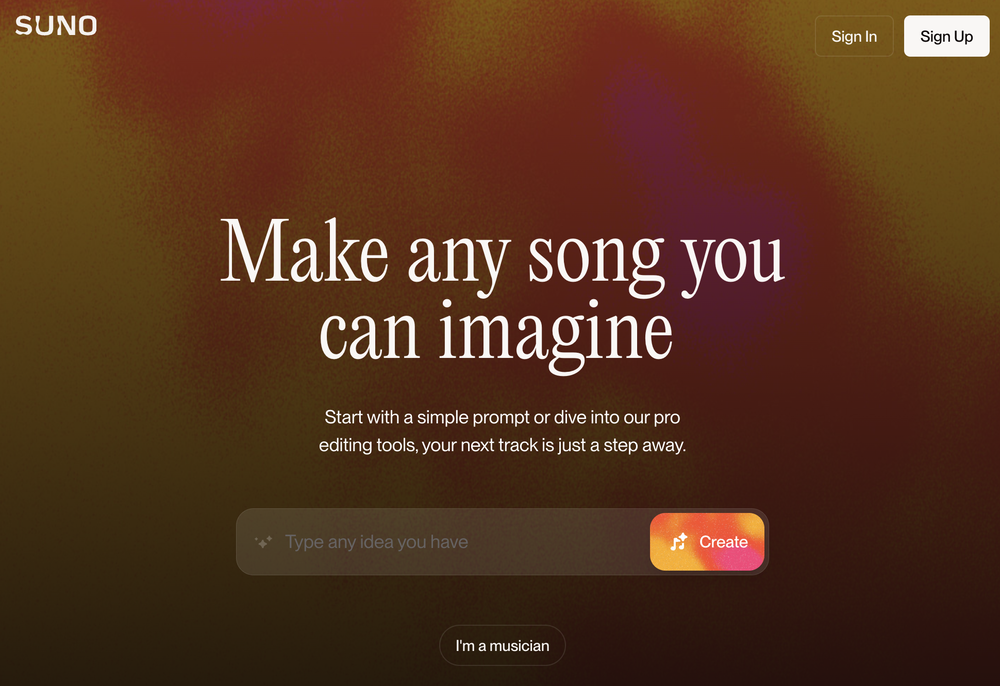 I got some top quality results after learning how to prompt songs 🤩
I got some top quality results after learning how to prompt songs 🤩 -
Create lifelike AI voices for compelling storytelling.Open
 too expensive for me, I just want to make memes, not pay that much
too expensive for me, I just want to make memes, not pay that much -

-

-

-
 Runway — v4.5More realistic, natural motion and physics, less “floaty” movement overall Better temporal consistency throughout, characters and details stay stable across frames Stronger prompt adherence and control, especially for complex multi-step actions Richer, more reliable style control, easier to lock in a cinematic or specific look Similar speed and pricing, but noticeably higher overall visual quality
Runway — v4.5More realistic, natural motion and physics, less “floaty” movement overall Better temporal consistency throughout, characters and details stay stable across frames Stronger prompt adherence and control, especially for complex multi-step actions Richer, more reliable style control, easier to lock in a cinematic or specific look Similar speed and pricing, but noticeably higher overall visual quality -
 quick and the quality's nuts. tons of presets and styles to pick from, definitely one of those tools that makes you wanna keep testing more stuff.
quick and the quality's nuts. tons of presets and styles to pick from, definitely one of those tools that makes you wanna keep testing more stuff. -

-
 Diffusion pulls out extremely good images from simple prompts. Renders were a little slow on higher quality, but totally worth it for the results. The controls feel clear enough and the outputs look legit. Good one here!
Diffusion pulls out extremely good images from simple prompts. Renders were a little slow on higher quality, but totally worth it for the results. The controls feel clear enough and the outputs look legit. Good one here! -

-

-

-
 The most humanly AI i have used so far but the problem is as soon as you start piling up messages in single chat session , it starts getting slow and at some point it starts freezing and also uses a lot of resources. For time being its okay to do 3 4 messages but as soon as we continue it has messages limitation and also starts getting very very slow . For the price of £18 per month this is unacceptable and with the newly introduced feature called project, if we start new chat within the project we cannot continue with the context we provided in other chats within same project. There are lot of improvements for them to work on. And to start with the its speed and its price
The most humanly AI i have used so far but the problem is as soon as you start piling up messages in single chat session , it starts getting slow and at some point it starts freezing and also uses a lot of resources. For time being its okay to do 3 4 messages but as soon as we continue it has messages limitation and also starts getting very very slow . For the price of £18 per month this is unacceptable and with the newly introduced feature called project, if we start new chat within the project we cannot continue with the context we provided in other chats within same project. There are lot of improvements for them to work on. And to start with the its speed and its price -
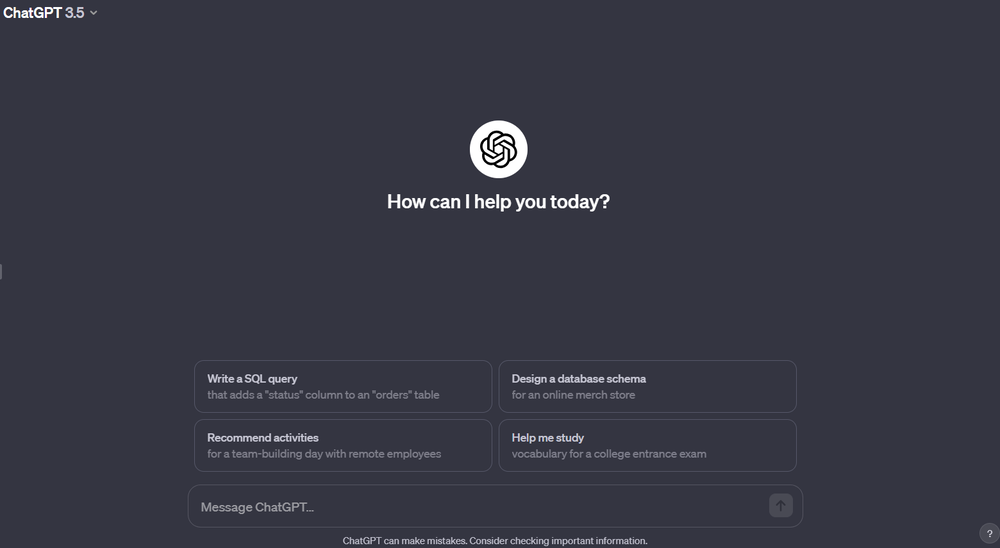 ChatGPT — v5.2Better at expert-level professional work Bigger gains in coding and agent-style workflows More accurate on very long context (big documents, 256k tokens) Fewer hallucinations and wrong answers overall Stronger with spreadsheets, presentations, and vision-heavy tasks Focused more on serious work use cases than on chat personality
ChatGPT — v5.2Better at expert-level professional work Bigger gains in coding and agent-style workflows More accurate on very long context (big documents, 256k tokens) Fewer hallucinations and wrong answers overall Stronger with spreadsheets, presentations, and vision-heavy tasks Focused more on serious work use cases than on chat personality









