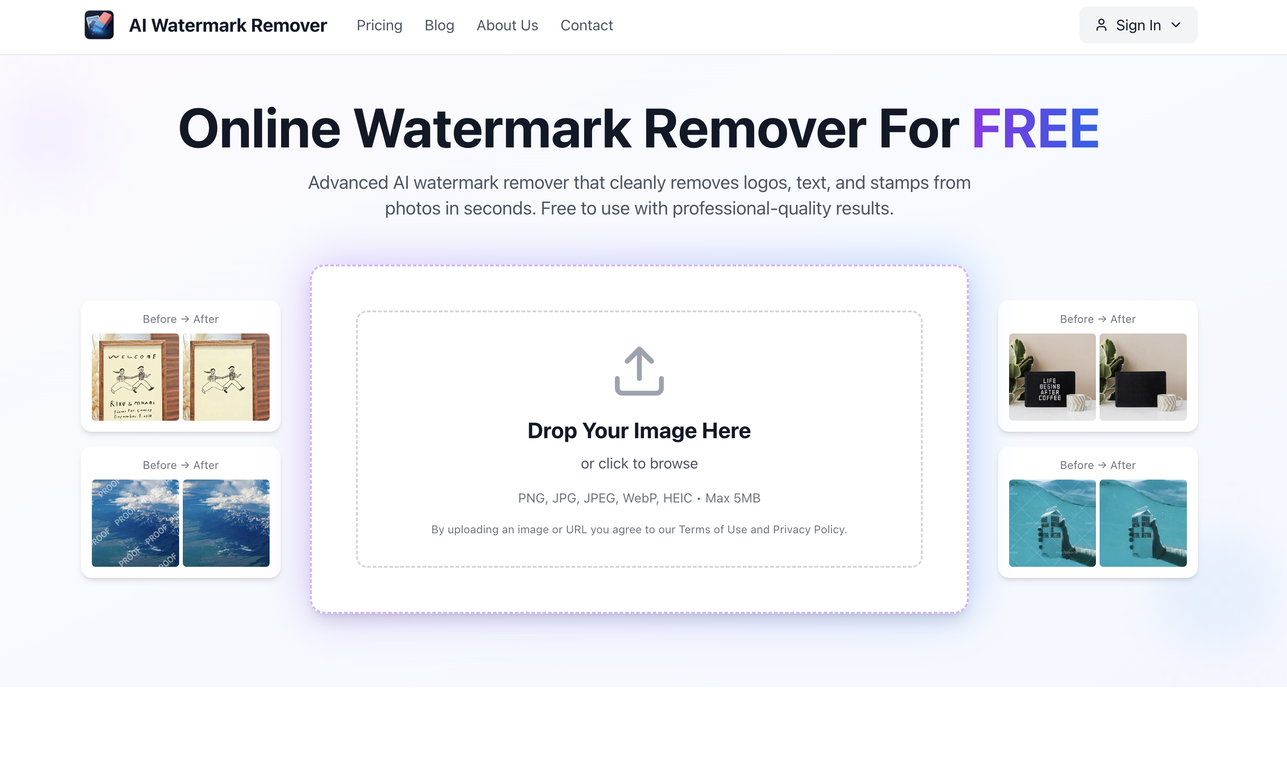How does the AI Watermark Remover work?
AI Watermark Remover works by using advanced AI technology to automatically identify watermarks, logos, text, and stamps on images. Users only need to drag and drop their watermarked images onto the platform. The AI processing then takes care of the rest, producing watermark-free images while maintaining the original resolution, colors and details of the image.
Does the AI Watermark Remover have a mobile app available?
Yes, AI Watermark Remover has mobile apps for both iOS and Android devices. These apps allow users to remove watermarks from images on the go.
How is the quality of images preserved during watermark removal?
During the removal process, the AI Watermark Remover retains the original image resolution, colors, and fine details. This is done through advanced algorithms that are designed to preserve the quality of the image while removing the unwanted elements.
Does the AI Watermark Remover identify watermarks automatically?
Yes, the AI Watermark Remover automatically identifies watermarks and text overlays on images. There is no need for users to manually select these elements.
How long does it take for the AI Watermark Remover to process images?
AI Watermark Remover can process images extremely quickly, with watermark-free images often ready for download in just 2-5 seconds.
What types of watermarks can be removed by the AI Watermark Remover?
AI Watermark Remover is capable of removing a variety of watermarks from images. This includes text watermarks, logo watermarks, stamps, and other types of overlays.
Can the AI Watermark Remover be used for professional purposes?
Yes, the AI Watermark Remover can be used for professional purposes. It is especially useful for preparing images for client presentations or for e-commerce by removing unwanted logos, text, and stamps from photos.
How are the images secured during processing?
All images uploaded to AI Watermark Remover are processed privately as part of the commitment to security. The images are then deleted from the system after processing.
Are there any legal considerations when using AI Watermark Remover?
Yes, users are advised to be aware of certain legal considerations when using the AI Watermark Remover. They are encouraged to ensure they have the right to modify the images by removing watermarks before proceeding.
Do I need to sign up to use AI Watermark Remover?
No, you do not need to sign up or provide any credit card details to use the AI Watermark Remover. It is freely accessible for use.
Is there a limit on the file size or resolution of images that can be processed?
The only stated limit for the AI Watermark Remover is a maximum file size of 5MB for images. There doesn't seem to be any specifically mentioned restriction on the resolution of images that can be processed.
How does the AI Watermark Remover handle text overlays?
AI Watermark Remover handles text overlays by automatically identifying and removing them from the images. It doesn't require users to manually select these overlays.
Will the original colors and details of my image be retained after watermark removal?
Yes, the original colors and details of images are retained after the watermark removal process. The AI Watermark Remover is designed to maintain the original image resolution, colors and fine details while getting rid of unwanted elements.
Can I use AI Watermark Remover on iOS and Android devices?
Yes, AI Watermark Remover has mobile apps for both iOS and Android devices, allowing users to remove watermarks from images anywhere, anytime.
Is the AI Watermark Remover good for e-commerce photo preparation?
Yes, AI Watermark Remover is suitable for e-commerce photo preparation. It can help professionals clean product photos by removing unwanted watermarks, logos, or text.
Does AI Watermark Remover process images individually or in batches?
The information available doesn't specify if AI Watermark Remover processes images in batches. However, it seems to indicate that images are processed individually.
Can AI Watermark Remover remove logos from images?
Yes, the AI Watermark Remover is capable of removing logos from images along with other types of watermarks such as text and stamps.
Are there any restrictions on using the images after watermark removal?
'Free for personal use' suggests that there may be restrictions on the commercial use of images processed with the AI Watermark Remover. Users are also advised on the website to ensure they have the right to modify the images in this way before proceeding.
What privacy concerns should I be aware of when using the AI Watermark Remover?
Privacy is a priority for AI Watermark Remover. The images are processed privately and are deleted after processing. The website also has a privacy policy in place to protect user data.
 Remove watermarks from Sora videos instantly.Open
Remove watermarks from Sora videos instantly.Open