How does Akuri enhance content generation in text boxes?
Akuri enhances content generation in text boxes by offering context-aware prompts that suggest accompanying text, quick actions to make content modifications, and translation features. This allows users to create, modify, and translate text more seamlessly and efficiently.
In what way does Akuri provide context-aware AI prompts?
Akuri provides context-aware AI prompts by comprehending the content within a text box and the accompanying context. It then generates suitable accompanying text, suggestions for content modification, or translations based on this bias. It helps users complete their content creation task more efficiently.
Can Akuri help with translation and quick actions?
Yes, Akuri can provide translation features and perform quick actions. The quick actions include modifications to the content such as fixing grammar issues, adjusting content length, personalizing the style, and tone of the texts on demand.
How can I personalize Akuri's behavior?
The behavior of Akuri can be personalized through its user-friendly dashboard. Users can configure the AI's functioning based on their specific requirements and preferences.
What are the other use-cases of Akuri aside from suggestion prompts?
The potential use-cases of Akuri extend beyond suggestion prompts. It's capable of modifying content quickly, including fixing grammar issues, adjusting content length, personalizing the style or tone of texts on demand, and providing translation features.
Does Akuri offer grammar correction and content-length adjustment services?
Yes, Akuri offers services such as grammar correction and content-length adjustment. These features help streamline the content creation process by ensuring texts are grammatically correct and fit within a specific word limit.
Can Akuri adjust the tone or style of my texts?
Yes, Akuri can adjust the tone or style of texts. This is a part of its quick content modification feature, and it allows for texts to be personalized on demand depending on the user's requirement.
How does the 'no-code' configuration work?
The 'no-code' configuration simplifies the process of integrating and personalizing Akuri. With this feature, users can preview and test text boxes directly on the Akuri dashboard without needing any code writing skills.
What is Akuri's in-built AI model?
Akuri's in-built AI model is a context-aware system that is designed to provide text box enhancement and content generation capabilities. This AI can provide prompt suggestions, quick actions, and translation features based on the content and context within the text box.
How do I integrate my own API key into Akuri?
To integrate your own API key into Akuri, you need to use the dashboard's configuration settings. From this dashbaord, you can add or integrate your own API key for flexible AI solutions.
Why is Akuri known as 'AI for text box in hours, not sprints'?
Akuri is known as 'AI for text box in hours, not sprints' due to its quick and simple integration process. Users can get started with using Akuri's context-aware AI in their text boxes within a few hours, making the process more efficient than traditional AI integration methods.
What is Akuri's no-code Configuration feature?
Akuri's no-code Configuration feature is a user-friendly method to personalize your AI. Using this feature, you can preview and test your text box directly on the Akuri dashboard, enabling you to tweak and adjust settings until you're happy with the result, all without the need to write or adjust code.
How can Akuri enable suggestions, tips, quick actions, and translations with a single click?
Akuri enables suggestions, tips, quick actions, and translations with a single click through its AI-native design and intuitive interface. Once Akuri is integrated, these features can be instantly applied to your text box on request, making it quicker and more seamless for users to create and adjust their content.
How does the 2-line integration of Akuri work?
Akuri’s 2-line integration works by letting users add Akuri to any text box in their product with just two lines of code. The personality of the text box can be further configured on the dashboard on-the-fly.
What is the process to add my textbox to the Akuri Dashboard?
The process to add your textbox to the Akuri Dashboard is simple. You start by accessing the Akuri Dashboard and then follow the user-friendly instructions to add your textbox.
Can I use Akuri with my own API key?
Yes, you can use Akuri with your own API key. They offer a flexible solution where you can either use their in-built AI model or integrate your own API key.
What are the different pricing plans of Akuri?
Akuri provides three pricing plans: The Starter Plan which is free and allows for up to 1,000 requests a month and one active text box configuration; the Pro Plan at $99/month which starts at 10,000 requests a month and offers unlimited text box configurations; and the Ultimate Plan at $199/month, which starts at 10,000 requests a month and includes an in-built AI, with unlimited configurations.
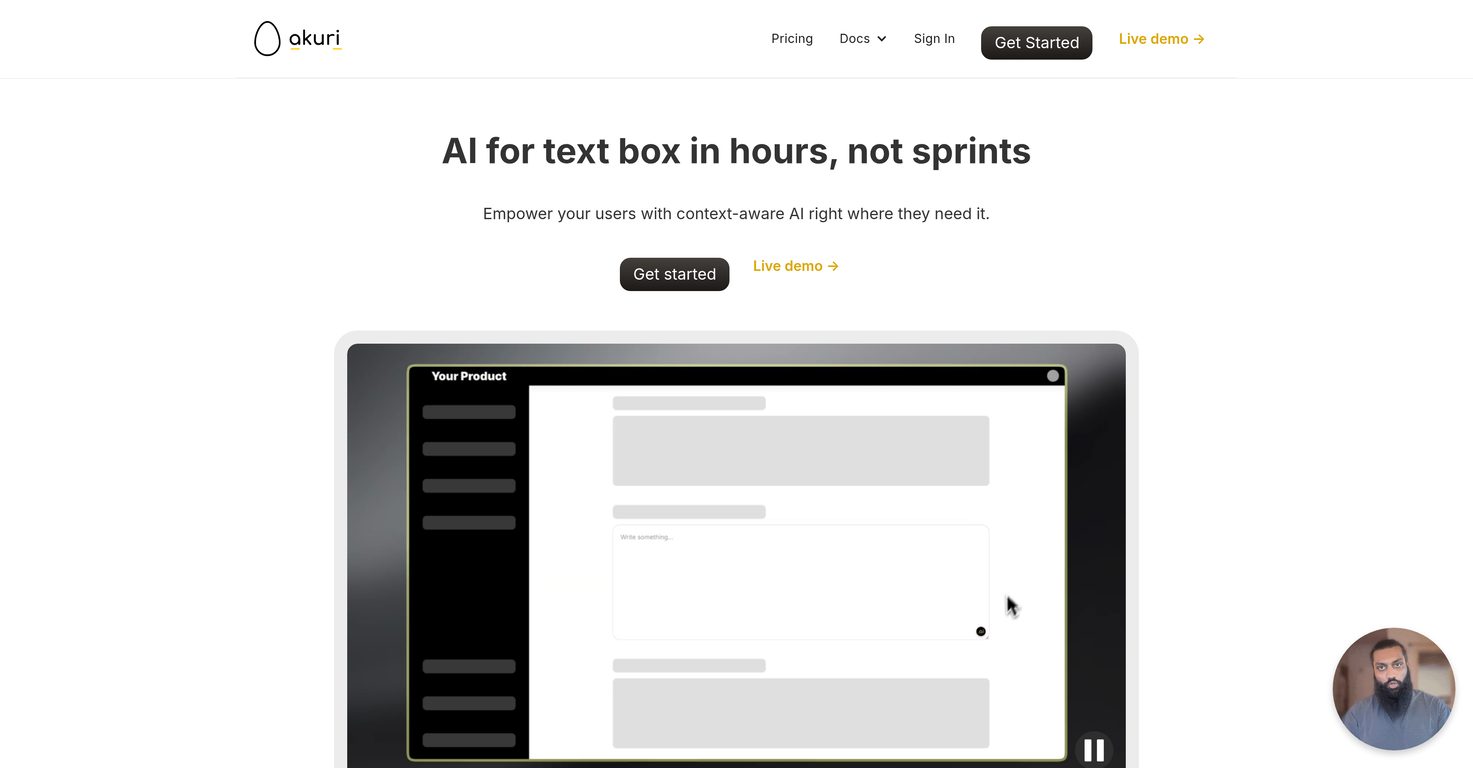



How would you rate Akuri?
Help other people by letting them know if this AI was useful.