Alter
AI, Built for Mac: Skip Copy/Paste, Lengthy Explanations & Context-Switching.
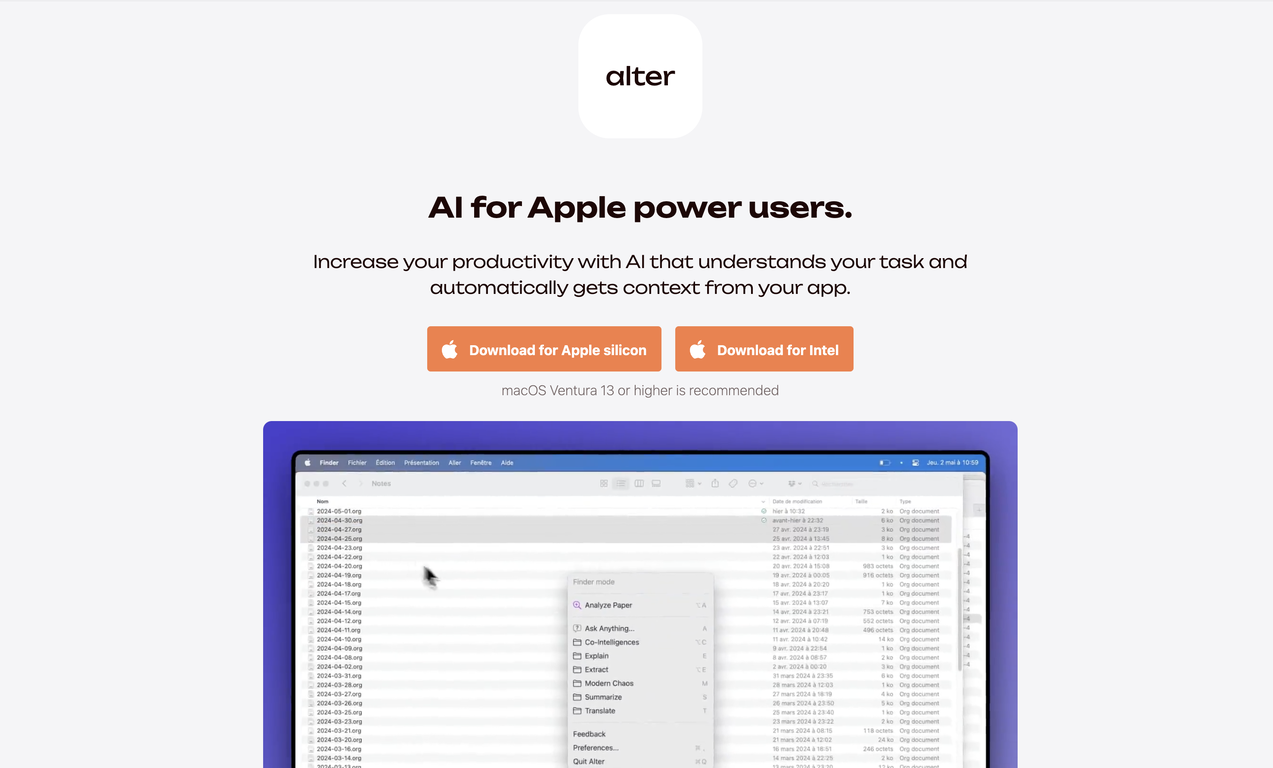
Most popular alternative: BoltAI (589 saves)
Author

Boost your throughput with AI understanding your task by fetching context from your active app.Samuel Roy
🛠️ 1 tool
Alter works everywhere and has special features for Finder, Apple Mail, and Keynote.
Summon Alter's contextual menu with a global shortcut like `alt+option`, and every action displayed is shortcut-enabled with a mnemonic system.
It provides 60+ AI actions suggested when you need them:
- Browsing YouTube? Get a nice summary from the transcript.
- Selected some emails on Apple Mail? Extract to-dos from the conversations.
- Opened Keynote? Generate a draft presentation with images fetched from the web.
- Selected some text? Translate, fix typos and grammar, or change the tone.
- Selected some text in LinkedIn? Extend it to a full post.
- Selected a research paper in Finder? Analyze it.
- Selected some files and folders? Ask anything or get a summary.
- Selected a git-commit in your code editor? Generate a commit message.
Besides, Alter has co-intelligences, from marketing and business to mental models and software engineering. Chat with them to brainstorm, solve issues, and get an expert view on a given topic.
Customization is a priority; you can create your own actions to perfectly fit your workflow. You can also choose your own shortcuts for every action and folder.
Alter provides AI models without the need for an API key. Get access to multiple models and providers: OpenAI, Claude, Gemini, Groq, and Together.
Have your own API key or want to use local models? We support OpenAI-compatible endpoints.
Want full privacy? Use Ollama and LM Studio for an offline experience.
For a full comparison with the official ChatGPT desktop app, see https://alterhq.com/vs/chatgpt-macos-desktop.
Show more
Releases
Get notified when a new version of Alter is released
Notify me
May 28, 2024
Samuel Roy
Initial release of Alter.
Pricing
Pricing model
Freemium
Paid options from
$240/year
Billing frequency
Yearly
Prompts & Results
Add your own prompts and outputs to help others understand how to use this AI.
Alter was manually vetted by our editorial team and was first featured on May 28th 2024.
-
882,090646v1.6 released 27d agoFree + from $12/mo
 Reducing manual efforts in first-pass during code-review process helps speed up the "final check" before merging PRs
Reducing manual efforts in first-pass during code-review process helps speed up the "final check" before merging PRs -
13,513114v2.1 released 2mo agoFree + from $45/mo
 This is the first AI marketing tool I’ve used that actually helps me get things done, not just suggest generic ideas. The mix of AI-powered strategy and real experts executing the work makes it feel like having a high-performance marketing team without the overhead
This is the first AI marketing tool I’ve used that actually helps me get things done, not just suggest generic ideas. The mix of AI-powered strategy and real experts executing the work makes it feel like having a high-performance marketing team without the overhead
Pros and Cons
Pros
Productivity enhancement for macOS
Seamless integration with Finder, Keynote
Real-time mnemonic shortcut creation
Workflow customization
Privacy-focused features
Use of Ollama for confidentiality
GPT-4 for smart reasoning
Context and image generation tasks
Helps in writing assistance
Eases pitch deck creation
Streamlines social media handling
Document translation functionality
Automated grammar correction
Task simplification and streamlining
Alter boosts throughput
Handling tasks from various roles
Speedy task completion
Free when using own providers
Use of best, fastest models
Upgrade options for more features
Answer Engine as premium feature
Guidance in Marketing, Tech, Business
Creative freedom in customization
Contextual menu transformation
Use of claude, gemini for long context
Implements Dalle, Fal.ai for image generation
Selectable model and provider for actions
Support for privacy sensitive tasks via Ollama
Saved preferences for Ollama endpoint
Allowance for user's own keys
No data retention policy
Interactions not recorded by Alter
View 27 more pros
Cons
Only for macOS systems
No explicit mention of scalability
Limited to text-focused tasks
No indicated backup data feature
Potentially complex customization process
Restrictive mnemonic shortcut creation
Limited to current task suggestions
View 2 more cons
7 alternatives to Alter for ChatGPT on Mac
-
 macOS assistant for automated tasks.31,794589Released 2y agoFrom $37I use Bolt every day as my main GPT client. Easier to use than ChatGPT, Daniel has made a great app here 👏 He's also very receptive to feedback, and has taken some of my ideas and bug reports on board 👍 Keep up the good work! Recommended ⭐
macOS assistant for automated tasks.31,794589Released 2y agoFrom $37I use Bolt every day as my main GPT client. Easier to use than ChatGPT, Daniel has made a great app here 👏 He's also very receptive to feedback, and has taken some of my ideas and bug reports on board 👍 Keep up the good work! Recommended ⭐ -
 Feature-rich & elegant ChatGPT macOS client, supports multiple AI providers13,730163Released 1y agoFrom $29Absolutely love MindMac, I have been giving large amounts of feedback and support to help improve the app for some time now, and the only reason why I am doing that out of my own time, without any incentive is to help the community, but I also want to help this app succeed. Having small developers, like MindMac's is incredible, to create something as powerful and helpful, for users that do not need a computer science degree just to operate it I find very exciting. The developer listens and actions requests that are helpful, and reasonable, and that is something you won't get with the larger developers for months. Keep it up MindMac!
Feature-rich & elegant ChatGPT macOS client, supports multiple AI providers13,730163Released 1y agoFrom $29Absolutely love MindMac, I have been giving large amounts of feedback and support to help improve the app for some time now, and the only reason why I am doing that out of my own time, without any incentive is to help the community, but I also want to help this app succeed. Having small developers, like MindMac's is incredible, to create something as powerful and helpful, for users that do not need a computer science degree just to operate it I find very exciting. The developer listens and actions requests that are helpful, and reasonable, and that is something you won't get with the larger developers for months. Keep it up MindMac! -
 Powerful and Customizable ChatGPT App for Mac11,61895Released 2y agoFrom $29
Powerful and Customizable ChatGPT App for Mac11,61895Released 2y agoFrom $29 -
PDF document analysis & extraction for professionals6,28793Released 2y agoFrom $34
-
ChatGPT at your fingertips on Mac4,92138Released 2y ago100% FreeIt does give you the option to choose what you want to pay, including trying it out without a set price. Totally fair setup and it's nice that the flexibility is there for users.
-
Accelerate great work with AI-powered team assistance.4,05732Released 3y agoFree + from $24/mo
-
Your AI copilot for Mac, offering instant access to ChatGPT, voice-to-text, and quick AI actions.3,47413Released 2y agoFrom $29
View 20 more alternatives
Q&A
What is Alter?
Alter is an AI tool that enhances productivity for Apple power users by applying AI capabilities to common tasks such as writing, making pitch decks, handling social media, translating documents and fixing grammar. It aims to streamline workloads and simplify tasks.
How does Alter integrate with macOS applications?
Alter integrates with macOS applications by suggesting actions based on the user's current task and creating mnemonic shortcuts in real-time. Actions are suggested in applications where text can be selected, such as Finder and Keynote.
Does Alter work well with Finder and Keynote?
Yes, Alter works seamlessly with Finder and Keynote. The application offers AI-driven suggestions and mnemonic shortcuts based on the user's current task within these applications.
What tasks can be automated in Alter?
Tasks that can be automated in Alter include writing, making pitch decks, handling social media, translating documents, fixing grammar, and more.
What are the main features of Alter?
The main features of Alter include task automation, integration with macOS applications, customization of workflows and AI actions, instant access to specialized AI experts, and privacy-focused options. The tool also features capabilities for smart reasoning, context, and image generation.
How does Alter assist in tasks such as writing and document translation?
Alter uses its AI capabilities to assist in tasks such as writing and document translation. It provides AI-driven actions to streamline your workload and instantly offers suggestions and corrections to maximize productivity.
+ Show 14 more
Ask a question
If you liked Alter
Verified tools
-
1,05619Released 1y agoFree + from $10/mo
-
82,00296v4.0 released 5d agoFree + from $8We've completely redesigned Alice for the best AI experience on desktop. Version 4 gives you superpowers unlike any other AI app. We're also introducing single, tiny subscription starting from $8/mo including both App and AI tokens for the latest models! Key features of Alice 4.0 are: ✓ integration with all major providers (BYOK) ✓ subscription access to state-of-the-art models ✓ fully private workflows with ollama and lmstudio ✓ profiles (assistants) and prompts (skills) ✓ global keyboard shortcuts for skills ✓ configurable in-app shortcuts ✓ assistants Library and Assistants Generator ✓ thread splitting ✓ compact and extended UI modes ✓ system notifications and sound effects ✓ advanced and finely configured infinite conversation history ✓ native web search for all major providers or firecrawl ✓ audio integration (TTS / STT) ✓ image generation with Nano Banana and GPT-Image-1 ✓ document organization in folders and assistants, using file exploration instead of basic vector search ✓ memory features for basic facts and instructions ✓ MCP support for tools, prompts, resources, and sampling through STDIO, SSE, and streamable HTTP, including OAuth ✓ MCP tool organization within assistants ✓ augmented MCP where skills and memories influence how MCP is used ✓ semi-advanced model settings ✓ custom connections to your own server that supports the OpenAI API And many more 🎉











How would you rate Alter?
Help other people by letting them know if this AI was useful.