Ask Stevev4.1.1
Inputs:
Outputs:
Time-Saving AI Agents For Your Browser
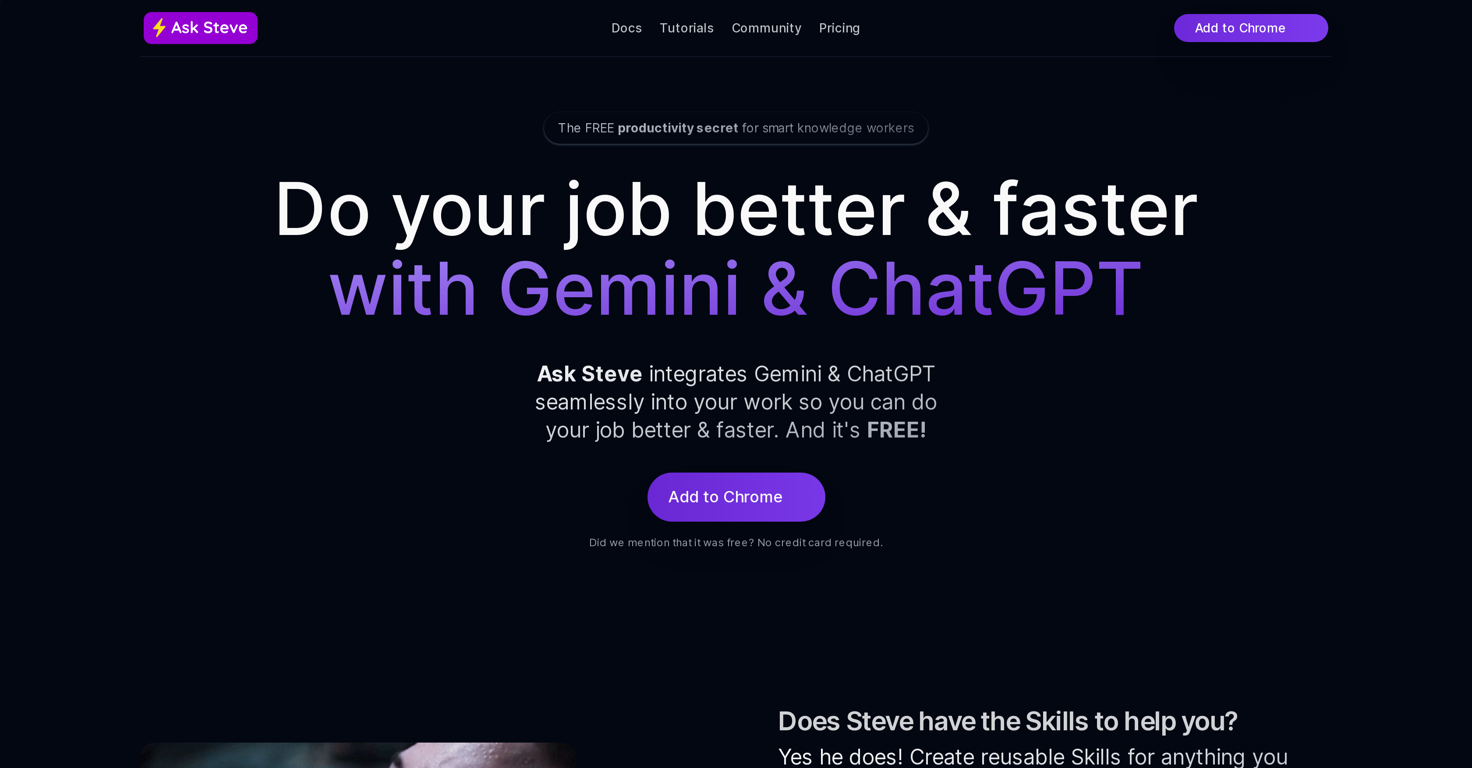
Most popular alternative: TheLibrarian.io (963 saves)
Author

Save an hour a day with 1-click access to 100+ powerful AI Agents for your Browser - or easily make your own!
Rajat Paharia
🛠️ 1 tool
* Use powerful 1-click AI Agents on the web pages where you're already working, and build new ones with NO CODE
* TAKE CONTROL OF YOUR INBOX with our AI Agents for Gmail and Outlook
* VOICE MODE - launch Agents with your voice and have the results read out loud to you, in any language
* Agents can write results into Google Sheets, Microsoft Excel, Notion, Airtable, Slack and more, in SECONDS
Ask Steve:
✅ Works where you already already are, so you can stay in the flow
Ask Steve integrates seamlessly into any website or web application. Now you can access AI help wherever you are.
✅ Can see what you're working on, because context matters
Eliminate hours of tedious copying and pasting. Steve can read the current page or text selection and use that as context for your request, saving you time and effort.
✅ Can use AI to extract data from the page that you're on
- Build AI-powered data extractors in seconds
- Write directly into Google Sheets, Microsoft Excel, Notion, Airtable, Slack and more. See our full list of supported services here: https://www.asksteve.to/docs/connections#services
✅ Is personalized for YOU
- Add 1-click buttons to any website or web application - no more messing around with prompts
- Create your own Agents and Buttons
✅ Give you AI help right in your inbox
- Use AI to draft replies in your own tone and style
- Generate customized summaries of threads and unread emails
- Use AI to label and archive threads that you specify
- Create calendar events from emails with 1 click
- Get writing help right in the compose window
✅ Gets you answers FAST
- Chat with any web page, PDF, YouTube video, Google Doc or Google Slide deck
- Ask anything that you would ask ChatGPT or Gemini
- But without all the copying and pasting
✅ Build Agents quickly with NO CODE
- Create new Agents in English
- Add Buttons to websites in seconds
- Connect to any LLM: public, private, on-premise or on-computer with no code
- Connect to any Webhook or API with no code
- Easily share Agents and Buttons
✅ Is a great front-end for RPA and workflow automation
Made a workflow automation in a tool like Zapier, n8n or Make? Connect it to Ask Steve and run it from anywhere with 1-click.
✅ Works in the enterprise - secure, private and customizable by design
- Ask Steve is the only AI browser extension suitable for enterprise deployment - it runs on the employee's computer and connects directly to the LLM, Webhook or API that you specify. None of your data is ever sent to or through Ask Steve.
- Customize the Ask Steve experience for your employees with your own branding, custom Agents and Buttons, and more.
*** FREE TO TRY, FREE TO USE WITH YOUR OWN ACCOUNT ***
- You get a bundle of FREE Credits right away to try things out.
- After that BYO Account and continue using Ask Steve for FREE, or purchase more Credits as you need them.
*** PERMISSIONS & YOUR PRIVACY: ***
We take your privacy seriously. When you install Ask Steve it will ask for permission to "Read and change all your data on all websites". It needs this permission in order to be helpful on any web page. We do not store any of your data. See more details here: https://www.asksteve.to/docs/permissions
*** TRY ASK STEVE TODAY! ***
Read to take your browser and your productivity to the next level? Install Ask Steve today!
Key Features
- Build Agents That Can Write To Google Sheets, Docs, Chat, Calendar, Microsoft Excel, Teams Chat, Outlook Calendar, Notion, Airtable, Slack. Hubspot, Salesforce, Apollo, And Pipedrive
- Trigger Workflows And Apis From N8n, Make, Zapier, Pipedream, Activepieces, And More
- Works With Web Pages, Pdfs, Spreadsheets, Youtube Videos, Google Docs, Google Slides, And Local Files
- Agents Can Call Webhooks And Apis
- Take Control Of Your Inbox With Our Agents For Gmail And Microsoft Outlook Web
- Voice Mode To Launch Agents With Your Voice And Have Responses Read Out Loud To You
Show more
Releases
Get notified when a new version of Ask Steve is released
Notify me
Sep 17, 2025

Rajat Paharia
NEW - VOICE MODE: Launch Agents with your voice and have them read their results out loud to you, in any language. Now you have a voice assistant on any web page!
NEW - FREE FOREVER PLAN. Use all Ask Steve's AI Agent functionality for FREE if you bring your own LLM account!
NEW - Agents can now work with Airtable, Apollo, Gmail, Google Calendar, Google Chat, Google Docs, Google Sheets, HubSpot, Microsoft Excel, Outlook Calendar, Outlook Mail, Microsoft Teams, Notion Databases and Pages, Pipedrive, Salesforce and Slack.
NEW - FREE FOREVER PLAN. Use all Ask Steve's AI Agent functionality for FREE if you bring your own LLM account!
NEW - Agents can now work with Airtable, Apollo, Gmail, Google Calendar, Google Chat, Google Docs, Google Sheets, HubSpot, Microsoft Excel, Outlook Calendar, Outlook Mail, Microsoft Teams, Notion Databases and Pages, Pipedrive, Salesforce and Slack.
Show more
Show 1 more
March 26, 2024

Rajat Paharia
Initial release of Ask Steve.
Pricing
Pricing model
Freemium
Paid options from
$9.99/unit
Billing frequency
Pay-as-you-go
Refund policy
No Refunds
Built With AI
This tool was created using the following AI models and platforms. Discover the technology stack that powers this innovation.
Prompts & Results
Add your own prompts and outputs to help others understand how to use this AI.
Ask Steve was manually vetted by our editorial team and was first featured on May 15th 2024.
-
66,614511v2.5 released 1mo agoFrom $500/mo

-
902,016650v1.6 released 1mo agoFree + from $12/mo
 Reducing manual efforts in first-pass during code-review process helps speed up the "final check" before merging PRs
Reducing manual efforts in first-pass during code-review process helps speed up the "final check" before merging PRs
Pros and Cons
Pros
Free plan using own API key or local LLM
Works directly in your browser
Context-aware on any webpage
Eliminates tedious copy and pasting
Over 100 customizable AI Agents available
Voice mode: launch Agents with your voice and have results read to you
No subscription, pay as you go
Supports cloud and local LLMs
No-code Agent and scraper building
Writes data to connected systems (Sheets, Excel, Salesforce, etc.)
Connects to APIs and webhooks
Chats with pages, PDFs, videos, spreadsheets
Improves writing and research tasks
Secure, private enterprise deployment option
Create custom Agents
Smooth Workspace integration
Webpage reading and analysis
Multiple language support
Manage your inbox with Gmail and Outlook integrations
Increase in user productivity
Multi-purpose tool for various industries
Community support available
Specific model assignment to Agents
View 18 more pros
Cons
Doesn't work in non-Chromium browsers
Only web-page and PDF based operations
Credits expire after 1 year
Requires BYO LLM or LLM account to use for free
User privacy concerns
7 alternatives to Ask Steve for Productivity
-
Supercharge your day with a WhatsApp AI Assistant400,284963v6 released 1mo ago#12 in Trending
-
 Automate Admin Tasks95,568912.1 released 3mo agoFree + from $10/moWorks well and connects with my apps easily. I’m considering using it for daily reports and posts
Automate Admin Tasks95,568912.1 released 3mo agoFree + from $10/moWorks well and connects with my apps easily. I’m considering using it for daily reports and posts -
 Unlimited free and private summaries and chat with PDF92,404189v1.7 released 1mo ago#31 in TrendingI’ve been using Collate to go through technical PDFs, and it’s been surprisingly handy. Summarizing docs and being able to ask questions directly saves me time, especially when I’m skimming through research or API references. No sign-ups, works offline, and everything stays on my device — which I appreciate.
Unlimited free and private summaries and chat with PDF92,404189v1.7 released 1mo ago#31 in TrendingI’ve been using Collate to go through technical PDFs, and it’s been surprisingly handy. Summarizing docs and being able to ask questions directly saves me time, especially when I’m skimming through research or API references. No sign-ups, works offline, and everything stays on my device — which I appreciate. -
Just type what you need — AI fills Sheets™, Docs™, and Slides™76,105155v2.0.0 released 5mo agoFree + from $5/moJust type what you need — AI fills Sheets™, Docs™, and Slides™. FREE Forever with your API key for up to 100 execution per month! Zero formula typing, natural language instructions, zero complexity. Fill spreadsheets, create and edit documents, generate slide presentations, create images, and more.
-
 Your smart agent that handles your computer work64,746167v1.3.0 released 3mo agoFree + from $19.99
Your smart agent that handles your computer work64,746167v1.3.0 released 3mo agoFree + from $19.99 -
 The Agentic AI Workspace Where Conversations Become Actions59,604180v2.0 released 6mo ago#26 in TrendingThis is actually amazing. It has all the main features I need to be very efficient at my work.
The Agentic AI Workspace Where Conversations Become Actions59,604180v2.0 released 6mo ago#26 in TrendingThis is actually amazing. It has all the main features I need to be very efficient at my work. -
 Make your own agent for anything.33,07539Released 3h agoFree + from $15.0/moMD Shahab, thank you for reporting the bug. That shouldn't have happened, and I'll investigate the issue. If it fails again, please try re-running the same query - this isn't a common occurrence. Since it's an agent-based system, it may take some time to combine responses from all sources.
Make your own agent for anything.33,07539Released 3h agoFree + from $15.0/moMD Shahab, thank you for reporting the bug. That shouldn't have happened, and I'll investigate the issue. If it fails again, please try re-running the same query - this isn't a common occurrence. Since it's an agent-based system, it may take some time to combine responses from all sources.
View 139 more alternatives
Q&A
What is Ask Steve?
Ask Steve is a browser extension that gives you time-saving 1-click AI Agents for your browser.
How is Ask Steve different from chatbots like ChatGPT?
Unlike standalone chatbots, Ask Steve works directly on the webpage you're viewing, using the page content as context without you needing to copy and paste anything. It lets you chat with any page and gives you access to 100+ Agents to help you get things done. You can easily edit or build your own agents, and they can write to things like Google Sheets, Outlook Calendar, Notion, Salesforce and more, as well as call external webhooks and APIs.
Who can use Ask Steve?
It's designed for individuals looking to boost productivity, businesses wanting to deploy AI agents to employees quickly, and site owners wishing to add AI agents to their websites without coding.
Is Ask Steve free to use?
Yes, you start out with a number of free Credits to try things out. After that you can connect to your own LLM, API or developer LLM account to continue using Ask Steve for free. And you can get free developer LLM accounts from Google Gemini and Mistral.
If you don't want to bother with that, you can buy packs of Credits from us as you need them, with no subscription.
What are the limitations of the Free plan?
You have access to all of Ask Steve's functionality on the Free plan.
What does the Credits plan offer?
You don't have to mess with setting up your own LLM or developer account.
+ Show 11 more
Ask a question
If you liked Ask Steve
Featured matches
-
Open12,22216Released 1mo agoFree + from $10/mo
 BriefNest is a very useful tool for quickly generating strategic and creative briefs in a professional format. The interface is clear, the bilingual support is a big plus for international clients, and the ready-to-deliver PDFs make the workflow much easier.
BriefNest is a very useful tool for quickly generating strategic and creative briefs in a professional format. The interface is clear, the bilingual support is a big plus for international clients, and the ready-to-deliver PDFs make the workflow much easier. -
Turn your shared inbox into an automated revenue engineOpen23,85016v3.0 released 23d agoFree + from $39/mo

-
Open272,931283v1.18.1 released 3d agoFree + from $8.25/mo
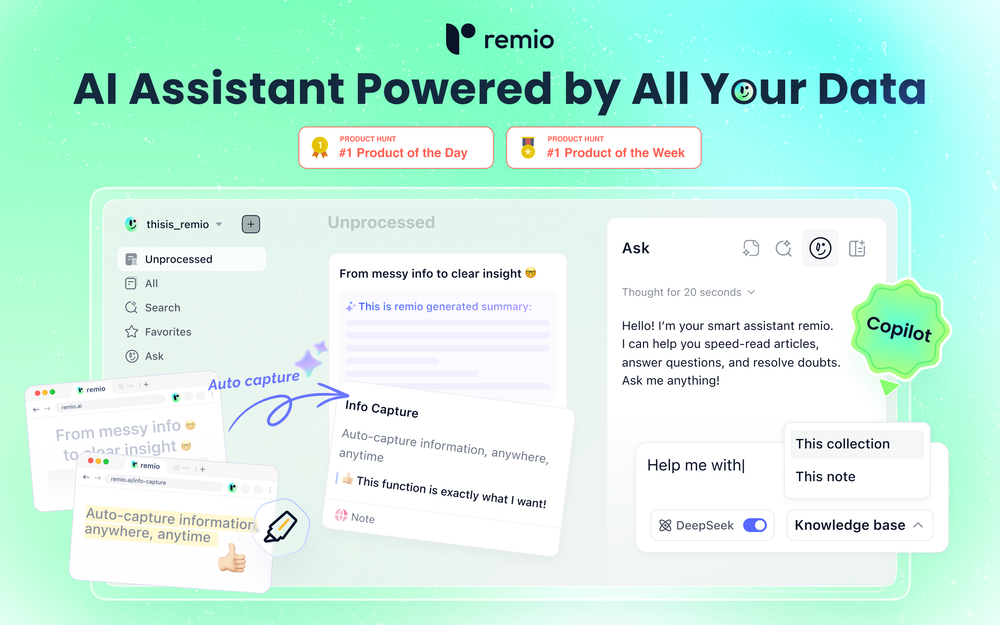 🚀We are pleased to announce the official launch of remio v1.18👇 1.🌍 Ask with Live Web Search: Ask remio with the world's knowledge, even better, try all the SOTA LLMs in remio (integrated with the Sonnet 4.5). 2.📧 Sync email to expand your knowledge base. (Limited Beta Testing): Transform emails into searchable knowledge. Work emails complete your contact histories with meetings and Slack. Newsletters get personalized summaries based on your interests. (You can apply it within remio desktop app) 3.✨ Chat to any item with one click “@”: See that "@" button on every note, document, and folder? Click it to instantly start a conversation about that specific content. Ask questions, get summaries, or find connections to make every piece of content interactive.
🚀We are pleased to announce the official launch of remio v1.18👇 1.🌍 Ask with Live Web Search: Ask remio with the world's knowledge, even better, try all the SOTA LLMs in remio (integrated with the Sonnet 4.5). 2.📧 Sync email to expand your knowledge base. (Limited Beta Testing): Transform emails into searchable knowledge. Work emails complete your contact histories with meetings and Slack. Newsletters get personalized summaries based on your interests. (You can apply it within remio desktop app) 3.✨ Chat to any item with one click “@”: See that "@" button on every note, document, and folder? Click it to instantly start a conversation about that specific content. Ask questions, get summaries, or find connections to make every piece of content interactive. -
27,342134v1.2.0 released 8d agoFree + from $19.99/mo
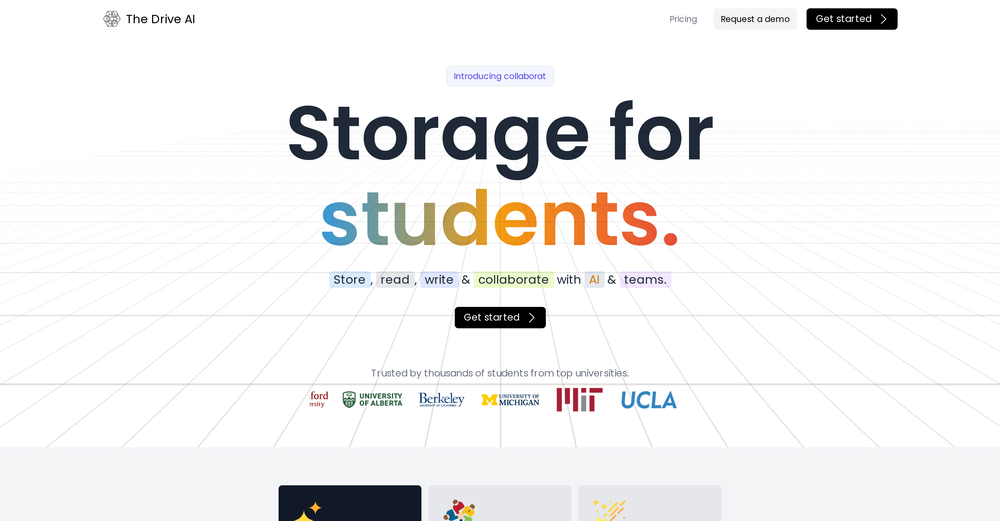
Verified tools
-
168,990158v1.9.36 released 9d agoFree + from $13.59/mo
-
 Open2,26420Released 2y agoFree + from $47/yrLove this app! So great at implementing several proven concepts to help with efficiency, productivity, and the ability to be consistent with tracking, rewards and gasification. Game changer in this space.
Open2,26420Released 2y agoFree + from $47/yrLove this app! So great at implementing several proven concepts to help with efficiency, productivity, and the ability to be consistent with tracking, rewards and gasification. Game changer in this space.

















How would you rate Ask Steve?
Help other people by letting them know if this AI was useful.