Audo AI
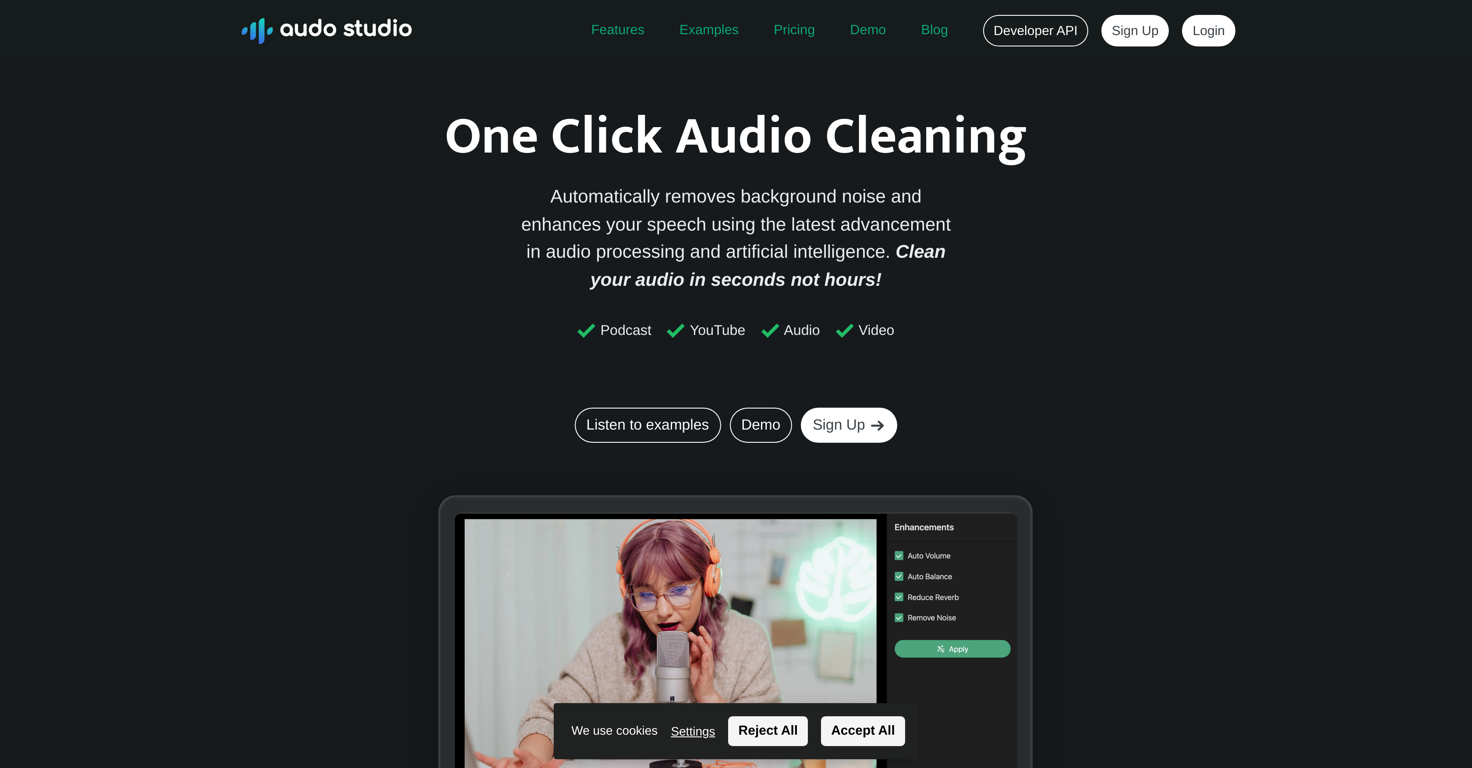
Audo Studio provides one-click audio cleaning solutions. Utilizing advanced audio processing and artificial intelligence, it performs tasks such as removal of background noise, reduction of room echoes, and automatic volume level adjustment.
Aimed at content creators like YouTubers and Podcasters, the tool cleans audio swiftly, significantly reducing the time needed for manual editing. Audo Studio's noise reduction capabilities include the removal of disruptive background sounds, giving users the flexibility to record in various environments.
In addition to this, features like echo reduction and automated volume adjustment are included to enhance the quality and consistency of the audio. Furthermore, the solution is browser-based, making it accessible from different operating systems, including Mac, Windows, and Linux.
The tool's simplicity in design and usage brings a democratized approach to audio enhancement.
Releases
Pricing
Prompts & Results
Add your own prompts and outputs to help others understand how to use this AI.
-
38,84828Released 24d agoFree + from $19.99/mo

-
5,9905Released 15h agoFree + from $10
 Really handy tool — just double-click and it drops in things like videos, FAQs, or product blocks. Makes blog posts way more engaging without any extra hassle.
Really handy tool — just double-click and it drops in things like videos, FAQs, or product blocks. Makes blog posts way more engaging without any extra hassle.
Pros and Cons
Pros
View 21 more pros
Cons
View 5 more cons
3 alternatives to Audo AI for Background noise reduction
-
High Quality Audio From Any Device, Anywhere18,65067Released 3y agoFree + from $2.25/mo
-
Record AI-powered video tutorials instantly.4,36752Released 2y agoFree + from $8/mo
-
Isolate your voice, eliminate everything else.3,00341Released 3y agoFree + from $12/mo
Q&A
If you liked Audo AI
Verified tools
-
2,70320Released 7mo agoFree + from $9/mocalling this freemium feels like a stretch as the free version is extremely limited. results are covered in watermarks and the upscaling isn't great either...
-
5,52464Released 1y agoFree + from $6/mo










How would you rate Audo AI?
Help other people by letting them know if this AI was useful.