What's the process to generate a coloring page using Coloring-Pages.app?
To generate a coloring page using Coloring-Pages.app, you need to either upload a photo or type a text prompt. After adjusting the settings to suit your needs - such as size and difficulty level - you click on 'Generate'. Coloring-Pages.app will then convert your photo or text into clean line art that's ready to download and color.
How do I adjust the difficulty level on Coloring-Pages.app?
You can adjust the difficulty level on Coloring-Pages.app using the 'Style' option. This provides a variety of difficulty levels, from 'Simplified (for kids)', to 'Medium detailed (for kids)', to 'Detailed (for adults)'. Just select the option that suits your needs for the line art complexity.
Does Coloring-Pages.app handle cartoons and realistic photos differently?
Coloring-Pages.app doesn't handle cartoons and realistic photos differently. Regardless of the style of the image - be it cartoon, realistic photo, oil painting, or hand-drawn sketch - the AI extracts the main outlines and converts it into crisp black-and-white coloring page.
What image styles can I upload to Coloring-Pages.app?
You can upload a variety of image styles to Coloring-Pages.app, including cartoons, realistic photos, oil paintings and hand-drawn sketches. The AI is engineered to accurately extract the main outlines from any given image.
How does Coloring-Pages.app convert images into line art?
Coloring-Pages.app uses AI that is trained to accurately extract the main outlines from any given image. It then transforms these outlines into a crisp, black-and-white coloring page, ready for coloring.
How can I share my coloring pages from Coloring-Pages.app on social media?
You can share your coloring pages from Coloring-Pages.app on social media by either downloading the page as PNG/JPG and then posting it, or you can post directly to social media with just a single click, making sharing your creations easy and quick.
Do I need to sign up to use Coloring-Pages.app?
No, you don't need to sign up to use Coloring-Pages.app. It prioritizes user experience by providing instant access to its core features without requiring sign-ups.
Can I use the coloring pages generated on Coloring-Pages.app for commercial purposes?
Yes, Coloring-Pages.app allows for the usage of the generated coloring pages for commercial purposes in addition to personal use.
Can I use my own text prompts on Coloring-Pages.app?
Yes, you can use your own text prompts on Coloring-Pages.app. Just type your prompt and the AI will convert it into an original coloring page.
How quickly can I generate a coloring page on Coloring-Pages.app?
You can generate a coloring page on Coloring-Pages.app in seconds. Its state-of-the-art generative model delivers crisp, high-quality line art quickly.
Can I set the size of the coloring page on Coloring-Pages.app?
Yes, on Coloring-Pages.app you have the option to set the size of the coloring page. The options include Auto, 1:1, 4:3, 3:4, 16:9, and 9:16.
What file format is the coloring page in when I download it from Coloring-Pages.app?
When you download your coloring page from Coloring-Pages.app, it gets saved as either a PNG or a JPG file.
Does Coloring-Pages.app support both personal and commercial usage?
Yes, Coloring-Pages.app supports both personal and commercial usage. You're free to use the generated coloring pages for your personal entertainment or incorporate them into commercial projects.
If I don't have a photo, what types of images can I try to generate a coloring page?
If you don't have a photo, Coloring-Pages.app offers options to generate a coloring page based on various categories including Cartoon, Portrait, Landscape, Animal, Still Life, and Artistic Illustration.
How to use the text-to-coloring page feature on Coloring-Pages.app?
To use the text-to-coloring page feature on Coloring-Pages.app, all you have to do is type in your prompt in the specified box and hit 'Generate'. The AI will then convert your text into a unique coloring page.
Can I use the generated coloring pages from Coloring-Pages.app in my digital art projects?
Yes, you can use the generated coloring pages from Coloring-Pages.app in your digital art projects. The downloaded file can be easily integrated into various digital art workflows.
Does Coloring-Pages.app have any restrictions on the type of images I can upload?
Yes, Coloring-Pages.app does have certain restrictions on the type of images that can be uploaded. It explicitly states not to upload illegal, violent, or pornographic images.
Can generated coloring pages be saved for future use on Coloring-Pages.app?
The generated coloring pages can be readily downloaded, so you can easily save them for future use. However, Coloring-Pages.app does not mention a feature for saving the images on the platform itself.
Is there a way to remove the watermark from the coloring pages on Coloring-Pages.app?
Removal of the watermark from the coloring pages on Coloring-Pages.app is a feature exclusive to its 'Members only' users.
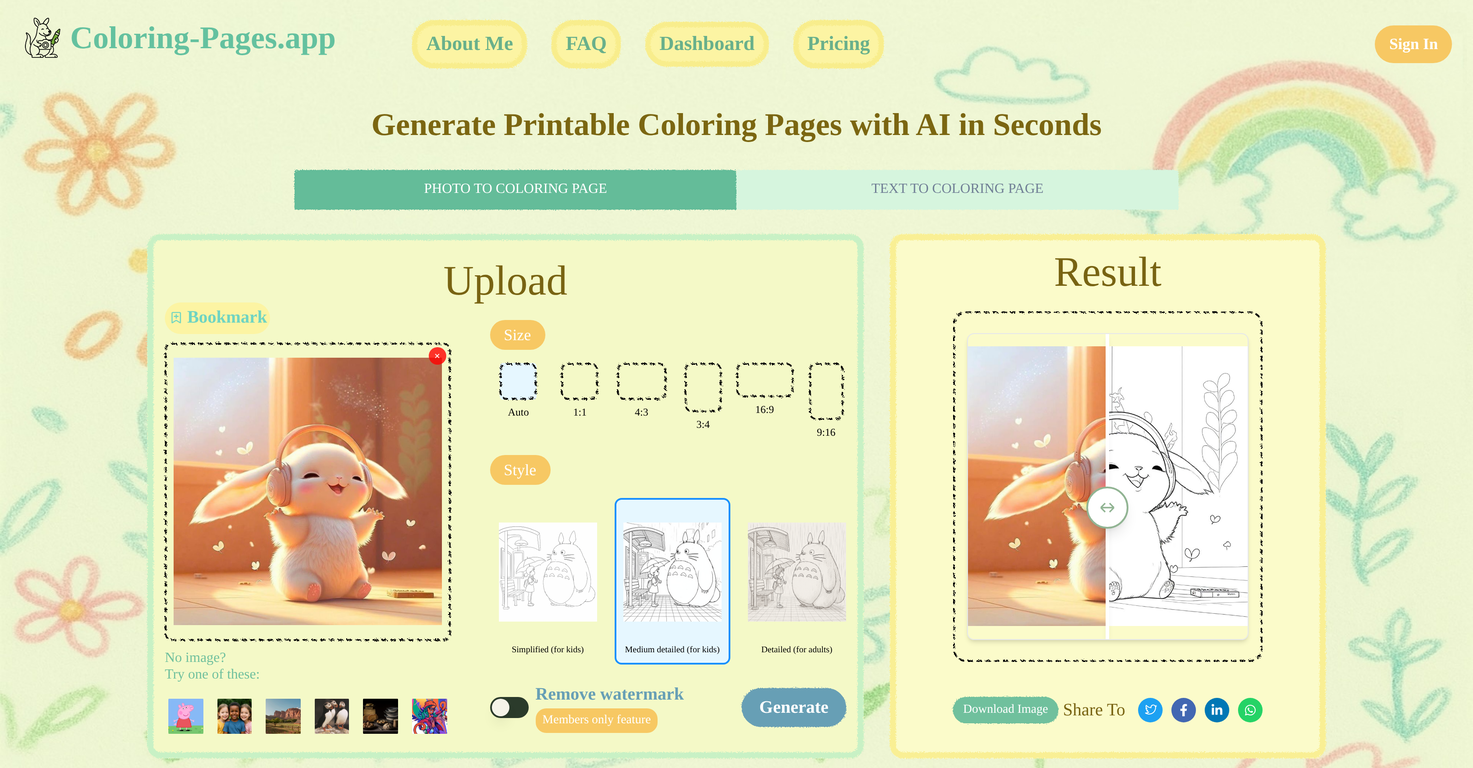

 B C🙏 13 karmaJun 16, 2023@Color-anythingIt created animals with more than 4 legs and multiple animals when I asked for one. Sometimes you have to run it a few times with the same prompt to get something usable, but even then it probably won't be what you are thinking in your head. That being said, I think it is a good start, and for kids that just want to color something for free, it's cool to play with. It is definitely not the same quality as even the lower-end HuggingFace Stable Diffusion projects.
B C🙏 13 karmaJun 16, 2023@Color-anythingIt created animals with more than 4 legs and multiple animals when I asked for one. Sometimes you have to run it a few times with the same prompt to get something usable, but even then it probably won't be what you are thinking in your head. That being said, I think it is a good start, and for kids that just want to color something for free, it's cool to play with. It is definitely not the same quality as even the lower-end HuggingFace Stable Diffusion projects.




