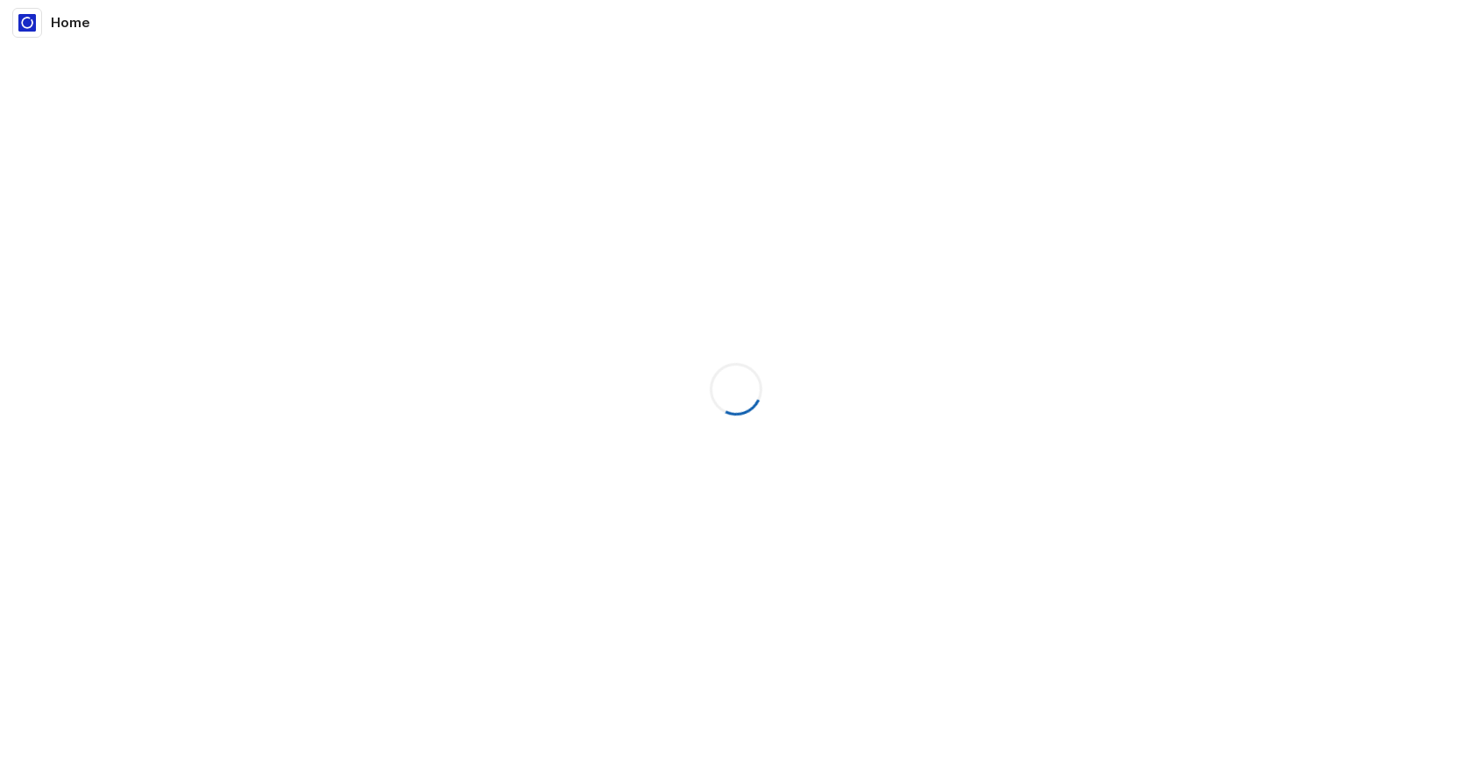How can I build a custom AI assistant with Emma?
Building a custom AI assistant with Emma involves connecting various data sources such as integrations, spreadsheets, or manually uploaded documents. The tool offers training features where Emma asks questions to gather information that users want their assistant to know.
How does Emma AI help in improving efficiency?
Emma AI improves efficiency by eliminating the need for users to search data, ask with team members, or sift through documentation. Emma saves time by putting crucial and relevant information at the user's fingertips. It streamlines communication and improves productivity.
How can I create a help-desk assistant with Emma?
To create a help-desk assistant with Emma, users can connect various data sources such as integrations, spreadsheets, or manually uploaded documents. By setting up these data sources, the assistant chatbot becomes ready for use.
What is the training feature of Emma?
Emma's training feature involves the AI asking questions to learn about the information users wish their assistant to be acquainted with. The assistant then learns from the users' responses and further clarification to become a more informed resource.
Through what channels can I interact with the AI assistant created by Emma?
Users can interact with the AI assistant created by Emma through the chat webpage, by using a desktop application, through integrations, or by accessing the Emma API.
How does Emma fit into different use cases, teams, projects, or workflows?
Emma provides the flexibility to create assistants for different use cases, teams, projects, or workflows. Users can customize data access for each assistant depending on the requirements of the specific use case or team.
What types of platforms and file formats are supported by Emma for integration?
Emma supports integration with a broad range of platforms and file formats. This allows users to connect their favorite applications like Slack, support applications, Zapier, and email software with the assistant.
Can I customize the data access for each assistant created using Emma?
Yes, users can easily customize the data access for each assistant created using Emma. This feature increases efficiency and effectiveness by providing each assistant access to relevant data for its specific use case.
Can the Emma-based assistant be connected to my email software?
Yes, the Emma-based assistant can be connected to email software, allowing users to interact with the assistant via their email platform.
Can Emma help me build both public and private chatbot assistants?
Yes, Emma allows the development of both public and private chatbot assistants that seamlessly connect with all business data and integrations.
How do I upload documents or data to Emma?
To upload documents or data to Emma, users need to connect their favored data sources, such as integrations and spreadsheets, or manually upload the documents.
Can the Emma-based assistant communicate through Slack?
Yes, the Emma-based assistant can communicate through Slack. Users can utilize the available integrations to connect their assistant to Slack and start the interaction.
What UI options does Emma offer for communicating with the assistant?
Emma offers UI options like a chat webpage and a desktop application that users can use to communicate with the assistant. Users can also interact with the assistant through integrations or by accessing the Emma API.
How does Emma increase my team's efficiency?
Emma increases team efficiency primarily by granting assistants access to specific data and eliminating the need to search data, inquire with team members, or sift through documentation. This personalized access is designed to increase efficiency by about 90%.
What is the process to control the data access by an assistant on Emma?
User can control the data access by an assistant on Emma by customizing data access settings for each AI assistant. This allows them to increase efficiency by providing each assistant access to relevant data for its specific use case.
How to integrate the model created using Emma into my favorite applications?
To integrate the model created using Emma into favorite applications, users can use the integrations provided by Emma. They support various platforms, including Slack, support applications, Zapier, Email software, and more.
How compatible is Emma with popular platforms?
Emma is highly compatible with popular platforms, supporting seamless integrations with a wide range of them. These include Slack, support applications, Zapier, Email software, and various file formats.