How does the Text-to-Chart feature of FastGantt work?
The Text-to-Chart feature in FastGantt works by taking plain text input from the user and converting it into a Gantt chart using AI technology.
Can FastGantt correct messy file formats?
Yes, FastGantt has the capability to decode and correct messy file formats using its AI feature.
Does FastGantt offer Excel templates for creating Gantt charts?
FastGantt does offer Excel templates. These templates provide a ready format to initiate the creation process of Gantt charts, especially helpful for those new to Gantt charts.
Which synonyms for column headers does FastGantt recognize?
FastGantt recognizes various synonyms for column headers such as Task/Name, Start/Begin, End/Due, and Progress/%.
Are there any options for automated Gantt chart creation in FastGantt?
FastGantt does offer options for automated Gantt chart creation. Its AI feature allows for the conversion of plain text into a Gantt chart, aiding users who prefer more automated processes.
What data visualization capabilities does FastGantt offer?
FastGantt offers data visualization capabilities through its Gantt chart generation. Users can see their tasks organized into clear, customizable Gantt charts based on the data imported.
Can I export my Gantt chart as a PNG image with FastGantt?
Yes, FastGantt does offer the option to export your Gantt chart as a PNG image for easy sharing.
Can FastGantt interpret data from my Excel sheets?
FastGantt can interpret data from your Excel sheets, recognizing synonyms for column headers and a variety of date formats.
What file formats does FastGantt support for import?
FastGantt supports .xlsx and .xls file formats for import.
What is the advantage of using FastGantt's AI feature?
The AI feature of FastGantt provides users with the ability to convert plain text into a Gantt chart, and decode and correct messy file formats, facilitating a smoother, more efficient chart creation process.
Is there a specific format I need to follow in my Excel file for FastGantt?
While FastGantt does provide an Excel template for easy chart creation, it also recognizes various synonyms for column headers such as Task/Name, Start/Begin, End/Due, and Progress/%, meaning a specific format is not strictly necessary.
How can FastGantt's AI feature help with task scheduling?
FastGantt's AI feature can help with task scheduling by decoding and interpreting data from uploaded Excel files and transforming it into visually accessible Gantt charts.
Can FastGantt make Excel to Gantt conversions?
Yes, FastGantt can make Excel to Gantt conversions, swiftly creating Gantt charts from .xlsx and .xls files uploaded by users.
What support does FastGantt provide for new users?
FastGantt provides several types of support for new users. It offers Excel templates for those who are new to Gantt charts. In addition, the platform's AI capabilities can decode and correct messy file formats making it easier for users to start creating their charts.
What is FastGantt?
FastGantt is a user-friendly online tool that enables users to swiftly create Gantt charts from Excel files. Its unique selling point is its AI feature which can convert plain text into a Gantt chart and decipher complex, messy file formats.
How does FastGantt work?
Users upload an Excel file in either .xlsx or .xls format to FastGantt. The tool then automatically recognizes header synonyms and data to generate a Gantt chart. Users can customize their charts and then switch between day, week, and month view modes. Once the chart is ready, users can export the chart in either Excel or PNG format for easy sharing.
What file formats does FastGantt support?
FastGantt supports .xlsx and.xls Excel file formats.
What are the unique features of FastGantt?
FastGantt offers unique features like the ability to convert plain text into a Gantt chart using AI, decoding and correction of messy file formats, customizable labels and color schemes for Gantt charts, and adjustable views for day, week, and month modes. It also allows for easy export of the created Gantt charts in Excel or PNG formats.
How does FastGantt's AI feature work?
FastGantt's AI feature uses advanced algorithms to translate plain text into a Gantt chart. It also deciphers complex or disordered file formats, and can interpret messy files correctly.
What date formats does FastGantt support?
FastGantt supports different date formats and automatically adapts to whatever format the user's data may be in.
Can I customize the Gantt charts created by FastGantt?
Yes, users can adjust the color scheme and labels of the Gantt charts created by FastGantt.
How can the Gantt charts be exported?
The Gantt charts created in FastGantt can be exported either as an Excel file or a PNG image, offering an easy way to share and communicate task schedules.
What are the options for view modes in FastGantt?
FastGantt offers day, week, and month view modes of the Gantt charts, depending on user preference, to help track progress over time.
What is the AI-assisted file interpretation feature in FastGantt?
The AI-assisted file interpretation feature in FastGantt is a unique function that allows it to interpret and correct messy or complex file formats. It uses artificial intelligence to decode the files, making it easier to convert text instructions into an organized Gantt chart.
Does FastGantt require a user signup?
No, FastGantt does not require a user signup. Its functionality can be accessed freely without requiring an account.
How do I convert plain text into a Gantt chart using FastGantt?
Plain text can be converted into Gantt charts by using FastGantt's AI feature. Users simply switch to AI mode and upload the text. The AI then interprets the content, combining it with user instructions to build a clean Gantt chart.
Does FastGantt provide templates to assist in the chart creation process?
Yes, FastGantt provides an Excel template for users to grab and initiate their Gantt chart creation process swiftly.
Can I use FastGantt for free?
Yes, FastGantt offers a Free tier that allows users to create Gantt charts, adjust labels, and download PNGs or export Excel files for the first 10 rows of data.
What are the paid tiers of FastGantt's services?
FastGantt offers paid tiers as well. The Pro tier, priced at $7.9/month, includes features like high-definition PNG downloads, extended row limit up to 100, and unlimited AI text-to-Gantt conversions. They also offer a '30 Credits' plan for $4.9 where you pay per use.
How do I change color scheme and labels in FastGantt?
Changing the color scheme and labels in FastGantt is straightforward. Users have the freedom to adjust colors and labels when previewing their Gantt chart online to suit their preferences.
How does FastGantt handle header synonyms recognition?
FastGantt uses its AI features to automatically recognize and match synonyms for header titles such as 'Task' as 'Name', 'Start' as 'Begin', 'End' as 'Due', and 'Progress' as '%'.
How does FastGantt use AI to decode messy file formats?
FastGantt's AI capability is equipped to interpret and clean up messy file formats. By switching to AI mode and uploading the file, the AI processes the file, understanding and organizing the content into a neat Gantt chart.
Can FastGantt facilitate team communication?
FastGantt can facilitate team communication by allowing users to download and share their generated Gantt charts in PNG or Excel formats, making progress updates accessible and understandable for all team members.
What advanced features does FastGantt offer?
FastGantt offers advanced features like AI-assisted file interpretation, adjustable labels and color schemes, view mode switching between day, week, and month, and the ability to export charts in both Excel and PNG modes. It also provides a template for beginners, supports header synonym recognition, and can accommodate messy file formats.
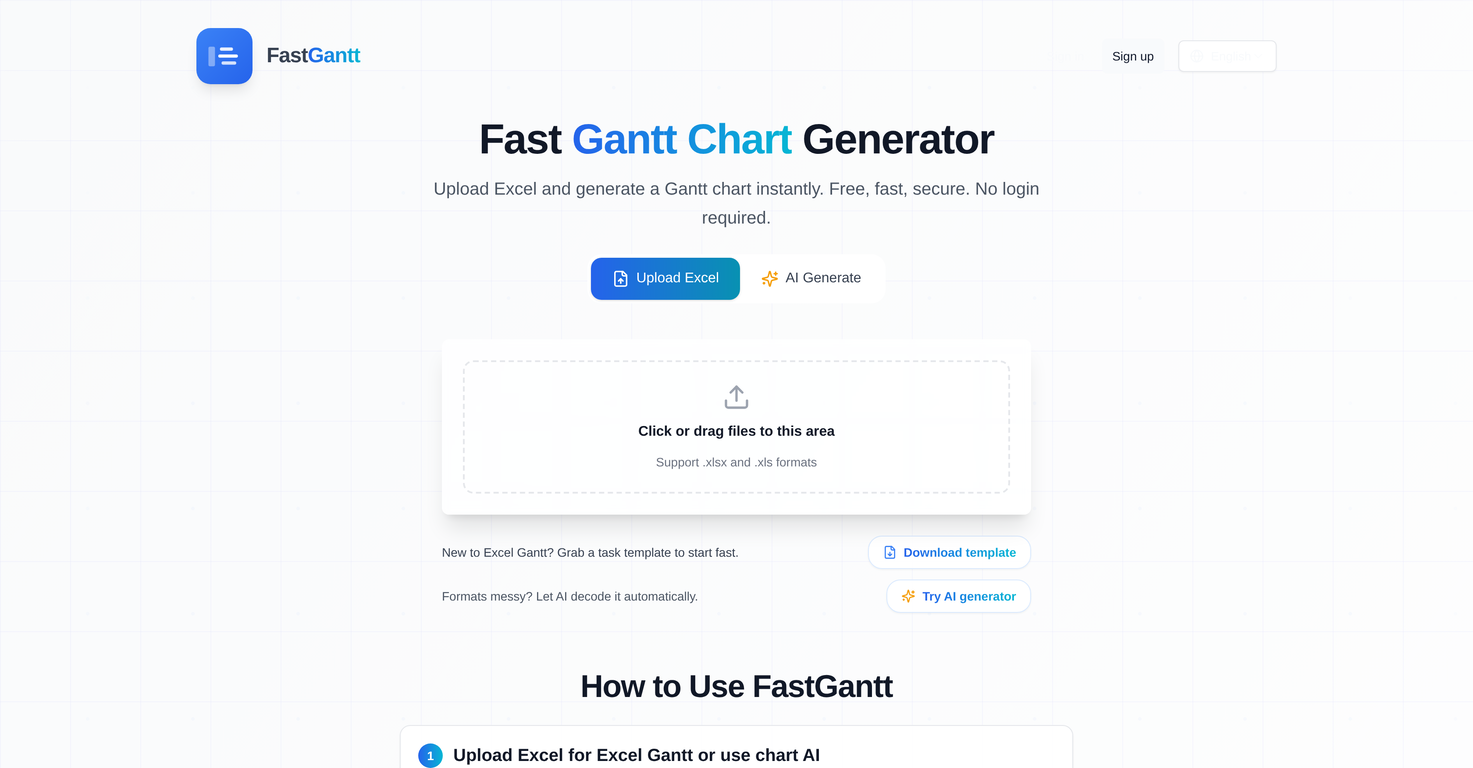



How would you rate FastGantt?
Help other people by letting them know if this AI was useful.