How does Ferndesk work?
Ferndesk works by connecting first to your support inbox where it analyses and identifies repeat customer inquiries. It uses these insights gathered from your support tickets, changelog entries, video walkthroughs, and other forms of product content to draft and publish high-quality articles. Ferndesk is also capable of spotting and rectifying missing or outdated content, as well as broken links. If new content is needed, Ferndesk's AI drafts articles that can be approved and published directly, allowing it to keep your help center consistently updated.
Does Ferndesk support integration with my current customer support platforms like Intercom, Crisp, and Zendesk?
Yes, Ferndesk supports integrations with popular customer support platforms including Intercom, Crisp, and Zendesk. This feature allows for seamless synchronization of your help center across these platforms for more efficient management.
How does Ferndesk identify knowledge gaps in my help center?
By connecting to your support inbox, Ferndesk is able to analyze and identify recurring customer questions. These recurring inquiries, along with observations from your support tickets and product content, allows Ferndesk to identify critical content that is missing from your help center.
How quickly can I set up Ferndesk with my help center?
Setting up Ferndesk with your help center is designed to be a quick and efficient process. You can connect Ferndesk to your help center in a matter of minutes with just a few clicks.
How does Ferndesk use my support tickets to improve my help center content?
Ferndesk uses your support tickets to spot recurring issues and identify knowledge gaps in your help center's content. It then drafts high-quality articles using the context found in these support tickets, contributing to the improvement of your help center's content.
Can Ferndesk detect and fix broken or outdated links in my help center?
Ferndesk has the ability to auto-detect stale and broken links in your help center. Once detected, it then proceeds to amend these by drafting and publishing updated or missing content.
Does Ferndesk automatically publish the articles it drafts or do I have to approve them first?
Ferndesk does automatically draft articles, however, the approval stage is manual. This means that before they get published, you have the opportunity to review and approve them first.
What kind of multimedia can Ferndesk integrate into the articles it drafts?
Ferndesk can integrate a range of multimedia into the articles it drafts. This includes relevant images, screenshots, and videos to provide a comprehensive and engaging user experience.
How is the quality of the articles drafted by Ferndesk's AI?
Thanks to its AI capabilities, articles drafted by Ferndesk are of high quality. This is accomplished by using broad context drawn from your entire product. Thus, not only is the content relevant, but it is also comprehensive, up-to-date, and user-friendly.
How does Ferndesk use video walkthroughs and changelog entries to improve my help center?
Ferndesk uses video walkthroughs and changelog entries as sources of information to identify knowledge gaps in your help center. This information is then utilized to draft and publish high-quality, relevant articles that provide the most recent information about your product.
What does it mean for my help center to be 'on autopilot' with Ferndesk?
Having your help center 'on autopilot' with Ferndesk means the routine tasks of maintaining updated and relevant content are managed by Ferndesk. From identifying content gaps, drafting and publishing articles, to detecting broken links, Ferndesk is responsible for ensuring your help center is always up to date with minimal input from your end.
Can Ferndesk handle and process updates from my product's changelogs?
Yes, Ferndesk can handle and process updates from your product's changelogs. It uses these updates, along with contents from your video walkthroughs, support tickets and other internal resources to draft high-quality articles and keep your help center constantly updated.
Does Ferndesk have a quick setup process?
Yes, Ferndesk is built with a user-friendly setup process. You can connect your help center via platforms such as Intercom, Crisp, and Zendesk with just a few clicks. The overall setup takes just a few minutes.
How does Ferndesk use the information from customer inquiries for improvements?
The information extracted from customer inquiries aids Ferndesk in identifying recurring issues and knowledge gaps in your help center. This information is then used in drafting relevant, up-to-date content for your help center, thereby enhancing the overall customer support.
What other platforms will be supported by Ferndesk in the future?
Ferndesk is constantly evolving and plans to support more tools every week. They've specified interest in supporting more platforms soon, although the specific platforms haven't been named on their website.
How does Ferndesk ensure my help center is always up-to-date?
Ferndesk ensures your help center is always up-to-date by constantly analyzing your support inbox for recurring customer inquiries, auto-detecting stale content and broken links, and by using this information to draft new articles. Additionally, it uses updates from changelog entries, video walkthroughs, and other internal resources to inform its content creation.
Is there any platform migration required to set up Ferndesk?
No, platform migration isn't necessary to set up FernDesk. It is designed to support integrations with a variety of platforms like Intercom, Crisp, and Zendesk, therefore, users can connect their existing support systems in just a few clicks.
 5
5
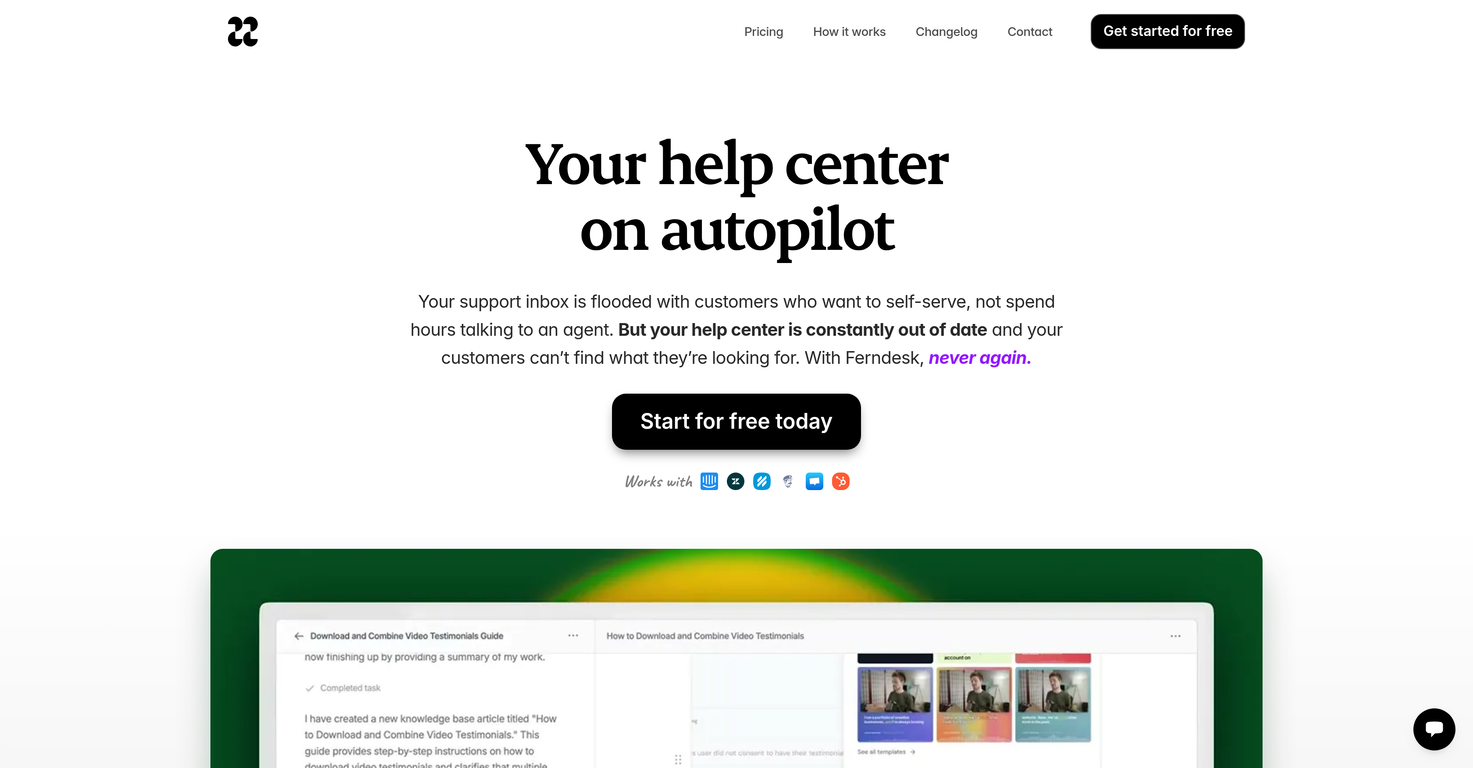







How would you rate Ferndesk?
Help other people by letting them know if this AI was useful.