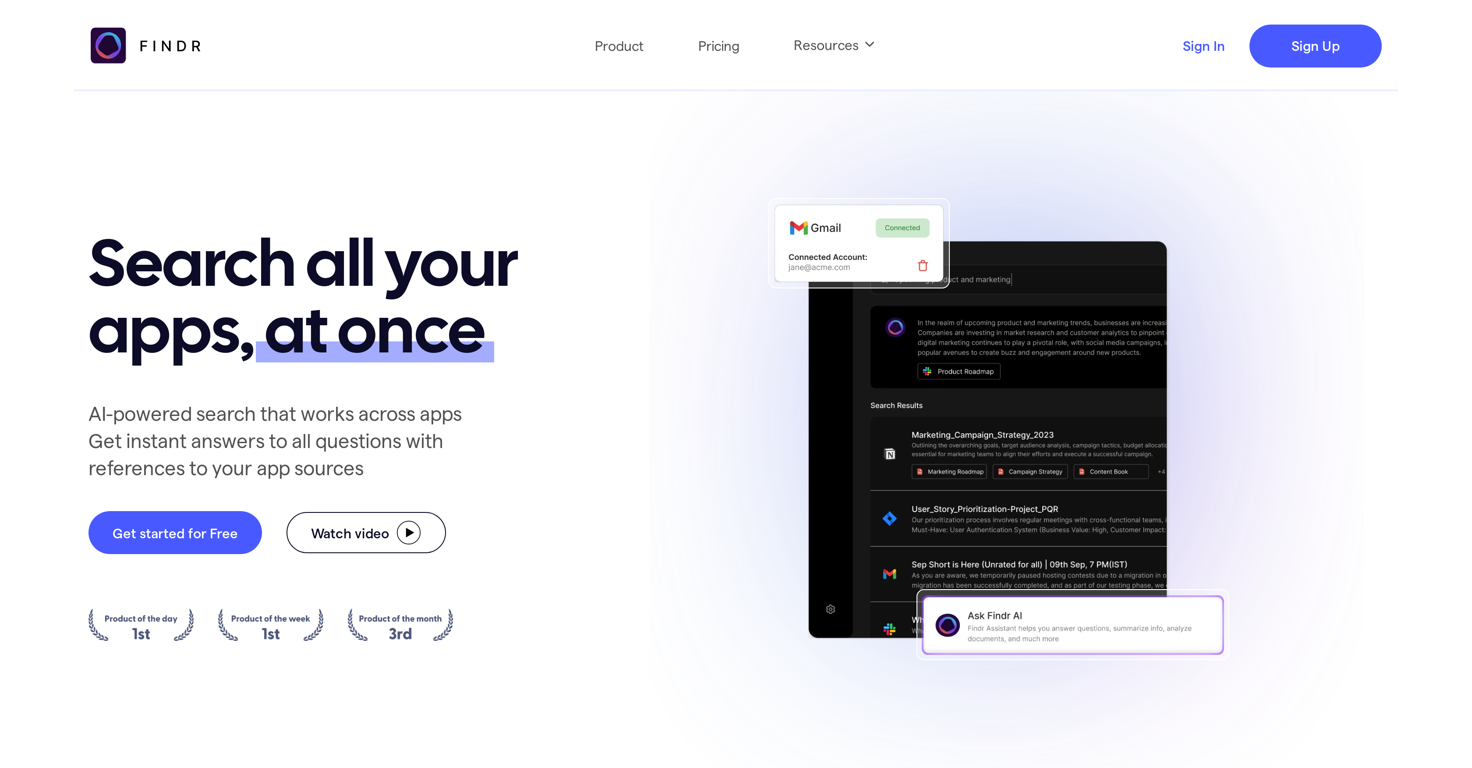What is Findr and how does it work?
Findr is an AI-based internal search platform that streamlines the information discovery process across various apps via a unified search tool. It operates by understanding the user input, using search APIs to pull relevant data from your apps, and then the Findr ranking engine sorts these results, prioritizing the most pertinent information. Findr gives users the ability to quickly find links, documents, and other required details, bringing necessary references together. Besides seeking out information, the platform can interact with users to directly answer queries, summarizes content, and also compose emails.
Can Findr pull up data from multiple accounts at once?
Yes, Findr gives users the ability to connect with and search through multiple accounts simultaneously. This process removes the need to alternate between different applications.
How is Findr able to provide real-time syncing with apps like Gmail and Slack?
Findr provides real-time syncing with apps like Gmail and Slack by connecting with these popular apps and implementing search APIs for them. Hence, as soon as new information is added or existing data is updated in these apps, it instantly becomes available for search via Findr.
What kind of security measures does Findr have in place for data protection?
Findr places a high priority on security. The platform uses robust encryption, has a secure infrastructure, and maintains strict access controls. Also, data is fetched in real-time, ensuring user data remains in its original location. Further, access to information is limited to users' authorization. Findr also bears ISO and SOC2 certifications, demonstrating its commitment to rigorous data protection and integrity of its operations.
How does Findr interact with users and to what extent?
Findr can interact with users in a few ways. It can provide users with direct responses to their queries, it can summarize content, and it can swiftly compose emails for them.
Does Findr truly fetch information in real time?
Yes, Findr fetches information in real time. It utilizes search APIs to extract data in real time from connected apps. As soon as new or updated data appears in a synchronized app, it immediately becomes searchable through Findr.
How accurate is Findr in discovering and retrieving information from various apps?
It is likely very accurate. Although we do not have specific accuracy metrics for Findr, it uses proprietary AI algorithms and search APIs to extract data directly from users' apps. So long as these sources provide accurate and up-to-date data, Findr will reflect that in its search results.
Which popular apps are currently supported by Findr for its real-time sync feature?
Currently, Findr supports real-time sync with several popular apps, including Gmail, Slack, Jira, and Drive.
What is Findr's policy on data storage?
Findr has a very clear policy on data storage. It doesn't store user data. Instead, it leverages search APIs to fetch data in real time. This approach ensures that user data remains where it was originally saved.
Can Findr provide a direct response to my queries?
Yes, part of Findr's functionality includes providing direct responses to user queries.
Do users have the ability to control access to their information while using Findr?
Yes, users have the ability to control access to their information while using Findr. The platform only allows users to search for information for which they already have permission to access.
Can unauthorized users gain access to data via Findr?
Findr is designed to ensure that unauthorized users cannot gain access to data. It allows users to search only for information they are already authorized to access. Thus, unauthorized users should not be able to access any data via Findr.
What kind of access controls does Findr use?
Findr uses granular access controls. This feature ensures that users can only search for and view information they are already authorized to access. This access control mechanism contributes to maintaining data security and privacy.
Can Findr compose emails for users?
Yes, one of the capabilities Findr provides is enabling users to compose emails quickly.
What type of integrations does Findr support?
Findr supports a variety of integrations. Particularly, it syncs with popular apps like Gmail, Slack, Jira, and Drive, facilitating instant access to data across these platforms. The specifics of the other integrations it supports are not detailed on their website.
Do I have to switch between apps while using Findr?
No, one of the biggest advantages of using Findr is that you do not have to switch between apps. It connects and searches through multiple accounts at once, eliminating the need to jump between different applications.
Is Findr certified by any authoritative security organizations?
Yes, Findr has been certified by both ISO and SOC2. These certifications demonstrate Findr's dedication to maintaining stringent data protection and operational integrity.
Can Findr summarize the content for users?
Yes, Findr has the ability to summarize content for its users.
How does Findr handle real-time information searches across different apps?
Findr uses APIs to connect to different apps in real time. When the user asks for information, it pulls the relevant data from the synced apps and delivers it to the user instantly. The data is not stored by Findr; it remains in its original location.