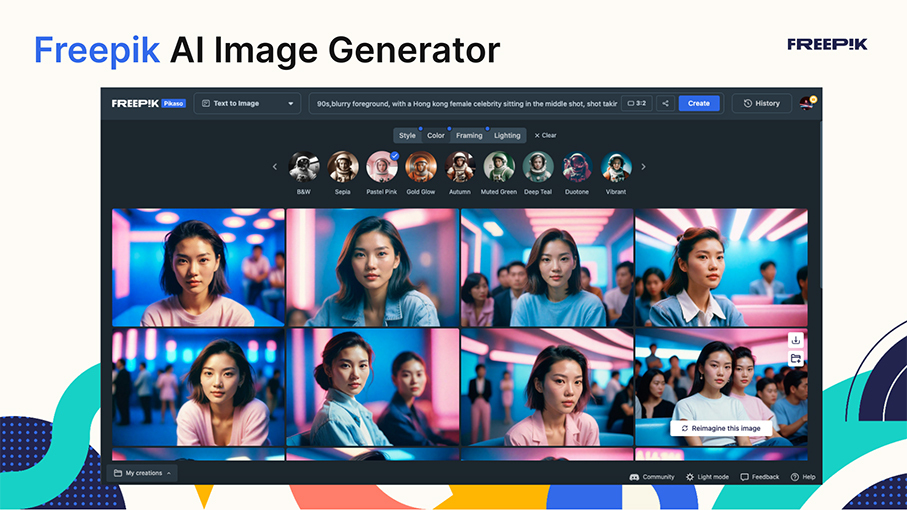Ideogram 3.0Imagen 3Imagen 4Gemini 2.5 Flash ImageGemini 3 pro image previewSeedream 4.0FLUX 1 KontextHailuo 2.3
Stunning art designs created with image generator.
Overview
Freepik AI Image Generator is a cutting-edge text-to-image tool that transforms your ideas and prompts into stunning visuals in real-time.Now integrated with Flux AI—an open-source model created by Blackforest Labs—Freepik's AI Image Generator ranks among the best for generating highly realistic images with impressive realism.
Free users can create images using Flux Fast, while Premium users gain access to Flux Realism and the full Flux model.
Freepik AI Image Generator offers a wide variety of premade styles that can be applied to any text prompt, allowing for diverse artistic expressions. These styles are organized into categories like Style, Color, Framing, and Lighting, and can be combined for exceptional results from a single prompt.
Boost Creativity and Productivity: This versatile tool is perfect for artists, designers, marketers, or anyone who needs captivating visual content. Freepik's Image Upscaler can enhance and improve images to up to 4K.
Seamless User Experience: Enjoy an intuitive, user-friendly interface that makes creating stunning visuals as easy as typing.
Free users can generate up to 20 images per day, with access to limited styles and no infinite scroll feature.
Show more
Releases
Get notified when a new version of Freepik AI Image Generator is released
Notify me
Apr 4, 2024
Vanessa Higasi
Real-Time Generation: Instantly creates images from text prompts, eliminating wait times.
Mystic Mode: Produces photorealistic images with high-resolution outputs up to 4K.
Custom Styles and Characters: Allows users to train the AI with their own images for consistent branding and character design.
Permutation Prompts: Enables the generation of multiple image variations from a single prompt using the ”|” symbol.
Preset Controls: Offers easy adjustments for style, color, lighting, and framing without complex prompts.
Ideogram Mode: Enhances text rendering within images, ensuring clear and accurate typography.
Unlimited Downloads: AI-generated images do not count toward the daily download limit, allowing for unrestricted use.
Mystic Mode: Produces photorealistic images with high-resolution outputs up to 4K.
Custom Styles and Characters: Allows users to train the AI with their own images for consistent branding and character design.
Permutation Prompts: Enables the generation of multiple image variations from a single prompt using the ”|” symbol.
Preset Controls: Offers easy adjustments for style, color, lighting, and framing without complex prompts.
Ideogram Mode: Enhances text rendering within images, ensuring clear and accurate typography.
Unlimited Downloads: AI-generated images do not count toward the daily download limit, allowing for unrestricted use.
May 19, 2023
Vanessa Higasi
Initial release of Freepik AI Image Generator.
Other tools by this author
Top alternatives
-
It's not free, it forces you to input an email before shoving a price tag in your face.
-
-
-
Six months ago I was building some landing pages and found myself wasting way too much time downloading stock photos, cropping them, resizing, rehosting... the whole thing felt broken. I looked around for a tool that just let me describe the image I wanted and get it in the right format instantly—but nothing really existed. So I built Inliner AI. Now when I need an image, I just write what I want directly into a URL like this: https://img.inliner.ai/my-project/panda-playing-guitar-on-stage_1200x750.png Hit enter and boom Inliner generates an original AI image, intelligently cropped, resized for the web, and served instantly via CDN. Need a quick edit? Just append it to the URL: .../remove-the-guitar_900x750.png No uploads, no UI, no waiting. You can also upload your own products, people, or logos and compose them into generated scenes. For more control, there's a Studio web GUI where you can play with prompts and dimensions and compare variants side by side before committing. Where this gets really powerful is when you show your LLM how to use these URLs. Once it knows the pattern like: https://img.inliner.ai/my-project/xxx-yyy-zzz.png It can generate, tweak, and iterate on image assets dynamically, right inside your prompts or your code. Everything stays self contained in the link. We also include copy/pasteable instructions for Claude, GPT, Cursor, and more so you can wire this up in minutes. If you're building a product, designing a page, or just prototyping something new try it out and let me know what you think!
Related topics
Image generatorImage generatorsImage regeneratorFree icon generatorAi image generatorImage generatoreCompletely free no restrictions ai image generator appImages generatorImage prompt generatorFree unlimited ai image generatorUnlimited free image generatorFreee image generatorVideo generatorTshirSinsynth.funImageFree no subscription
#3
 1,551
1,551