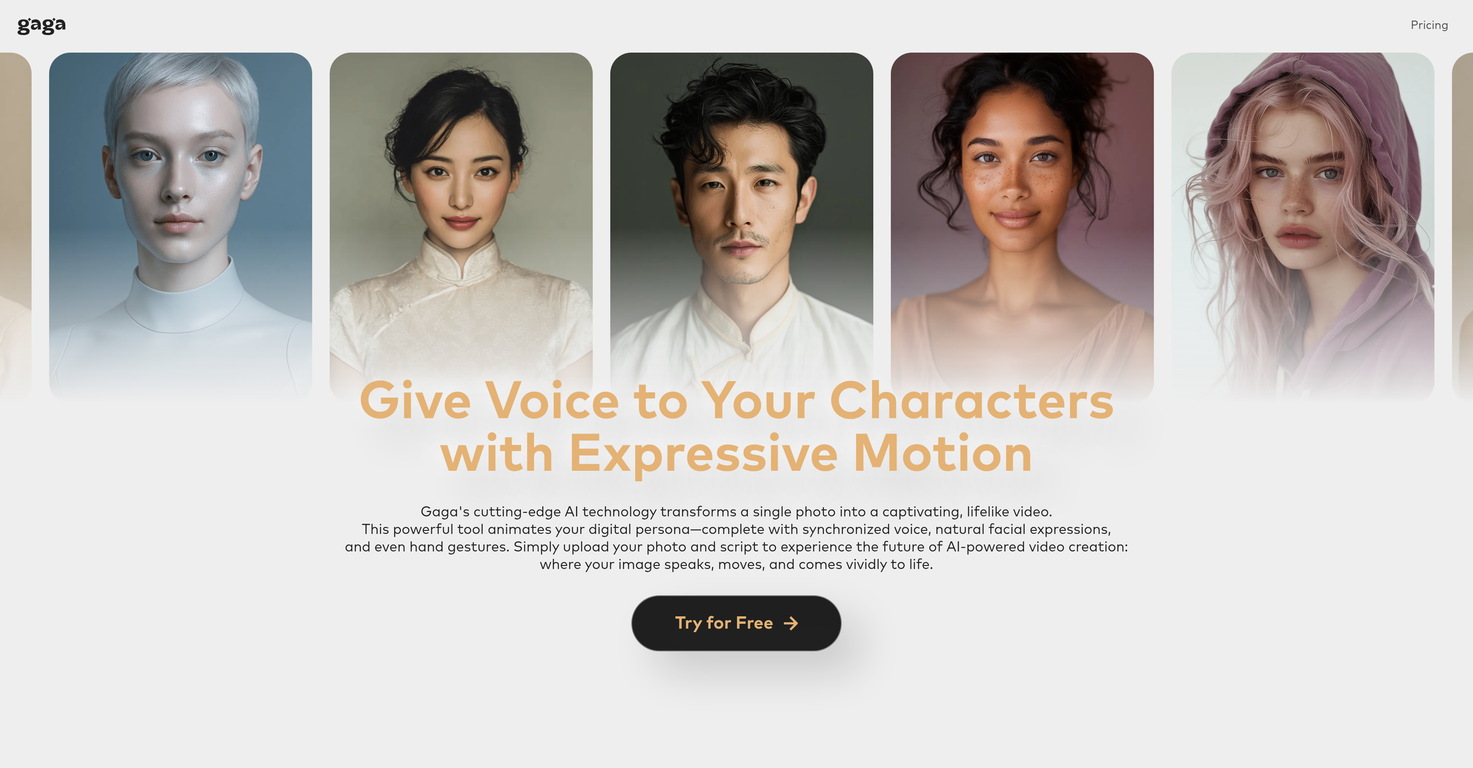Overview
Gaga is a sophisticated AI-driven tool designed to generate realistic avatars and lifelike videos. It uses cutting-edge technology to convert a single photo into a dynamic, expressive video by instilling it with synchronized voice, natural facial expressions, and even hand gestures.
To operate Gaga, a user simply uploads their photo and script, and the system breathes life into this image. The resulting avatar not only speaks and moves, but exhibits a unique visceral vitality.
In addition to facilitating the creation of expressive talking videos of up to 60 seconds long, Gaga excels in providing custom voice features, enabling users to assert their unique presence with their own voice or a custom-trained vocal identity that emanates their script, tone, and personality.The AI also broadens the scope of avatar animation by allowing for dynamic poses, pose changes, scene variations, and featuring smooth transitions across a full expressive range.
This ensures that the avatar behaves with intention and adopts meaningful gestures. Step-by-step guide to use Gaga includes uploading a clear photo, adding a script or audio, and with one click, the character turns animated - speaking, acting, and performing with lifelike gestures.
Releases
Top alternatives
-
🔥 Freebeat V9.9 introduces Lyric Video & AI Captions, Gallery Remix and our biggest Cyber Week discount yet. --- What’s New - 🎞️ Gallery Remix – Explore public projects, draw inspiration, and one-click remix styles, characters, and music setups. - 💬 Lyrics Video & AI Captions – Add dynamic, beat-synced subtitles with customizable fonts, effects, and animation presets. - 💸 Cyber Week Deal – Up to 65% OFF Pro and Standard annual plans until Dec 7, 2025, 23:59. --- How It Works 1. Upload your track — drop in music from Spotify, YouTube, SoundCloud, TikTok, or a local file. 2. Describe your vision — type a simple prompt to set the mood, style, or visual direction, or jump into Gallery Remix to grab inspiration and one-click reuse styles, characters, or prompts from the community. 3. Enhance with lyrics — add dynamic AI captions or fully customized lyric visuals to make your story clearer and more expressive. 4. Watch the magic unfold — our AI generates your looping cover or music video, synced to your beat and ready to share anywhere. --- Why It Matters V9.9 connects creators, adds a new dimension of visual storytelling, and makes high-end creativity more affordable than ever. 👉 Try it now – Your first video is free: www.freebeat.ai
-
Franco Arteseros🙏 67 karmaOct 23, 2024@D-IDWE USE D-ID AT THE COLORADO VIRTUAL CREATIVE FACTORY...AND LOVE IT.
-
You get 300 credits upon signing up, which is enough to test out the app and see its potential. I had a bit of fun with it. It takes a few minutes to generate content, but the results are impressive. There are many styles, modifiers, and customization options available. I would definitely use this for content creation or storytelling.
-
They're dreaming if they think I'd give them my credit card info just for a free trial. Most useless thing ever...
-
Generating captions was super fast like seconds. Wish they had Anton font though
-