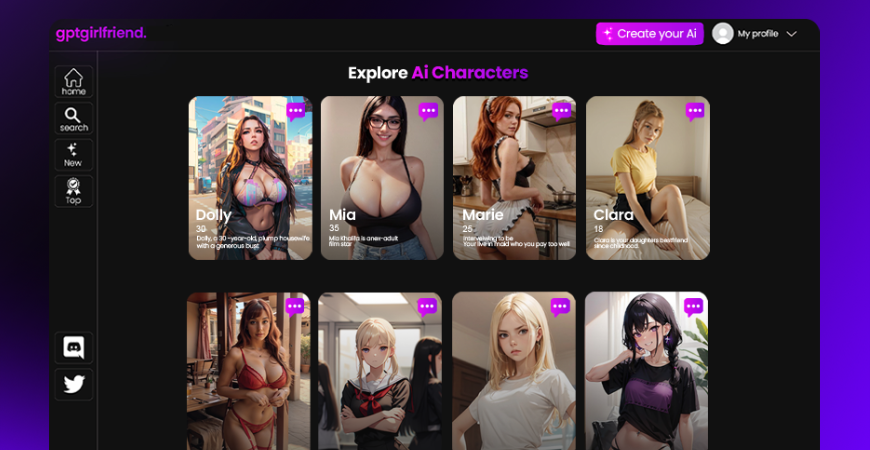GirlfriendGPTv6.7
Uncensored AI, no judgment. Experience it.
Overview
Overview
Dive into immersive AI sex chats, create unique SFW and NSFW AI characters, and talk with 40,000+ AI sex chatbots. Variety from dominant to submissive and beyond. Get 24/7 AI sexting and uncensored AI spicy chats that will leave you breathless.Features & Use Cases
🥰 Explore your Desires with the #1 Character Engine.
Ever wanted to experiment, express, or even just explore? Our chatroom got you. Crafted with top-notch AI tech, our chatroom delivers hyper-realistic interactions that are both discrete and delightfully daring. Say goodbye to judgment and low character memory and hello to an open space that caters to almost every kink.
🎨 Craft your Dream AI Sexting Characters now.
With our cutting-edge platform, you can shape every aspect of your AI sexting characters, from their appearance to their personalities and desires. Unleash your fantasy and share the AI sex chatbots with a vibrant community of like-minded individuals who crave the same spicy experiences.
🔞 Uncensored and a Personalized NSFW AI Chat.
Let your imagination run wild as you design the perfect embodiment of your deepest desires.
Explore the world of NSFW AI chats tailored for the 18+ adult chat audience, offering an exhilarating, immersive experience that'll make your heart race.
Show more
Releases
Get notified when a new version of GirlfriendGPT is released
Notify me
Oct 8, 2025
Brandon
🎉New Feature: Image to Video is Here!
We’re excited to launch a new feature — Image to Video! You can now turn any image you generate into a high-quality video, all guided by your own text prompts!
🖼️ Any Image, Any Companion: Transform any image you create on GGPT — male or female — into a video.
💬 Custom Prompts: It's not limited to specific positions; you can use text prompts to guide the direction of your AI-generated video scenes.
📸 Gallery Support: Create videos of existing saved images in the galleries.
You can view all the videos that you generate on GirlfriendGPT under the Video tab on the My Gallery page.
To get started, follow these steps:
1️⃣ Generate an image using the Image Generator, or select one from a character’s gallery.
2️⃣ Select the “Turn into video” option on an image you’ve selected.
3️⃣ Enter your video prompt into the text box below the image. (Example: “Make the character wink and blow a playful kiss”)
Choose your VideoGen model from the dropdown menu - Lite or Pro model
4️⃣ Hit send and watch your image come to life!
Image to Video is exclusively available with our Deluxe and Elite subscriptions.
✨ Additional Updates!
We’ve refreshed the Gallery with a cleaner, more polished look and introduced a new Video tab.
ℹ️ The info-icon help buttons have been improved — they now open with a tap on mobile devices and on hover with a mouse on desktops.
We’re excited to launch a new feature — Image to Video! You can now turn any image you generate into a high-quality video, all guided by your own text prompts!
🖼️ Any Image, Any Companion: Transform any image you create on GGPT — male or female — into a video.
💬 Custom Prompts: It's not limited to specific positions; you can use text prompts to guide the direction of your AI-generated video scenes.
📸 Gallery Support: Create videos of existing saved images in the galleries.
You can view all the videos that you generate on GirlfriendGPT under the Video tab on the My Gallery page.
To get started, follow these steps:
1️⃣ Generate an image using the Image Generator, or select one from a character’s gallery.
2️⃣ Select the “Turn into video” option on an image you’ve selected.
3️⃣ Enter your video prompt into the text box below the image. (Example: “Make the character wink and blow a playful kiss”)
Choose your VideoGen model from the dropdown menu - Lite or Pro model
4️⃣ Hit send and watch your image come to life!
Image to Video is exclusively available with our Deluxe and Elite subscriptions.
✨ Additional Updates!
We’ve refreshed the Gallery with a cleaner, more polished look and introduced a new Video tab.
ℹ️ The info-icon help buttons have been improved — they now open with a tap on mobile devices and on hover with a mouse on desktops.
May 25, 2023
Brandon
Initial release of GirlfriendGPT.
Top alternatives
-
 🚀 Introducing NSFW Video Model Version 5 — 10× Faster, Shockingly RealOpen3,075,3102,88769.0.69.2 released 1mo agoFree + from $1.99/mo
🚀 Introducing NSFW Video Model Version 5 — 10× Faster, Shockingly RealOpen3,075,3102,88769.0.69.2 released 1mo agoFree + from $1.99/mo aiAllure.com🛠️ 1 tool 🙏 422 karmaOct 14, 2024Ready to meet the girlfriend AI that might just out-chat, out-flirt, and outclass its competition? Packed with uncensored AI chats and an image-to-video generator for straight-up NSFW, it’s here to blow your mind.
aiAllure.com🛠️ 1 tool 🙏 422 karmaOct 14, 2024Ready to meet the girlfriend AI that might just out-chat, out-flirt, and outclass its competition? Packed with uncensored AI chats and an image-to-video generator for straight-up NSFW, it’s here to blow your mind. -
Open2,635,996763Released 1y agoFree + from $3.91/mo
-
 The Ultimate Adult AI Playground. Your dream companions to create wild fantasies.Open1,733,4473,910v2.5.2 released 18d agoFree + from $9.99/mo
The Ultimate Adult AI Playground. Your dream companions to create wild fantasies.Open1,733,4473,910v2.5.2 released 18d agoFree + from $9.99/mo -
 Create Your AI Girlfriend for free: AI Sexting and Image GenerationOpen1,428,221593v5.3 released 5d agoFree + from $5.89/mo"When it comes to finding the perfect AI girlfriend in 2025, Dream Companion easily tops the list. Out of all the apps I've tried, this one offers the most complete and satisfying NSFW AI girlfriend experience." - ENTREPRENEUR
Create Your AI Girlfriend for free: AI Sexting and Image GenerationOpen1,428,221593v5.3 released 5d agoFree + from $5.89/mo"When it comes to finding the perfect AI girlfriend in 2025, Dream Companion easily tops the list. Out of all the apps I've tried, this one offers the most complete and satisfying NSFW AI girlfriend experience." - ENTREPRENEUR -
748,810120v2.0 released 5mo agoFree + from $9.97/mo
-
705,257220v3.9999.0 released 1d agoFree + from $5.99/moNew Creation Center Draft The highly anticipated Draft function is now available. During the creation process, you can save your work as a draft. On the web, drafts are saved automatically; on the app, they are saved upon exiting or by manually clicking ’save’. Saved drafts can be accessed via the ”Draft” section within the Creation Center. Summon ”Summon” is our brand-new AI image generation feature, now separated from the Character creation process and equipped with more advanced settings. Initially, we are launching with 2 Models and 4 Styles. Styles can be multi-selected, offering 24 base combinations. By adjusting weights, thousands of style variations are possible. We plan to introduce 5 additional Styles within about a week and will continue to support more Models in the future, including the popular Midjourney – yes, you’ll be able to use Midjourney directly on Rubii! All images generated via Summon will be automatically saved to your Assets, ready for download or sharing at any time. Summon Feature Preview Video Generation Similar to image generation, the platform now supports video generation. You can upload an image to bring the character within it to life. Assets All images, videos, and audio content you generate will be automatically stored in your Assets for easy access. Please note that storage in Assets is not permanent; we recommend backing up your valuable creations yourself. Memory Feature Update We have updated how the Memory sharing function works. Previously, sharing involved sharing the entire Memory with a title. Now, you can select specific parts of a Memory to share. We believe this refined approach will make sharing more engaging! Please note: Memories shared prior to this update may not be directly accessible in the new version. If you need to retrieve them, please contact us. Personal Center Changes You can now view your shared Memories and your saved chats (Save Chat) in your Personal Center. More details on the Save Chat function will follow. A new bio/signature feature has been added. Your signature will be displayed on your profile page for others to see. (HTML code is not currently supported but is planned for future implementation, allowing you to customize your profile page.) Blocking Feature You can now block authors/players you do not wish to interact with. For Creators: If you find a user engaging in ”Character Abuse” with your Character, you can block them. After blocking, they will no longer be able to interact with your Character. For Players: If a creator’s Character makes you uncomfortable or feel disgusted, you can block them in addition to reporting. Blocking will prevent that creator’s Characters from appearing on your homepage, chat history, etc. Please use the block function responsibly. We will soon introduce a ”not interested” feature for specific Characters; you should use that feature to avoid seeing certain Characters rather than blocking the creator entirely. To unblock: On the web, go to ”More” in the bottom-left corner, then ”Blocked Authors”. On mobile, tap the gear icon in the top-right corner to enter Settings, where you can manage blocks. Chat Feature Improvements Save Chat When you reach an interesting point in a conversation and want to explore different reply possibilities, you can use the ”Save Chat” function. Saved chats can be accessed and loaded anytime from your Personal Center, returning you to the exact point you saved. You can access different chat histories with a Character via the chat menu (the ”+” icon on the right) and selecting ”Chat History”. Persona Upgrade The Persona function has been upgraded. In addition to setting your persona details, you can now also change your display name. Note: If you wish to emphasize your gender, please specify it within your Persona description. The gender selected in your Personal Center profile does not affect how Characters perceive you. Background Music Autoplay When creating a Moment, you can now upload background music (BGM). Players can toggle whether the BGM plays automatically. Dynamic Background Toggle To address issues like device overheating caused by some dynamic backgrounds, a toggle has been added. Turning it off will display the background as a static image. A ”...” menu is now available below each message in the chat. From this menu, you can delete any turn from the history, rewind to any previous turn, or edit the content of any turn. Enhanced Sharing Features Share Chat Snippets: In a conversation, click the ”...” menu below a message and select ”Share”. Choose the chat messages you want to share, click share again, and you’ll get a link. Send this link to friends so they can view the shared conversation. Share Chat Link Preview Share as Image: In the same share menu, you can select ”Convert to Image” to generate an image of the selected chat messages for easy sharing. Share Chat as Image Preview Share Summoned Images: Images you generate using the Summon feature can also be shared directly. Share Summoned Image ButtonShare Summoned Image Preview Share Audio: Generated audio content can also be shared. Share Audio ButtonShare Audio Preview Go ahead and use these enhanced sharing features to invite your friends! Miscellaneous Changes Recharge Entry Point: Accessing recharge, previously done by clicking the Rubii Logo, is now consolidated into a dedicated ”Recharge Center”. Web Sidebar: A ”Recent Chats” entry has been added to the sidebar for quick access. Membership Benefit Upgrades Increased Save Chat Limits: The maximum number of saved chats for Plus / Pro / Premium Monthly Plan members has increased from 10 to 100 / 500 / 10,000 respectively. Free Daily Summons: Plus / Pro / Premium Monthly Plan members can now perform 1 / 3 / 10 free image Summons daily! Stay tuned for more benefits! We are continuously working to enhance the value of our membership plans. Review Mechanism Adjustment The review mechanism for Character modifications has been adjusted. Minor changes are now more likely to pass review directly, preventing situations where small edits trigger a full review rejection. Certified Creator Benefits Users who obtain Rubii Creator Certification will receive benefits including, but not limited to: Publish First, Review Later: When publishing or updating a Character, the content will be immediately visible to users and then enter the manual review queue. Free Pro Monthly Plan: As long as you maintain certification, you will continuously receive a free Pro Monthly Plan and enjoy its associated benefits. Free Model Trials for Private Characters: Each personally created private Character gets 30 free uses for every available Model (usage counted separately per model). Recommended workflow: Create a Character set to private, use the free trials to test different Models, and once satisfied, make it public. It will become visible immediately and then undergo manual review. Certified Creator Badge: A unique badge will appear next to your username. Certification Criteria (Current): Total Connectors of at least 6,000. At least one Character with over 2,000 Connectors. The difficulty of becoming a Certified Creator will increase as the number of certified creators grows. We will send Inbox Messages inviting eligible authors to become Certified Creators within the next week. This update includes numerous changes. If you encounter any bugs or have suggestions for optimization, please contact us. Future Directions Developing a more cost-effective memory processing method that retains memory better, prevents OOC (Out Of Character) behavior, and has a fixed price. Building a more personalized recommendation system. Exploring more engaging features, such as multi-character Moments. Expanding the range of Styles for Summon and integrating more Models, such as Midjourney. Listing the app on the App Store and Google Play Store. Known Issues Some users have reported their devices overheating during chat sessions. We are actively investigating and working on a fix. When editing a Moment, the displayed Persona is the one used by the creator during their own interaction/testing, not the current editor’s or user’s Persona. We are aware of this and plan to address it in a future update.