AI Slide Generator
Inputs:
Outputs:
Create stunning presentations from any text in seconds
Overview
The AI Slide Generator is a powerful AI-driven tool that helps users instantly transform any type of content into a polished, professional presentation. Available both as a Google Slides add-on and as a standalone web app, it enables anyone to create high-quality slide decks within minutes.Using advanced natural language processing, the AI slide generator can summarize, rewrite, and organize information automatically. Users can input topics, raw text, YouTube URLs, PDFs, or web links, and the tool converts them into well-structured slides with clear flow and formatting.
Customization is simple and highly flexible. Users can specify the number of slides, choose content depth, and generate AI-powered images to enhance visual appeal. The tool supports multiple languages and integrates with Wikipedia for enriched, accurate information inside the presentation.
Additional features include URL-to-presentation conversion, chart creation from text, and support for a wide variety of content types—making it ideal for students, educators, marketers, and professionals who need fast, reliable presentations.
Designed for maximum ease of use, the AI slide generator can process long documents or complex topics and produce a complete slide deck in just a few minutes. After generation, users can instantly download the presentation as a PPTX file for further editing or sharing.
The AI slide generator is available through the Google Workspace Marketplace and requires minimal permissions to get started.
Show more
Releases
Get notified when a new version of AI Slide Generator is released
Notify me
February 20, 2023

Sanskar Tiwari
Initial release of AI Slide Generator.
Built With AI
Related topics
#1102
 30
30

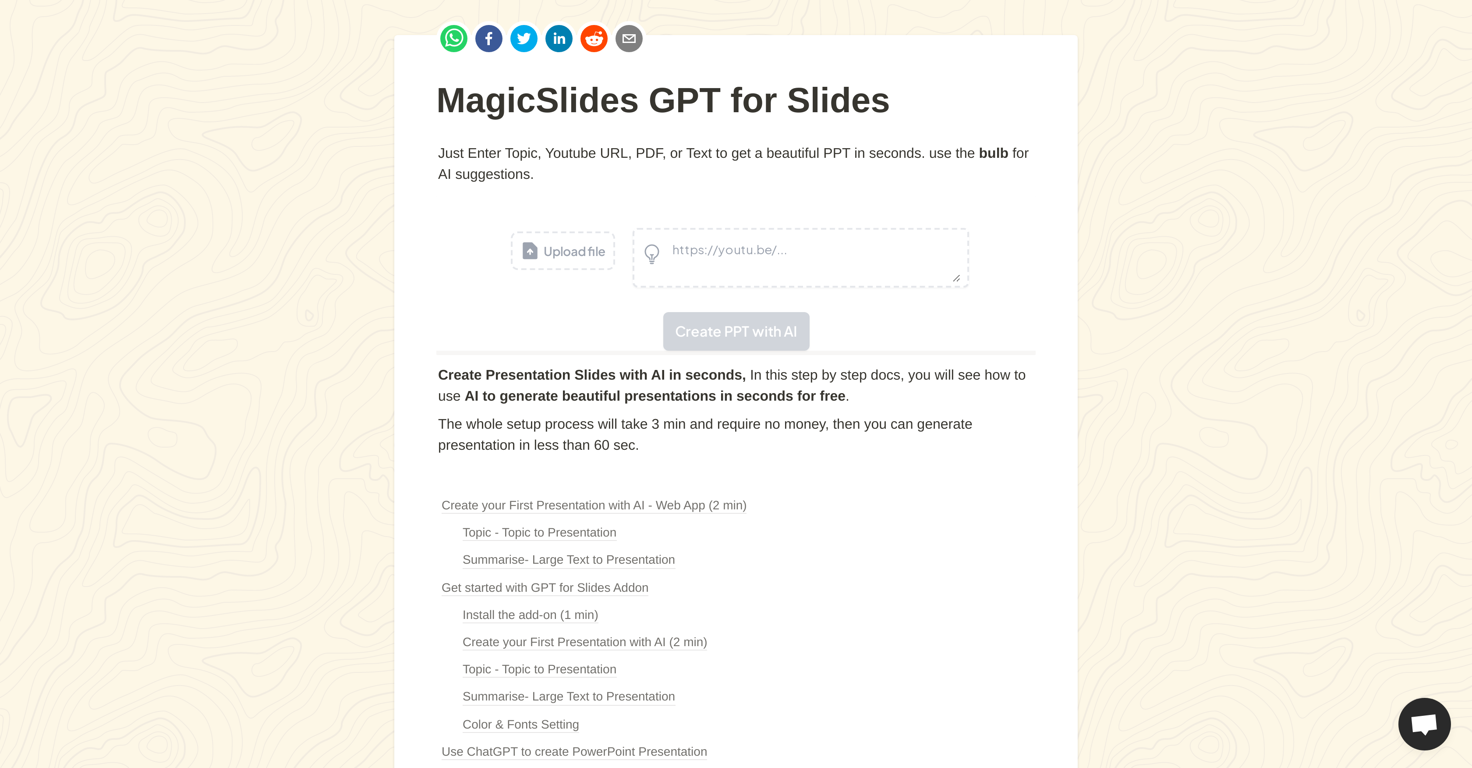
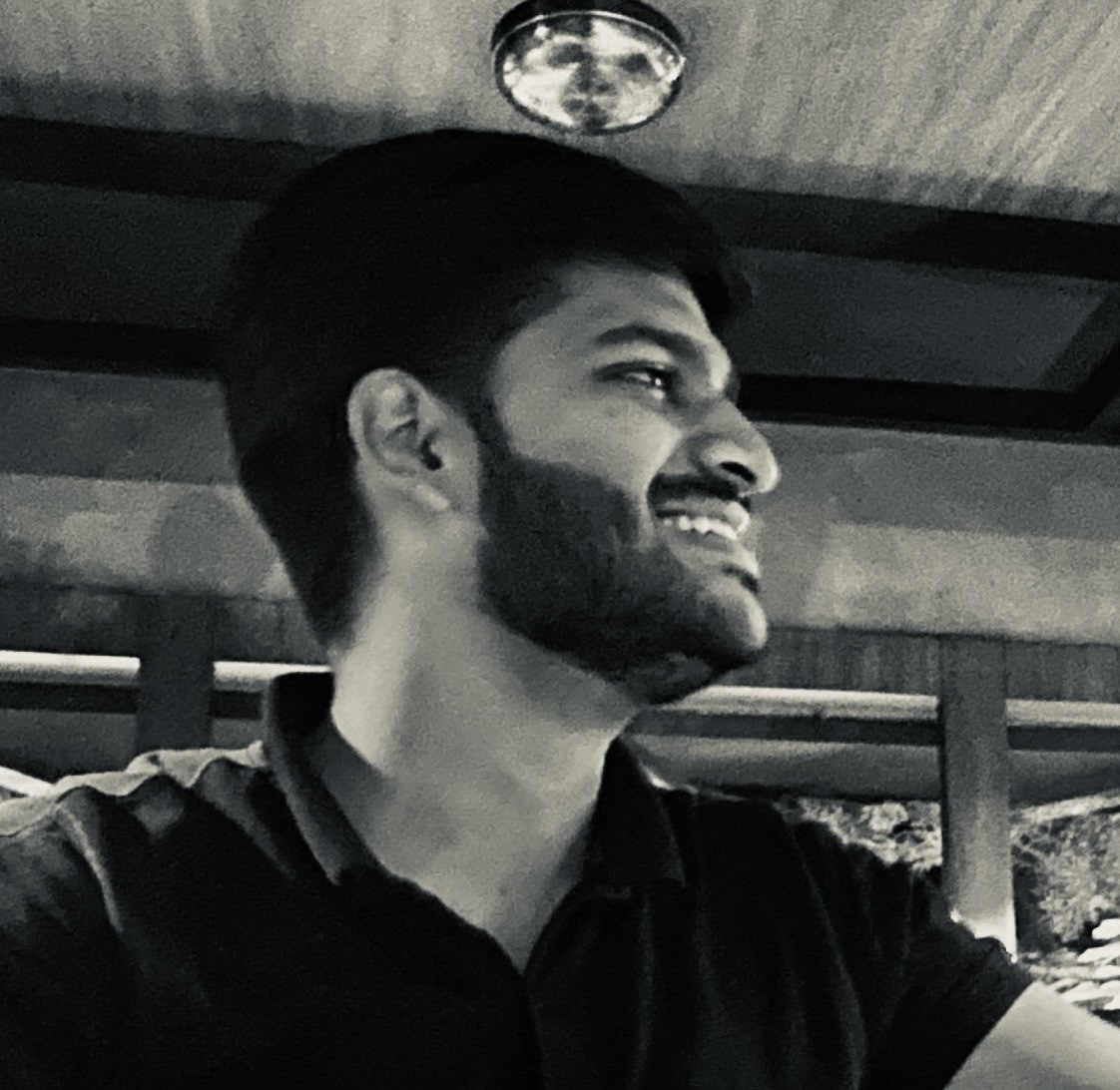







How would you rate AI Slide Generator?
Help other people by letting them know if this AI was useful.