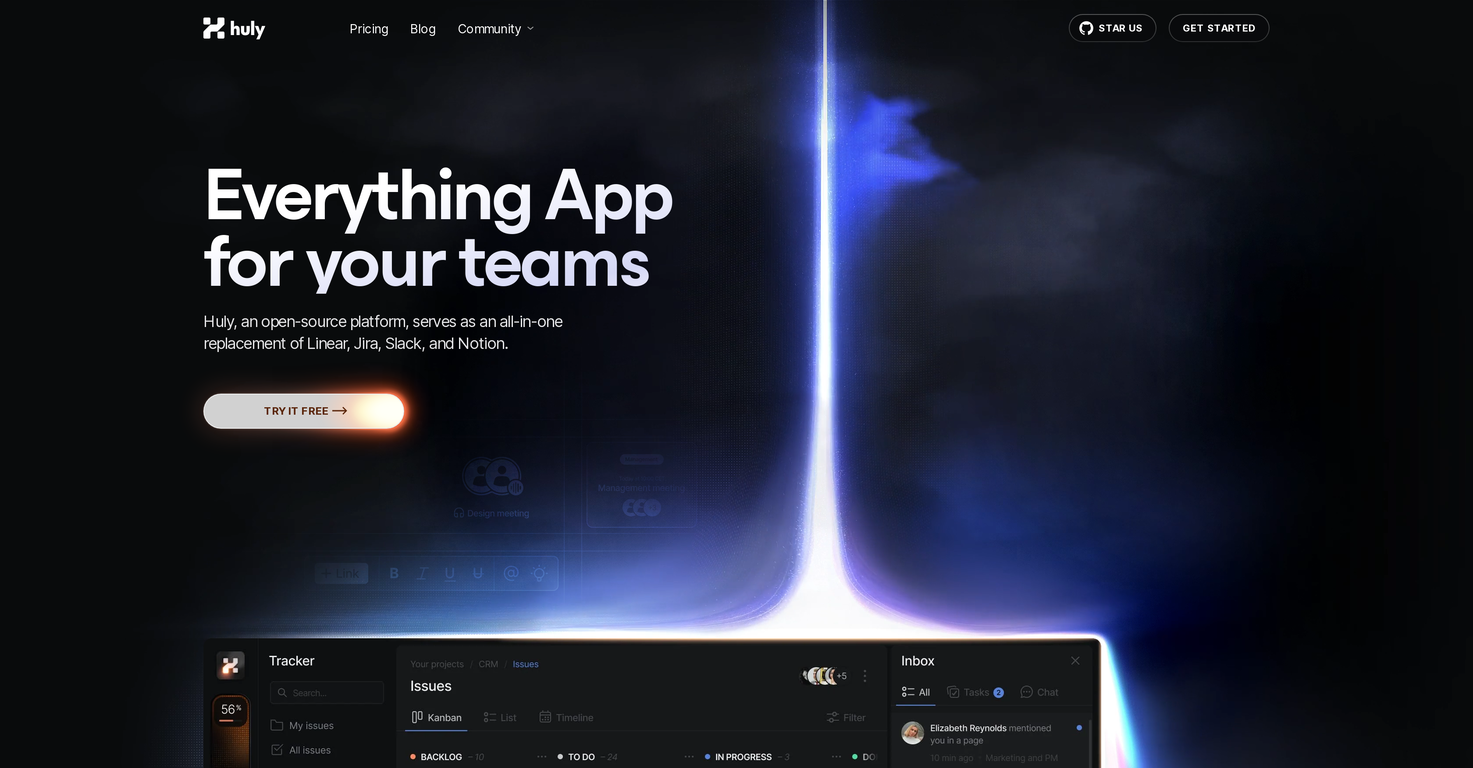What is Huly?
Huly is an open-source platform that combines various functionalities into a single application, designed to facilitate productive teamwork. It provides comprehensive features for team planning, project management, communication, and document handling. It also integrates closely with GitHub, supports high-quality audio and video conferencing, and provides advanced document editing tools.
How does Huly work as an all-in-one platform?
Huly works as an all-in-one platform by providing a range of features necessary for team collaboration and project management. It supports team planning, enables project management, provides a platform for communication, and document handling facilities. It further offers a highly customizable virtual office environment and integrates with GitHub for efficient task management. Huly also includes advanced features like document editing tools and an AI-powered 'Metabrain' feature.
How is Huly different from Linear, Jira, Slack, and Notion?
Huly aims to replace tools like Linear, Jira, Slack, and Notion by encompassing all their functionalities into one integrated platform. It provides more in terms of customization, notably a customizable virtual office, and closer integration with GitHub including bidirectional synchronization. It also differs in its upcoming unique AI-powered 'Metabrain' feature aiming to connect every element of workflow and build a dynamic knowledge base.
How does Huly integrate with GitHub?
Huly integrates closely with GitHub, supporting bidirectional synchronization. It enables effective management of tasks, milestones, and repositories using Huly as an advanced front-end for GitHub. This close integration aids in keeping track of contributions and changes within your workspace and is supported by advanced filtering capabilities for more precise project data searching.
What are the document editing tools provided by Huly?
Huly provides advanced document editing tools designed to encourage collaborative efforts. Its document editor comes with features such as tagging, issue linking, and action item assigning, all of which are targeted at boosting team efficiency. A wide range of document enhancements are supported, including rich text formatting, images, attachments, and code blocks.
What is the 'Metabrain' feature on Huly?
The 'Metabrain' feature on Huly is an upcoming AI-powered function that aims to connect every element of your workflow and build a dynamic knowledge base. It functions as a secondary brain for your team, aiming to foster more synchronized and coordinated team collaboration.
How can Huly improve my team's efficiency?
Huly can improve your team's efficiency through its variety of features. It provides tools for team planning, project management, and communication. The platform also aids in effective task management with its close GitHub integration. Huly's document editor is designed to boost team efficiency with features like tagging, issue linking, and action item assigning. Moreover, the upcoming 'Metabrain' feature will enhance team collaboration.
How does the bidirectional synchronization with GitHub work in Huly?
The bidirectional synchronization with GitHub in Huly helps manage tasks, milestones, and repositories more effectively by instantly syncing changes. This functionality allows Huly to be used as an advanced front-end for GitHub and keeps track of contributions and changes within your workspace.
What kind of document enhancements does Huly support?
Huly supports a variety of document enhancements including rich text formatting, images, attachments, and code blocks. These enhancements can be used for creating technical documentation, organizing team plans or sharing resource materials.
How does Huly facilitate project management?
Huly facilitates project management by integrating various project management functionalities into its platform. It allows bidirectional synchronization with GitHub, enabling effective management of tasks and repositories. Additionally, the platform offers features such as team planning, and it supports real-time communication through high-quality audio and video conferencing. Its document editing tools and advanced filtering capabilities also aid in project management.
What are the functionalities of Huly's document editor?
The functionalities of Huly's document editor include tagging, issue linking, and action item assigning targeted at boosting team efficiency. It also supports manifold document enhancements such as rich text formatting, images, attachments, and code blocks which can be used for creating technical documentation, organizing team plans, or sharing resource materials.
Can Huly help in managing tasks?
Yes, Huly can help in managing tasks with its GitHub integration that supports bidirectional synchronization. This allows more effective management of tasks, milestones, and repositories. Also, there are features specifically designed for team planning, boosting task management efficiency.
How is the quality of Huly's audio and video conferencing?
Huly provides high-quality audio and video conferencing, enhancing real-time communication within the workspace and ensuring a seamless collaboration experience.
How customizable is the Huly workspace?
The Huly workspace is highly customizable. Teams can create bespoke spaces for different departments or events. You can create your own offices and meeting rooms according to your team's needs.
Is Huly a good platform for developer teams?
Yes, Huly can be a good platform for developer teams. Its close integration with GitHub and the effective management of tasks, milestones, and repositories makes it suitable for developer teams. Additionally, its document editing tools come with features useful for software development projects, and it supports code blocks in its documents.
What are the collaboration opportunities using Huly?
The collaboration opportunities using Huly include a range of features from high-quality audio and video conferencing to an advanced document editor encouraging collaborative efforts. Workspace customization also aids in setting up conducive environments for team collaboration. Upcoming features like 'Metabrain' aim to foster even more synchronized and coordinated team collaboration.