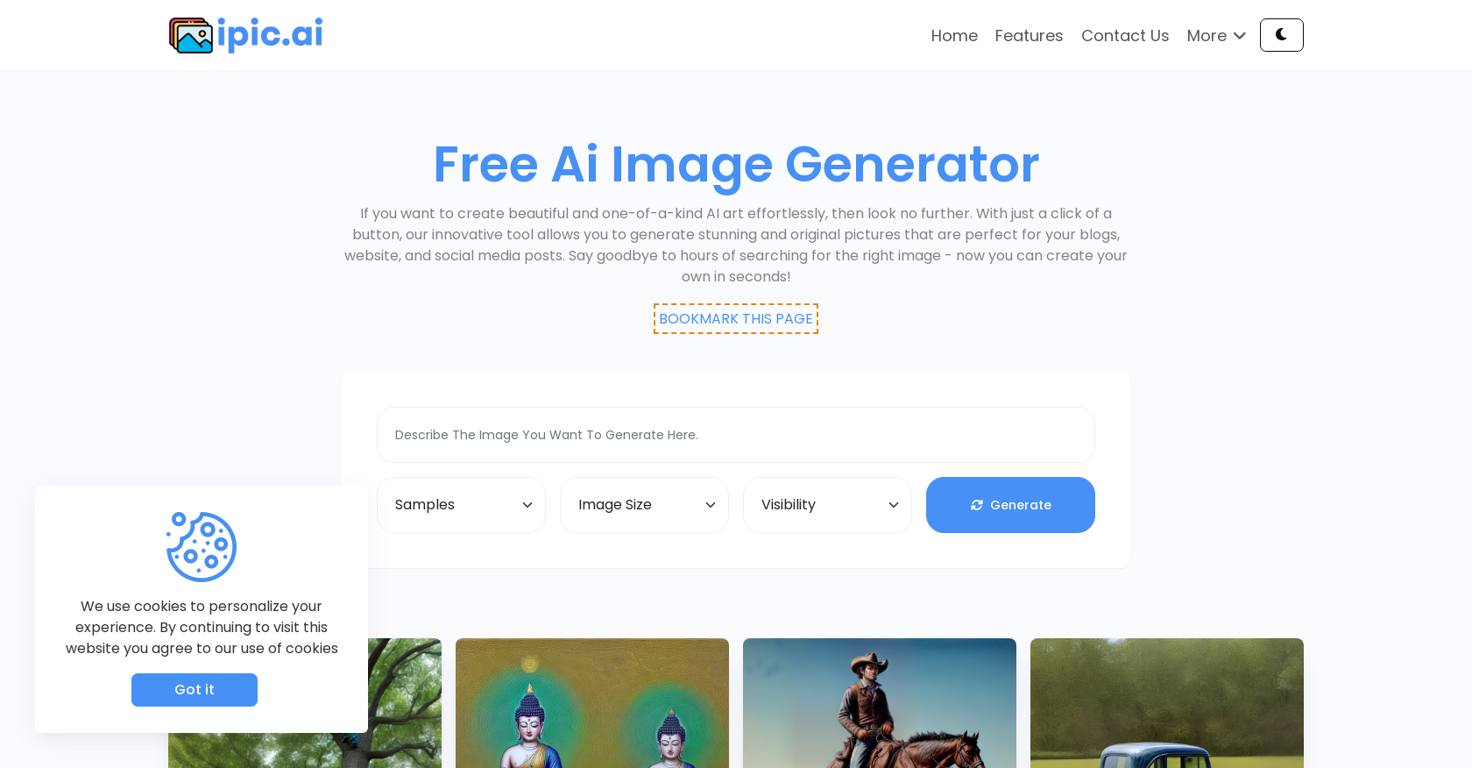Overview
iPic.Ai is a free AI-powered image generator that allows users to effortlessly create unique and custom images for various purposes such as blogs, websites, and social media posts.
By using deep learning techniques like generative adversarial networks (GANs) or variational autoencoders (VAEs), this tool generates realistic and coherent images that resemble real photographs or other visual content.
The process involves two main components, the generator, and the discriminator. The generator creates new images based on random noise or a learned representation, while the discriminator tries to distinguish between the generated images and real photographs.
This interplay between the generator and discriminator helps generate high-quality and unique images.With iPic.Ai, users can say goodbye to spending hours searching for the right image because they can now create their own in seconds.
The tool offers a range of image sizes and visibility options, allowing users to customize their creations according to their needs. If the generated image is not desirable, users can try generating the same prompt multiple times for better results.
Overall, iPic.Ai is a reliable and user-friendly AI image generator that leverages advanced deep learning techniques to provide users with stunning and original images effortlessly.
Releases
Top alternatives
-
Arvoly XSL🙏 121 karmaOct 31, 2023@Photo AIIt's not free, it forces you to input an email before shoving a price tag in your face.
-
Freepik helps people to create better designs, faster.
-
-
-
Six months ago I was building some landing pages and found myself wasting way too much time downloading stock photos, cropping them, resizing, rehosting... the whole thing felt broken. I looked around for a tool that just let me describe the image I wanted and get it in the right format instantly—but nothing really existed. So I built Inliner AI. Now when I need an image, I just write what I want directly into a URL like this: https://img.inliner.ai/my-project/panda-playing-guitar-on-stage_1200x750.png Hit enter and boom Inliner generates an original AI image, intelligently cropped, resized for the web, and served instantly via CDN. Need a quick edit? Just append it to the URL: .../remove-the-guitar_900x750.png No uploads, no UI, no waiting. You can also upload your own products, people, or logos and compose them into generated scenes. For more control, there's a Studio web GUI where you can play with prompts and dimensions and compare variants side by side before committing. Where this gets really powerful is when you show your LLM how to use these URLs. Once it knows the pattern like: https://img.inliner.ai/my-project/xxx-yyy-zzz.png It can generate, tweak, and iterate on image assets dynamically, right inside your prompts or your code. Everything stays self contained in the link. We also include copy/pasteable instructions for Claude, GPT, Cursor, and more so you can wire this up in minutes. If you're building a product, designing a page, or just prototyping something new try it out and let me know what you think!