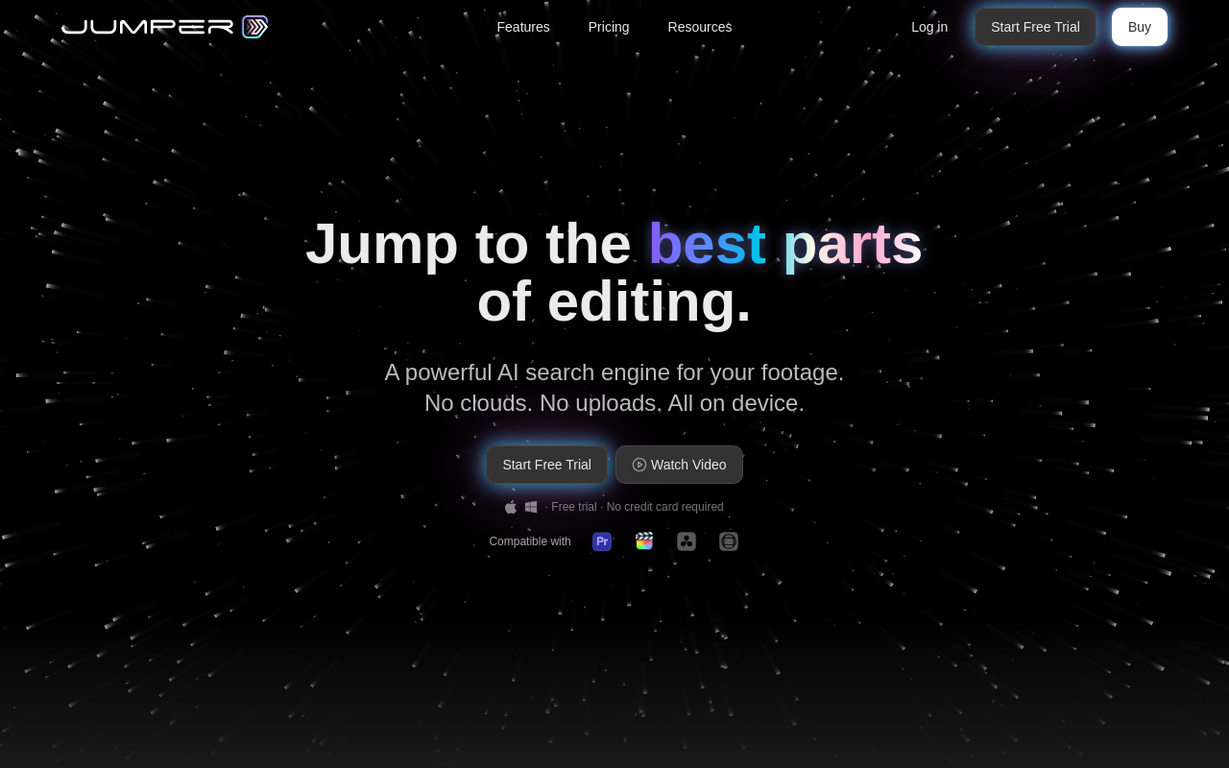What is Jumper's 'Find Similar' function?
Jumper's 'Find Similar' function allows users to find related clips within their footage. If a user finds a clip that they like or find interesting, this function can be used to locate more clips with related content.
How does the 'Match Source Monitor' function work in Jumper?
The 'Match Source Monitor' function in Jumper is designed to find footage that is aesthetically or contextually similar to a chosen frame. This feature facilitates the process of finding clips that match a particular style or context, thereby aiding in creating a consistent aesthetic or thematic sequence.
Can Jumper exclude files from my search results?
Yes, Jumper provides the feature to exclude specific files from the search results. This enhances the efficiency of the selection process by ensuring that users do not repeatedly encounter undesired clips.
Is Jumper compatible with Adobe Premiere Pro?
Yes, Jumper is compatible with Adobe Premiere Pro. It integrates directly into it, simplifying the process of searching for and finding relevant clips.
What is Jumper's speech search capability?
Jumper is equipped with a speech search functionality which can pinpoint where specific words or phrases are spoken within a footage. This feature greatly speeds up the process of locating and reviewing spoken content in video files.
In how many languages can I search with Jumper?
Jumper supports search functionality in 111 languages. This makes it a highly versatile tool for video editing in different languages.
Does Jumper operate offline?
Yes, after the initial setup, Jumper operates completely offline. This allows users to work anywhere without the need for a stable internet connection.
Is user footage safe with Jumper?
Yes, user footage safety is prioritized in Jumper. It operates locally, ensuring that user footage stays within their device and does not leave their workstation.
How does Jumper's integration with NLE system enhance efficiency?
Jumper's integration with Non-Linear Editing (NLE) systems simplifies the process of finding relevant clips, therefore significantly enhancing the efficiency of the video editing process. Jumper negates the need to manually sift through the footage, enabling users to directly search the footage within their NLE system.
Can the server-related latency be eliminated with Jumper?
Yes, by operating locally on the user's device, Jumper eliminates potential server-related latency. This contributes to the tool's promise of providing maximum speed in searching and retrieving relevant footage.
What kind of devices is Jumper compatible with?
Jumper is compatible with devices running on popular editing software including Final Cut Pro, Adobe Premiere Pro, DaVinci Resolve, and Avid Media Composer. Specific device compatibility may depend on the supported versions of these software.
Can Jumper be used with Avid Media Composer?
Yes, Jumper can be integrated with and used in the Avid Media Composer software to streamline the editing process.
Does Jumper support Final Cut Pro?
Yes, Jumper supports Final Cut Pro. It provides precise search functionality that integrates directly into this software, enhancing the efficiency of the video editing process.
What are Jumper's privacy measures?
Jumper prioritizes user privacy by operating locally, which means the user's footage never leaves their device. This eliminates the possibility of unauthorized access and ensures that user's material remains confidential.
How does Jumper's localization feature contribute to its speed?
Jumper's localization feature means that the tool runs locally on the user's device. This eliminates the dependence on external servers for processing and therefore removes any latency that server connectivity might introduce, offering maximum speed to users.
How does the search feature in Jumper work?
In Jumper, users can search their footage using keywords. The tool retrieves relevant clips without the need for tags. It offers a variety of search capabilities such as 'Find Similar' for finding related clips and 'Match Source Monitor' for sourcing visually or contextually similar footage.
Does Jumper offer any trial or free version?
Yes, Jumper offers a free trial version. This allows potential users to test out the software's capabilities and see if it matches their specific needs before deciding to subscribe to one of the paid plans.
Are there different subscription plans available for Jumper?
Yes, Jumper offers multiple subscription plans to cater to different user needs and budgets. There's a monthly subscription at $15/month, a lifetime subscription at $249 (one-time payment), and an enterprise solution with custom pricing. These subscriptions come with various benefits including unlimited processing and free updates.