How does Lion Browser use AI to detect explicit content?
Lion Browser makes use of Artificial Intelligence and machine learning algorithms to detect explicit content in real-time. It identifies explicit images and websites while the user is browsing the internet, and maintains a log of these sites for follow-up actions.
Can I customize the detection level on Lion Browser?
Yes, the detection level on Lion Browser can be customized. Users can fine-tune how sensitive they want the AI-powered detection to be, whether to track suggestive images, explicit images only, or both.
How does Lion Browser's weekly log feature work?
The weekly log feature works by maintaining a record of explicit websites visited during the user's browsing sessions. These logs are then sent as weekly email reports to a partner or partners chosen by the user, providing a transparent accountability mechanism.
Can I add websites to a custom blacklist on Lion Browser?
Yes, Lion Browser allows users to add any website to a custom blacklist, which the browser will then track or block based on user preferences.
What is the Parental Controls feature in Lion Browser?
The Parental Controls feature is an added protection option in Lion Browser. It gives the user an option to disable all images and media, thereby reducing the chances of a child coming across explicit content while browsing.
How is the browsing experience on Lion Browser compared to other popular browsers?
The browsing experience on Lion Browser is comparable to the top-notch browsing experience provided by popular browsers like Safari, Chrome, Firefox, and DuckDuckGo. It's designed to run smoothly and boasts a clean and intuitive minimalistic interface.
Is Lion Browser available for download on the App Store?
Yes, Lion Browser is available for download on the App Store.
What kind of updates are provided for Lion Browser?
Lion Browser is constantly updated with improvements in functionality, design, and user experience. Subscribers of the Lion Browser newsletter receive release notes and updates from the company, ensuring they stay informed about latest additions or changes.
How does Lion Browser handle privacy?
Lion Browser places a substantial emphasis on privacy and security of its users. Users' browsing history is safely recorded and can be shared with partners for accountability purposes only as per user settings.
How does Lion Browser help in shaping online browsing habits?
Lion Browser assists in shaping online browsing habits by offering a comprehensive suite of tools for accountability and protection. It offers weekly logs capturing a user's browsing history, giving them a transparent look at their habits and areas of improvement. Its block and track features help in avoiding unhelpful websites and promoting positive browsing habits.
Can I send my browsing history to a chosen partner with Lion Browser?
Yes, with Lion Browser, users can choose to send their browsing history to a chosen partner. This could be done on a daily or weekly basis as per user's preference.
Can I disable images and media for extra protection on Lion Browser?
Yes, Lion Browser offers the option to disable images and media for extra protection. This feature is available in the app's Parental Controls.
What are the reviews for Lion Browser like?
Lion Browser has received positive reviews from its users. Most users appreciate the simplicity of its design, the accessibility of its interface, and its effective accountability features.
How frequently is the blacklist updated on Lion Browser?
The blacklist feature on Lion Browser, which contains over 4.5 million adult websites, is updated and added to on a daily basis ensuring the most up-to-date and comprehensive protection.
How can I subscribe to the Lion Browser newsletter?
To subscribe to the Lion Browser newsletter, users can join the app's mailing list available on their website. Subscribers to the newsletter receive release notes and periodic updates from the company.
Does Lion Browser work like popular browsers such as Safari, Chrome, etc.?
Yes, Lion Browser works like popular browsers such as Safari, Chrome, among others. It boasts a clean and intuitive minimalistic interface and a smooth browsing experience that matches up to these top browsers.
Can I use Lion Browser on my iPad or Mac?
While Lion Accountability Browser is confirmed to be available on the App Store, there is not enough specifics on whether it could be used on an iPad or Mac.
Who developed Lion Browser and why?
Lion Browser was developed by Patrick Adams because of his firsthand understanding of the importance of establishing good browsing habits online. He created this browser to help users develop good habits and to offer them a tool that supports responsible internet use.
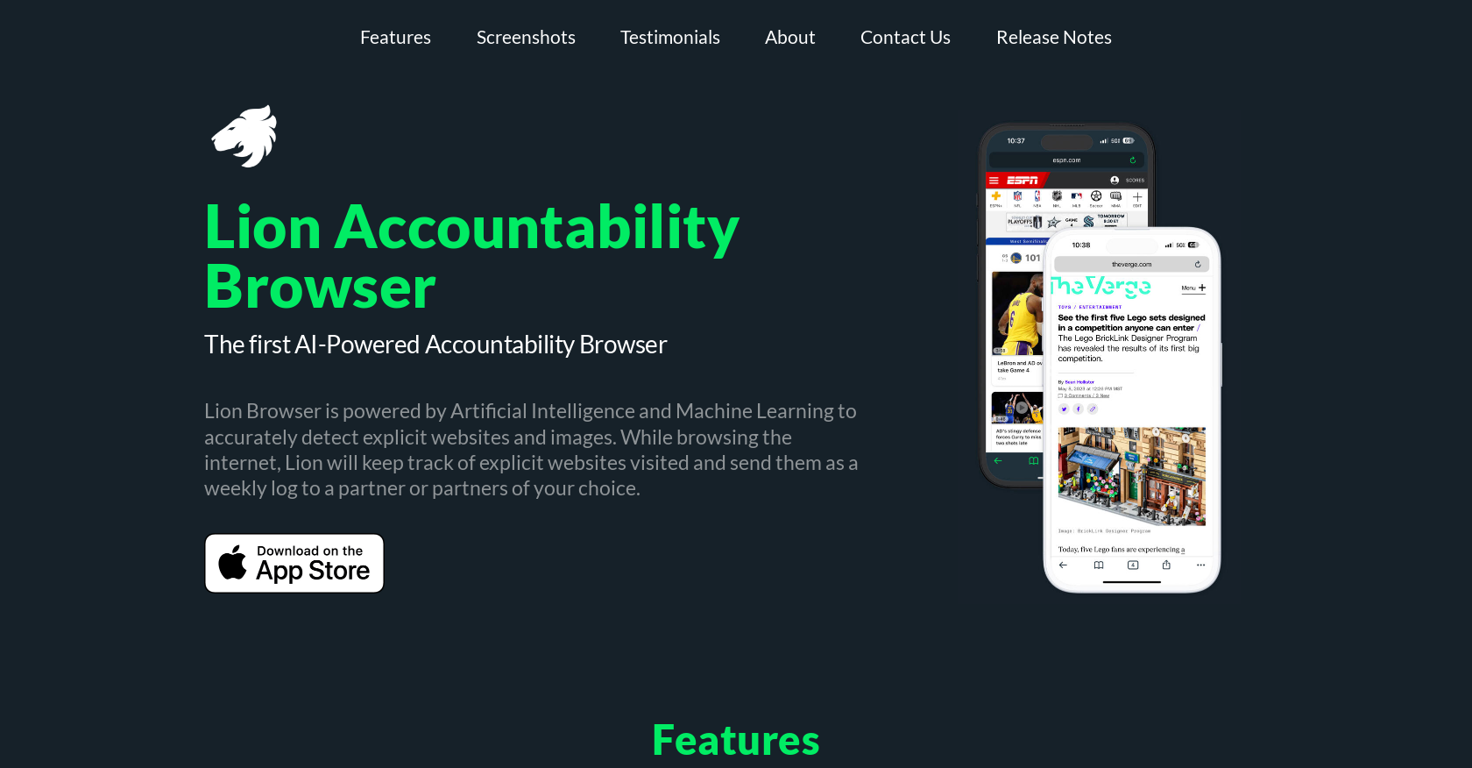



How would you rate Lion Browser?
Help other people by letting them know if this AI was useful.