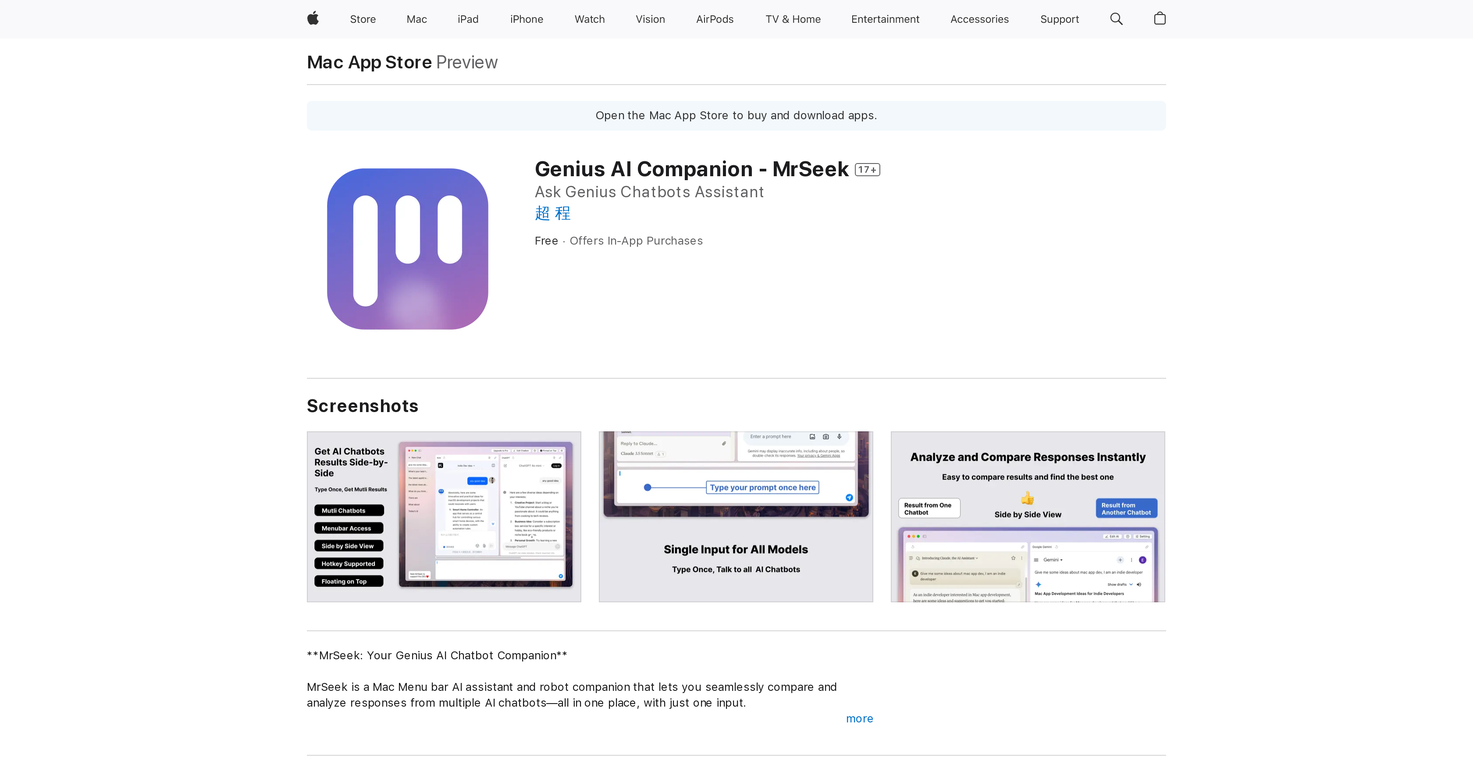How does MrSeek compare responses from different AI chatbots?
MrSeek provides a unique interface that allows users to compare responses from different AI chatbots side by side. It simultaneously delivers the feedback from AI bots like ChatGPT, GPT-3, and other LLM-based virtual assistants upon a single input, providing a basis for direct comparison.
How can I interact with multiple AI bots using MrSeek?
By using the synchronized input feature of MrSeek, you can interact with multiple AI bots such as ChatGPT, GPT-3, and others at the same time. Simply type in your question once and the tool sends it to all your selected AI chatbots immediately, saving time and effort.
What are the main features of MrSeek?
Main features of MrSeek include support for multiple chatbots, synchronized input across all selected chatbots, a multi-chatbot interface which presents all chatbot responses side by side for easy comparison, and a floating interface for quick access. It also includes hotkey support for quick summoning or hiding, and it highly emphasizes user data privacy and security.
Does MrSeek require API keys to use AI chatbots?
No, MrSeek doesn't require API keys to utilize AI chatbots. This feature enables secure data handling, preventing any potential privacy intrusions or security breaches.
How does MrSeek improve my efficiency when using AI chatbots?
MrSeek enhances efficiency in using AI chatbots by simultaneously sending a single input to multiple chatbots and presenting their responses side-by-side, reducing the need for tab switching and re-input of questions. This feature allows users to glean insights from multiple AI minds at once.
What does the multi-chatbot interface in MrSeek look like?
The multi-chatbot interface in MrSeek is designed to present real-time responses from multiple AI bots in a neatly organized, side-by-side view. This design allows for easy comparison and improved decision-making.
How do I do a side-by-side comparison of responses in MrSeek?
To perform a side-by-side comparison of responses in MrSeek, you simply need to type your question once and submit it. MrSeek then provides the results in an easy-to-interpret, side-by-side format from all selected chatbots.
Can I use hotkey commands with MrSeek?
Yes, MrSeek supports hotkey commands. A certain hotkey can be used to instantly summon MrSeek, while a simple press of the ESC key will quickly hide the tool.
What is LLM-based virtual assistant and can I use it with MrSeek?
LLM-based virtual assistants are AI chatbots having Language Model responses based on different algorithms. These models can generate comprehensible responses during a conversation and yes, you can interact with these assistants using MrSeek.
How can MrSeek be accessed from the Mac Menu bar?
MrSeek is available directly from your Mac’s menu bar, providing easy, immediate access. This accessibility feature allows you to engage with your AI chatbot genius without disrupting your workflow.
How does MrSeek help analyze AI responses?
MrSeek helps to analyze AI responses by providing the ability to compare responses from different AIs in real-time. By submitting a single prompt, MrSeek enables the users to view different responses side-by-side, enabling detailed analysis and comparison.
Do I have to re-enter my queries for each AI bot in MrSeek?
No, you do not have to re-enter your queries for each AI bot in MrSeek. MrSeek features synchronized input which means you only need to type your query once and the tool circulates your query to all selected AI bots simultaneously.
Will MrSeek work with my existing chatbot accounts?
Yes, MrSeek operates using your existing chatbot accounts. This approach maintains data security as it does not require API keys, ensuring your private data remains uncompromised.
Does MrSeek support Mac?
Yes, MrSeek supports Mac. It's designed as a companion available on the Mac Menu bar for easy access and user-friendly interaction.
How to compare instant results from multiple chatbots in MrSeek?
In MrSeek, you can compare instant results from multiple chatbots through its multi-chatbot interface. After you submit your question, all the enabled chatbots furnish their responses simultaneously, displayed side by side, affording instant comparison.
Can I hide MrSeek quickly when it's not in use?
You can hide MrSeek quickly when it's not in use by pressing the ESC key. This command makes it easy to manage your screen's real estate and maintain an uncluttered workspace.
How is MrSeek enhancing the user experience with multiple chatbots?
MrSeek enhances the user experience with multiple chatbots by providing features like multiple chatbot support, synchronized input, multi-chatbot interface, instant results comparison, a floating interface for quick access, and hotkey suport. These functionalities allow users to conveniently interact with multiple chatbots at the same time and compare their responses instantly, fostering efficient use and improved productivity.
 kanawati🙏 1,141 karmaApr 27, 2025@AndiAccurate. Private and anonymous. No ads, spam or tracking. Just the way I like it
kanawati🙏 1,141 karmaApr 27, 2025@AndiAccurate. Private and anonymous. No ads, spam or tracking. Just the way I like it