How does OpenRefactor AI help in refactoring code?
OpenRefactor AI facilitates code refactoring by using OpenAI and Language Model Libraries (LLMs). You select a code snippet, specify precise refactoring instructions, and then OpenRefactor AI applies these instructions to refactor your code. A progress bar in the status bar provides real-time progress indication during the refactoring process.
How can I install OpenRefactor AI in Visual Studio Code?
To install OpenRefactor AI in Visual Studio Code, you need to download the extension from the Visual Studio Code marketplace. After downloading the extension, you will then need to set your OpenAI API key through the Command Palette.
How can I set my OpenAI API key for OpenRefactor AI?
After installing the OpenRefactor AI extension, you can set your OpenAI API key by opening the Command Palette (Ctrl+Shift+P or Cmd+Shift+P on Mac) and entering 'OpenRefactorAI: Set OpenAI API key'.
Can I save my refactoring instructions in OpenRefactor AI for future use?
Yes, OpenRefactor AI provides the functionality to save your refactoring instructions. This gives you the freedom to reuse these instructions in the future, making code refactoring more efficient.
What is the roadmap of OpenRefactor AI?
OpenRefactor AI has a roadmap that proposes supporting refactoring across multiple files and enhancing progress indication using a stream response. These improvements aim to make the tool more versatile and user-friendly.
How does OpenRefactor AI use Language Model Libraries (LLMs) for refactoring code?
OpenRefactor AI leverages Language Model Libraries (LLMs) to perform complex refactoring tasks on any programming language. The LLMs work in conjunction with OpenAI to understand, process and implement the refactoring instructions you provide.
How do I use OpenRefactor AI to refactor my code?
To use OpenRefactor AI, you first need to install the extension and set your OpenAI API key. Next, select the piece of code you want to refactor. Open the Command Palette and enter 'OpenRefactorAI: Refactor'. You will be asked to provide refactoring instructions. Once you proceed, a progress bar will show the refactoring progress. You'll be notified once the process is complete.
How can I contribute to the OpenRefactor AI project?
If you want to contribute to the OpenRefactor AI project, you can fork the repository and submit a pull request on GitHub.
What kind of improvements are planned for OpenRefactor's progress indication feature?
For better user experience, OpenRefactor AI plans to improve its progress indication feature by incorporating a stream response. This aims to deliver more accurate and real-time progress updates during the refactoring process.
Can I refactor code across multiple files with OpenRefactor?
At present, OpenRefactor AI does not support refactoring across multiple files. However, multi-file refactoring support is included in its future roadmap.
Does OpenRefactor AI have multi-language support?
Yes, OpenRefactor AI does offer multi-language support. Thanks to Language Model Libraries (LLMs), OpenRefactor AI can perform code refactoring in any programming language.
How can I obtain an OpenAI API key?
To obtain an OpenAI API key, you need to sign up for an account on the OpenAI website. Once you've registered, you'll be able to access your OpenAI API key.
What kind of license does OpenRefactor AI use?
OpenRefactor AI is licensed under the MIT License, which grants users certain rights to use, copy, modify, merge, publish, distribute, sublicense, and/or sell copies of the Software.
Can I see the refactoring progress on OpenRefactor AI?
Yes, you can see the refactoring progress on OpenRefactor AI. The software displays a progress bar in the status bar during the refactoring process, and it will notify you once the process is complete.
Where can I report issues for OpenRefactor AI?
Any issues with OpenRefactor AI can be reported on the GitHub issues page. This is the platform where developers can submit bug reports, suggestions, feedback or any difficulties they encounter while using the extension.
Can I use OpenRefactor AI without leaving the Visual Studio Code IDE?
Yes, you can use OpenRefactor AI without exiting the Visual Studio Code IDE. The tool is designed to be a seamlessly integrated extension, enabling you to refactor your code within your current development environment.
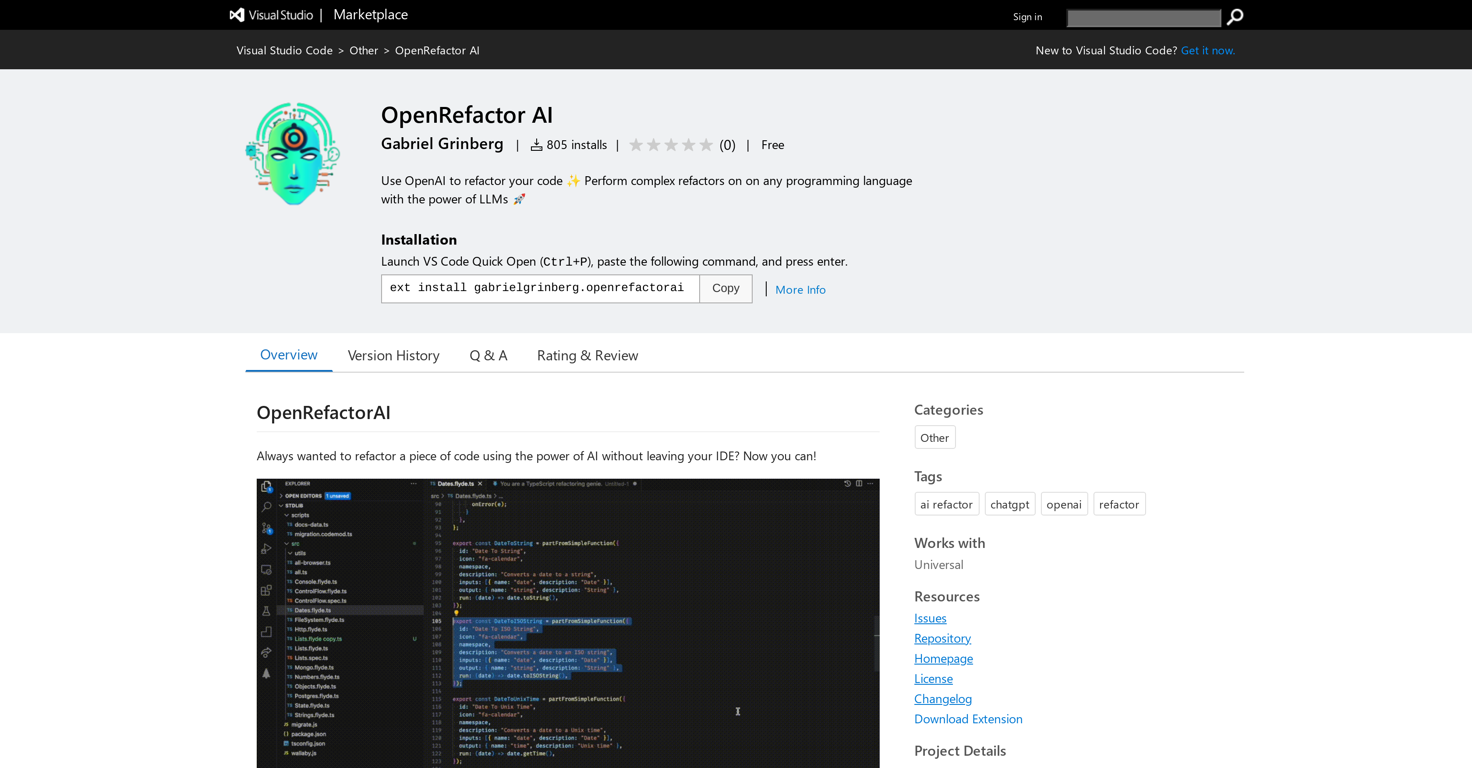



How would you rate OpenRefactor?
Help other people by letting them know if this AI was useful.