PDF document analysis & extraction for professionals
Overview
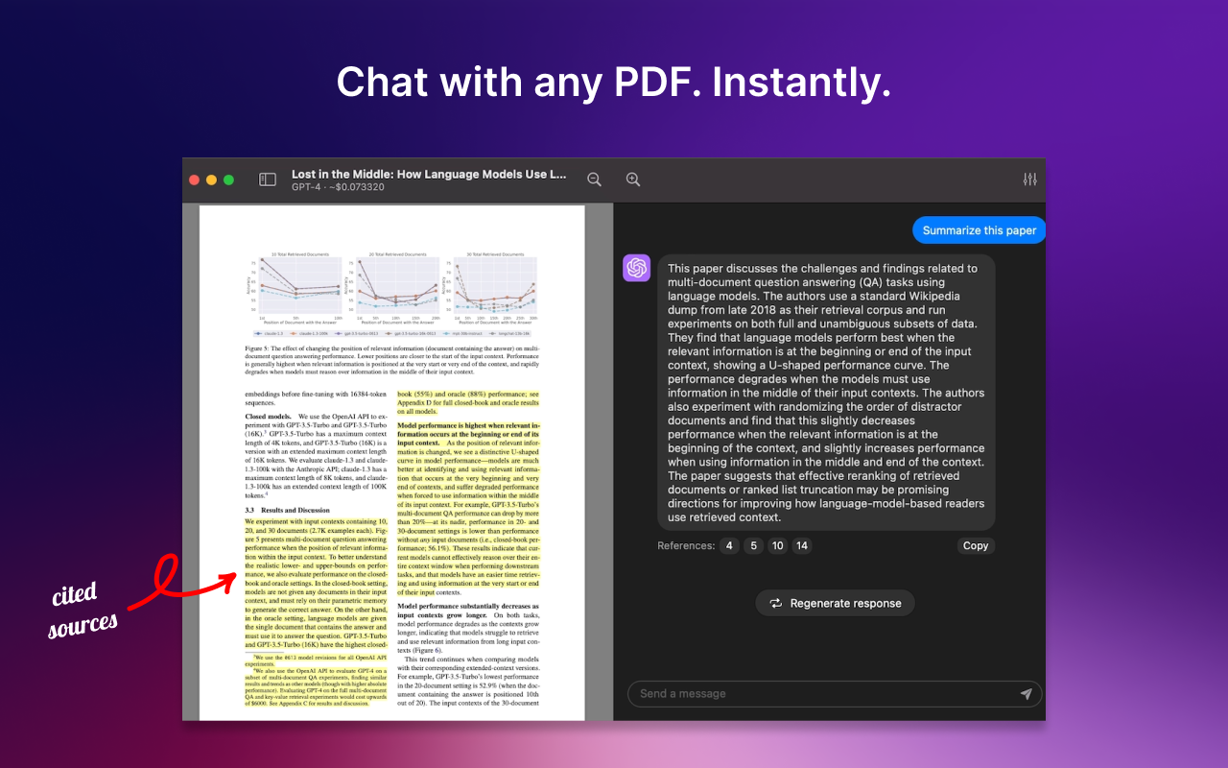
Featured alternatives
 BoltAI
BoltAI
 PaletteBrain
PaletteBrain
 CTRLpotato
CTRLpotato
 Paraspeech
Paraspeech
 CMD-C.app
CMD-C.app
 Odyssey
Odyssey
32,117
11,676
979
20,840
4,158
8,890
Overview
What if the long report you’ve been going over could talk? What if you could just type in some questions and it could give you the answer right away, without having to read (or re-read) it top to bottom? PDF Pals app does exactly that.View all features at https://pdfpals.com
PDF Pals features
1. Interact with your PDFs
Get insights from your PDFs without uploading the files — the app’s OCR engine processes the text and AI analyzes it locally. Get answers quickly and save time!
2. Get answers with citations
Know exactly where the answers are coming from as PDF Pals provides you with not just the answers to your questions but also cites the sources for said answers from your documents.
3. Chat with multiple PDFs
Sometimes you need to research a broader topic and just one PDF is not enough. In PDF Pals, you can chat with multiple PDFs at once and get your answers quicker!
4. Chat with multiple documents.
Your PDFs stay on your Mac, no uploads are required. Additionally, the app automatically redacts the sensitive information it detects in your files. There is no in-app analytics either.
5. Customize your chat
You can customize your experience in PDF Pals — pick response temperature, AI chat model, change response language, use markdown, and more.
Related app: https://boltai.com — #1 ChatGPT for macOS
Show more
Releases
Get notified when a new version of PDF Pals — ChatPDF on Mac is released
Notify me
August 14, 2023

Daniel Nguyen
Initial release of PDF Pals — ChatPDF on Mac.
Other tools by this author
Top alternatives
-
32,117590Released 2y agoFrom $37I use Bolt every day as my main GPT client. Easier to use than ChatGPT, Daniel has made a great app here 👏 He's also very receptive to feedback, and has taken some of my ideas and bug reports on board 👍 Keep up the good work! Recommended ⭐
-
13,813164Released 1y agoFrom $29Absolutely love MindMac, I have been giving large amounts of feedback and support to help improve the app for some time now, and the only reason why I am doing that out of my own time, without any incentive is to help the community, but I also want to help this app succeed. Having small developers, like MindMac's is incredible, to create something as powerful and helpful, for users that do not need a computer science degree just to operate it I find very exciting. The developer listens and actions requests that are helpful, and reasonable, and that is something you won't get with the larger developers for months. Keep it up MindMac!
-
11,67696Released 2y agoFrom $29
-
Your AI copilot for Mac, offering instant access to ChatGPT, voice-to-text, and quick AI actions.Open9,30014Released 2y agoFrom $29
-
4,94338Released 2y ago100% FreeIt does give you the option to choose what you want to pay, including trying it out without a set price. Totally fair setup and it's nice that the flexibility is there for users.
-
4,08432Released 3y agoFree + from $24/mo





