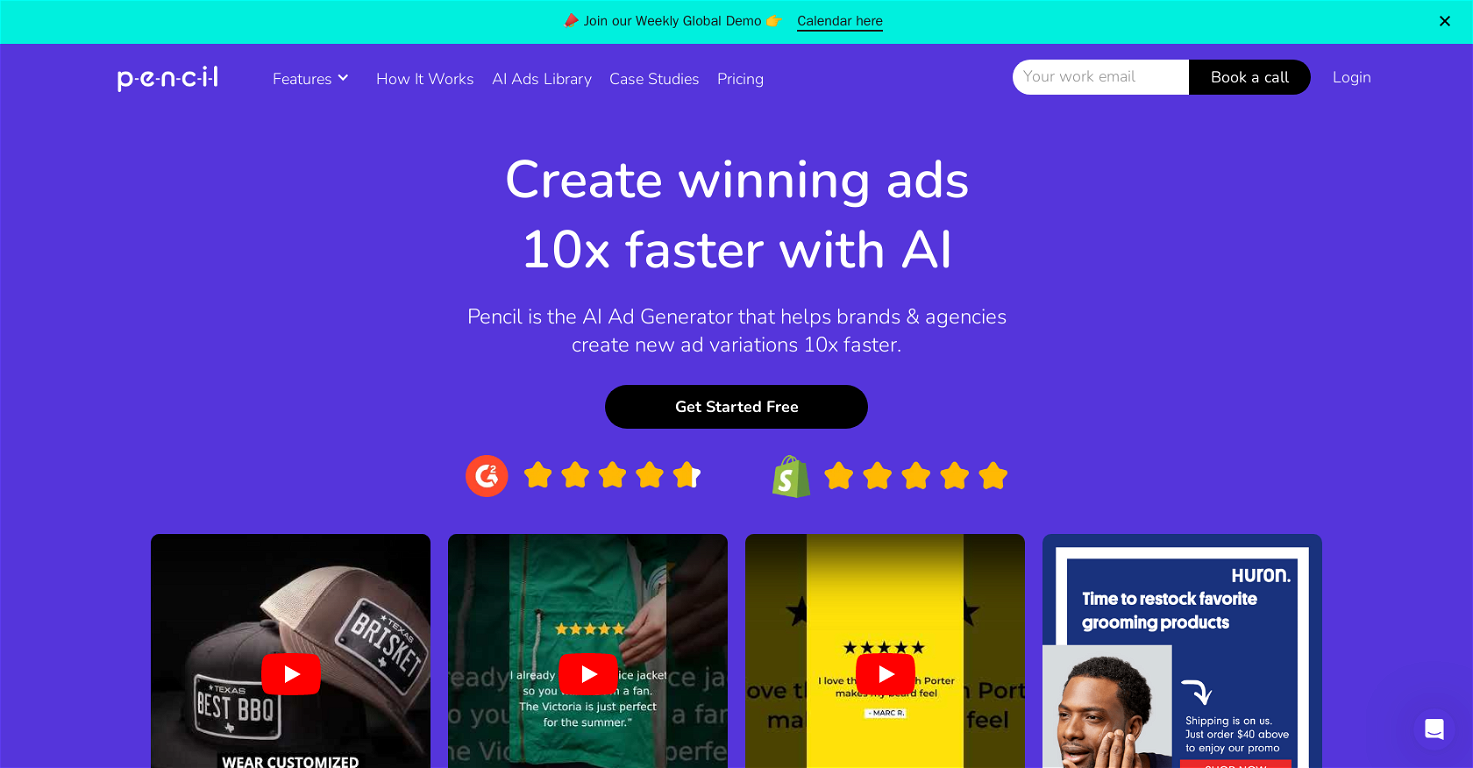What platforms does Pencil support ad creation for?
Pencil supports ad creation for a wide range of platforms including Facebook, Instagram, TikTok, YouTube, and Amazon.
What insights can Pencil provide for my ads?
Pencil offers insights into the user's best performing ads. It highlights key components such as the copy, elements, and tags used in the most effective ads. This information allows users to understand the key triggers of their ad performance and adjust their strategies accordingly.
Can I compare my ads to other brands using Pencil?
Yes, Pencil offers a benchmark feature that allows users to compare their ad messaging, results, and tactics with other brands operating in the same sector. This allows for competitive analysis and can help identify opportunities for strategic advancements.
What are the pricing plans offered by Pencil?
Pencil provides multiple pricing plans with the cost varying according to the selected plan. Specific details on the pricing plans are not disclosed on their website.
What is the AI Ads Library provided by Pencil?
The AI Ads Library is a resource offered by Pencil, which includes a variety of example ads generated via AI. The ad examples can serve as inspiration for users in creating their own ad variations.
What are the case studies provided by Pencil like?
The specific details of the case studies provided by Pencil are not disclosed on their website, but given Pencil's role in ad creation and marketing automation, they likely involve demonstration of the tool's effectiveness in creating and optimizing ads for brands and agencies.
How can I integrate Pencil with my existing tech stack?
Pencil facilitates integration with existing tech stacks by allowing users to connect their ad accounts for data analysis and asset libraries for incorporating branding, images, videos, and product information into ads. However, specific integrations are not mentioned on their website.
What does it mean that Pencil provides unlimited ad creatives?
The reference to unlimited ad creatives means that with Pencil, users can create an unlimited number of static and video ad variations with the assistance of generative AI. This allows for in-depth A/B testing and optimization for best results without additional cost per ad created.
What type of ad formats/file types does Pencil support?
The exact ad formats or file types supported by Pencil aren't clearly outlined on their website. However, it does mention the generation of static and video ad ideas, so it can be inferred that commonly used formats for these ad types, such as JPEG, PNG for static ads, and MP4 for video ads, should be supported.
Does Pencil provide any tutorials or guides on how to use the tool?
Though explicit mention of guides or tutorials isn't made on their website, Pencil does provide an extensive help center and documentation pages. These resources likely contain useful information and guidance for users on how to effectively use the tool.
What is the process to make changes to ad creatives in Pencil?
To make changes to ad creatives in Pencil, users utilize a drag-and-drop editor. This allows for easy modifications and updates in real-time without needing sophisticated design skills.
Can I gauge my ad performance based on sector benchmarking using Pencil?
Yes, Pencil offers the feature of sector benchmarking which allows users to compare their ad messaging, results, and tactics with other brands in their sector. This kind of comparison can yield insights into how the user's ad performance stacks up against the industry norm and highlight potential areas for improvement.
How is the performance of generated ads predicted in Pencil?
Pencil's performance prediction feature draws upon AI and data from over $1 billion in ad spend to predict which ad variations are likely to yield the best performance. This algorithm-based prediction can streamline ad testing and save time and resources.
What are the landing page options offered by Pencil?
Pencil offers multiple landing pages to fit users’ needs. Specific details about the types of landing pages provided are not provided on their website.
Does Pencil offer any customer support or help centers?
Yes, Pencil provides an extensive help center and documentation pages that can assist users in navigating and using the tool. Despite no specific mention of a dedicated customer support team or live support options, these resources indicate significant effort in customer assistance and problem resolution.