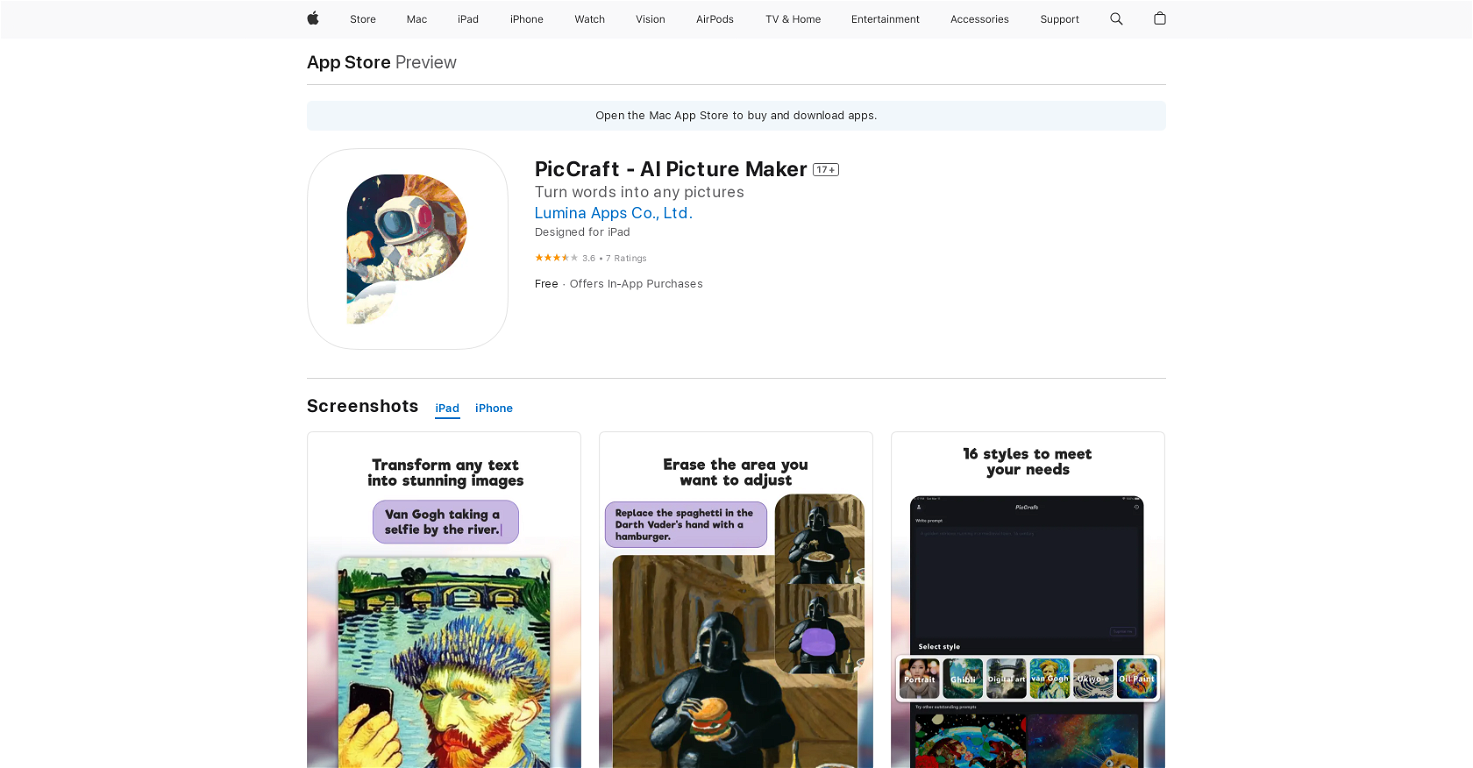PicCraft
Overview
PicCraft - AI Picture Maker is an AI-driven app specifically designed to convert words into visually striking images. It is designed to be straightforward to use and does not require knowledge of complex software.
Users can create a diverse range of picture types, including artworks, memes, fantasy storybook paintings, and stock photos, among others. In addition, users can animate their pictures with a simple tap, making the image appear to move.
It also offers built-in editing features to adjust or redraw parts of the picture according to user preference. Users can further explore different style options, from vibrant paintings to dreamlike digital art.
The app allows for unlimited retries for users to iterate on their instruction until the desired result is achieved. Importantly, pictures created in PicCraft are considered the users intellectual property, and they are free to download and use the pictures as they deem fit.
The app also fosters an AI-art-based community, encouraging users to share their creations. Works can be saved in the users profile for later viewing, and a public gallery is available for users to explore other artists' AI-generated images.
Releases
Top alternatives
-
239,3052,561Released 2y agoFrom $9/moArvoly XSL🙏 116 karmaOct 31, 2023@Photo AIIt's not free, it forces you to input an email before shoving a price tag in your face.
-
90,2191,512v1 released 3y agoFrom $12/mo
-
78,488684v2.0 released 1y ago#10 in TrendingFreepik helps people to create better designs, faster.
-
69,5821,010v7 Alpha released 7mo ago#35 in Trending
-
64,608133Released 10mo agoFree + from $19/mo
-
56,05425Released 4mo agoFree + from $9.99/moSix months ago I was building some landing pages and found myself wasting way too much time downloading stock photos, cropping them, resizing, rehosting... the whole thing felt broken. I looked around for a tool that just let me describe the image I wanted and get it in the right format instantly—but nothing really existed. So I built Inliner AI. Now when I need an image, I just write what I want directly into a URL like this: https://img.inliner.ai/my-project/panda-playing-guitar-on-stage_1200x750.png Hit enter and boom Inliner generates an original AI image, intelligently cropped, resized for the web, and served instantly via CDN. Need a quick edit? Just append it to the URL: .../remove-the-guitar_900x750.png No uploads, no UI, no waiting. You can also upload your own products, people, or logos and compose them into generated scenes. For more control, there's a Studio web GUI where you can play with prompts and dimensions and compare variants side by side before committing. Where this gets really powerful is when you show your LLM how to use these URLs. Once it knows the pattern like: https://img.inliner.ai/my-project/xxx-yyy-zzz.png It can generate, tweak, and iterate on image assets dynamically, right inside your prompts or your code. Everything stays self contained in the link. We also include copy/pasteable instructions for Claude, GPT, Cursor, and more so you can wire this up in minutes. If you're building a product, designing a page, or just prototyping something new try it out and let me know what you think!