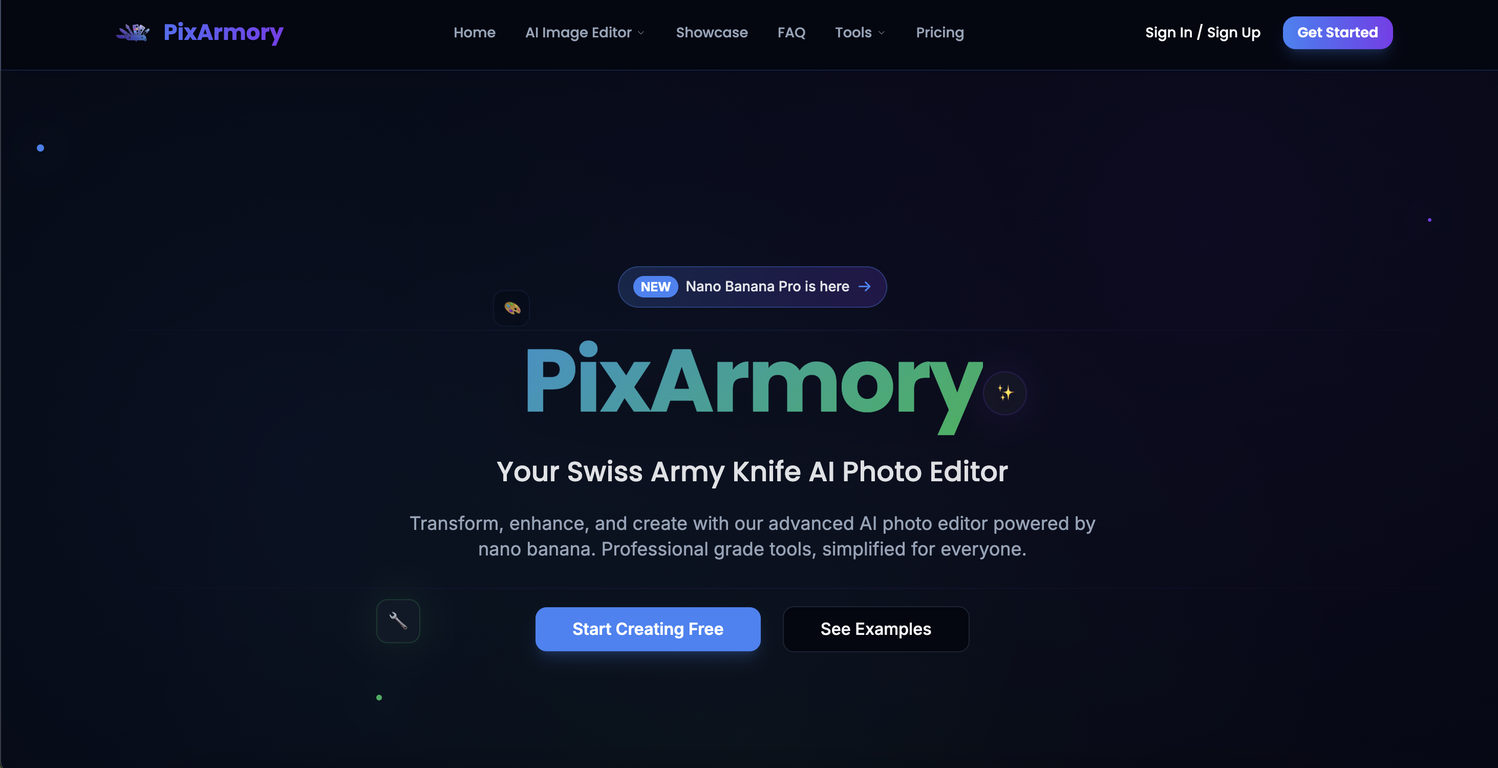How does PixArmory blend multiple images into a seamless composition?
PixArmory uses its advanced AI technology to blend multiple images into a seamless composition. This involves applying complex algorithms that consider color grading, shadow, light, and other photographic elements to achieve a homogeneous fusion of the images.
Can PixArmory be used for commercial purposes?
Yes, PixArmory can be used for commercial purposes. The tool supports most common image formats, ensuring that any content created or edited with PixArmory remains the property of the user, suitable for commercial use.
What image formats does PixArmory support?
PixArmory supports most of the common image formats, ensuring that users have flexibility when importing and exporting their work. Currently, the supported formats include JPG and PNG. However, plans to incorporate more formats such as WebP and PSD layers are underway.
Does PixArmory have image upscaling capabilities?
Yes, PixArmory does have image upscaling capabilities among its extensive toolkit. This feature allows users to increase the resolution of their images without compromising on quality.
How does PixArmory's artistic style transfer work?
PixArmory's artistic style transfer works by applying the look, texture, or style from one image onto another. Users need to provide two images: one for the software to transform, and another to mimic its artistic style. PixArmory's AI algorithms then meld these images together, rendering the selected style onto the transitional photo.
Does PixArmory have a background removal feature?
Yes, PixArmory does have a background removal feature. With this feature, users can easily eliminate unwanted backgrounds from their photos, creating more focused and clean images.
How are the property rights of the images maintained in PixArmory?
PixArmory maintains the property rights of the images by ensuring all content created or edited with it remains the property of the users. PixArmory does not claim ownership of any user's creations.
How can I refine details without compromising image quality in PixArmory?
In PixArmory, users can refine details without compromising image quality using the multi-turn editing feature. This feature allows users to make successive edits, step by step, without degradation in image quality or loss of the subject identity.
How can PixArmory transform the look of the image to resemble a LEGO figure?
PixArmory can transform the look of the image to resemble a LEGO figure by integrating innovative machine learning algorithms into the editing process. Users simply provide the prompt 'make this look like a LEGO figure', and the tool intelligently applies the necessary transformations to achieve the desired result.
How quickly does PixArmory deliver results?
PixArmory delivers results swiftly. The processing speed typically relies on the complexity and size of the image, with most photos processed within 10-30 seconds.
How does PixArmory ensure the recognizability of faces or subjects after edits?
PixArmory ensures the recognizability of faces or subjects after edits through its 'Consistent Likeness' function. This unique feature maintains the recognizable aspects of subjects, ensuring their identities remain intact and identifiable despite the image transformations.
Does PixArmory's 'Consistent Likeness' function work with outfit changes, background changes, or style changes?
Yes, PixArmory's 'Consistent Likeness' function works effectively with all types of changes, including outfit changes, background changes, or style changes. No matter the alteration, the function keeps the recognizability of the subject consistent across all transformations.
How does PixArmory maintain the quality of images during the editing process?
PixArmory uses superior AI technology to maintain the quality of images during the editing process. PixArmory's toolkit, powered by Google's innovative nano banana technology, enables it to deliver high-quality edits and transformations without any degradation in the quality of the final image.
Can I use simple, natural-language prompts for complex edits in PixArmory?
Yes, PixArmory allows users to use simple, natural-language prompts for complex edits. Users can instruct the tool in plain English, such as 'make this look like a watercolor painting', and PixArmory's AI algorithms will intelligently carry out these complex edits.
What is PixArmory?
PixArmory is an advanced, AI-driven photo editing tool, utilizing Google's powerful 'nano banana' technology. Like a Swiss Army Knife, it delivers a multitude of functionalities, allowing users to enhance and transform photos with natural language prompts, providing a broad spectrum of features such as background replacement, artistic style transfer, image generation, and much more.
How is PixArmory powered by nano banana?
PixArmory leverages Google's 'nano banana' technology in every aspect. This AI model is integrated within all its functionalities, making it possible for PixArmory to execute complex editing tasks such as, 'replace the background with a sunset' or 'make this look like a LEGO figure' competently and quickly.
What functionalities does PixArmory offer?
PixArmory, like a Swiss Army Knife, provides a multitude of functionalities such as background replacement, artistic style transfer, and 3D figurine generation. Additionally, it offers an image generator, photo enhancer, image upscaler, and background remover. It has the unique capability to blend several photos into a single harmonious composition.
How does the 'natural language prompts' feature work in PixArmory?
PixArmory's 'natural language prompts' feature allows users to instruct the photo editor in plain English. Users can literally enter instructions like 'replace the background with a sunset' or 'make this look like a LEGO figure', and PixArmory will carry out the edits intelligently and swiftly.
What are the advanced features available in PixArmory?
PixArmory offers an expansive range of advanced features. Among them are background removal, artistic style transfer, image upscaling, and the special ability to blend multiple images seamlessly into one. It also provides a function called 'Consistent Likeness' that keeps faces or subjects recognizable despite changes, and supports iterative multi-turn editing.
How does the 'Consistent Likeness' function of PixArmory maintain the recognizability of faces?
The 'Consistent Likeness' function in PixArmory ensures recognizability of faces or subjects during editing. It ensures any changes made, such as outfit changes, background changes, or style changes, do not sacrifice the subject's identity. This helps users retain the originality and authenticity of the image while enhancing it.
Can PixArmory blend multiple images into a seamless composition?
Yes, PixArmory does have the unique capability to blend several photos into a harmonious composition. The complex algorithms powered by 'nano banana' technology allow PixArmory to combine multiple photos seamlessly, crafting creative compositions from edge to edge.
Which image formats does PixArmory support?
PixArmory currently supports JPG and PNG for upload and download. It is designed with future expansion in mind, and more formats such as WebP and PSD layers are planned to be added.
Does PixArmory allow users to retain image ownership rights after editing?
Yes, PixArmory allows users to retain full ownership rights over their images even after editing. Any content created or edited with PixArmory remains entirely the user's property, giving them complete freedom over its use and distribution.
Does PixArmory offer both free and paid versions?
Yes, PixArmory does offer both free and paid versions. Users can enjoy the basic functionalities in the free version, and for those needing more advanced features, they offer paid subscriptions which unlock a wealth of additional capabilities.
How can be the artistic style transfer used in PixArmory?
The artistic style transfer feature in PixArmory can be utilized by applying the look, texture, or style from one image onto another to create fast, vivid transformations. Users can simply describe in plain English the style they want to apply to their images, and PixArmory executes it, powered by 'nano banana' technology.
Does PixArmory have a background removal tool?
Yes, PixArmory does have a background removal tool. Along with its other advanced features, background removing is one of the functionalities that comes quite handy for its users while editing or enhancing images.
Can PixArmory make a photo look like a LEGO figure?
Yes, with PixArmory, users can indeed make a photo look like a LEGO figure. Utilizing Google's 'nano banana' technology, this functionality allows users to transform images into a LEGO figure style via simple, natural-language prompts.
What is image upscaling in PixArmory?
Image upscaling in PixArmory involves enhancing the resolution of an image without losing its quality. The image upscaler can increase an image's size while keeping the details intact, resulting in crisp and clear larger images.
Is PixArmory user-friendly and easy to use?
Yes, PixArmory's user interface has been designed with simplicity and 'ease of use' as a priority. The platform utilizes natural-language prompts, allowing anyone to edit their photos by simply dictating what they want to do in plain English. This makes it user-friendly and extremely easy to use.
Can I refine details step by step in PixArmory without compromising image quality?
Yes, in PixArmory, you can refine details step by step without losing image quality or the subject’s identity. Through an iterative process of multi-turn editing, users can go through multiple rounds of refinement while preserving the image's integrity.
Does PixArmory have any unique ability apart from normal editing tasks?
Apart from a wide range of standard editing tasks, PixArmory possesses a unique ability to blend multiple images into a seamless composition. It also features a 'Consistent Likeness' function that maintains face or subject recognizability through all changes, and supports most common image formats.
Will PixArmory add more files format support in the future?
Yes, PixArmory plans to expand its file format support in the future. At present, it supports JPG and PNG for upload and download, with plans to add more formats such as WebP and PSD layers in the future.
How does PixArmory ensure that I own the images I create?
PixArmory ensures that the user retains ownership of the images they create by setting the policy that all images generated or edited with PixArmory are entirely the user's property. This means users have the absolute right to use, share, and even monetize their creations.
Can I use PixArmory for commercial projects?
Yes, you can use PixArmory for commercial projects. Many users already utilize PixArmory for e-commerce visuals, marketing creatives, and product mockups. Always ensure that your uploads comply with copyright laws.
 Transform your images with AI — effortlessly enhance, edit, or reimagine any picture using advanced image-to-image generation. Perfect for creatives, designers, and anyone looking to bring visual ideas to life.Open47,18148,97148,370Released 7mo ago100% FreeShvetank Sharma🙏 22 karmaAug 19, 2025@Image to Image GeneratorNot at all accurate…. The only thing similar between original and generated images were the clothes and accessories… face was absolutely new and unconnected.
Transform your images with AI — effortlessly enhance, edit, or reimagine any picture using advanced image-to-image generation. Perfect for creatives, designers, and anyone looking to bring visual ideas to life.Open47,18148,97148,370Released 7mo ago100% FreeShvetank Sharma🙏 22 karmaAug 19, 2025@Image to Image GeneratorNot at all accurate…. The only thing similar between original and generated images were the clothes and accessories… face was absolutely new and unconnected.