Is Prompt Sloth compatible with Gmail?
Yes, Prompt Sloth demonstrates compatibility with Gmail. Consequently, it can be integrated and utilized within the Gmail platform to enhance email prompts or any other AI prompts within Gmail.
How is Prompt Sloth affordable for most users?
Prompt Sloth is deemed affordable due to the feature-rich free tier it provides. This includes unlimited template expansions and 20 quick actions per month, making it a viable tool for most users.
What are the free features provided by Prompt Sloth?
Prompt Sloth offers a number of free features. These include but are not limited to unlimited expansions of templates, 20 quick action applications per month, and compatibility with all platforms including ChatGPT, Claude, Gmail and more.
How does Prompt Sloth enhance user input?
Prompt Sloth enhances user input by facilitating the transformation of lazily compiled prompts into comprehensive instructions. This improvement leads to superior outputs from the AI tools to which these improved prompts are fed.
What platforms can Prompt Sloth integrate with?
Prompt Sloth can integrate with varied platforms. The list includes but isn't limited to AI tools like ChatGPT, Claude and online platforms like Gmail.
Does Prompt Sloth offer any predefined templates?
Yes, Prompt Sloth does offer predefined templates. These templates are a part of its Template Library that also allows users to create and add their own templates.
How can users create their own templates in Prompt Sloth?
Users can create their own templates in Prompt Sloth through the Template Library. The exact process isn't provided, but it is suggested that it involves the use of a shortcut menu for template expansion and usage.
How does the prompt improvement process in Prompt Sloth work?
Prompt Sloth's prompt improvement process involves transforming poorly compiled prompts into comprehensive instructions through the application of context specificity, precision and the use of the Template Library. This process greatly improves the overall output of the AI tools.
How many quick actions are provided per month by Prompt Sloth?
Prompt Sloth provides 20 quick actions per month in its free tier. Users seeking more than this allocation would need to select one of the paid options provided.
What does 'unlimited template expansions' mean in the context of Prompt Sloth?
'Unlimited template expansions' in the context of Prompt Sloth means that a user has no restriction on the number of times they can expand a template. This feature complements the Template Library which stores both pre-defined and user-created templates.
How does Prompt Sloth add context and precision to AI prompts?
Prompt Sloth adds context and precision to AI prompts through the combination of user input and Template Library. This helps transform poorly composed prompts into comprehensive instructions that consequently yield better responses from AI tools.
How can Prompt Sloth help in transforming lazily composed prompts into pro-level instructions?
Prompt Sloth aids in transforming poorly constructed prompts into professional-level instructions by providing added context, specificity and precision. These enhancements, together with the versatile Template Library and quick action applications, enable the meaningful upgrade of the prompts.
Can Prompt Sloth be used on multiple platforms simultaneously?
Yes, Prompt Sloth can be used on multiple platforms simultaneously. It is universally compatible and can integrate with numerous AI tools and platforms like ChatGPT, Claude, Gmail and other such entities.
What is the Prompt Sloth?
Prompt Sloth is a Chrome extension that is specifically designed to enhance the quality of AI prompts by transforming them from basic user inputs into comprehensive, professional-level instructions. This tool is particularly useful for a range of activities such as blog writing, adding expert context, and precision.
How does Prompt Sloth work to improve the quality of AI prompts?
Prompt Sloth works by allowing users to optimize their interaction with AI platforms such as ChatGPT, Claude, and others to yield better output. It transforms basic instructions into refined, professional-level prompts by providing a library of smart templates and suggestions. Users can utilize these resources to tweak their prompts or create their own customized ones for use anywhere. Additionally, Prompt Sloth features one-click actions that quickly enhance prompt quality.
Can I use Prompt Sloth with any AI tool?
Yes, Prompt Sloth can be used with a variety of AI tools. It is known for its compatibility with tools like ChatGPT, Claude, and many others.
Who is the target audience for Prompt Sloth?
Prompt Sloth is targeted at users who frequently interact with AI tools and platforms, especially those who need to formulate AI prompts, such as blog writers, professionals who need to add expert context to their work, or any user who requires specificity and precision in their AI interactions.
What is the Template Library in Prompt Sloth?
The Template Library in Prompt Sloth is a collection of smart templates and suggestions that can be used by users to refine their AI prompts. It also allows users to create and use their own customized templates anywhere, providing increased flexibility in interactions with AI tools.
How is the usage of Prompt Sloth simplified to one-click actions?
Prompt Sloth breaks down the process of enhancing prompts into quick one-click actions. It adopts a user-friendly approach where users can rapidly improve their prompts by selecting from a range of templates and suggestions available in the Template Library or using their own custom templates, simplifying the entire prompt improvement process.
Can Prompt Sloth be used with Gmail?
Yes, Prompt Sloth can be used with Gmail, offering compatibility with this platform among others like ChatGPT and Claude. Using Prompt Sloth with Gmail can help in enhancing email interaction and communication.
Are there both free and paid options available for Prompt Sloth?
Yes, Prompt Sloth is available as both a free and paid service, catering to different user requirements. The free version offers unlimited template expansions and 20 quick actions per month, while enhanced features are available for users through paid options.
In what ways does Prompt Sloth optimize prompts?
Prompt Sloth optimizes prompts by transforming basic user inputs into comprehensive instructions that can generate superior outputs from AI tools. It does this through the use of a template library, one-click actions, compatibility with various platforms, and allowing users to create and use their own custom templates.
Can Prompt Sloth be used for blog writing?
Yes, Prompt Sloth is an effective tool for blog writing. It streamlines the prompt writing process, adding expert context, specificity, and precision, therefore enhancing the quality of AI interactions necessary for meaningful blog post generation.
What features are available in the free and paid versions of Prompt Sloth?
In the free version of Prompt Sloth, features include unlimited template expansions, 20 quick actions per month, and compatibility with all platforms. Paid options cater for users who require more advanced features, although specific details of these additional features aren't specified on their website.
What privacy and security measures does Prompt Sloth have?
Prompt Sloth ensures that all user prompts are not stored. Text processed is not saved - only processed and returned. User-created templates are encrypted and private to the user's account, inaccessible by anyone, even the creators of Prompt Sloth. Authentication is done through Google to prevent fake accounts and API abuse.
Does Prompt Sloth store user prompts?
No, Prompt Sloth does not store user prompts. Once text is improved, it is processed and the result returned, but nothing is saved, ensuring user privacy.
Where can I download the Prompt Sloth extension?
Prompt Sloth can be downloaded as a Chrome extension. You simply have to visit their website and click on the 'Add to Chrome - It's Free' button to download and install the extension.
Can I create and use my own templates in Prompt Sloth?
Yes, the Template Library in Prompt Sloth not only provides smart templates and suggestions but also allows users to create and use their own customized templates, providing flexibility and personalization in improving AI prompts.
How can Prompt Sloth be used with ChatGPT and Claude?
With both ChatGPT and Claude, users can use Prompt Sloth to optimize their interaction with these tools. This involves enhancing their prompts by using the smart templates and suggestions available in the Template Library. This process is simplified to one-click actions, allowing users to achieve superior outputs from their interaction with these AI tools.
What do 20 quick actions per month mean in terms of the Prompt Sloth offering?
The 20 quick actions per month offered by Prompt Sloth refer to prompt improvements that users can perform in a single click. It is a feature available in the free version and is designed to provide a fast and efficient way to improve the quality of prompts for most users.
Is there a way to expand shortcuts in Prompt Sloth?
Yes, in Prompt Sloth, users have the option to type '//' to bring up the shortcut menu and effectively expand shortcuts which can assist in quickly enhancing prompts.
What products or services integrate with Prompt Sloth?
Prompt Sloth is integrated with a variety of products and services including a number of popular AI tools such as ChatGPT, Claude, Gmail, and more, highlighting its versatility and broad applicability.
Is Prompt Sloth available for all platforms?
Prompt Sloth is designed to work on all platforms. It's known for its compatibility with platforms like ChatGPT, Claude, Gmail, and many more, making it a universally useful tool for prompt enhancement.


 Reducing manual efforts in first-pass during code-review process helps speed up the "final check" before merging PRs
Reducing manual efforts in first-pass during code-review process helps speed up the "final check" before merging PRs Unified Memory for all of your AI apps16,65718Released 2mo agoNo pricingHey TAAFT! 👋 I'm Advait from OpenGradient, and we're thrilled to launch MemSync - a unified memory layer for all your AI apps. Why we built this: Like many of you, we were frustrated by AI's amnesia problem. Every time we switched between ChatGPT, Claude, or Perplexity, we had to start from scratch - re-explaining our context, preferences, and ongoing projects. The most advanced AI models in the world couldn't remember a conversation from yesterday. What's unique about MemSync: - Universal compatibility: One extension that works across ALL major AI platforms - not locked to a single tool - Intelligent context sync: Your conversations flow seamlessly between different AI models - Privacy-first architecture: End-to-end encryption ensures your memories stay yours - Zero setup friction: Install once, and every AI tool instantly remembers you What we're most proud of: The simplicity. While others are building complex integrations, we focused on making memory "just work." Users tell us it feels magical when Claude picks up exactly where ChatGPT left off. One founder said it's "like giving AI a shared notebook about me that actually persists." We've been quietly testing with a small group, and the feedback has been incredible - people save 15-30 minutes daily just from eliminating repetitive context-setting. Today's launch includes our Chrome extension with support for ChatGPT, Claude, Grok, and more coming soon. Relevant Links: • Website: https://www.memsync.ai/ • Github: Open-source soon!
Unified Memory for all of your AI apps16,65718Released 2mo agoNo pricingHey TAAFT! 👋 I'm Advait from OpenGradient, and we're thrilled to launch MemSync - a unified memory layer for all your AI apps. Why we built this: Like many of you, we were frustrated by AI's amnesia problem. Every time we switched between ChatGPT, Claude, or Perplexity, we had to start from scratch - re-explaining our context, preferences, and ongoing projects. The most advanced AI models in the world couldn't remember a conversation from yesterday. What's unique about MemSync: - Universal compatibility: One extension that works across ALL major AI platforms - not locked to a single tool - Intelligent context sync: Your conversations flow seamlessly between different AI models - Privacy-first architecture: End-to-end encryption ensures your memories stay yours - Zero setup friction: Install once, and every AI tool instantly remembers you What we're most proud of: The simplicity. While others are building complex integrations, we focused on making memory "just work." Users tell us it feels magical when Claude picks up exactly where ChatGPT left off. One founder said it's "like giving AI a shared notebook about me that actually persists." We've been quietly testing with a small group, and the feedback has been incredible - people save 15-30 minutes daily just from eliminating repetitive context-setting. Today's launch includes our Chrome extension with support for ChatGPT, Claude, Grok, and more coming soon. Relevant Links: • Website: https://www.memsync.ai/ • Github: Open-source soon! Turn Russian ideas into stunning AI-generated images.10,0249641,479Released 1y ago100% Free
Turn Russian ideas into stunning AI-generated images.10,0249641,479Released 1y ago100% Free Automate 37,000+ tasks with 150,000+ prompts9,551232Released 1y agoFree + from $17/mo
Automate 37,000+ tasks with 150,000+ prompts9,551232Released 1y agoFree + from $17/mo Enhance AI image prompts with essential modifiers.1,690175277Released 1y ago100% Free
Enhance AI image prompts with essential modifiers.1,690175277Released 1y ago100% Free Transform basic prompts into powerful AI instructions.9444082Released 1y ago100% Free
Transform basic prompts into powerful AI instructions.9444082Released 1y ago100% Free






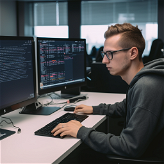



How would you rate Prompt Sloth?
Help other people by letting them know if this AI was useful.