Inputs:
Outputs:
GPT-4oGPT-4o Mini
AI + Hand Written Math

Most popular alternative: remio: Your Personal AI Assistant (279 saves)
Hey there, math enthusiasts, students, and educators!
Let’s get real for a sec:
Typing math on an iPad? Ugh. Switching between a gazillion symbols and keyboards is CLUNKY as heck.
Writing math on paper? Not much better.
Sure, paper feels familiar, BUT:
- You can’t easily save or edit your work.
- Lose a page? Poof. Gone.
- And good luck sharing it or getting quick help.
The struggle is real.
But what if there was a way to write math just like on paper—only way smarter?
What if your handwritten work was:
✅ Digital (no lost pages).
✅ Editable (mistakes? No big deal).
✅ Sharable (send it, save it, store it).
AND… what if you had instant help from AI baked right in?
Meet Qonqur..
The app that lets you write math by hand with your Apple Pencil (like you already love doing)…
PLUS: Chat with AI anytime you need hints, explanations, or solutions.
Imagine this:
You're tackling a tricky calculus problem.
Instead of fighting with a clunky math keyboard (or erasing paper to the brink of death)…
You just write.
- As naturally as on paper.
- It’s saved. It’s sharable.
- Need help? AI’s right there, ready to chat.
No more bouncing between apps. No more mess. No more “Wait, where did I put that paper?”
- Theorem lookup? Done
- Automatic substitutions? Checked
- Work with AI directly on your infinite canvas? You betcha
This isn’t just for students.
For teachers: Ditch the whiteboard struggle and messy stacks of notebooks.
For lifelong learners: Carry your math brain in your iPad—anytime, anywhere.
So… wanna make math smooth, simple, and stress-free?
👉 Join the Wait List now and start writing math the way it SHOULD be.
No mess. No hassle. Just math—your way.
Let’s get real for a sec:
Typing math on an iPad? Ugh. Switching between a gazillion symbols and keyboards is CLUNKY as heck.
Writing math on paper? Not much better.
Sure, paper feels familiar, BUT:
- You can’t easily save or edit your work.
- Lose a page? Poof. Gone.
- And good luck sharing it or getting quick help.
The struggle is real.
But what if there was a way to write math just like on paper—only way smarter?
What if your handwritten work was:
✅ Digital (no lost pages).
✅ Editable (mistakes? No big deal).
✅ Sharable (send it, save it, store it).
AND… what if you had instant help from AI baked right in?
Meet Qonqur..
The app that lets you write math by hand with your Apple Pencil (like you already love doing)…
PLUS: Chat with AI anytime you need hints, explanations, or solutions.
Imagine this:
You're tackling a tricky calculus problem.
Instead of fighting with a clunky math keyboard (or erasing paper to the brink of death)…
You just write.
- As naturally as on paper.
- It’s saved. It’s sharable.
- Need help? AI’s right there, ready to chat.
No more bouncing between apps. No more mess. No more “Wait, where did I put that paper?”
- Theorem lookup? Done
- Automatic substitutions? Checked
- Work with AI directly on your infinite canvas? You betcha
This isn’t just for students.
For teachers: Ditch the whiteboard struggle and messy stacks of notebooks.
For lifelong learners: Carry your math brain in your iPad—anytime, anywhere.
So… wanna make math smooth, simple, and stress-free?
👉 Join the Wait List now and start writing math the way it SHOULD be.
No mess. No hassle. Just math—your way.
Show more
Releases
Get notified when a new version of Qonqur is released
Notify me
Dec 9, 2024

Nate Rojas
Focusing on helping people do advanced math with ease using tablets like iPad + Pencil.
Show more
May 18, 2023

Nate Rojas
Initial release of Qonqur.
Pricing
Pricing model
Freemium
Paid options from
$9.99
Prompts & Results
Add your own prompts and outputs to help others understand how to use this AI.
Qonqur was manually vetted by our editorial team and was first featured on May 18th 2023.
-
880,616644v1.6 released 27d agoFree + from $12/mo
 Reducing manual efforts in first-pass during code-review process helps speed up the "final check" before merging PRs
Reducing manual efforts in first-pass during code-review process helps speed up the "final check" before merging PRs -
13,476111v2.1 released 2mo agoFree + from $45/mo
 This is the first AI marketing tool I’ve used that actually helps me get things done, not just suggest generic ideas. The mix of AI-powered strategy and real experts executing the work makes it feel like having a high-performance marketing team without the overhead
This is the first AI marketing tool I’ve used that actually helps me get things done, not just suggest generic ideas. The mix of AI-powered strategy and real experts executing the work makes it feel like having a high-performance marketing team without the overhead
Pros and Cons
Pros
Gesture recognition technology
Real-time movement mirroring
Interacts with virtual hands
Integrates with PDFs
Supports 3D model files
Built-in STEM content
Accommodates different user roles
Interconnects various resources
Provides immersive learning
Facilitates efficient discovery
Promotes active learning
Suits lifelong learners
Facilitates exploratory learning
Accelerates information processing
Supports human-machine collaboration
Represents transformative shift
Redefines learning journey
Unifies different formats
Seamless navigation of resources
Makes exploration enjoyable
Connects ideas intuitively
User-friendly interface
Facilitates idea interconnectivity
Unravels complex topics
Empowers understanding & innovation
Personal atlas creation
Coexists and interconnects resources
VOIP commands functionality
Promotes research efficiency
View 24 more pros
Cons
Gesture recognition limitations
PDF navigation could be off
Potential STEM content bias
Limited file formats support
Newly founded, unproven reliability
No information about offline accessibility
Real-time response might lag
Not specified security measures
No mention of multi-language support
View 4 more cons
7 alternatives to Qonqur for Notes
-
Your AI-powered personal knowledge hub for professionals.264,638279v1.18.1 released 1h agoFree + from $8.25/mo🚀We are pleased to announce the official launch of remio v1.18👇 1.🌍 Ask with Live Web Search: Ask remio with the world's knowledge, even better, try all the SOTA LLMs in remio (integrated with the Sonnet 4.5). 2.📧 Sync email to expand your knowledge base. (Limited Beta Testing): Transform emails into searchable knowledge. Work emails complete your contact histories with meetings and Slack. Newsletters get personalized summaries based on your interests. (You can apply it within remio desktop app) 3.✨ Chat to any item with one click “@”: See that "@" button on every note, document, and folder? Click it to instantly start a conversation about that specific content. Ask questions, get summaries, or find connections to make every piece of content interactive.
-
 Turn your voice into structured notes and action items with AI65,097131v0.7.16 released 2mo ago#45 in Trending
Turn your voice into structured notes and action items with AI65,097131v0.7.16 released 2mo ago#45 in Trending -
Transform readings into instant notes.13,309180Released 3y agoFree + from $4.99/mo
-
 HyNote | All-in-One AI Note Taker for Professionals12,37397Released 1y agoFree + from $11.99/moAI Notebook does what it promises, it's a decent on the go note-taking app. I like the automated tweak of these newer note-taking apps. I can just throw in pdfs, voice memos or youtube videos, and it'll generate all type oof different format like summaries, mind maps or flashcards. Extremely useful for students and professionals as it digest lengthy materials into small chunks of text. Recommended for anyone looking for a no-frills note taker tool
HyNote | All-in-One AI Note Taker for Professionals12,37397Released 1y agoFree + from $11.99/moAI Notebook does what it promises, it's a decent on the go note-taking app. I like the automated tweak of these newer note-taking apps. I can just throw in pdfs, voice memos or youtube videos, and it'll generate all type oof different format like summaries, mind maps or flashcards. Extremely useful for students and professionals as it digest lengthy materials into small chunks of text. Recommended for anyone looking for a no-frills note taker tool -
 Transform lengthy content into smart insights11,034231Released 8mo agoFree + from $12.99/moI've tried 10 note-taking tools, and so far this is the best. My work is now much simpler and more efficient.
Transform lengthy content into smart insights11,034231Released 8mo agoFree + from $12.99/moI've tried 10 note-taking tools, and so far this is the best. My work is now much simpler and more efficient. -
 A place to dump your thoughts.10,904124Released 1y agoFree + from $10/moWe built this for us, and if other people want to use it, so be it, but I’m not going to try and sell on why one should use or buy it. Judging by the sign-ups and upgrades, it looks like more people are finding it useful. You are right about #1 and that line does sound a bit dishonest and salesy - which was unintentional so I’m changing that. It was very real though and we carefully baked in tiny little details for our upgraded users. For eg, we have invited most of our upgraded users to try the mobile apps’ TestFlight version.
A place to dump your thoughts.10,904124Released 1y agoFree + from $10/moWe built this for us, and if other people want to use it, so be it, but I’m not going to try and sell on why one should use or buy it. Judging by the sign-ups and upgrades, it looks like more people are finding it useful. You are right about #1 and that line does sound a bit dishonest and salesy - which was unintentional so I’m changing that. It was very real though and we carefully baked in tiny little details for our upgraded users. For eg, we have invited most of our upgraded users to try the mobile apps’ TestFlight version. -
Write clear notes. Fast.9,698157Released 1y agoFree + from $12.99/mowow, I just tried this and I'm actually shocked as to how good this is... Half the price of using GPT/Claude to help me with my notetaking and it's honestly 10x faster. This is a gamechanger for me, thank you!!
View 22 more alternatives
Q&A
What is Qonqur?
Qonqur is a cutting-edge tool for digital learning and research. It makes use of advanced AI, intuitive gesture recognition, and immersive learning to provide an engaging and transformative experience.
What does Qonqur do?
Qonqur delivers a dynamic digital canvas that reacts to virtual hand movements and imitates user actions in real-time. It allows users to smoothly explore and link concepts. Users can add different files to their personal atlas, including PDFs and 3D models, and Qonqur enables effortless navigation by interconnecting these files.
What are the key features of Qonqur?
Key features of Qonqur include its ability to respond to virtual hand movements in real-time, the provision of a dynamic digital canvas, an AI-powered platform focusing on STEM-focused content, and the capacity to add and interconnect various file types in a personal atlas.
How does Qonqur implement AI and intuitive gesture recognition?
Qonqur applies AI for generating STEM-focused content to empower understanding and innovation. For intuitive gesture recognition, the platform mirrors user gestures in real-time on a dynamic digital canvas, interpreting basic movements like waves, swipes, or points as commands to navigate the digital space.
What kind of content can be added to the personal atlas in Qonqur?
Users can add various types of files to their personal atlas in Qonqur, such as PDFs and 3D models.
How does Qonqur interlink the files added to the personal atlas?
Qonqur interlinks the files added to the personal atlas by ensuring that all the resources coexist and can be easily accessed for seamless navigation, thus allowing users to effortlessly transition from a research paper to a 3D visualization.
+ Show 14 more
Ask a question
If you liked Qonqur
Featured matches
-
369,18445409.25 released 4d agoFree + from $20/mo
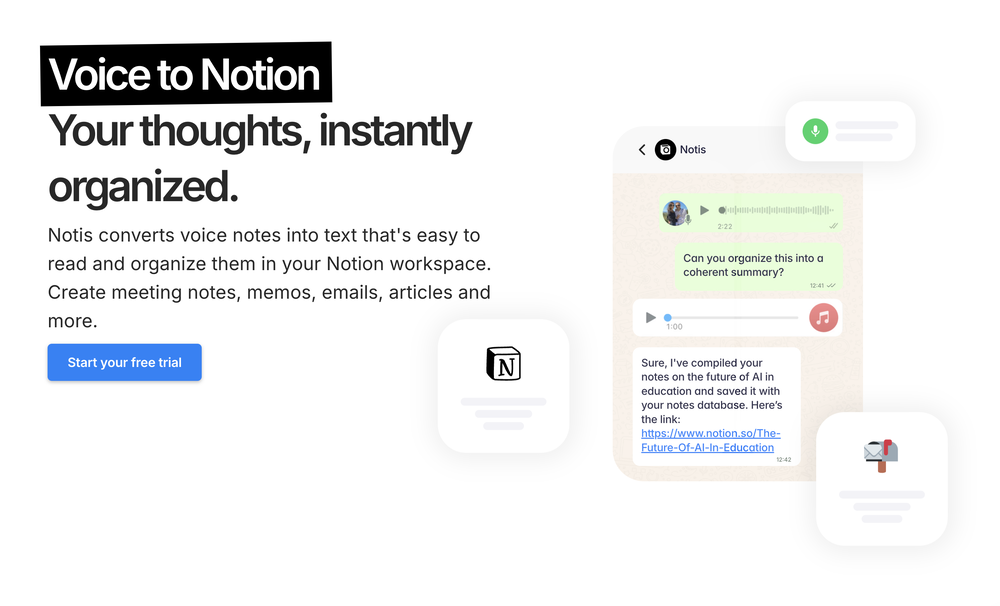 Hi there 👋 Flo here — this one’s a banger: a brand‑new agentic engine, 30+ new integrations — including Google Calendar, Gmail and Drive and long‑term memory. Everything bellow is released today in BETA. If you want to join the new beta program [you’ll first need to join the Slack community](https://join.slack.com/t/mindtheflo/shared_invite/zt-3bk60o4on-MnEfNtUfT_FYq2_w7EXSew) and you’ll find the instructions under the [beta Slack channel](https://mindtheflo.slack.com/archives/C09KRDWCG3A). Starting next month, the Beta channel will be reserved for Pro+ users as will be most of the features bellow; **so now is your chance to activate those features for free!** Ok, let’s roll. New agentic engine - Notis V3 Notis’ engine was rebuilt on OpenAI’s latest Responses/Conversations API stack for significant gains in speed, reliability, and intelligence. Notis now replies instantly, then smart‑routes work to specialized agents with the right “brainpower” for the job. Concretely Flo? - Expect the first response in seconds not minutes. - Simple tasks/automations are cheaper and faster. - Much improved intelligence and autonomy on complex tasks/automations. Email, Calendar, Drive and 33+ integrations (PRO+) Without a doubt, the number one requested feature since I launched Notis 12 months ago has been giving access to Notis to your calendar. Well, today I am releasing 33 integrations in Beta. Concretely, Flo? - You can draft/send emails from Notis or review your inbox during your morning job. - Use Todoist or any other task manager to manage your tasks from Notis. - Work on your sales pipeline in HubSpot or Salesforce. - Report bugs on GitHub, Linear, or Jira. - Add a blocker in your agenda for the time you need to go to your meeting (Google Maps + Calendar). You get the gist of it… You can edit your integrations in the Integrations page in the portal or simply asking Notis I believe we now have the architecture and resources to move extremely fast to deliver the integrations that matter to your productivity. [Now, go vote for the next integration here!](https://notis.featurebase.app/) Long-term memory (PRO+) Right next to Google Calendar, long-term memory was the underlying request behind much of the users’ feedback. And here it is. Why wait so long? I was not convinced of the solution until now. Notis long-term memory is managed automatically: - It’s used for context for every interaction with Notis. - It’s updated continuously with every new important piece of information Notis learns about you. No user guide. No tips. It works like magic. 🐞 Other small improvements Most of these would deserve their own header image, to be honest, but I limit myself to three new major features a month! - Priority and Flex service tier: Automations now run for half the cost by using the OpenAI Flex tier. You can opt in for the Priority tier in your user settings for 2x the base token costs but even faster Notis. - Code interpreter: Notis now spins up a sandbox to run code, perform complex calculations, or analyze files. It supports working on documents, so for example, you can easily use Notis to analyze a CSV file. - Improved logging: Detailed agent traces in Portal → Usage. Also, easily filter your automation logs in Portal → Automation → Logs. Logs now also show the automation that triggered it, the source, and the channel it ran on. - Automation improvement: Name automations for clarity and the option to run them in a fresh context per run. - Notion improvements: Notis can now edit Notion covers/icons and better handle images. - Deep Research improvements: Notis can now conduct deep research on your Notion workspace and any attached docs. - Scraping tool improvements: The tool now captures page screenshots during scraping. That's it for this month. See you next month! Flo PS: This is the first changelog entirely drafted by Notis and sent right from Notion. Notis is now doing the job of 2 to 3 full-time employees — this is how good it has become.
Hi there 👋 Flo here — this one’s a banger: a brand‑new agentic engine, 30+ new integrations — including Google Calendar, Gmail and Drive and long‑term memory. Everything bellow is released today in BETA. If you want to join the new beta program [you’ll first need to join the Slack community](https://join.slack.com/t/mindtheflo/shared_invite/zt-3bk60o4on-MnEfNtUfT_FYq2_w7EXSew) and you’ll find the instructions under the [beta Slack channel](https://mindtheflo.slack.com/archives/C09KRDWCG3A). Starting next month, the Beta channel will be reserved for Pro+ users as will be most of the features bellow; **so now is your chance to activate those features for free!** Ok, let’s roll. New agentic engine - Notis V3 Notis’ engine was rebuilt on OpenAI’s latest Responses/Conversations API stack for significant gains in speed, reliability, and intelligence. Notis now replies instantly, then smart‑routes work to specialized agents with the right “brainpower” for the job. Concretely Flo? - Expect the first response in seconds not minutes. - Simple tasks/automations are cheaper and faster. - Much improved intelligence and autonomy on complex tasks/automations. Email, Calendar, Drive and 33+ integrations (PRO+) Without a doubt, the number one requested feature since I launched Notis 12 months ago has been giving access to Notis to your calendar. Well, today I am releasing 33 integrations in Beta. Concretely, Flo? - You can draft/send emails from Notis or review your inbox during your morning job. - Use Todoist or any other task manager to manage your tasks from Notis. - Work on your sales pipeline in HubSpot or Salesforce. - Report bugs on GitHub, Linear, or Jira. - Add a blocker in your agenda for the time you need to go to your meeting (Google Maps + Calendar). You get the gist of it… You can edit your integrations in the Integrations page in the portal or simply asking Notis I believe we now have the architecture and resources to move extremely fast to deliver the integrations that matter to your productivity. [Now, go vote for the next integration here!](https://notis.featurebase.app/) Long-term memory (PRO+) Right next to Google Calendar, long-term memory was the underlying request behind much of the users’ feedback. And here it is. Why wait so long? I was not convinced of the solution until now. Notis long-term memory is managed automatically: - It’s used for context for every interaction with Notis. - It’s updated continuously with every new important piece of information Notis learns about you. No user guide. No tips. It works like magic. 🐞 Other small improvements Most of these would deserve their own header image, to be honest, but I limit myself to three new major features a month! - Priority and Flex service tier: Automations now run for half the cost by using the OpenAI Flex tier. You can opt in for the Priority tier in your user settings for 2x the base token costs but even faster Notis. - Code interpreter: Notis now spins up a sandbox to run code, perform complex calculations, or analyze files. It supports working on documents, so for example, you can easily use Notis to analyze a CSV file. - Improved logging: Detailed agent traces in Portal → Usage. Also, easily filter your automation logs in Portal → Automation → Logs. Logs now also show the automation that triggered it, the source, and the channel it ran on. - Automation improvement: Name automations for clarity and the option to run them in a fresh context per run. - Notion improvements: Notis can now edit Notion covers/icons and better handle images. - Deep Research improvements: Notis can now conduct deep research on your Notion workspace and any attached docs. - Scraping tool improvements: The tool now captures page screenshots during scraping. That's it for this month. See you next month! Flo PS: This is the first changelog entirely drafted by Notis and sent right from Notion. Notis is now doing the job of 2 to 3 full-time employees — this is how good it has become. -
1,36315Released 3mo agoFree + from $8.99/mo

-
3,6827Released 20d agoFree + from $6.58/mo

-
Get authentic LinkedIn posts, comments and advanced analytics.Open73,608189v2.0 released 2mo agoFree + from $29/mo
 Note from the Founder: Try the web app before you try its chrome extension. It's very powerful - I use it for my own linkedin posts, comments
Note from the Founder: Try the web app before you try its chrome extension. It's very powerful - I use it for my own linkedin posts, comments -
Recall anything you've said or heard in meetings or conversationsOpen11,917134v1.2.0 released 10mo agoFree + from $19/mo
 I like the desktop version, it can record and transcribe my meetings. Pretty accurate transcript and summary.
I like the desktop version, it can record and transcribe my meetings. Pretty accurate transcript and summary.
Verified tools
-
3,67742Released 2y agoFree + from $6.99/mo
-
5,584115Released 2y agoFree + from $9/mo
-
6,06373Released 1y agoFree + from $5/moI'm currently using Speech to Note for multiple purposes like academic research paper making, quick notes recording for development related feedbacks and it's generating supercool responses that exactly matches my requirements, it's the best AI tools in voice space

















How would you rate Qonqur?
Help other people by letting them know if this AI was useful.