What sort of uses does Reshot AI have for social media content?
Reshot AI is extremely useful for generating social media content. It enables users to create engaging and professional-quality photos in seconds. It could efficiently enhance profile pictures, optimize visuals for social media posts, and greatly aids in improving the impact and reach of the content.
How good is Reshot AI for creating YouTube thumbnails?
Reshot AI is highly effective for creating YouTube thumbnails. The ability to tweak expressions, change the pose, adjust the lighting, alter the background, and overall quickly create improved, expressive and attention-grabbing thumbnails make it a valuable tool for YouTubers.
Do users maintain ownership of their photos after editing with Reshot AI?
Yes, users maintain full commercial rights and ownership of their photos after editing with Reshot AI. This means they can freely use the edited photos for any intended purpose including social media, professional profiles, marketing campaigns, and more.
How much time does it take to edit a photo with Reshot AI?
It takes under 30 seconds for Reshot AI to generate multiple edited versions of a photo. This expedient editing time allows users to quickly choose the most suitable option for their requirements.
Can users make further adjustments after Reshot AI has edited a photo?
Yes, users can make further adjustments after Reshot AI has edited a photo. Although Reshot AI generates high-quality edits, the user can always make minor tweaks or use the AI's suggestions as a starting point for their final design.
What advanced features does Reshot AI offer?
Reshot AI offers advanced features that aid in creating stunning images. These include high-quality image enhancements, facial expression editing, pose manipulation, lighting adjustment, and background editing.
How does Reshot AI help in creating headshots?
Reshot AI is very efficient in creating professional-looking headshots. It adjusts the lighting, tweaks facial expressions, manipulates the pose, and even edits the backdrop, every critical aspect that contributes to crafting an impactful and high-quality headshot.
Can Reshot AI remove backgrounds from images?
Yes, Reshot AI can remove backgrounds from images. This gives users the flexibility to replace the existing background with something more suitable to their needs or isolate a specific subject from the background. It's essential for creating clean and distraction-free images.
What subscription plans does Reshot AI offer?
Reshot AI offers two subscription plans: a monthly plan costing $19/month and a yearly plan costing $9/month (billed annually). Both these plans provide the allowance to edit 250 photos per month.
How many photos can I edit with a Reshot AI subscription?
The number of photos you can edit with a Reshot AI subscription depends on the plan you've subscribed to. Both the monthly and yearly plans allow editing of up to 250 photos per month.
How can I start using Reshot AI?
To start using Reshot AI, you go to their website and choose a subscription plan that suits your needs. After you've subscribed, you can immediately begin using their powerful AI tools to edit and enhance your photos.
What are the main reasons to choose Reshot AI over other photo editors?
Reshot AI is a favored choice over other photo editors due to reasons such as speedy editing times, full ownership rights of edited photos, professional-quality results, the ability to create multiple edited versions of a photo quickly, and a user-friendly interface.
Can Reshot AI work with green-screen pictures?
Yes, Reshot AI works exceptionally well with green-screen pictures as well. This opens up possibilities for users to incorporate any desired backdrop in their final image.
How does Reshot AI impact the engagement of content?
By allowing users to create professional-quality, polished visuals in mere seconds, Reshot AI enhances the overall engagement and impact of content. This especially reflects in improved profile pictures, compelling YouTube thumbnails, and engrossing social media posts, leading to increased CTR and improved audience engagement.
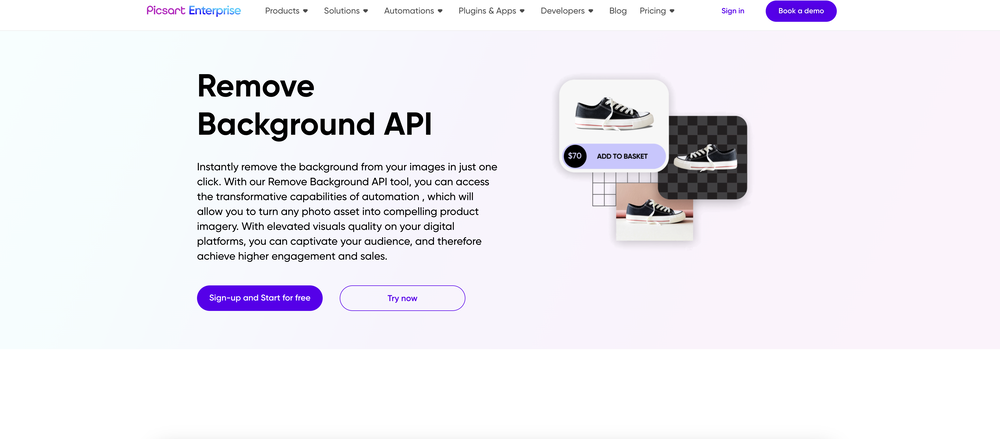 Hrach Tamrazyan🙏 26 karmaAug 19, 2025Use it daily and the results are incredibly good…
Hrach Tamrazyan🙏 26 karmaAug 19, 2025Use it daily and the results are incredibly good…

 Remove the background & retouch your product photosOpen18,73511Released 1mo agoFree + from $20
Remove the background & retouch your product photosOpen18,73511Released 1mo agoFree + from $20







