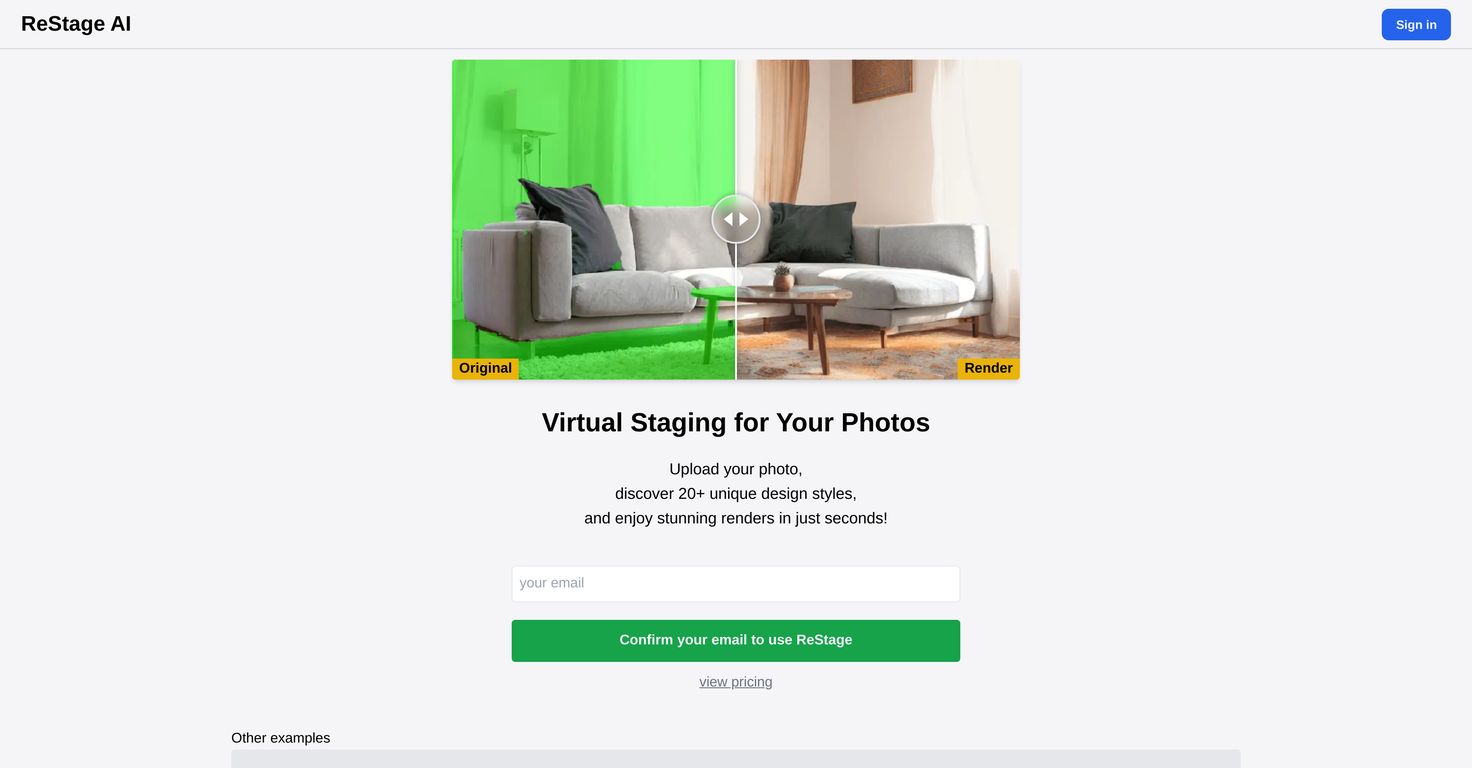What is the purpose of ReStage AI?
The primary purpose of ReStage AI is to facilitate digital transformation and virtual staging of spaces. This allows users to visualize their concepts or products in a tailored, visually appealing, and realistic environment that aligns with their preferences and unique aesthetic according to their chosen design style.
What kind of designs can I create with ReStage AI?
With ReStage AI, you can create a wide array of designs that resonate with various aesthetic preferences and space types. More than 20 unique design styles are available, including Minimalist Haven, Modern Fusion, Scandinavian Sanctuary, Bohemian Oasis, and many more. These can be applied to diverse settings such as living rooms, bedrooms, kitchens, offices, gyms, or restaurants to name a few.
Is ReStage AI user-friendly?
Yes, ReStage AI is user-friendly. It is designed to be easily navigable, allowing the upload of photos and selection among various design styles. To start using the tool, all you need to do is confirm your email and explore the pricing. Additionally, the tool offers a creative mode that encourages flexibility and experimentation.
How does ReStage AI create photorealistic images?
ReStage AI creates photorealistic images through advanced AI algorithms that are designed to learn from the patterns of popular designs. The AI then adapts these patterns to your specific images and preferences, generating renders that are consistent with the lighting, shadows, and depth cues in the original image. This ensures that each render matches the style you select and appears highly realistic.
How does ReStage AI help with interior design?
ReStage AI is an invaluable tool for interior design creation and visualization. It allows interior designers to visualize their concepts in a realistic setting without the need for physical staging. It also offers a wide array of design styles that can be adapted to different spaces, providing an avenue for exploring aesthetics and designs that can enhance an interior project.
Who can use ReStage AI?
ReStage AI can be used by businesses and individuals who wish to create stunning digital product images or realistic project renders. It is particularly beneficial for professionals in the realms of interior design, real estate, and those undertaking renovation projects. However, it's also suitable for any individual planning for home redesigns.
What do I need to start using ReStage AI?
To start using ReStage AI, all you need is an email address. Upon confirming your email, you can explore the pricing and begin using the tool. In order to generate renders, you will need to upload a photo of your project and select your preferred design style from the options.
Does ReStage AI work with all space types?
Yes, ReStage AI supports a wide variety of space types. This includes living rooms, kitchens, bedrooms, bathrooms, offices, dining rooms, gyms, clothing stores, hotel lobbies, and more. It even supports outdoor spaces such as pools and patios. The tool is built to cater to a multitude of needs, thereby serving a wide range of spaces.
What are the unique design styles available in ReStage AI?
ReStage AI offers over 20 unique design styles. These include, but are not limited to, Minimalist Haven, Modern Fusion, Contemporary Elegance, Bohemian Oasis, Scandinavian Sanctuary, Mid-Century Modern, Art Deco Glamour, Japanese Zen, Desert Retreat, and Techno Wonderland.
Can I use ReStage AI to create unique styles?
Yes, aside from using the numerous predefined styles, ReStage AI also includes a Creative Mode. This mode allows for substantial flexibility, enabling users to go beyond the set styles to craft a distinct aesthetic that suits their tastes and objectives.
How quickly does ReStage AI provide results?
ReStage AI is designed to deliver photorealistic renderings in just seconds, thus providing quick results to its users. This fast turnaround time helps to accelerate the project process and allow for rapid concept visualization.
Can I see examples of ReStage AI work by other users?
Yes, the ReStage AI platform provides a section where you can view examples of renderings generated by other users. This community sharing provides a source of inspiration and an interactive platform for the users.
Who is the provider of ReStage AI?
ReStage AI is provided by Stylefie, Inc.
Can I use ReStage AI for real estate staging?
Yes, ReStage AI is designed to be valuable for real estate staging. It allows estate agents to create photorealistic renders of properties, thereby providing prospective buyers with a realistic visualization of the space. The tool enables the staging of various room types in an array of styles, making it a versatile instrument in the realm of real estate.
Can ReStage AI be used for renovation planning?
ReStage AI can indeed be used for renovation planning. By creating realistic digital renderings of a range of spaces and styles, the tool helps users envision possible renovation outcomes before implementing any changes. This can save both time and resources in the renovation process.
Does ReStage AI offer specific styles like 'Scandinavian Sanctuary' or 'Bohemian Oasis'?
Yes, both 'Scandinavian Sanctuary' and 'Bohemian Oasis' are included among the diverse design styles available in ReStage AI. These options allow users to create and visualize spaces with specific design aesthetics suited to their preferences.
How does the creative mode in ReStage AI work?
The Creative Mode in ReStage AI gives users the flexibility to experiment with different aesthetics beyond the predefined styles. This functionality encourages users to create unique, tailormade designs, fostering creativity and individual expression.