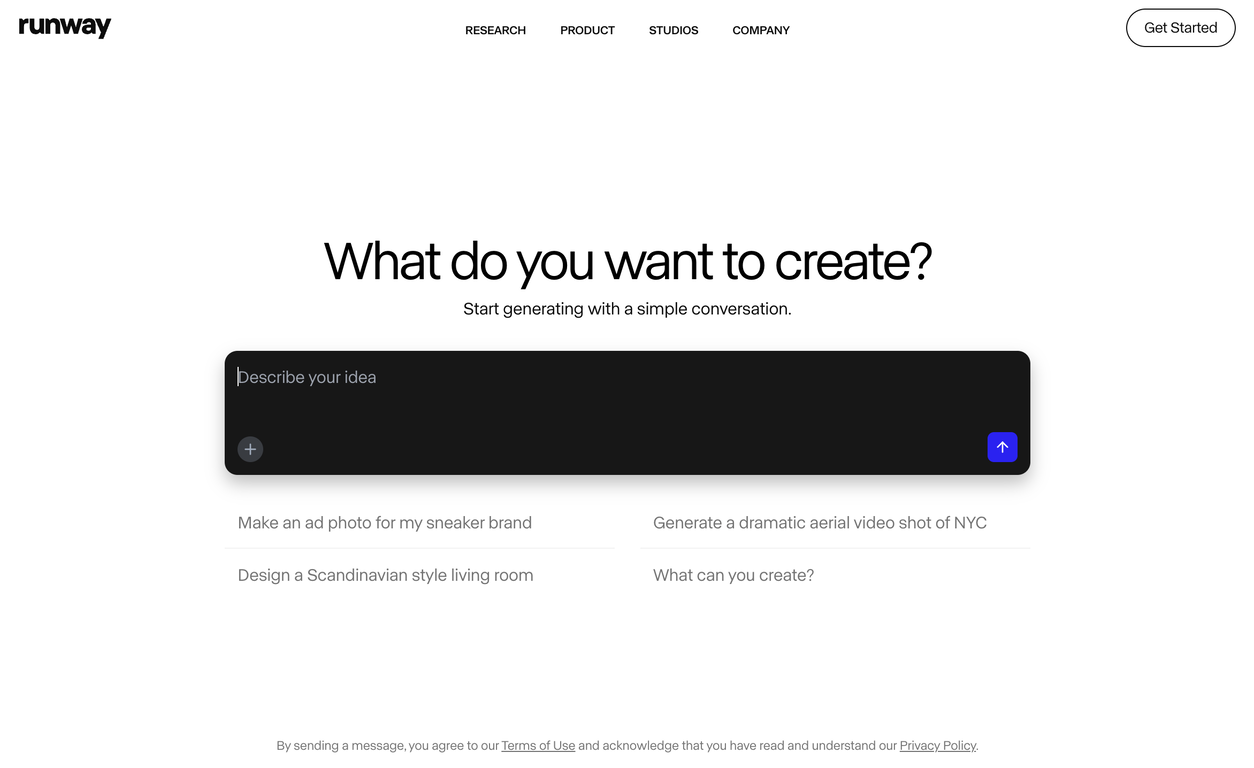
Runway is an AI-powered content creation suite designed to help users create, edit and collaborate on content. It offers a wide range of AI-powered creative tools, such as text to image generation, erase and replace, AI training, text to color grade, super-slow motion, image to image generation, and infinite image.
It also features powerful video editing tools like green screen, inpainting, and motion tracking.Runway simplifies the tedious, repetitive, and time consuming aspects of content creation and video editing, allowing users to have full creative control over their projects.
The suite also offers collaboration tools to enable users to securely share compositions, assets and content with their team. Runway also provides hundreds of professionally crafted templates that users can customize with just a few clicks.
Runway's AI Magic Tools provide users with a faster and better way to create content. It includes automatic beat detection, automatic subtitles, automatic noise removal, and more.
Runway offers advanced security, team management, and an asset hub to keep all of a user's assets, videos, fonts, and content in one centralized place.
Releases
Ideal for long-form content like short films and music videos.
Higher fidelity visuals: better lighting, motion, and camera work.
More cinematic and production-ready outputs.
Used in high-profile projects (e.g. Tribeca Festival, Lionsgate, Madonna Tour).
Tailored for filmmakers, studios, and creative professionals.
Supports new production workflows via Runway Studios.
Pricing
Prompts & Results
Lively Nature Animation from Static Photo
Camera: Use subtle, natural camera movement to enhance immersion without distracting from the scene. Choose slow pans, gentle zooms, or slight handheld drift to mimic real outdoor filming. Ensure all motion loops seamlessly for continuous playback. (Example: "Slow side-to-side pan with slight upward tilt, mimicking a gentle handheld look.") Nature_Settings: Describe the static photo’s key elements and the natural motions you want to bring to life. Include details like: Wind effects: light breezes, gusts. Grass: gentle swaying, bending. Leaves: fluttering, shifting, small clusters moving together. Trees: subtle branch motion. Flowers: petal movement, slight leaning. Wildlife: birds flying past, insects buzzing, animals subtly moving in background. (Example: "A grassy meadow with tall green grass swaying in wind, leaves on scattered trees rustling, and butterflies drifting through frame.")
360-Degree Phone Showcase
Camera Settings: Generate a smooth, even 360-degree rotation around the phone based on the provided image. Maintain a consistent distance and height to ensure the entire phone remains centered and clearly visible during the spin. The rotation should be steady and professional, avoiding distortion or jitter. (Example: "Slow, balanced orbital movement around the existing product image to simulate realistic 360-degree viewing.") Phone Settings: Use the provided image as the source for all visual details. Preserve existing color, finish, materials, button placement, camera lenses, and branding exactly as shown. The goal is to create a seamless, realistic spin that reveals all sides while maintaining the look of the original photo. (Example: "Image shows a glossy black phone with metallic edges and dual cameras, which remain consistent throughout the rotation.") Background Settings: Keep the background clean and distraction-free, matching or extending the original backdrop in the image. Use subtle gradients or reflections if needed, but avoid introducing elements that weren’t present in the original. Maintain consistency so the product remains the clear focal point. (Example: "Extending the existing light gray gradient backdrop evenly around the entire spin.")
Logo Reveal Animator.
rompt: Create a cinematic video that showcases a dramatic logo reveal, designed to make any brand stand out. Scene Elements to Include: Background: Lighting: Atmosphere: Motion Effects: Logo Surface Details: Camera Movements: Zoom style: Pan or orbit movements: Transition style: Lighting Style: Contrast level: Background gradients: Focused lighting details: Lens and Exposure Suggestions: Lens choice: Framing style: Exposure setting: This setup should deliver a bold, professional-quality logo reveal perfect for brand intros, product videos, or social media teasers. Negative Prompts: "Exclude visual artifacts, distortions, flickering frames, jagged edges, blurry or low-resolution logo elements, duplicate layers, messy textures, overexposed or underexposed lighting, unintended props or distracting background elements."
Focused Study Desk Scene
Create a cinematic video of an organized, immersive study desk environment designed to evoke focus, calm, and dedication. Imagine a tidy, well-lit desk with neatly stacked textbooks, color-coded highlighters, handwritten notes filled with careful annotations, and a steaming mug of coffee sending gentle wisps into the air. Add personal study items such as sticky notes on a corkboard, a small desk lamp casting a warm, inviting glow, and an open notebook displaying a clear, detailed study outline. Include smooth, intentional camera movements such as slow pans across the desk surface, close-ups of pens gliding over paper, overhead shots showing neatly arranged study tools, and gentle focus pulls between highlighted text and handwritten notes. Lighting style should be warm and balanced, with soft natural window light or focused desk lamp illumination to avoid harsh shadows. Choose lens options that provide cinematic depth for immersive detail or wide-angle coverage to showcase the entire workspace. This setup should deliver a calm, productive atmosphere with clean, professional quality, making it ideal for educational videos, productivity promos, or study motivation clips. Negative Prompts: "Exclude visual artifacts, distortions, flickering frames, unrealistic anatomy such as warped hands or fingers, blurred or unreadable text, duplicate objects, messy or unintentional clutter, overexposed or underexposed lighting, and any unintended props that break the immersive study setting."
Chess Club Training Montage
Create a cinematic video of an intense chess club training session, focusing on realism, mood, and storytelling. Imagine a dedicated club environment with detailed elements such as location (school classroom, library, dedicated club room), table details (wooden desks, tournament boards, old clock), and player appearance (age group, attire, focused expressions). Include activities like students studying openings, writing in notebooks, replaying famous games, and timing drills, with a mentor or coach observing, advising, or demonstrating strategy. Add room decor such as bookshelves, posters of chess legends, and a trophy cabinet to build authenticity. Control the mood with lighting style (warm overhead lights, window sunlight, moody spotlights), camera style (smooth dolly shots, subtle handheld moves, locked-off tripod), angle perspective (overhead board views, close-ups on faces and hands), movement pattern (slow pans across players, focus shifts between boards), lens choice (anamorphic for cinematic depth, wide-angle for room coverage), exposure setting (balanced warm light, dramatic shadows), and lighting effects (focused highlights on boards, soft falloff in corners). Ensure the AI generates immersive, cinematic camera movements that highlight concentration, teaching moments, and classic chess imagery with professional polish suitable for educational or promotional use. Avoid visual artifacts, distortions, flickering frames, unrealistic anatomy, blurred limbs or faces, duplicate players, messy textures, overexposed or underexposed lighting, and unintended props to maintain a clean, polished final result.
High-Quality Clothing Item Image Generation Prompt
Generate a high-quality image that showcases the clothing item described below. Emphasize its design, color, texture, and distinctive details with clear, realistic presentation. Use professional lighting and composition to ensure the garment stands out, whether displayed on a mannequin, laid flat, or modeled in a neutral, studio-like setting. Incorporate the style and aesthetic cues provided in the description, such as modern, classic, casual, formal, minimalist, or colorful, to accurately reflect the intended look. Choose a clean, unobtrusive background that enhances the focus on the clothing without adding distraction. The resulting image should be polished, appealing, and suitable for use in retail catalogs, online stores, marketing materials, or design showcases. Clothing Item Description: Here!
Bohemian Artist Loft Image Maker
Envision an artist’s loft overflowing with bohemian charm. This space should feel creative, personal, and full of life, with tall windows casting warm light over eclectic furniture, colorful rugs, scattered art materials, and walls covered in layered, expressive artwork. Design an environment that feels authentic and tells the story of an artist who thrives in a space that is both inviting and richly textured. Layout and Content Details: Key furniture and decor items: " " Types of art supplies or tools present: " " Specific objects or personal touches: " " Level of clutter or organization: " " Overall room arrangement or focal points: " " Style and Mood Preferences: Color palette or dominant tones: " " Desired lighting and time of day: " " Atmosphere or emotion to convey: " " Artistic style or visual influence: " " Degree of realism or illustration style: " " Generate a richly detailed, visually compelling image that embodies the spirit of a bohemian artist’s loft while staying true to the provided inputs.
-
873,006643v1.6 released 25d agoFree + from $12/mo
 Reducing manual efforts in first-pass during code-review process helps speed up the "final check" before merging PRs
Reducing manual efforts in first-pass during code-review process helps speed up the "final check" before merging PRs -
13,325108v2.1 released 2mo agoFree + from $45/mo
 This is the first AI marketing tool I’ve used that actually helps me get things done, not just suggest generic ideas. The mix of AI-powered strategy and real experts executing the work makes it feel like having a high-performance marketing team without the overhead
This is the first AI marketing tool I’ve used that actually helps me get things done, not just suggest generic ideas. The mix of AI-powered strategy and real experts executing the work makes it feel like having a high-performance marketing team without the overhead
Pros and Cons
Pros
View 40 more pros
Cons
View 3 more cons
Included in lists
7 alternatives to RunwayML for Videos
-
Turn Music & Ideas into Viral Videos In One Click384,7474869.8.0 released 8d agoFree + from $4.99/mo
-
Create AI-generated videos with ease177,2891,465Released 4y agoFree + from $4.7/moWE USE D-ID AT THE COLORADO VIRTUAL CREATIVE FACTORY...AND LOVE IT.
-
 Transform text into captivating videos instantly.128,516105Released 5mo ago#19 in TrendingYou get 300 credits upon signing up, which is enough to test out the app and see its potential. I had a bit of fun with it. It takes a few minutes to generate content, but the results are impressive. There are many styles, modifiers, and customization options available. I would definitely use this for content creation or storytelling.
Transform text into captivating videos instantly.128,516105Released 5mo ago#19 in TrendingYou get 300 credits upon signing up, which is enough to test out the app and see its potential. I had a bit of fun with it. It takes a few minutes to generate content, but the results are impressive. There are many styles, modifiers, and customization options available. I would definitely use this for content creation or storytelling. -
AI Video Generation123,7851,045Released 2y agoFree + from $5/moThey're dreaming if they think I'd give them my credit card info just for a free trial. Most useless thing ever...
-
Create AI spokesperson videos from text101,047666v3.2 released 6mo agoFree + from $24/mo
-
 #1 AI Video Shorts Maker for Businesses & Creators89,381305v2.0 released 1mo agoFree + from $13.50/moGenerating captions was super fast like seconds. Wish they had Anton font though
#1 AI Video Shorts Maker for Businesses & Creators89,381305v2.0 released 1mo agoFree + from $13.50/moGenerating captions was super fast like seconds. Wish they had Anton font though -
Generated comic videos.75,711445Released 2y agoFree + from $9.99
Q&A
If you liked RunwayML
Featured matches
-
26,423284v1.0.1 released 1y agoFree + from $6/mo
 It's a fun tool to play around with. They start you with 70 credits, enough to make a model, images, and, a video.
It's a fun tool to play around with. They start you with 70 credits, enough to make a model, images, and, a video. -
97811Released 23d agoFree + from $8/mo

-
7,95810Released 4d agoFree + from $24/mo
 Currently, generating course videos is basically free, and everyone is welcome to use it! If you have any problems during use, you can complain and we will quickly iterate! Thank you~!
Currently, generating course videos is basically free, and everyone is welcome to use it! If you have any problems during use, you can complain and we will quickly iterate! Thank you~! -
47,9432,112v2.0 released 1y agoFree + from $15/mo
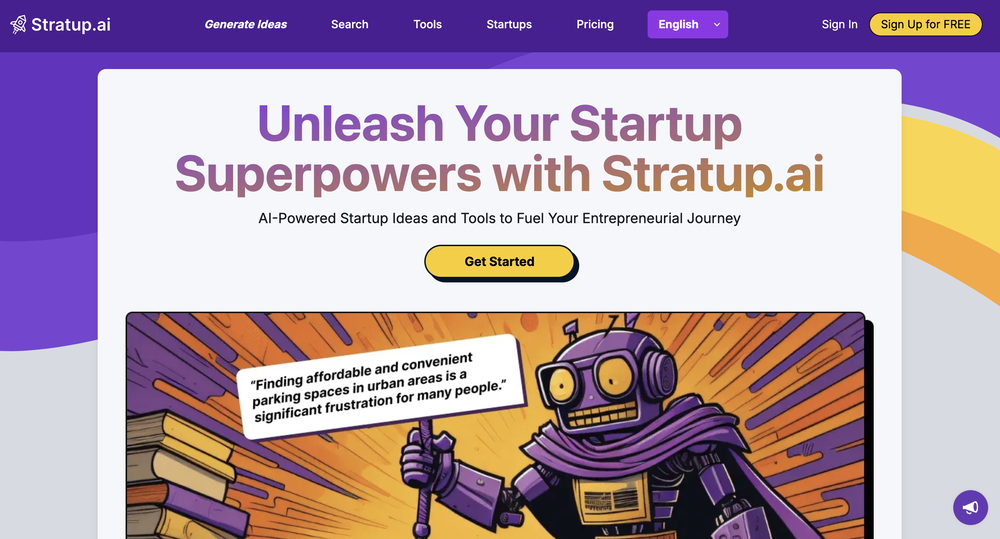 After my first use, I think it's surprisingly good. The only drawback so far is the PDF export option for the report which is formatless.
After my first use, I think it's surprisingly good. The only drawback so far is the PDF export option for the report which is formatless. -
13,622895v2.1 released 10mo agoFree + from $97/mo
 KeywordSearch creates AI Ad Targeting audiences for YouTube
KeywordSearch creates AI Ad Targeting audiences for YouTube -
1,77313Released 1mo agoFree + from $10
 I’ve been an entrepreneur since my early 20s so I don’t often give low ratings even if I don’t like a product as it’s never my intention to potentially hurt a small company that’s just starting out but I’ve got to say that this is beyond worthless as a tool. The promise of street interviews Sounds like an excellent way to promote a product, but after paying you find out that it has a limitation of eight seconds. Barely enough time for an extremely simple question and a one sentence answer at best. It was only 10 bucks to find out but for this to be viable there needs to be an option to extend up to at least 20 or 30 seconds. I’d happily pay the 10 bucks for 1 32nd St. interview that could be solid for marketing than 5 videos of 8 seconds each that are just useless. Also, just a quick update. The first video I generated took maybe five minutes. The next two attempts are still processing after almost a half an hour. I think with something like this, it needs to be made much clearer that the interview is limited to eight seconds. But in my opinion, that’s besides the point as that kind of time limitation is just way too short for any kind of “interview”.
I’ve been an entrepreneur since my early 20s so I don’t often give low ratings even if I don’t like a product as it’s never my intention to potentially hurt a small company that’s just starting out but I’ve got to say that this is beyond worthless as a tool. The promise of street interviews Sounds like an excellent way to promote a product, but after paying you find out that it has a limitation of eight seconds. Barely enough time for an extremely simple question and a one sentence answer at best. It was only 10 bucks to find out but for this to be viable there needs to be an option to extend up to at least 20 or 30 seconds. I’d happily pay the 10 bucks for 1 32nd St. interview that could be solid for marketing than 5 videos of 8 seconds each that are just useless. Also, just a quick update. The first video I generated took maybe five minutes. The next two attempts are still processing after almost a half an hour. I think with something like this, it needs to be made much clearer that the interview is limited to eight seconds. But in my opinion, that’s besides the point as that kind of time limitation is just way too short for any kind of “interview”.
Verified tools
-
49413Released 1mo agoFree + from $7/mo
-
14,77683Released 11mo agoFree + from $11/moLove Dadan's new AI features. I used to hate searching through videos to find specific points and actions. Now I just get AI Assist to transcribe them and use one of the meeting templates to find what I need in a few seconds.
-
62,098121v1.1 released 2mo agoFree + from $15/moI have a hard time with doing video presentations - I have to brainstorm on paper, write the whole thing out, then painfully spread them out on powerpoint. And after all that I gotta prep for the actual presentation part, which is agonizing (for many different reasons). But Keytake solves all of that, as long as I’ve got a basic idea about what I want to talk about. There’s a couple things I’d wish the team would add like brand kits, but I know they are coming soon so I can’t wait
-
48,6883,781v2.0 released 11mo agoFree + from $12/mo
- Spotlight: Jason AI (Sales)
-
Open16,921115Released 1y agoFree + from $1/moThank you for your feedback, and I apologize for any inconvenience you experienced. We are currently working to ease the resolution constraints for user uploads. Your insights are invaluable to us.


































How would you rate RunwayML?
Help other people by letting them know if this AI was useful.