How does Data Chat improve my data analytics process?
Data Chat enhances the data analytics process by answering analytics questions promptly and providing real-time insights, relieving data scientists of prolonged, complicated data analyses. It auto-generates Python code to address complex data problems, eliminating the requirement for coding expertise. Furthermore, by creating effective charts on-command and executing real-time analysis, it converts tedious data analytics processes into an efficient and easy-to-handle operations.
Can I interact with Data Chat using natural language?
Yes, Data Chat is built to interact with users in natural language. It accepts analytics questions in plaintext English and provides the answers instantly, making it as intuitive to use as having a conversational exchange with a data analyst.
What type of questions can I ask to Data Chat?
You can ask any type of business-related questions to Data Chat. Ranging from simple data look-up tasks to complex analytical demands, Data Chat is equipped to undertake a wide array of queries, provided the necessary data is included in the uploaded data set.
How does the chart creation feature in Data Chat work?
Data Chat has an in-built feature to auto-generate Python code to produce charts. If a user needs a chart, the AI will generate Python code based on the provided data and create the chart. Furthermore, the chart aesthetics can be modified by user feedback.
Is it possible to share the data sets with my team using Data Chat?
Yes, Data Chat allows the sharing of data sets with team members. Once a user uploads the data in a .csv format, a unique link is generated which can be shared with others. This link enables team members to directly engage with the data, enabling data-driven decision making across the team.
How does Data Chat ensure data security?
Data Chat ensures data security by encrypting all uploaded data and securely storing it on Amazon Web Services (AWS). AWS is recognized for its robust, industry-standard security protocols which grant confidence in the data's safety and confidentiality.
What are some of the AI resources available through Skills.ai?
Skills.ai provides a plethora of AI resources such as an AI posture monitoring tool, an AI mock interview tool, an AI resume optimizer, a Learn SQL program, and others. The offering covers a wide range of tools and services to support data scientists and other professionals.
How does the tool integrate with Google Sheets?
Skills.ai's Data Chat tool offers a seamless integration with Google Sheets. You can directly share your Google Sheets URL or select a .csv file to upload to Data Chat. This feature simplifies the process of sourcing your data from preferred data repositories.
Can Data Chat auto-generate Python code for complex data queries?
Yes, Data Chat is able to auto-generate Python code for answering complex data queries. By asking any analytics question, the AI will auto-generate the Python code necessary for data queries and chart creation, saving you time and simplifying the process.
Can I modify the aesthetics of the chart generated by Data Chat?
Yes, the aesthetics of the charts generated by Data Chat can be modified based on user feedback. Users just need to specify the desired changes in their own words, following which the AI will adjust the color scheme or other visual factors for a more refined look.
Is there an integrated code editor in Data Chat for custom changes?
Yes, there is an integrated code editor in Data Chat. If a user wishes to make code changes or tweak the auto-generated code, the integrated code editor allows for easy custom changes.
How does Data Chat facilitate data-driven decision making across teams?
Data Chat promotes data-driven decision making across teams by providing a user-friendly platform for direct interaction with data. By allowing data uploads in easily shared .csv formats and enabling inquiries in everyday language, it empowers all team members, irrespective of their technical abilities, to engage with data. This boosts productivity and fosters a data-driven decision-making culture.
What does the '10x your data analytics process' feature entail?
'10x your data analytics process' is a feature offered by Data Chat that magnifies the efficiency of data analysis. Using AI data analytics, natural language processing, data visualizations, real-time analysis, and more, the process translates to a tenfold increase in the efficiency of data analyses operations.
How does Data Chat reduce processing times?
Data Chat reduces processing times by employing AI-driven rapid analytics and chart autogeneration. Instead of consuming time in manual data analyses and chart creation, these tasks are swiftly achieved by the AI. Hence, Data Chat expedites the data analytics process and accelerates project completion.
What do the AWS storage skills entail in Data Chat?
The Amazon Web Services (AWS) storage skills entail secure storage and encryption of the data uploaded to Data Chat. Data is stored on AWS securely, with assurances of data confidentiality, integrity, and availability.
Can non-technical team members use the Data Chat tool effectively?
Yes, non-technical team members can effectively use the Data Chat tool. By allowing questions in layman's language and generating answers immediately, Data Chat is a user-friendly tool that needs no code expertise. Via sharing of unique links post data upload, it allows non-technical team members to access and interact with data with ease.
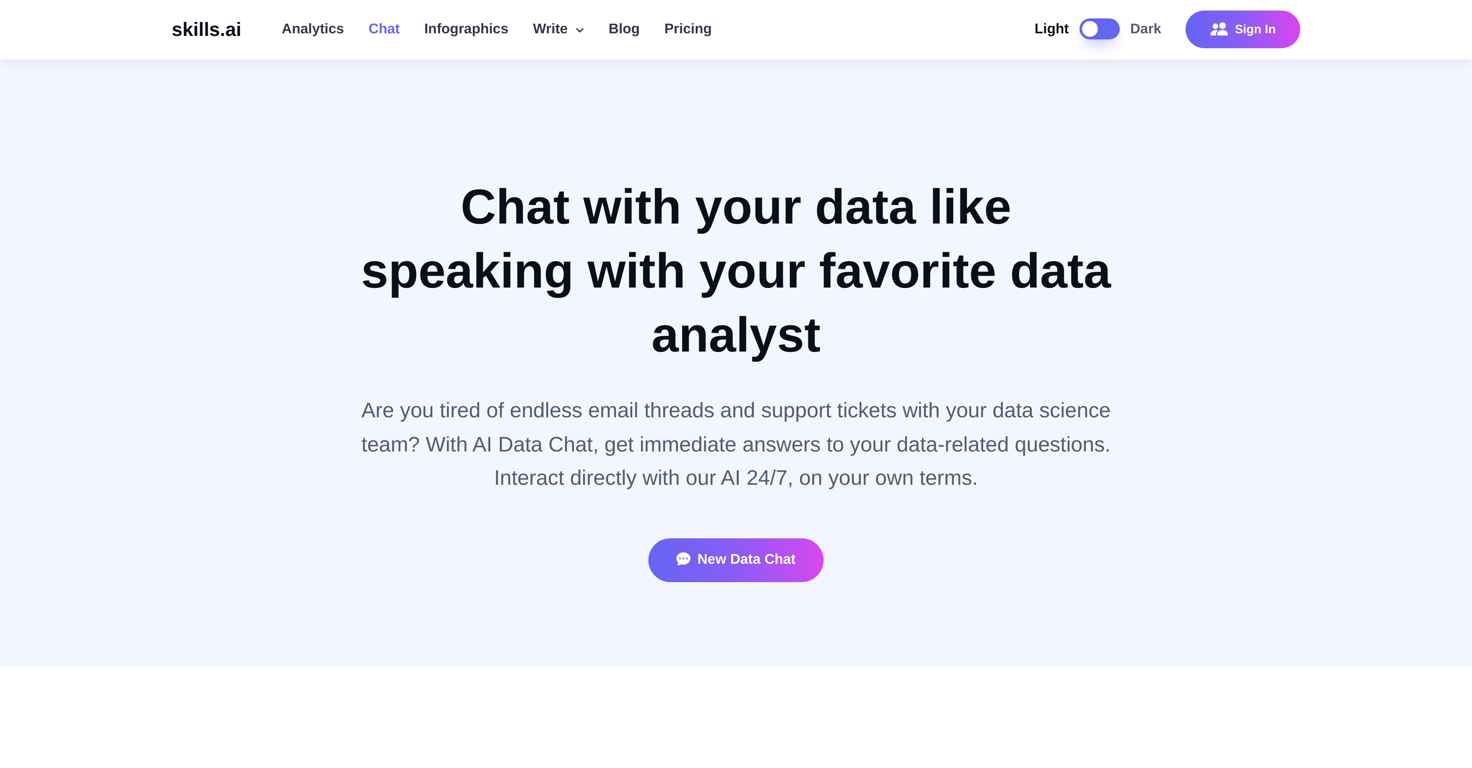
 Automate data work and reporting with AI Agents. No data|coding skills required.OpenSigned up for a pro account for Google Drive integration. Works great! Saves me a lot of manual excel work.
Automate data work and reporting with AI Agents. No data|coding skills required.OpenSigned up for a pro account for Google Drive integration. Works great! Saves me a lot of manual excel work.


