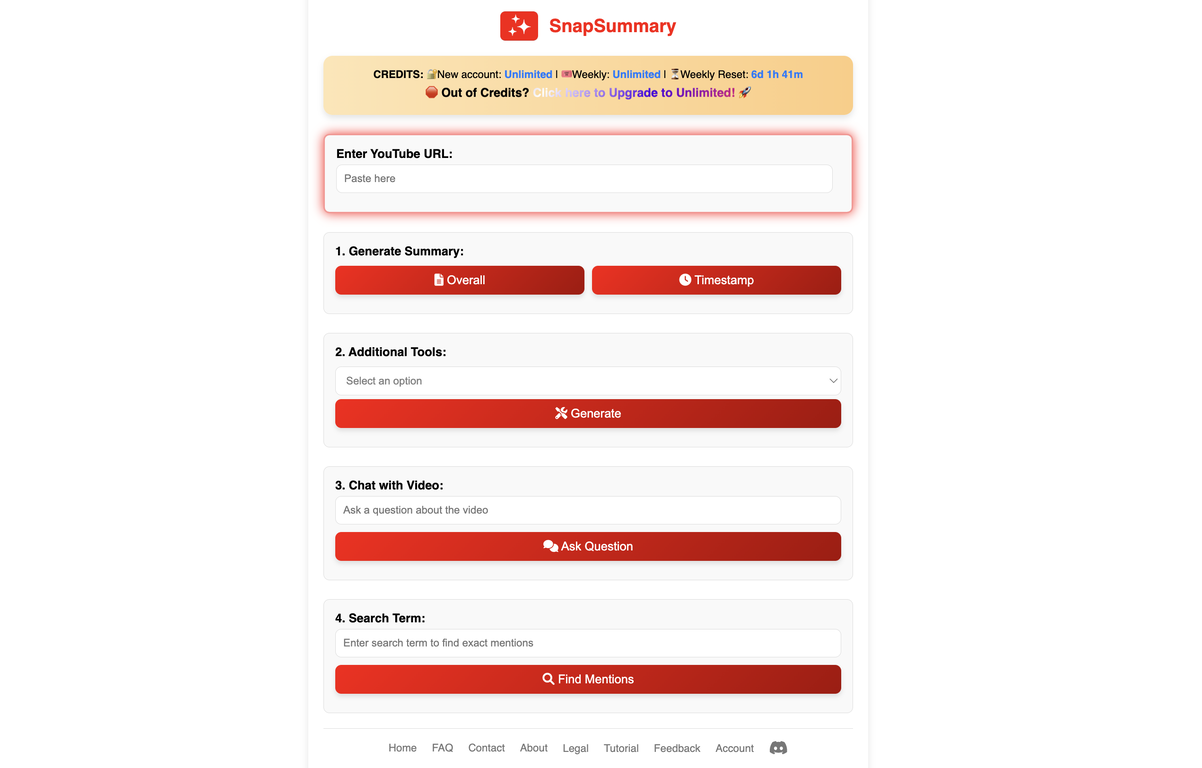Can the length of the summaries generated by SnapSummary be adjusted?
Yes, the length of the summaries generated by SnapSummary can be adjusted according to user preference. This allows for synopsis length to be versatile, catering for both brief overviews and more detailed analyses of videos.
What is the difference between Overall Summary and Timestamp Summary in SnapSummary?
In SnapSummary, the Overall Summary is a general summarization of the entire YouTube video's content, while the Timestamp Summary breaks the content down into digestible parts according to the video's timestamps. The former provides a broad overview, while the latter offers a segmented, timestamp-based breakdown of the content.
What kind of questions can I ask the Chat with Video function in SnapSummary?
With SnapSummary's Chat with Video feature, you can ask direct questions relevant to the video's content. There is no specific range or category mentioned for the type of questions, but they should pertain to the video's core discussions and content.
How does SnapSummary return accurate answers during the Chat with Video interaction?
SnapSummary strives to return accurate answers during the Chat with Video interaction by leveraging AI interpretation. The system is designed to understand the video's core discussions and generate responses based on its findings.
What is the Search Term function in SnapSummary?
The Search Term function in SnapSummary is a feature that allows users to identify and locate specific mentions or terms within the video. This can be particularly useful for pinpointing precise topics, discussions or themes within the video's content.
Can I use SnapSummary to find specific mentions or terms within the video?
Yes, with the Search Term function of SnapSummary, you can find specific mentions or terms within the video. You simply need to input the term you're interested in and the tool will locate its presence and context within the video.
What to do if SnapSummary errors out while fetching summaries?
If SnapSummary encounters an error while fetching summaries, it advises users to try again. There is a support system in place to manage issues and ensure a smooth user experience.
What to do if I am not satisfied with SnapSummary's response format?
If you are not satisfied with SnapSummary's response format, you are encouraged to try again as the tool is designed to provide versatile responses that cater to a user's particular need or preference.
Where can I find more information about SnapSummary's policies and terms of use?
SnapSummary provides easy access to more information about its policies and terms of use through links to various pages, including FAQs, About, Terms & Conditions, Privacy Policy, and Cookie Policy. These can be found on their website.
Is SnapSummary easy to use?
SnapSummary is designed to ensure a smooth user experience, indicating that it is easy to use. The straightforward input of a YouTube URL to receive a summarized content, along with other functional features like Chat with Video and Search Term, make the tool user-friendly and efficient.
Does SnapSummary provide any support if I face issues?
Yes, SnapSummary has a support system in place to assist users if they encounter issues, such as errors in fetching summaries or dissatisfaction with the response format.
Can SnapSummary summarize any YouTube video?
While the exact range of content SnapSummary can summarize has not been explicitly stated, the tool is designed to summarize content from any YouTube videos. The user simply needs to enter the URL of the video they want summarized.
How to use SnapSummary to summarize YouTube videos?
To use SnapSummary, you need to input the URL of the YouTube video you want to summarize into the tool. You can then adjust the length of the summary, use the Chat with Video feature, or use the Search Term function as needed.
How does SnapSummary interpret video content?
SnapSummary interprets video content by breaking down the information, dialogue, and discussions within the video. Using AI interpretation, it's able to understand and condense the core content of the video into a concise summary or provide accurate responses to user questions.
How does SnapSummary use AI in summarizing video content?
SnapSummary uses AI to interpret and summarise video content. The AI analyzes the video's core discussions and uses this understanding to generate overall summaries, timestamp breakdowns, or respond accurately to direct questions asked by the user in the Chat with Video feature.
Is the information provided by SnapSummary reliable?
While the reliability of the information provided by SnapSummary is not explicitly addressed on their website, the tool uses AI to generate the summaries and provides support in case of errors or dissatisfaction with responses. This indicates a level of confidence in the accuracy and reliability of the information provided.
 Escapism Records🙏 4 karmaSep 18, 2025Pretty useful
Escapism Records🙏 4 karmaSep 18, 2025Pretty useful