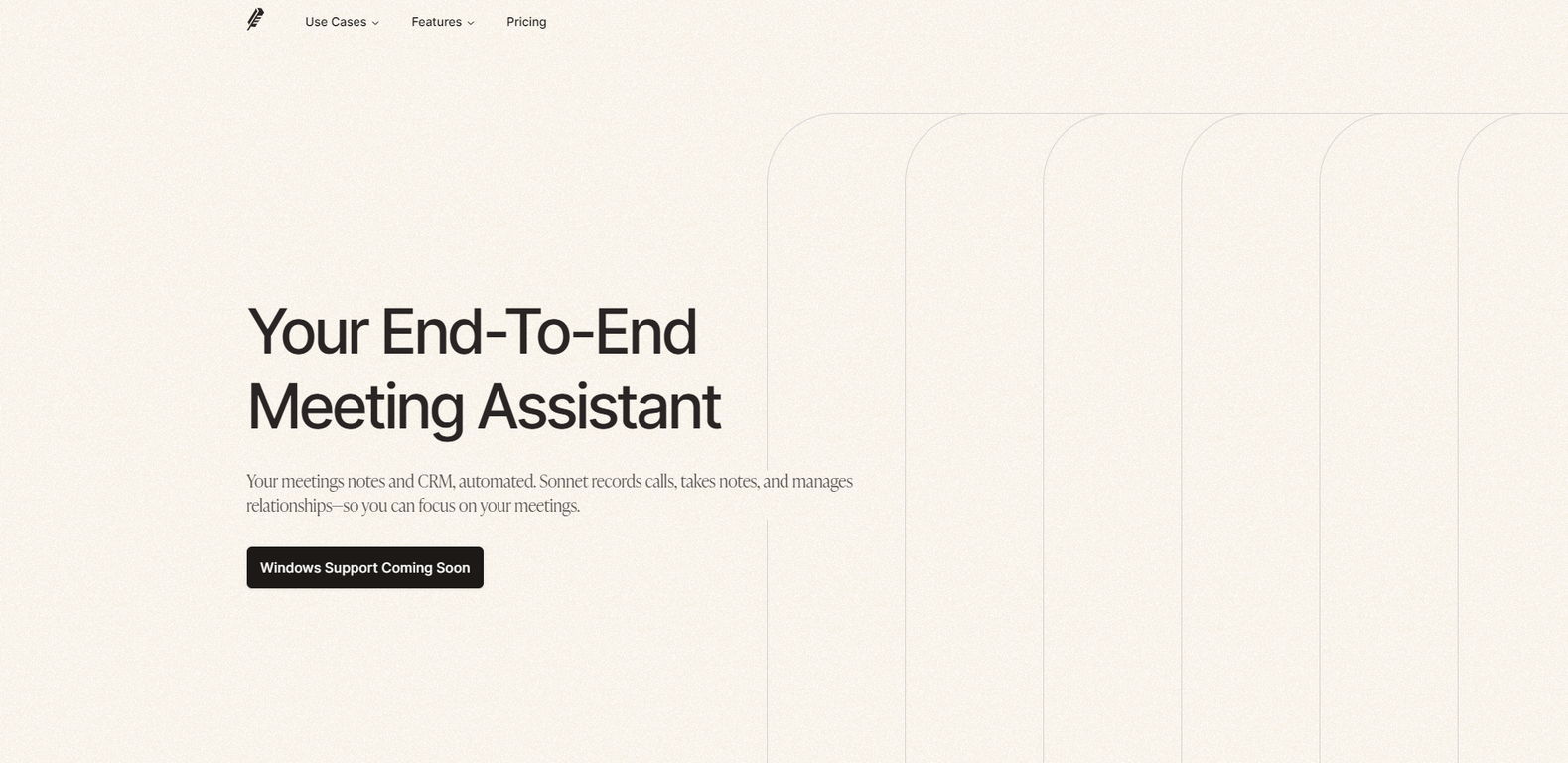Sonnet AI
Overview
Sonnet AI is an end-to-end meeting assistant and notetaker tool primarily designed to automate meeting processes. The tool offers a broad range of features, including audio recording, automatic meeting join notifications, transcription, and custom notes generation.
Its capabilities extend to creating action items and enabling automatic CRM updates, making it an all-in-one solution for taking care of meeting-related tasks.
Sonnet AI is individual-friendly, powering teams at different companies by recording calls, taking notes, and managing relationships, thus allowing users to direct their focus on the meeting content.
The tools unique selling proposition is that it records the device audio without the need for meeting bots. Users can customize the AI with their own note templates, ensuring the tool caters to their specific needs.
Moreover, Sonnet AI uses AI to convert your conversations into CRM data, thereby eliminating the need for filling out spreadsheets and form fields. Another notable feature of Sonnet AI is that it enables users to share meeting recordings, facilitating continuity and knowledge sharing, especially for those who could not attend the meeting.
It also helps organizations stay updated on to-do items through its comprehensive action items features. Sonnet AI is compatible with various platforms like Discord, Zoom, Google Meets, Slack, and Microsoft Teams.
Releases
Top alternatives
-
Dipak Rautela🙏 80 karmaMar 3, 2025@Hedy AIIts a promising project and works well so far. Wishing them all the best and godspeed.
-
good multilingual transcription helps with active listening
-
The live AI feed during meetings is a game changer. All AI summaries and action items are also emailed to you and your team right away.