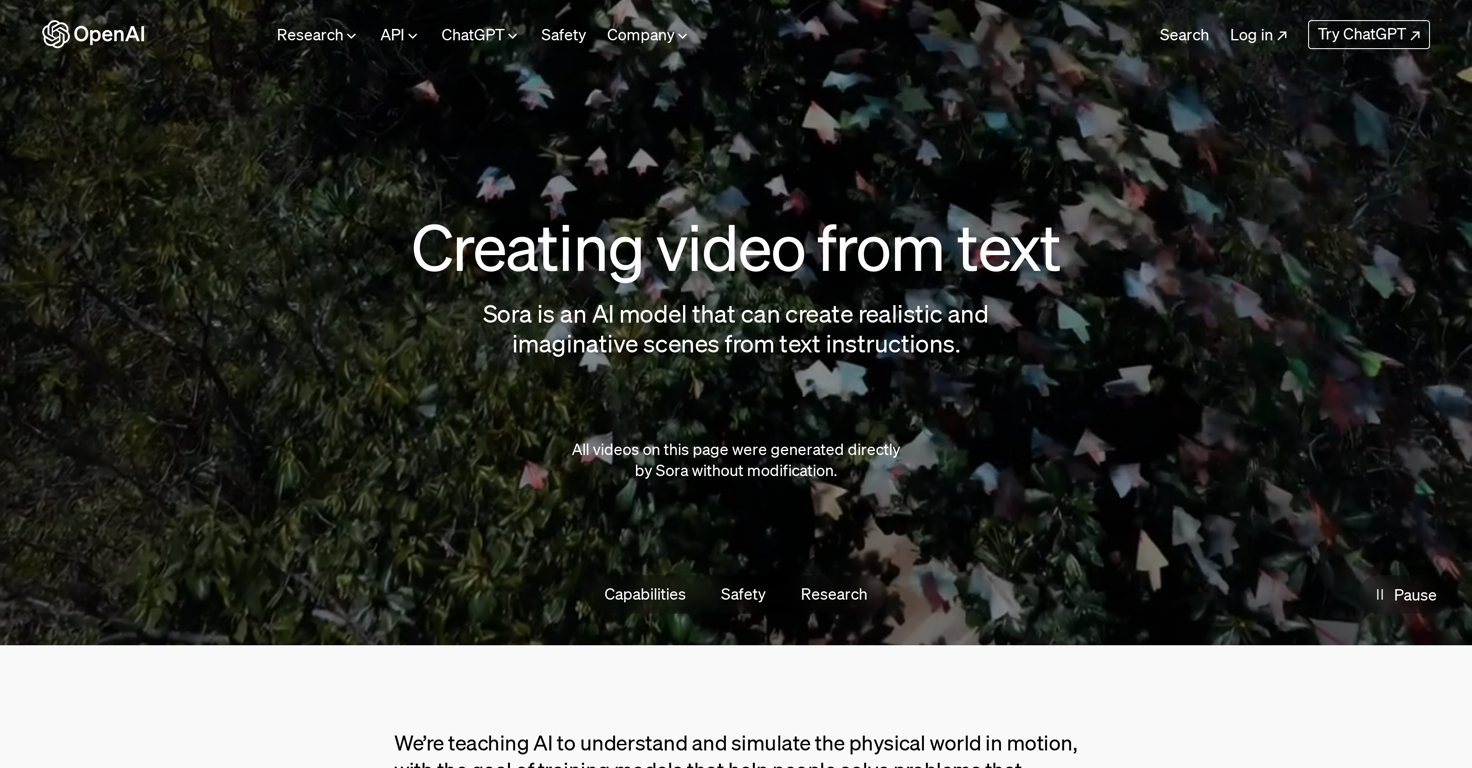Overview
Sora is an AI model developed with the ability to generate realistic and imaginative scenes from text. It harnesses AI to understand and simulate the physical world in motion.
The model is tasked with the goal of training to aid users in solving problems that require real-world interaction. The key capability of Sora is its text-to-video conversion.
This enables the AI to produce videos guided by user's prompts. The videos generated by Sora can be up to a minute in length while maintaining a high level of visual quality.
For example, the tool could generate a video of a stylish woman walking down a Tokyo street from a textual description, or a video of a movie trailer based on the instructions provided in the text.
There are various applications for this technology, including content creation, educational tools, and experiential marketing.
Releases
Standalone social app (iOS) launches with Sora 2 — TikTok-style vertical feed, swipe UI, remixing.
Consent-based “cameo”/likeness system — users can authorize their appearance; co-moderation of likeness usage.
Invite-only rollout in U.S. & Canada for the new app at launch.
Short-form generation in-app — supports 10-second clips (app constraint at launch).
Improved realism & controllability — upgrades to physical accuracy and prompt adherence reported for Sora 2.
Distribution change — beyond ChatGPT integrations used with Sora 1, Sora 2 arrives as a standalone experience; media also note Sora 2 Pro access via sora.com.
Ecosystem positioning — launched alongside a creator-focused feed to compete with TikTok/YouTube.
Top alternatives
-
407,0845329.8.0 released 1mo agoFree + from $4.99/mo
 kanawati🙏 1,132 karmaMar 26, 2025@freebeat AIThe concept is great.
kanawati🙏 1,132 karmaMar 26, 2025@freebeat AIThe concept is great. -
177,7381,473Released 4y agoFree + from $4.7/moWE USE D-ID AT THE COLORADO VIRTUAL CREATIVE FACTORY...AND LOVE IT.
-
141,827136Released 6mo ago#1 in TrendingYou get 300 credits upon signing up, which is enough to test out the app and see its potential. I had a bit of fun with it. It takes a few minutes to generate content, but the results are impressive. There are many styles, modifiers, and customization options available. I would definitely use this for content creation or storytelling.
-
124,1981,045Released 2y agoFree + from $5/moThey're dreaming if they think I'd give them my credit card info just for a free trial. Most useless thing ever...
-
113,592348v2.0 released 2mo ago#40 in TrendingGenerating captions was super fast like seconds. Wish they had Anton font though
-
110,220675v3.2 released 7mo agoFree + from $24/mo