ToonCrafter
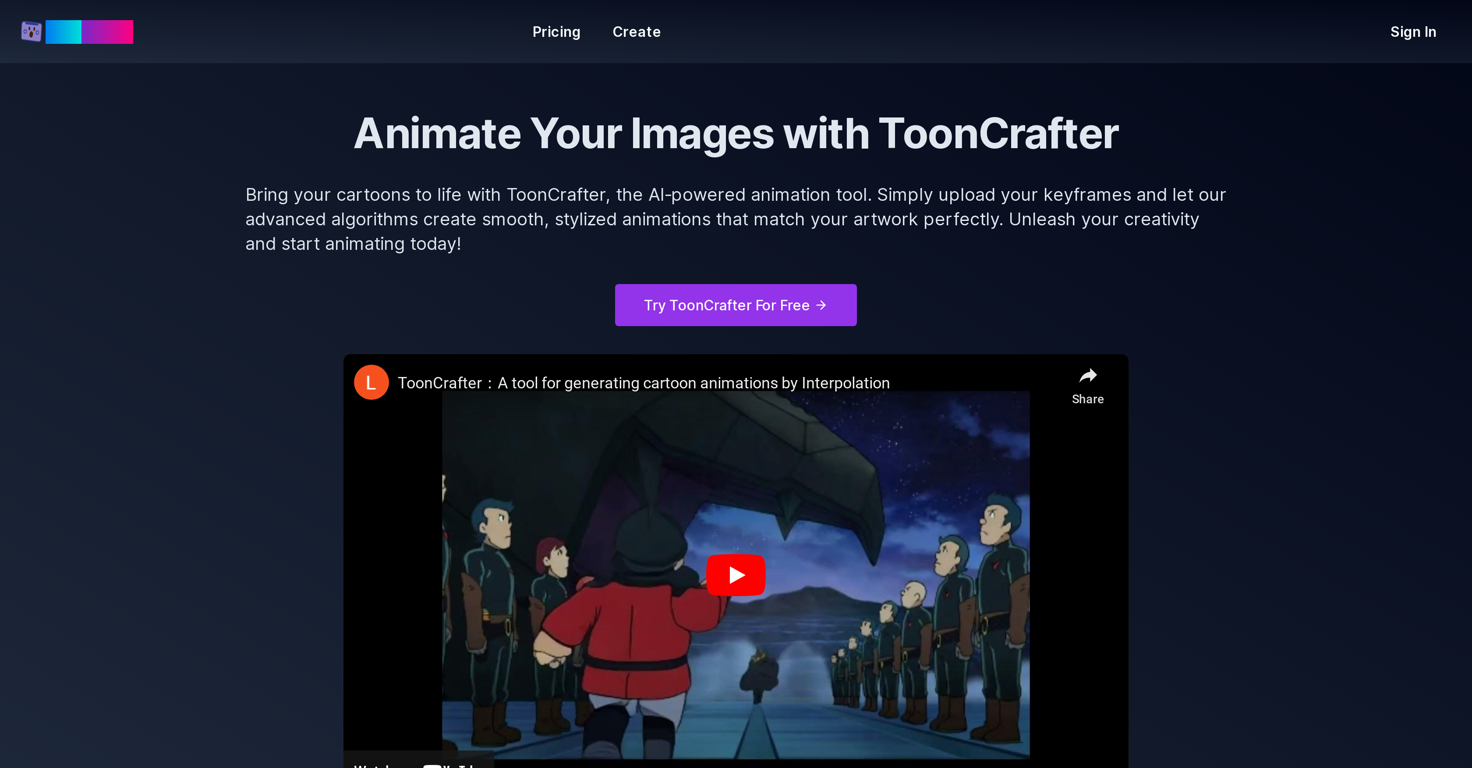
ToonCrafter is an AI-powered tool designed to create lifelike, stylized cartoon animations. Users can upload their keyframes and the tool uses advanced algorithms to generate animated clips seamlessly matching the original artwork.
Its key features include AI-driven animation generation, style transfer learning, pixel-level detail extraction, smooth and seamless transitions, and efficient animation clip generation.
ToonCrafter can ensure visual consistency with the original art style by training on large cartoon datasets. Fine textures, lines, and other visual elements from input frames can be effectively extracted and incorporated into the animated sequences.
To successfully use this tool, users upload 2 to 4 keyframe images representing the animation's starting and ending points, describe the desired animation effects, and then generate the animation.
The final product can be previewed and shared in the popular MP4 format. This tool can be used for a diverse range of creative and professional applications such as social media marketing, personal creative projects, animated sticker creation, animated presentations, and educational content creation.
Releases
Pricing
Prompts & Results
Add your own prompts and outputs to help others understand how to use this AI.
-
899,873650v1.6 released 29d agoFree + from $12/mo
 Reducing manual efforts in first-pass during code-review process helps speed up the "final check" before merging PRs
Reducing manual efforts in first-pass during code-review process helps speed up the "final check" before merging PRs -
13,707115v2.1 released 2mo agoFree + from $45/mo
 This is the first AI marketing tool I’ve used that actually helps me get things done, not just suggest generic ideas. The mix of AI-powered strategy and real experts executing the work makes it feel like having a high-performance marketing team without the overhead
This is the first AI marketing tool I’ve used that actually helps me get things done, not just suggest generic ideas. The mix of AI-powered strategy and real experts executing the work makes it feel like having a high-performance marketing team without the overhead
Pros and Cons
Pros
View 19 more pros
Cons
View 5 more cons
7 alternatives to ToonCrafter for Cartoon images
-
Transform photos into cartoons with AI.20,420130Released 3y agoFree + from $6/mo
-
Cartoon Storytelling Made Easy - Consistent Characters for Every Scene.9,45318Released 9d agoFree + from $29/moThis tool helps a lot in creating cartoons consistently. It's very easy to use and the superb features that even beginners can easily adapt to it.
-
 Turn any photo into stunning cartoon or artwork with AI in seconds9,03321Released 5mo agoFree + from $9Thank you for your feedback. We are working towards cheaper and better options. We do offer free credit if you would like to generate them.
Turn any photo into stunning cartoon or artwork with AI in seconds9,03321Released 5mo agoFree + from $9Thank you for your feedback. We are working towards cheaper and better options. We do offer free credit if you would like to generate them. -
Instantly transform photos into cartoons online.8,64576Released 1y agoFree + from $8.99/moNothing special. It could be done on any imaging app. The images mostly just look like filters.
-
Transform your photos into cartoons.8,41556Released 2y agoFree + from $7.99/mo
-
Turn text or photos into fun cartoons with AI7,55455Released 1y agoFrom $5.9Terrible, they don't allow you to test it, they won't provide refunds, had to pay to try and turn a picture into a cartoon styled picture, and with the 20 credits I paid for I could not get it anywhere near what the picture resembled.
-
Transform photos into cartoons with AI filters.4,86617Released 2y agoFrom $499/mo










How would you rate ToonCrafter?
Help other people by letting them know if this AI was useful.