How does Touchpoint ensure the security of my data?
Touchpoint ensures the security of your data but doesn't specify the exact methods it uses to do so.
How does Touchpoint integrate with Textmagic?
Touchpoint integrates with Textmagic in a seamless way. Once you create your email template in Touchpoint, you can move your finished template into Textmagic with just one click. From there you can send emails to your audience and also monitor the results in real time.
What are the pre-made prompts offered by Touchpoint?
Touchpoint offers pre-made prompts to jump-start your creativity. These include prompts for various types of emails like product launch, Black Friday sale, webinar invitation, personal follow-up, thank you note, newsletter, event invitation, cart abandonment reminder, recruitment email, and more.
How can Touchpoint Email Template Builder assist with email campaign launches?
Touchpoint Email Template Builder assists with email campaign launches by making it easy to create professional emails for product launches. It allows users to generate bold headlines and send them out via Textmagic. It also provides real-time monitoring of the campaign.
Can I create abandoned cart reminder emails with Touchpoint?
Yes, you can easily create abandoned cart reminder emails with Touchpoint. You can recover lost sales with timely reminders and tailored product suggestions which are facilitated by this tool.
Does Touchpoint offer real-time monitoring of email campaigns?
Yes, Touchpoint does offer real-time monitoring of email campaigns. Once the email template is exported to Textmagic and sent out, you can monitor the results in real time.
Can Touchpoint extract and use my brand's logos and colors automatically?
Yes, Touchpoint has the ability to automatically extract your brand's logos and colors. You only need to link your website, and Touchpoint will pull your logo, colors, and other brand assets.
How can I start creating an email template with Touchpoint?
You can start creating an email template with Touchpoint by simply chatting with the AI. It will help transform a blank page into a professional email template in just moments.
What kind of email templates can I create with Touchpoint?
With Touchpoint, you can create a variety of email templates. This includes templates for newsletters, product launch campaigns, abandoned cart reminders, re-engagement emails, feedback requests, and more.
Are the email templates created using Touchpoint responsive?
Yes, the email templates created using Touchpoint are responsive. They can adjust to different screen sizes and devices, leading to a great user experience on every platform.
Can I create product launch campaign emails using Touchpoint?
Indeed, you can create product launch campaign emails using Touchpoint. You can announce new products with bold headlines that highlight key features.
How is data security ensured by Touchpoint?
Data security is a priority for Touchpoint. However, the precise methods used to ensure data security are not explicitly stated.
Can I use Touchpoint for sending newsletters?
Yes, you can certainly use Touchpoint to send newsletters. You can create customized and stylish newsletters to keep your audience engaged with regular updates and stories.
Can I use Touchpoint to generate creative prompts for my emails?
Yes, you can use Touchpoint to generate creative prompts for your emails. It provides ready-made prompts to inspire your creativity, ensuring you are never left with a blank page.
What is Touchpoint Email Template Builder?
Touchpoint Email Template Builder is an AI-powered tool that enables users to create responsive, designer-quality email templates without needing any coding or designing abilities. It extracts brand assets such as logos and colors directly from the user's website to ensure a seamless brand fit.
How does the AI in Touchpoint work to create email templates?
The AI in Touchpoint uses chat-based interaction to assist users in creating their email templates from scratch. It streamlines the process by providing automated assistance and eliminating the need for any technical expertise in coding or design. This technology is designed to understand user input and respond accordingly to create polished email templates in seconds.
Can I create a variety of email templates using Touchpoint?
Yes, Touchpoint allows the creation of diverse email templates including, but not limited to, newsletters, product launch campaigns, abandoned cart reminders, and even product suggestions. The platform is flexible and accommodates a variety of email types to suit multiple marketing needs.
How can I link my website to Touchpoint for automated branding?
Touchpoint Email Template Builder enables automatic branding by allowing users to link their website to it. Once the link is established, Touchpoint uses its AI system to automatically extract brand assets such as logos, colors, and other identifiable elements of the user's online presence. This function ensures that all emails generated preserve the brand's identity and look.
How customizable are the email templates on Touchpoint?
The email templates generated by Touchpoint are significantly customizable. Users are provided with complete control to edit copy, swap visuals, and adjust layouts with clicks, not code. Plus, advanced users also have the opportunity to fine-tune HTML for even more creative control.
What are some of the advanced features offered by Touchpoint?
Touchpoint provides advanced features which include automatic extraction of brand assets from linked websites, designer-quality email templates creation, prompts for creativity stimulation, and capabilities for customizing email templates through simple clicks. Additionally, it allows refinement of email templates' HTML.
What integration options does Touchpoint offer with TextMagic?
Touchpoint offers seamless integration with Textmagic, its parent platform, for delivering emails. Users can simply create their email templates on Touchpoint and with a single click export them to TextMagic for distribution and real-time result monitoring.
What types of prompts does Touchpoint offer to stimulate creativity?
Touchpoint provides a variety of ready-made prompts to spark user creativity. Some prompts include product launch, Black Friday sale, webinar invitation, personal follow-up, thank you notes, newsletters, event invitations, cart abandonment, and recruitment email.
Does Touchpoint ensure user data security?
Yes, Touchpoint ensures user data security, ensuring that all user information and data handled is securely stored and effectively protected.
Do I need any prior coding or design skills to use Touchpoint?
No, users do not need any previous coding or design skills to utilize Touchpoint. Its AI-powered system is designed to simplify the process, enabling users to design professional email templates by just chatting with the AI.
How does the chat with AI feature in Touchpoint aid in template creation?
The chat with AI feature in Touchpoint works as a guide during template creation. Upon receiving user inputs through a conversational interface, it transforms those ideas into completed email templates instantly. It's an intuitive way of interacting with the platform and ensures anyone, even those without technical skills, can create beautiful emails.
Can I refine the HTML of my email templates on Touchpoint?
Yes, on Touchpoint, there is an option to refine the HTML of your email templates. This is aimed at advanced users who want to have full creative control and are comfortable with editing in HTML format, thereby giving them the capacity to further customize their emails.
How can I export my templates to TextMagic from Touchpoint?
Transferring your completed email templates from Touchpoint to TextMagic is simple. After users finish creating their templates in Touchpoint, they can export them to Textmagic with just one click, ready to send out to an audience.
How does Touchpoint promote creative control without requiring coding?
Touchpoint promotes creative control by allowing users to make multiple adjustments to their email templates with simple clicks and no coding. They can edit the copy, swap visuals, and adjust their layouts. For those that wish to have complete control over their designs, they can directly refine the HTML of their templates.
Can I use Touchpoint to create professional emails for product launches?
Yes, Touchpoint can definitely be used to create professional emails for product launches. In fact, it provides ready-made prompts specifically for product launches to help stimulate creativity and expedite the process.
How does Touchpoint provide a seamless brand fit for my email templates?
Touchpoint provides a seamless brand fit for your email templates by allowing you to link your website and automatically extracting your logo, colors, and brand assets, ensuring that every email you create is authentically yours.
How does Touchpoint assist with the design of newsletters or campaigns?
Touchpoint assists with the design of newsletters or campaigns by providing an AI-powered platform that transforms user ideas into polished email templates. It also provides pre-made prompts for such creations to further stimulate ideas and accelerate the creation process.
What type of user support does Touchpoint provide during the template creation process?
Touchpoint provides user support through its AI-driven chat interface which guides the users through the process of creating email templates. Furthermore, it provides pre-made prompts to assist users in getting started on their creative process.
How does Touchpoint help create abandoned cart reminders or product suggestion emails?
Touchpoint provides features aimed at creating effective abandoned cart reminders and product suggestion emails. Users can take advantage of the ready-made prompts for these specific purposes to create personalized, impactful emails that help recover lost sales or highlight recommended products.
Can Touchpoint help expedite the process of creating email templates?
Yes, Touchpoint helps expedite the process of creating email templates by allowing users to chat with AI, which takes inputs and transforms them into polished email templates within seconds. The pre-made prompts provided can also stimulate creativity and fast-track the creation process.
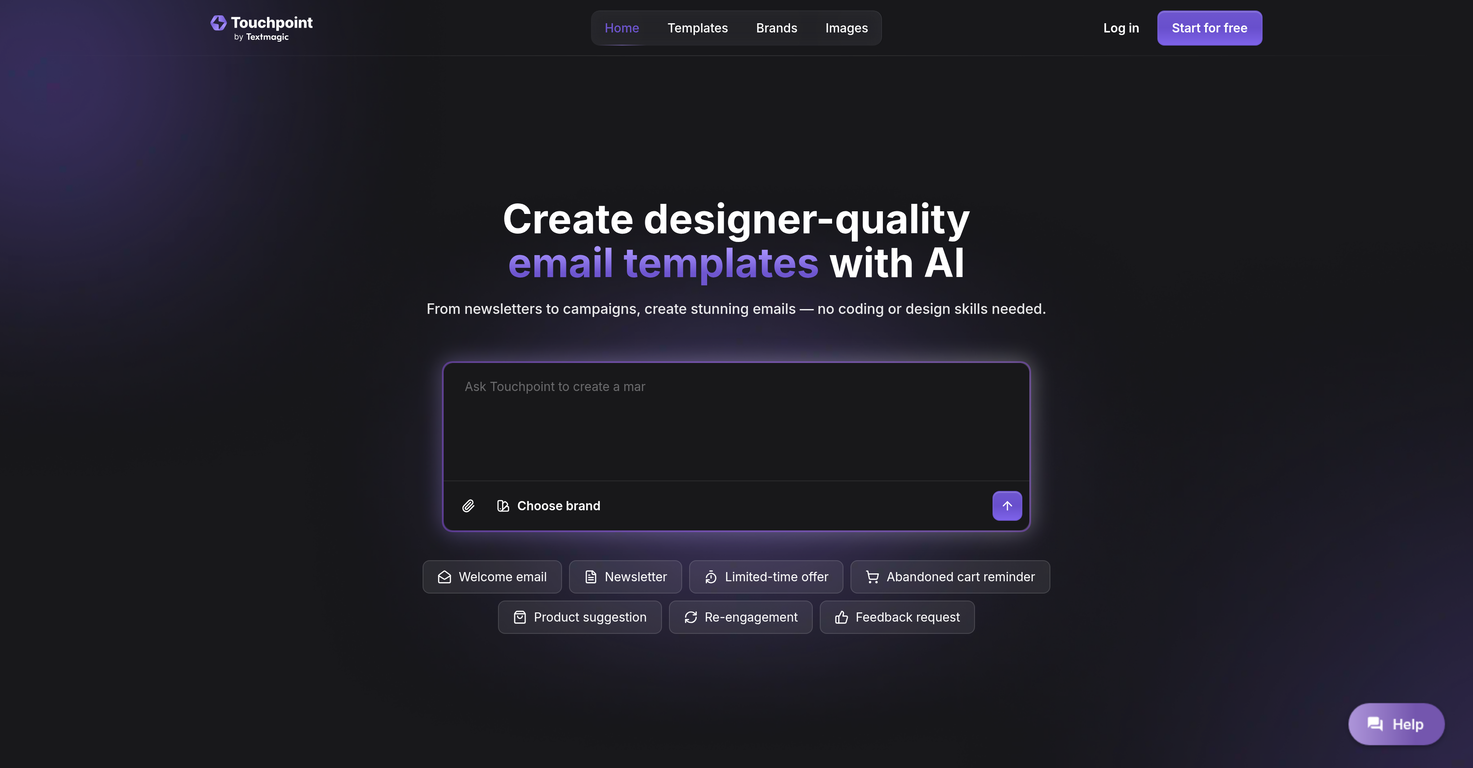
 Create stunning email templates for targeted campaigns.Open
Create stunning email templates for targeted campaigns.Open




