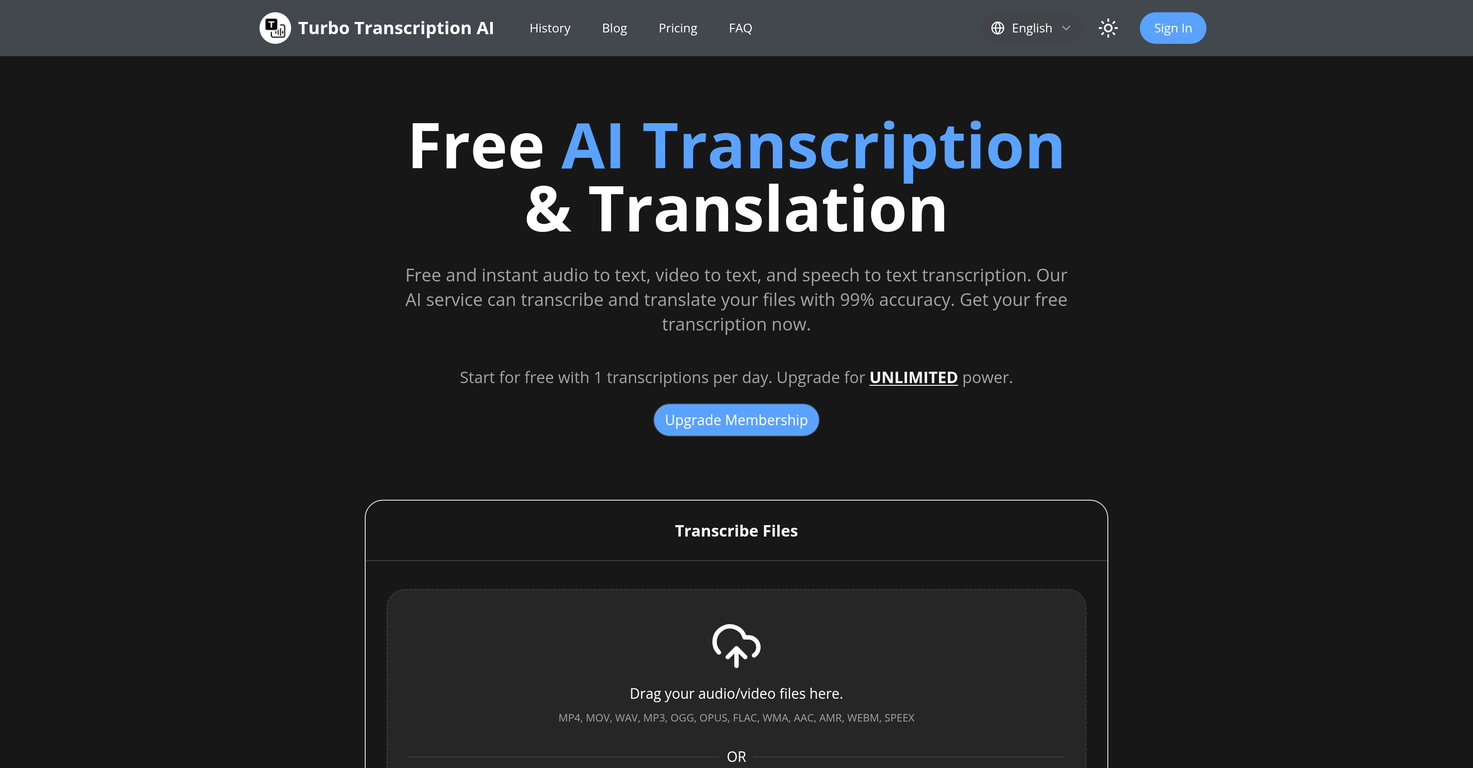What file formats does Turbo Transcription AI accept?
Turbo Transcription AI supports all major audio and video formats including MP3, MP4, WAV, AVI, MOV, MPEG, and more.
Are there any file size or length limits on Turbo Transcription AI?
There are no file size or length limits on Turbo Transcription AI. You can upload files of any length, offering immense flexibility for users.
Can I use Turbo Transcription AI for academic research?
Absolutely, Turbo Transcription AI can be used for academic research. Its accuracy and speed enable efficient transcription of interviews, lectures, or meetings, which are common in the academic research process.
How does Turbo Transcription AI keep my data secure?
Data security and privacy are top priorities at Turbo Transcription AI. The platform ensures that user transcriptions are kept safe and secure, adhering to strict security and privacy policies.
Can I try Turbo Transcription AI for free?
Yes, Turbo Transcription AI provides a free trial with four free transcripts every day with no credit card requirement, allowing you to test the service and experience the quality before committing to a subscription.
Which formats can I export my transcriptions in from Turbo Transcription AI?
You can export your transcriptions from Turbo Transcription AI in several formats including PDF, DOCX, TXT, and SubRip Subtitle files (SRT). This flexibility makes it easy to use transcripts for various purposes like documentation, subtitles, or content creation.
Is Turbo Transcription AI good for journalistic use?
Turbo Transcription AI is excellent for journalistic use. Its accuracy level, speed and ability to handle multiple languages and technical terms make it an ideal tool for transcribing interviews or dialogue in different languages.
Can I use Turbo Transcription AI to transcribe content for my blog?
Yes, Turbo Transcription AI is suitable for transcribing content for blogs. Its ability to transcribe audio and video files rapidly makes it an excellent tool for content creators.
How does Turbo Transcription AI handle different accents?
Turbo Transcription AI handles different accents effectively. Its advanced AI models are trained on diverse datasets, which include data from speakers with various accents. This helps to ensure optimal accuracy even when dealing with different accents.
Can I transcribe legal depositions using Turbo Transcription AI?
Yes, Turbo Transcription AI can be used for transcribing legal depositions. The tool's high accuracy rate and capacity to handle unlimited usage make it suitable for processing hours of depositions and court recordings.
Does Turbo Transcription AI generate subtitles?
Yes, Turbo Transcription AI can generate subtitles. Users can export transcriptions in SRT format (SubRip Subtitle files) which is a prevalent format for subtitles, saving users hours of manual work.
How does Turbo Transcription AI handle multilingual content?
Turbo Transcription AI handles multilingual content effectively. It supports over 98 languages and is capable of transcribing content where multiple languages are spoken, making it suitable for diverse, multilingual content.
Can I process MPEG files with Turbo Transcription AI?
Yes, Turbo Transcription AI can process MPEG files along with several other formats like MP3, MP4, WAV, AVI, and MOV. The tool does not have any restrictions on file size or length, making it suitable for various users’ needs.
Does Turbo Transcription AI convert audio to text, video to text and speech to text?
Yes, Turbo Transcription AI performs transcription services for audio to text, video to text and speech to text, achieving high accuracy levels across all these formats. This comprehensive functionality makes it a versatile tool for transcription needs.
What is Turbo Transcription AI?
Turbo Transcription AI is the world's fastest, most accurate AI transcription service. It converts audio and video files into text with 99% accuracy. Its robust capacity extends to support 98+ languages, and it also provides unlimited usage.
How does Turbo Transcription AI convert audio and video files to text?
Turbo Transcription AI leverages advanced artificial intelligence to convert audio and video files to text. It's engineered to deliver industry-grade speed and accuracy, making it an ideal solution for diverse transcription requirements.
Can Turbo Transcription AI handle complex transcriptions including those with technical terms?
Yes, Turbo Transcription AI can deftly handle complex transcriptions inclusive of those with technical terms. It leverages sophisticated AI models trained on diverse datasets that allow it to understand and accurately transcribe various accents, speaking styles, and technical terms.
What file types does Turbo Transcription AI support?
Turbo Transcription AI supports a wide range of file types including, but not limited to, MP3, MP4, WAV, AVI, MOV, and MPEG. The service does not impose any restrictions on file size or length, providing flexibility for varied use cases.
How many languages does Turbo Transcription AI support?
Turbo Transcription AI supports over 98 languages. Its AI models are trained on data from native speakers to ensure optimal translation precision for each supported language.
Can I export transcriptions in various formats using Turbo Transcription AI?
Yes, Turbo Transcription AI allows exporting transcriptions in several formats. The available formats include PDF, DOCX, TXT, and SRT (SubRip Subtitle files). This flexibility enables users to utilize the transcripts according to their specific needs.
How does Turbo Transcription AI ensure data security and privacy?
Turbo Transcription AI lays strong emphasis on data security and privacy. It ensures that users' transcriptions are kept safe and secure. The specific implementation details of their security protocols, however, have not been specified on their website.
Does Turbo Transcription AI offer a trial?
Yes, Turbo Transcription AI does offer a trial. Users can start transcribing for free, allowing them to experience the quality and speed of the service before opting for a subscription. The exact duration or scope of the free trial isn't clearly defined.
How accurate is the voice transcription of Turbo Transcription AI?
Turbo Transcription AI boasts of achieving an impressive 99% accuracy rate in voice transcription. It's accuracy metric is complemented by its speed, making it a standalone resource in the AI transcription sphere.
Why is Turbo Transcription AI considered user-friendly?
Turbo Transcription AI's user-friendly attribute stems from its easy-to-use interface. Users can upload and receive transcriptions in three simple steps, eliminating complexity and promoting a smooth user experience. The simplicity of its operation makes it an appealing choice for many users.
Can Turbo Transcription AI be used for professional and commercial use?
Yes, Turbo Transcription AI can indeed be put to professional and commercial uses. It's extensively utilized by content creators, journalists, and professionals across various domains. It also includes commercial enterprises who greatly benefit from its high-speed and high-accuracy transcription capabilities.
How fast does Turbo Transcription AI process transcriptions?
Turbo Transcription AI is designed to process transcriptions rapidly. While the exact duration may vary, a 1-hour audio file typically takes less than 30 seconds to transcribe, making it one of the fastest services in the market.
Can Turbo Transcription AI generate subtitles?
Yes, Turbo Transcription AI has the capability to automatically generate subtitles. Users can export their transcriptions as SubRip Subtitle (SRT) files, lending to its versatility and comprehensive nature.
Does Turbo Transcription AI offer translation of transcribed text?
Yes, apart from transcription services, Turbo Transcription AI also offers translation of transcribed text. It supports over 98 languages, making it a comprehensive solution for various content requirements.
What are the export options available on Turbo Transcription AI?
Turbo Transcription AI offers a variety of export options. Users can download their transcripts in multiple formats such as PDF, DOCX, TXT, and SubRip Subtitle files (SRT). These multiple formats support various use cases like documentation, subtitles, or content creation.
How does Turbo Transcription AI ensure data privacy and security?
Turbo Transcription AI prioritizes data privacy and security very highly. They ensure the safety of users' data, although the specific implementation details of their data security and privacy measures aren't disclosed on their website.
Can Turbo Transcription AI be used in individual and commercial enterprises?
Yes, Turbo Transcription AI is suitable for both individual users and commercial enterprises. It provides a powerful and free AI tool that's widely appreciated by users for its accuracy, speed, and versatility. It's used by content creators, journalists, and professionals in diverse domains, affirming its wide applicability.
What makes Turbo Transcription AI a suitable choice for a global user base?
Turbo Transcription AI's multi-language support makes it an ideal choice for a global user base. It is capable of transcribing and translating in over 98 languages, trained on native speaker data, thereby catering to a diverse, multilingual audience effectively.
Does Turbo Transcription AI allows users to try the tool without financial commitment?
Yes, Turbo Transcription AI does allow its users to try the tool without any financial commitment. It offers a daily free transcription enabling users to experience its quality and speed before deciding on a subscription.
What is the accuracy of Turbo Transcription AI in transcribing audio and video files into text?
Turbo Transcription AI exhibits an impressively high accuracy rate of 99% in transcribing audio and video files into text. It's highly efficient and is known for its industry-leading precision in handling diverse transcription tasks.
 Unlimited transcripts, summaries, 99.8% accuracy, speaker recognition, superfastOpen120,3621,128Released 3mo ago#27 in Trending
Unlimited transcripts, summaries, 99.8% accuracy, speaker recognition, superfastOpen120,3621,128Released 3mo ago#27 in Trending dunn🙏 11 karmaAug 3, 2024@Transcript LOLI already have another transcription tool, but this one is much better. I love the different features such as the summary, quiz, and chapters. It does a great job of them. I've only done one transcript so far to try it out, but I'm truly impressed and am going to grab another code. A couple things that would make it even better are: - the ability to rename the files and organize them through folders. - the ability to download a copy of the other features as well as the transcript. Copying and pasting it works, but doesn't keep the format.
dunn🙏 11 karmaAug 3, 2024@Transcript LOLI already have another transcription tool, but this one is much better. I love the different features such as the summary, quiz, and chapters. It does a great job of them. I've only done one transcript so far to try it out, but I'm truly impressed and am going to grab another code. A couple things that would make it even better are: - the ability to rename the files and organize them through folders. - the ability to download a copy of the other features as well as the transcript. Copying and pasting it works, but doesn't keep the format. Open63,75839Released 5mo ago100% FreeHi there! It worked fine for me, even with longer videos. It might have been a temporary bug, try again
Open63,75839Released 5mo ago100% FreeHi there! It worked fine for me, even with longer videos. It might have been a temporary bug, try again Open47,73796Released 2mo agoFrom $7.5/moThis is my favourite, so handy and works brilliant
Open47,73796Released 2mo agoFrom $7.5/moThis is my favourite, so handy and works brilliant