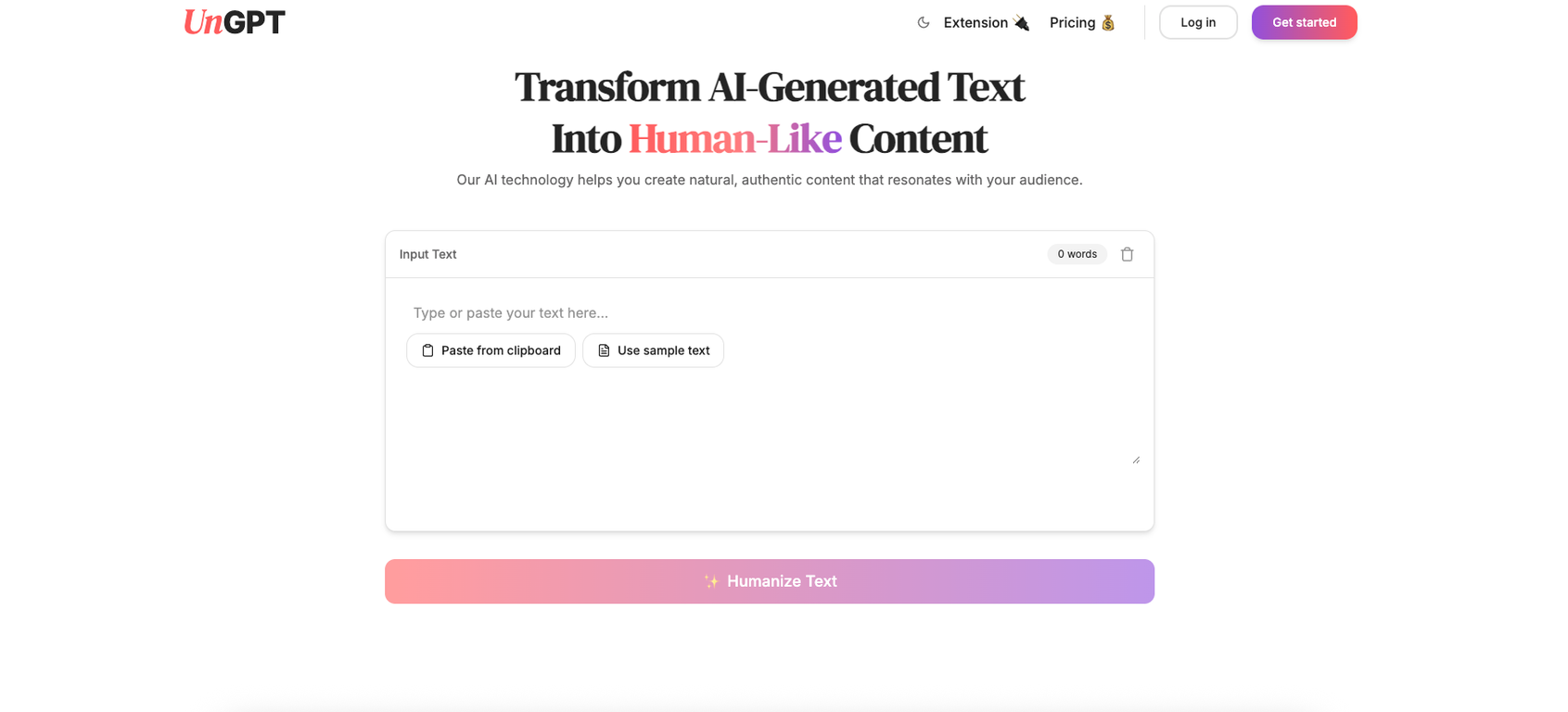What is UnGPT?
UnGPT is a transformative tool that specializes in humanizing AI-generated text. It has the ability to convert robotic, machine-made content into something that reads as if crafted by a human. It is equipped with advanced AI detection technology, which flags content that appears machine-generated and provides a confidence score. With UnGPT, users can enjoy one-click text humanization, context preservation, word tracking, and a powerful browser extension compatible with any website, including Gmail and Google Docs.
How does UnGPT work?
UnGPT works in four simple steps. First, you paste your AI-generated text into UnGPT's editor, or you use UnGPT's browser extension to select text directly from any website. The software then performs an immediate analysis, identifying patterns that are indicative of machine writing and providing an AI detection score. The third step sees UnGPT humanizing the text at the click of a button, modifying the writing style but safeguarding the original meaning. Lastly, you can utilize your humanized text on any platform as needed.
What does the text humanization feature do?
The text humanization feature in UnGPT radically transforms AI-generated text into human-like content. This includes the introduction of diverse sentence structures, phrasing and tone. This process is designed to convert text that initially reads as machine-composed, into a cohesive, fluent piece that mirrors human writing, all while preserving the original intended meaning.
What is the purpose of the AI detection technology in UnGPT?
UnGPT's AI detection technology serves to promptly recognize when text appears to have been constructed by an AI. The importance of this feature lies in its capability to offer users precise confidence scores, enabling them to gauge the perceived 'robotic' nature of their content before utilizing the humanization feature. This ensures that AI-generated content is successfully disguised, bypassing detection systems and affirming the authenticity of the material.
How can I use the one-click humanization?
The one-click humanization feature provided by UnGPT transforms robotic AI writing into natural, flowing text. This is done at the press of a singular button, making the process effortless and quick for the user. The ease of this function makes it possible for users to convert their AI-generated content into human-like text in a single digital action.
Is UnGPT compatible with any website?
Yes, UnGPT's built-in browser extension is universally compatible with any website. Users can directly select and humanize machine-generated text on any platform, making it particularly suitable for tools such as Gmail and Google Docs.
Is there a limit to how many words I can humanize using UnGPT?
UnGPT monitors user word usage via its intuitive word tracking feature. If word usage approaches a limit, alerts are promptly sent to notify the user. However, the actual limit to the number of words that can be humanized with UnGPT is not explicitly stated on their website.
How can UnGPT help me transform the writing style of my text?
UnGPT introduces natural variations in structure, phrasing and tone to transform the writing style of your text to sound human. It maintains the integrity of the original meaning while making the output truly sound as if it was written by a person. It consequently gives the content a more human-like quality, avoiding repetitive patterns often found in machine-generated text.
Is the UnGPT browser extension available for all browsers?
UnGPT provides browser extensions for Chrome and Safari which allows users to humanize text directly on any website. The availability of UnGPT browser extension for all browsers is not specified on their website.
How does UnGPT track my word usage?
UnGPT tracks word usage through its intuitive user-interface dashboard which keeps real-time count of your word usage. If you near the limit or are running low on words, UnGPT will send alerts, thereby helping you effectively manage your word usage.
How does the text analysis process work in UnGPT?
In UnGPT, the text analysis process begins as soon as you paste your AI-generated content into the editor or when you use the browser extension to select text on a website. UnGPT performs an immediate analysis, spotting patterns and structures that are typical of machine writing, and provides an AI detection score, offering an indication of the text's 'machine-ness' prior to humanization.
Can UnGPT detect patterns in machine-generated text?
Yes, UnGPT has the ability to detect machine-written patterns in your text. Using powerful algorithms and deep learning, it identifies signs that the text was auto-generated, which helps to then commence the humanization process for transforming such text into natural, human-like content.
Does UnGPT guarantee the preservation of original message while humanizing the text?
Yes, UnGPT guarantees the preservation of the original message while performing text humanization. Despite restructuring and refining the text to sound more 'human', UnGPT maintains the original context and meaning, assuring the output remains true to the original intent.
What happens after I paste my text into the UnGPT editor?
After pasting your text into UnGPT's editor, the software runs an immediate analysis to detect any machine-generated patterns in your text. Once this analysis is complete, you're provided with an AI detection score. With a single click, UnGPT then humanizes your text, transforming it into a format that appears written by a human, while still holding onto the original meaning and context.
Is UnGPT's AI detection score reliable?
Yes, the AI detection score provided by UnGPT is reliable. It uses advanced AI technology to analyze and detect machine-written patterns in your text, providing an accurate and precise confidence score that indicates the extent to which the text appears to be AI-generated.
What are the benefits of using the Gmail and Google Docs extensions offered by UnGPT?
UnGPT's Gmail and Google Docs extensions provide users with the ability to humanize text directly within these applications, bypassing the need to cut and paste text into a separate tool. This ease of accessibility and instant modification heighten productivity and time management for users, whether they're sending out emails through Gmail or creating documents in Google Docs.
Can I use the humanized text on any platform?
Yes, UnGPT supports the utilization of your humanized text on any platform. Once you have passed your text through UnGPT's humanization process, the output is fit for use wherever you desire, affording wide-reaching possibilities.
Does UnGPT store the texts that I input?
According to the information on their website, UnGPT processes your content securely and does not store your content without your permission, ensuring your material maintains its confidentiality and ownership rights.