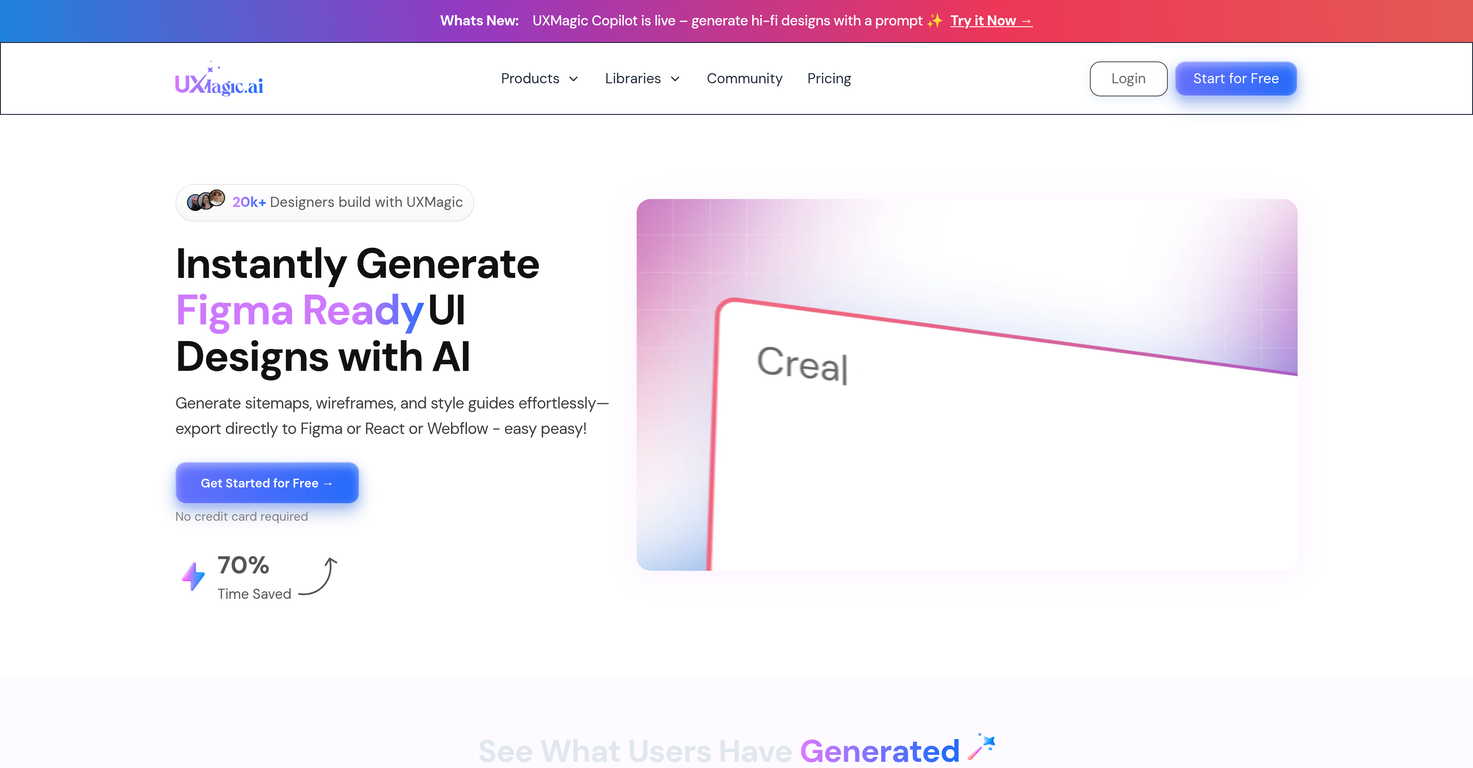What security measures does UXMagic.ai have in place?
UXMagic.ai maintains enterprise-grade security measures to protect user data. Though the specific details aren't stated on the website, it's safe to presume that UXMagic.ai employs high-standard, industry-accepted security practices, given its commitment to providing enterprise-grade security.
Does UXMagic.ai offer scalability for large projects?
UXMagic.ai offers scalability for large projects. It has enterprise-grade scalability features, indicating that its capabilities can be enlarged or reduced to suit the varying needs of different projects, including high-demand, large-scale tasks.
Can I sync my existing design systems with UXMagic.ai?
Yes, UXMagic.ai allows the syncing of existing design systems. It integrates with your existing design systems and reliably reproduces pixel-perfect, code-ready components. This feature enhances the utility of UXMagic.ai by offering seamless compatibility and reducing the need for extensive reworks.
What are some pre-built UI libraries in UXMagic.ai?
UXMagic.ai includes a multitude of pre-built UI libraries. These libraries provide an array of pre-existing design elements that users can utilize to accelerate their design processes. The specific contents of these libraries are not specified on the information from their website.
What is meant by 'code-ready components' in UXMagic.ai?
'Code-ready components' in UXMagic.ai refers to the platform's capability to generate design elements that can be swiftly coded into a functioning website or application. Such components are essentially developer-friendly, prepared for immediate integration into a codebase, and serve to reduce the time from design to implementation.
How does UXMagic.ai simplify UX design workflows?
UXMagic.ai simplifies UX design workflows by automating repetitive tasks and quickly transforming ideas into high-fidelity designs. It creates sitemaps, wireframes, and style guides, offers smart content suggestions, sectional edits, and generates Figma-ready mockups. By providing such vast features, UXMagic.ai drastically reduces the time and effort required in the UX design process.
What kind of mockups can I generate using UXMagic.ai?
With UXMagic.ai, a user can generate high-fidelity, Figma-ready UI designs and mockups. The AI-powered tool generates detailed designs from user prompts, making it effectively versatile for multiple design scenarios. The specifics of the types of mockups it can produce are not stated on the website.
Can I make sectional edits on my designs in UXMagic.ai?
Yes, UXMagic.ai allows users to make sectional edits on their designs. This is an essential feature that lets users modify individual sections of their design without affecting the rest of the design elements. It provides a focused approach to design edits, allowing alterations to be made locally and not globally.
What is the function of sitemap generator in UXMagic.ai?
The sitemap generator in UXMagic.ai serves to construct visual representations of a website's content structure. It assists in the effortless generation of sitemaps, which help in planning out a website's structural hierarchy and understanding the relationships between different pages.
How can I generate style guides with UXMagic.ai?
With UXMagic.ai, users can generate and apply style guides to any UI. These style guides maintain a consistent look and feel across the design by establishing preset styles, including color, typography, layout, and others.
Does the tool allow for integration with other platforms like Figma, React, or Webflow?
Yes, UXMagic.ai provides options for seamless integration with Figma, React, and Webflow. This means you can directly export the designs, sitemaps, wireframes, and style guides created on UXMagic.ai to these platforms, thereby boosting workflow efficiency.
What is meant by the phrase 'high-fidelity designs' in the context of UXMagic.ai?
'High-fidelity designs' in the context of UXMagic.ai refer to detailed and fully functional mockups that closely represent the final product. These designs aren't just visually comprehensive but accurately illustrate the functionality and interaction between various design elements.
How can UXMagic.ai boost creativity in UX design?
UXMagic.ai can boost creativity in UX design by offering intelligent content suggestions, providing a range of pre-built UI libraries, and permitting sectional edits. It helps users think out of the box by automating the mundane parts of the design process and giving users more time to focus on creative aspects.
Can I turn text descriptions into functional UI designs with UXMagic.ai?
Yes, with UXMagic.ai, users can turn text descriptions into functional UI designs. The platform swiftly converts the user's text input into a visually-detailed and interactive design interface. This key feature allows non-designers to create high-fidelity UI designs with minimal effort and skill.
What is UXMagic.ai?
UXMagic.ai is an AI-driven platform that assists with UX and UI design by generating mockups and Figma-ready wireframes. It not only streamlines UX design workflows but also serves as a creativity booster. It is equipped with the UXMagic Copilot feature that is capable of generating high-fidelity designs based on prompts. The platform bolsters enterprise-grade scalability and security, and syncs with existing design systems to produce pixel-perfect, ready-to-use components.
What are the primary features of UXMagic.ai?
The core features of UXMagic.ai include the UXMagic Copilot which generates high-fidelity designs from prompts, AI-assistant Agentic AI, design editing capabilities including sectional edits, a Wireframe Generator, and a tool for URL-based design replication. It enables creation of sitemaps, wireframes, and style guides and their easy export to Figma, React, or Webflow. Other features include text-to-UI, image-to-UI and sketch-to-interface functions, and supports to design responsive layouts and export developer-friendly HTML and React components.
How does the Copilot feature in UXMagic.ai work?
The UXMagic Copilot is a feature designed to generate high-fidelity designs based on prompts. It uses AI technology, enabling designers to promptly turn their ideas into functional designs. With the help of a prompt, users can quickly translate their thoughts into a digital interface.
How can I export designs from UXMagic.ai to platforms like Figma, React, or Webflow?
UXMagic.ai supports exporting designs effortlessly to a multitude of platforms including Figma, HTML, React, and Webflow. The exported designs are ready for coding. Future support is also expected to include Framer, Wordpress, Power Bi, and Canva.
What is Agentic AI in UXMagic.ai?
Agentic AI is an AI assistant in UXMagic.ai designed to help users throughout the design process. It offers intelligent suggestions that aid in modifying text, images, and copy, helping users create high-quality designs without significant manual input.
How can I use the pre-built UI libraries in UXMagic.ai?
The pre-built UI libraries within UXMagic.ai are designed to facilitate and speed up the design process. This includes UI libraries tailored to provide pixel-perfect customizable Figma components as well as React and HTML components. Users can quickly access these libraries and incorporate their elements into their design.
Can I edit designs in UXMagic.ai without affecting other sections?
Yes, UXMagic.ai provides sectional editing facilities. It means users have the flexibility to make modifications to individual sections of their designs without disturbing the rest of their layout. It grants users more control over the design process, allowing for easy modifications and adjustments.
How does UXMagic.ai aid in the UX and UI design process?
UXMagic.ai supports the UX and UI design process by automating the design workflow and fostering creativity. It contains a set of AI-powered tools that generate sitemaps, wireframes, style guides, and UI designs from text prompts. It allows users to convert sketches and screenshots into polished interfaces and enables users to integrate seamlessly with their current Figma projects. UXMagic.ai also offers a community space to get inspired by interfaces created by others.
Can UXMagic.ai help me generate sitemaps, wireframes, and style guides?
Yes, UXMagic.ai helps users generate sitemaps, wireframes, and style guides effortlessly. These documents can be exported directly to Figma, React, or Webflow platforms thus simplifying the design and development processes.
How does the text-to-UI feature work in UXMagic.ai?
The text-to-UI feature in UXMagic.ai allows users to transform text descriptions into functional UI designs instantly. Using AI, it interprets the provided text prompts and creates a tangible, utilizable design from it, thereby speeding up the design process.
Can I use UXMagic.ai to create Figma-ready UI designs?
Yes, UXMagic.ai can indeed help users create Figma-ready UI designs instantaneously. It is equipped with AI capabilities to swiftly transform user ideas or text prompts into interactive, Figma-ready designs.
Does UXMagic.ai offer enterprise-grade scalability and security?
Yes, UXMagic.ai offers enterprise-grade scalability and security. It syncs with existing design systems to create perfect components ready for coding. It provides custom training and onboarding sessions with enterprise benefits.
How does UXMagic.ai integrate with existing design systems?
UXMagic.ai integrates smoothly with existing design systems by syncing to them and generating pixel-perfect, code-ready components. This allows users to leverage their established design systems while enjoying the additional benefits of UXMagic.ai's automation and creativity tools.
Can I recreate a website design using a URL in UXMagic.ai?
Yes, with UXMagic.ai you can recreate any website design just by providing its URL. This feature is a part of the platform's powerful AI features that streamline the process of turning any web page into a UI design.
How does UXMagic.ai help in generating high fidelity designs?
UXMagic.ai generates high fidelity designs through a process driven by AI. Users can turn simple text descriptions, images or sketches directly into high-quality, detailed designs. This includes the UXMagic Copilot feature which can generate complex, high-fidelity designs based on provided prompts.
Can I use UXMagic.ai without any formal design skills?
Absolutely, UXMagic.ai is made for use by people with varying levels of design skills. It simplifies the process of creating UX designs by providing automated design workflows that boost creativity. With its intuitive toolset like prompt to UI feature, users can generate UI designs without needing advanced design skills.
Does UXMagic.ai allow image-to-UI conversions?
Yes, UXMagic.ai provides a unique feature, Image-to-UI, which lets users upload a design screenshot to receive production-ready code. The AI interprets the image and converts it into a utilizable UI design.
Does UXMagic.ai offer specific tools to apply brand guidelines?
Yes, UXMagic.ai offers tools that apply brand guidelines instantly to any UI. Users can easily maintain design consistency and uphold their brand's identity across all their designs.
Can I make intelligent content suggestions with UXMagic.ai?
Indeed, UXMagic.ai empowers users with capabilities to make intelligent content suggestions. This feature, backed by AI, aids in modifying text, images, and copy in the design.
What type of designs can I generate using the Sketch-to-Interface feature of UXMagic.ai?
The Sketch-to-Interface feature of UXMagic.ai allows users to convert their paper sketches into polished, fully digital interfaces. It is particularly beneficial in the early stages of the design process, enabling rapid transformation of sketch concepts to interactive drafts.