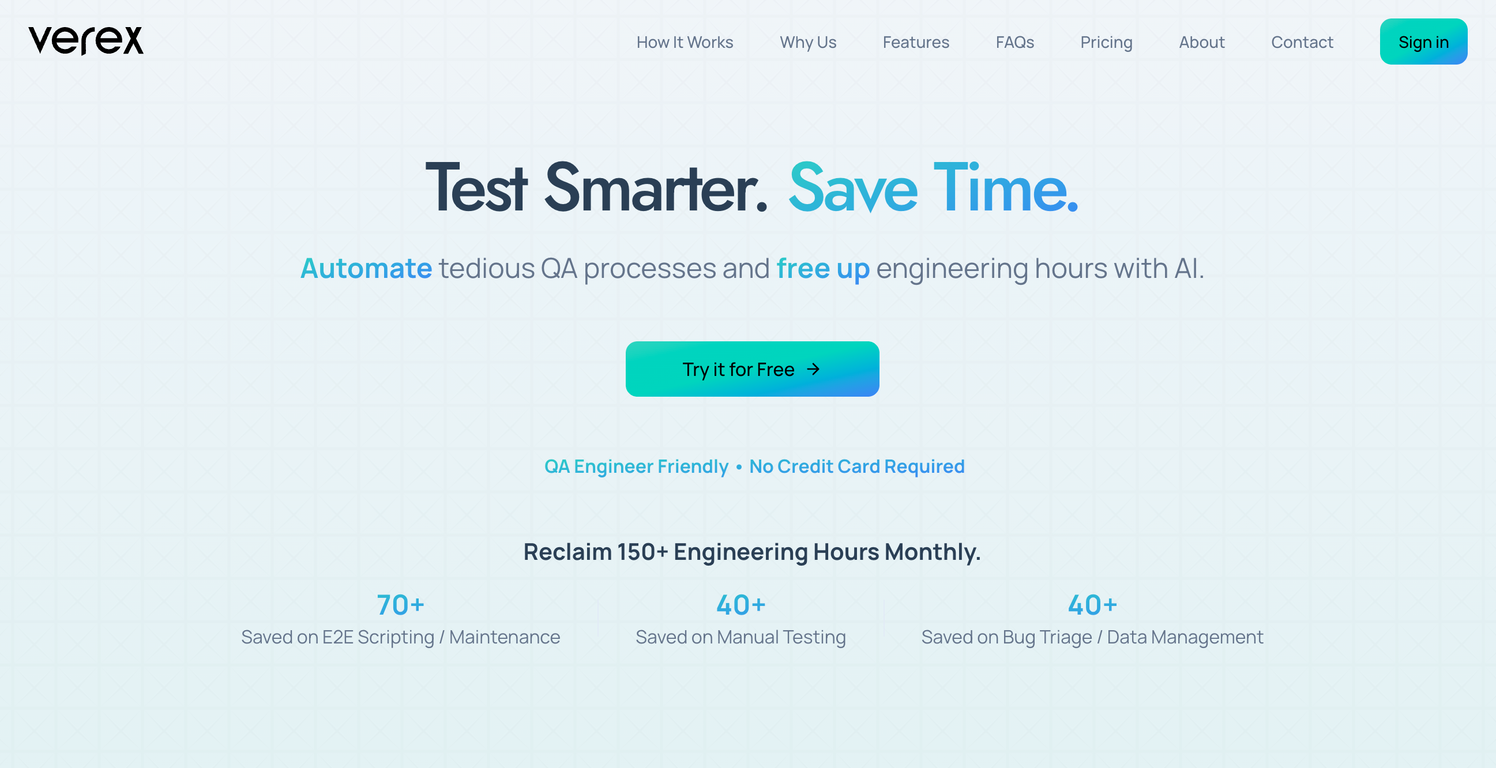How does Verex's AI-driven automation work?
Verex's AI-driven automation works by enabling users to define their test suite in natural language, eradicating the need for coding or scripting. The platform then automatically executes these tests. It understands tests stated in natural language and dynamically adapts, effectively reducing test maintenance overhead.
What benefits does Verex offer developers?
Verex offers developers several benefits. These include automating repetitive tasks associated with testing, allowing for more focus on innovation, automating test execution, aiding in bug tracking, generating detailed test reports, providing visual debugging and AI-generated improvement suggestions. Additionally, it integrates seamlessly with tools like GitHub, GitLab, Bitbucket, and Jenkins.
How does Verex automate the repetitive tasks associated with testing?
Verex uses AI to automate repetitive testing tasks. The user simply defines the tests in natural language, and the Verex platform executes them automatically. It understands tests in natural language and dynamically adapts, drastically slicing test maintenance overhead.
What integrations does Verex have available?
Verex integrates seamlessly with a variety of tools. These include Slack/Teams for test triggers, Jira and Trello for bug tracking, and GitHub, GitLab, Bitbucket, and Jenkins for additional functionality.
How is the testing suite defined in Verex?
In Verex, the testing suite is defined using natural language. This completely removes the need to code or script. Users merely describe what they want to test, and Verex understands and executes these instructions.
In what ways does Verex assist in bug tracking?
Verex assists in bug tracking by generating detailed test reports and automatically creating bug tickets in Jira and Trello. This mechanism allows for quick debugging and amplifies the efficiency of the bug tracking process.
What makes Verex a valuable tool for QA professionals?
For QA professionals, Verex is a valuable tool as it automates many aspects of the QA process such as test execution and bug tracking. It delivers detailed reports for debug tracking, and uses AI-generated improvement suggestions to enhance test effectiveness. It also integrates smoothly with widely used tools like Jira, Trello, GitHub, Gitlab, Bitbucket and Jenkins.
What does the visual debugging feature in Verex offer?
The visual debugging feature in Verex offers insights into the testing process by providing detailed reports paired with screenshots. These comprehensive reports help in quickly identifying and resolving issues.
How are Verex's AI-generated improvement suggestions beneficial?
Verex's AI-generated improvement suggestions are beneficial as they provide data-driven insights to optimize the QA process. These intelligent suggestions, generated during the testing process, assist in continuously improving test effectiveness and overall product quality.
How can Verex be used to expedite release cycles?
Verex can expedite release cycles by automating repetitive testing tasks, which helps to free up valuable engineering hours. This allows development teams to focus more on innovation and reduces the manual testing effort significantly, leading to faster release cycles.
What kind of user interfaces does Verex support for test triggering?
Verex supports multiple user interfaces for test triggering. This includes manual triggers through its user interface, via a chatbot, integrations with Slack/Teams communication tools or via CI/CD pipelines.
How does Verex reduce manual testing effort?
Verex reduces manual testing effort by automating test execution. The tool understands tests in natural language and dynamically adapts, reducing the need for manual scripting and considerable test maintenance.
What type of reports does Verex generate?
Verex generates detailed test reports which include screenshots for visual debugging. These reports provide insight into the testing process so that developers can understand and fix bugs swiftly.
Can Verex automatically create bug tickets in platforms like Jira and Trello?
Yes, Verex can automatically create bug tickets in platforms like Jira and Trello. It generates these tickets based on the results of the automated tests, enabling quicker debugging.
How does AI play a role in Verex's QA processes?
AI plays a central role in Verex's QA processes. It powers the automation of test execution, interprets tests given in natural language, provides improvement suggestions, and supports the dynamic adaption to tests intended to reduce maintenance overhead.
How do Verex's test triggering options work?
Verex provides flexible test triggering options. Tests can be manually triggered through the Verex UI, via a chatbot, or through integrations with Slack/Teams. It can also be integrated within CI/CD pipelines, embedding the testing into existing workflows.
Why is Verex beneficial to enterprise devops teams specifically?
Verex is especially beneficial to enterprise devops teams as it integrates AI-powered testing into their CI/CD pipelines, ensuring reliable performance across complex systems. By offering flexible test triggering and an efficient bug tracking system, it enhances efficiency, speeds up release cycles, and improves product quality.
Can Verex's testing suite definition really be done in natural language with no coding?
Absolutely, Verex's testing suite definition can genuinely be done in natural language with no coding or scripting required. The AI in Verex interprets the natural language commands, eliminating the need for manual coding or test scripting.
What type of test reports does Verex provide?
Verex provides detailed test reports, including screenshots alongside the error reports. These reports not only identify the presence of bugs but also provide visual insights to quickly understand and fix issues.