Video Highlight
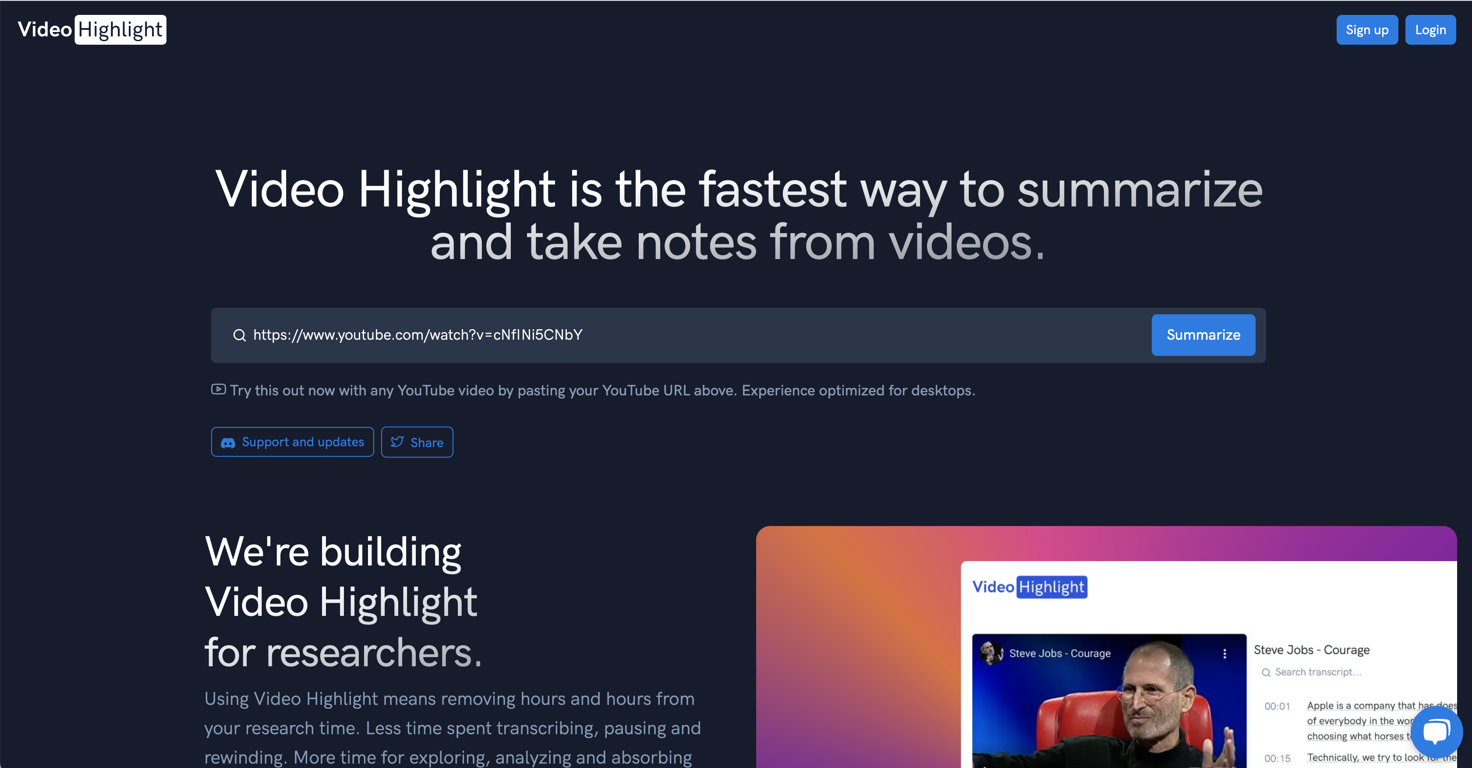
Video Highlight is an AI-powered tool that allows users to summarize and take notes from videos quickly and easily. The tool's interface is designed to be user-friendly, and it utilizes cutting-edge AI technology to extract key points from every video.
Users can also find specific information within a video by using the tool's transcripts and timestamps, which allows them to skim through the contents of the video quickly.
Video Highlight also enables users to add screenshots to their notes to remember key moments.This tool is different from traditional note-taking tools as it is specifically designed to help users interact with video content seamlessly.
It is optimized for desktop use and is compatible with YouTube videos. Video Highlight also provides the ability to export notes directly into Roam Research, Notion, Evernote, or to connect with Readwise accounts for streamlined research.Furthermore, Video Highlight is ideal for individuals who want to improve their research efficiency by minimizing transcription efforts and gaining sharper analytical focus.
It is also beneficial for anyone who wants to engage with video content on a deeper level.Given the high demand for such a tool, the Video Highlight team is working hard to expand their infrastructure to better serve users.
Overall, if you want to take notes from videos in a fast and efficient way, Video Highlight is a valuable tool for you.
Releases
Pricing
Prompts & Results
Add your own prompts and outputs to help others understand how to use this AI.
-
847,329637v1.6 released 18d agoFree + from $12/mo
 Reducing manual efforts in first-pass during code-review process helps speed up the "final check" before merging PRs
Reducing manual efforts in first-pass during code-review process helps speed up the "final check" before merging PRs -
12,48795v2.1 released 2mo agoFree + from $45/mo
 This is the first AI marketing tool I’ve used that actually helps me get things done, not just suggest generic ideas. The mix of AI-powered strategy and real experts executing the work makes it feel like having a high-performance marketing team without the overhead
This is the first AI marketing tool I’ve used that actually helps me get things done, not just suggest generic ideas. The mix of AI-powered strategy and real experts executing the work makes it feel like having a high-performance marketing team without the overhead
Pros and Cons
Pros
View 9 more pros
Cons
View 5 more cons
7 alternatives to Video Highlight for Video summaries
-
Turn hours of content into minutes of key ideas.69,916346Released 2y agoNo pricingCreated points it expected the video to make based on the title instead of actually taking from the video.
-
AI Powered tool to transcribe and summarize youtube videos, podcasts, audio notes23,781165Released 2y agoNo pricingHey! Summify developer here. which summary style did you tried in which language? could you send us the video to examine? Best, Ry [email protected]
-
 Your Second Brain - Convert Recordings into Insights4,53024v6.20.12 released 7mo agoFree + from $14/mo
Your Second Brain - Convert Recordings into Insights4,53024v6.20.12 released 7mo agoFree + from $14/mo -
Transform long content into clear, concise summaries.4,28736Released 2y agoFree + from $6/mo
-
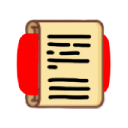 Enhancing your Youtube experience with AI.3,57940Released 1y agoNo pricingDid you install the extension through the chrome web store? It shouldn't add anything to your desktop or send you an email haha. If you look at the extension page it says my email is [email protected], please shoot me a line and I'll help figure out what's going on
Enhancing your Youtube experience with AI.3,57940Released 1y agoNo pricingDid you install the extension through the chrome web store? It shouldn't add anything to your desktop or send you an email haha. If you look at the extension page it says my email is [email protected], please shoot me a line and I'll help figure out what's going on -
 Summarize videos with AI chat3,32033Released 10mo agoFree + from $9.99/mo
Summarize videos with AI chat3,32033Released 10mo agoFree + from $9.99/mo -
 Learn from any YouTube video with AI-generated summaries and quizzes.2,83856Released 11mo agoNo pricingThanks - are you looking to generate business ideas from the transcript as an extra feature?
Learn from any YouTube video with AI-generated summaries and quizzes.2,83856Released 11mo agoNo pricingThanks - are you looking to generate business ideas from the transcript as an extra feature?
Q&A
If you liked Video Highlight
Featured matches
-
75,291937v1.0.212 released 1mo agoFree + from $7/mo
 Really like how it finds connection in the content that I save. I don't think any other tool can do that.
Really like how it finds connection in the content that I save. I don't think any other tool can do that. -
13,74683Released 11mo agoFree + from $11/mo
 Love Dadan's new AI features. I used to hate searching through videos to find specific points and actions. Now I just get AI Assist to transcribe them and use one of the meeting templates to find what I need in a few seconds.
Love Dadan's new AI features. I used to hate searching through videos to find specific points and actions. Now I just get AI Assist to transcribe them and use one of the meeting templates to find what I need in a few seconds.
Verified tools
-
176,0861,055v4.0 released 4mo ago100% Free
-
Open24,20076Released 1y agoFree + from $12I played around with PodScribe.IO for just 5 minutes, and it helped me save at least 35 minutes when transcribing my first podcast (for free - have not subscribed to the paid version yet). That's pretty sweet! The way it presents and separates podcast data into different formats is really well done. It makes it super easy to find what you're looking for.
-
Open15,321133Released 1y agoFree + from $7.5/mo











How would you rate Video Highlight?
Help other people by letting them know if this AI was useful.