What is WinFeedback and how does it work?
WinFeedback is a feedback management tool designed to transform unstructured client feedback into measurable and executable tasks. It acts as a bridge, facilitating communication of requirements from the client and their implementation into the project. WinFeedback quantifies feedback into tasks and provides time estimates for each task to help in project planning and management. A notable feature is its one-click interoperability with project management and design platforms like Figma, Asana, and Trello that aids in seamless transfer of tasks into a user's preferred workspace.
What are the key features of WinFeedback?
Key features of WinFeedback include feedback analysis, task creation, interoperability with platforms like Figma, Asana, and Trello, unified workspace, client communication management, productivity enhancement, developer, designer, and project manager tools, task tracking, and workflow integration among others.
How does WinFeedback help in efficient project planning and management?
WinFeedback aids efficient project planning and management by breaking down and quantifying client feedback into tasks, providing time estimates for each task, and simplifying the task creation process. It also allows for seamless integration with popular project management platforms such as Figma, Asana, and Trello, which helps in keeping track of tasks and projects.
Can WinFeedback sync with Figma, Asana, and Trello?
Yes, WinFeedback can sync with Figma, Asana, and Trello. The tool offers a one-click syncing functionality with these platforms.
How does the interoperability of WinFeedback with other platforms work?
The interoperability of WinFeedback with other platforms means that it can sync with popular project management and design platforms such as Figma, Asana, and Trello. This sync happens with a simple click, allowing a seamless transfer of tasks into the user's preferred workspace.
What does it mean when they say that WinFeedback provides a 'unified experience'?
When it is mentioned that WinFeedback provides a 'unified experience', it denotes that the tool integrates seamlessly into the user's preferred workspace - be it Figma, Asana, or Trello - providing a smoother workflow and reducing the need to switch between different platforms or softwares to manage tasks.
How does WinFeedback help teams keep track of their tasks and projects?
WinFeedback helps teams keep track of their tasks and projects by syncing with their preferred project management or design platforms and efficiently integrating feedback-driven tasks into their workspace. This facilitates easy task tracking and project management in the software they use every day.
Does WinFeedback help in interpreting client suggestions or changes?
Yes, WinFeedback simplifies the often complex process of interpreting client suggestions or changes by breaking down feedback, quantifying it into tasks, and eliminating any ambiguity associated with vague client requests.
How does WinFeedback enhance productivity?
WinFeedback enhances productivity by offering a structured approach to handling feedback, transforming it into actionable tasks, providing time estimates for these tasks, and enabling seamless integration with popular project management and design platforms. This streamlining of the feedback process into tasks saves time and reduces misunderstandings, leading to improved project execution and outcomes.
What are the ways in which WinFeedback provides a systematic way of turning feedback into concrete steps?
WinFeedback provides a systematic way of turning feedback into concrete steps by interpreting the client's suggestions, quantifying them into tasks, and providing time estimates for each task. The tool simplifies the task creation process and syncs with project management and design platforms for easy implementation.
Is WinFeedback suitable for a designer, a developer or a project manager?
WinFeedback is rolled out to cater to a variety of professionals associated with managing a project. Whether you are a designer, a developer, or a project manager, WinFeedback tool can significantly simplify the process of integrating feedback into your workflow.
How does WinFeedback help in avoiding misunderstandings with client feedback?
WinFeedback helps in avoiding misunderstandings with client feedback by breaking down and quantifying the feedback into executable tasks. This ensures that vague or complex client requirements are interpreted correctly and no information is lost or misunderstood.
How can WinFeedback improve project outcomes?
By transforming feedback into actionable tasks, providing time estimates, and allowing for easy integration with project management platforms, WinFeedback improves project outcomes. It enhances productivity, minimizes misunderstanding and miscommunication, and aids in more efficient and precise delivery of the desired project requirements.
How does WinFeedback work in terms of workflow integration?
In terms of workflow integration, WinFeedback easily fits into the workflow by seamlessly syncing with popular project management and design platforms like Figma, Asana, and Trello. This ensures tasks derived from feedback are integrated into the user's preferred workspace, aiding in task management and tracking.
Does WinFeedback offer a feature for task tracking?
Yes, WinFeedback does offer a feature for task tracking. The interoperability with project management tools ensures tasks derived from client feedback are easily trackable in a user's preferred workspace.
How can WinFeedback help transform messy feedback into actionable tasks?
WinFeedback interprets unstructured, fuzzy feedback and breaks it down into executable tasks. By providing a structured approach to handling feedback, it transforms confusing or vague client suggestions into clear, quantifiable tasks that can be immediately actioned.
What is the process of task creation from feedback like in WinFeedback?
The task creation process in WinFeedback begins with feedback analysis. The feedback from clients is broken down and quantified into specific tasks. Each task then gets a time estimate, making this process systematic and straightforward, which contributes to efficient project planning and management.
Does WinFeedback offer task synching functionality?
Yes, WinFeedback offers a task synching functionality. It allows tasks derived from feedback to be synced with popular project management platforms like Figma, Asana, and Trello, ensuring easy task tracking and integration into the user's preferred workspace.
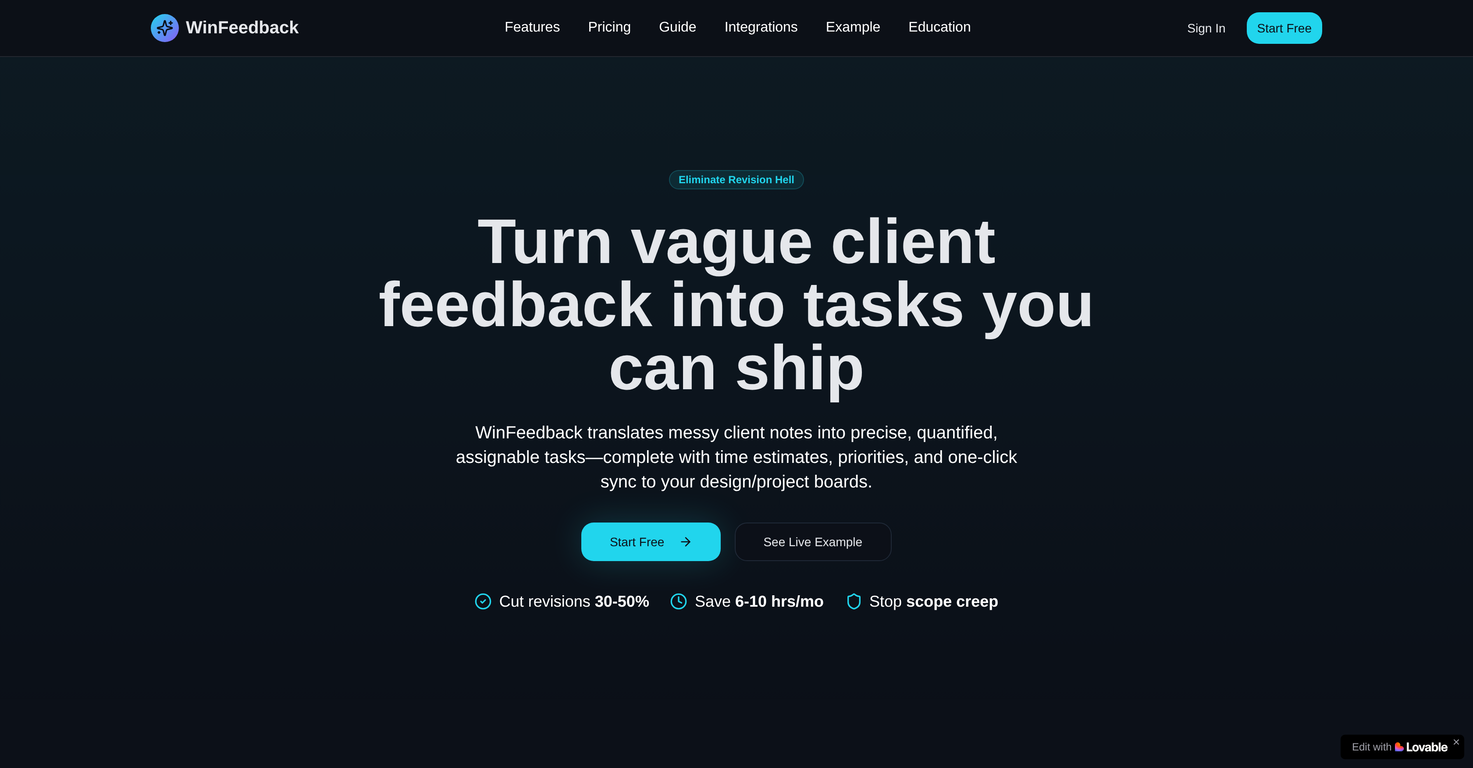



How would you rate WinFeedback?
Help other people by letting them know if this AI was useful.