**Simple Chat Application using Python**
=====================================
Here is a simple code for a chat application using Python:
**Server Side (chat_server.py)**
```python
import socket
import threading
HOST = '127.0.0.1'
PORT = 9090
server = socket.socket(socket.AF_INET, socket.SOCK_STREAM)
server.bind((HOST, PORT))
server.listen()
clients = []
nicknames = []
def broadcast(message):
for client in clients:
client.send(message)
def handle(client):
while True:
try:
message = client.recv(1024)
broadcast(message)
except:
index = clients.index(client)
clients.remove(client)
client.close()
nickname = nicknames[index]
broadcast(f'{nickname} left the chat!'.encode('ascii'))
nicknames.remove(nickname)
break
def receive():
while True:
client, address = server.accept()
print(f"Connected with {str(address)}")
client.send('NICK'.encode('ascii'))
nickname = client.recv(1024).decode('ascii')
nicknames.append(nickname)
clients.append(client)
print(f'Nickname of the client is {nickname}!')
broadcast(f'{nickname} joined the chat!'.encode('ascii'))
client.send('Connected to the server!'.encode('ascii'))
thread = threading.Thread(target=handle, args=(client,))
thread.start()
print("Server Started!")
receive()
```
**Client Side (chat_client.py)**
```python
import socket
import threading
HOST = '127.0.0.1'
PORT = 9090
client = socket.socket(socket.AF_INET, socket.SOCK_STREAM)
client.connect((HOST, PORT))
def receive():
while True:
try:
message = client.recv(1024).decode('ascii')
if message == 'NICK':
client.send(nickname.encode('ascii'))
else:
print(message)
except:
print("An error occurred!")
client.close()
break
def write():
while True:
message = f'{nickname}: {input("")}'
client.send(message.encode('ascii'))
nickname = input("Choose a nickname: ")
receive_thread = threading.Thread(target=receive)
receive_thread.start()
write_thread = threading.Thread(target=write)
write_thread.start()
```
**How to use:**
1. Run the `chat_server.py` script in a separate terminal or command prompt.
2. Run multiple instances of the `chat_client.py` script in separate terminals or command prompts.
3. Each client will be prompted to enter a nickname.
4. Clients can send messages to each other by typing and pressing enter.
Note: This is a very basic implementation and you may want to add more features such as error handling, encryption, and more.
 Open
Open Open
OpenBase44💻 Build to win
 Transform job postings into personalized cover letters instantly.Open
Transform job postings into personalized cover letters instantly.Open Transform programming ideas into crystal-clear pseudocode instantly.Open
Transform programming ideas into crystal-clear pseudocode instantly.Open Transform complex programming problems into crystal-clear pseudocode.Open
Transform complex programming problems into crystal-clear pseudocode.Open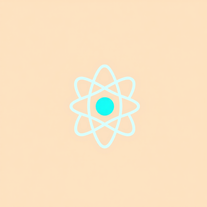 AI-powered Web3 dev mentor for full-stack mastery.Open
AI-powered Web3 dev mentor for full-stack mastery.Open AI code assistant: Analyze, explain, and optimize snippets instantly.Open
AI code assistant: Analyze, explain, and optimize snippets instantly.Open


