▼ Latest
Zoom
Free mode
100% free
Freemium
Free Trial
Featured matches
-
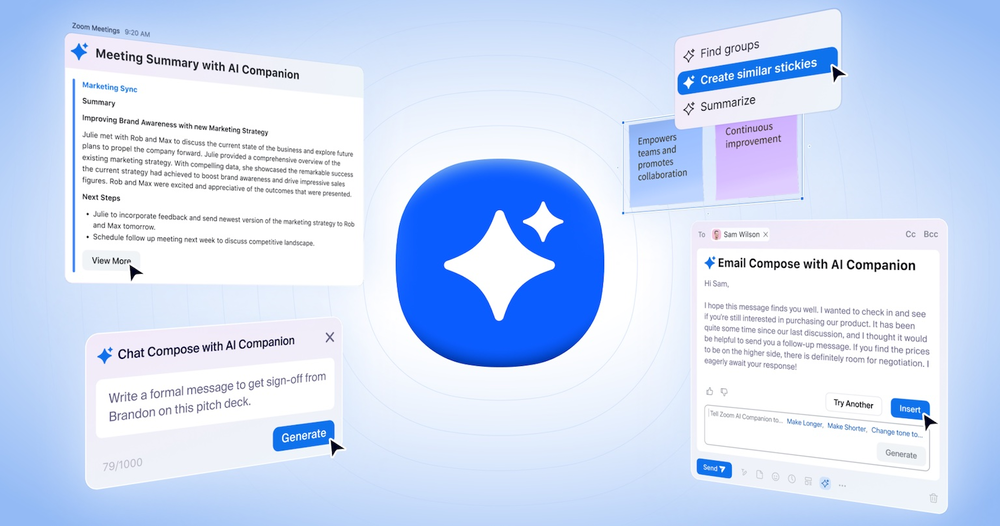
 Liam Holloway🛠️ 1 tool 🙏 9 karmaOct 23, 2025@Zoom AI CompanionSaves me from rewatching hour-long recordings just to find one decision point. The recap feature is clutch when back-to-back calls pile up and I need to remember who committed to what.
Liam Holloway🛠️ 1 tool 🙏 9 karmaOct 23, 2025@Zoom AI CompanionSaves me from rewatching hour-long recordings just to find one decision point. The recap feature is clutch when back-to-back calls pile up and I need to remember who committed to what. -

-
 Hey this is Scott, I'm the creator of Brice. In my last job, I wanted an assistant to handle my calendar and scheduling but could never really justify hiring one. I built Brice to help business owners and busy people who need their own assistant. I hope you like it!
Hey this is Scott, I'm the creator of Brice. In my last job, I wanted an assistant to handle my calendar and scheduling but could never really justify hiring one. I built Brice to help business owners and busy people who need their own assistant. I hope you like it! -

-
 It pretty much does everything I need and more, I give it 5 stars for accuracy and ease of use. Most of the tools I use are cluttered and complex but this platforms very simple to use and neat
It pretty much does everything I need and more, I give it 5 stars for accuracy and ease of use. Most of the tools I use are cluttered and complex but this platforms very simple to use and neat -
 good multilingual transcription helps with active listening
good multilingual transcription helps with active listening -

-
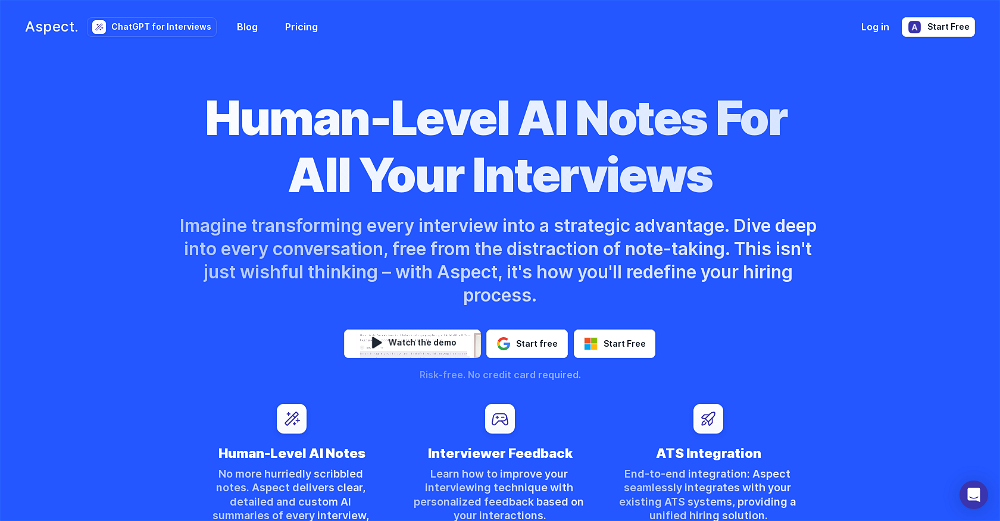
Verified tools
-
This is exactly the app I was looking for, easy to use!
-
Turn your ideas into professional interior designs with our easy-to-use AI software.OpenReally fun to mess around with! I love how it lets you pick from tons of design styles. Definitely gonna try it out using my own bedroom next because it did an insanely well job with some random interior design from the web. Worth using for ideas or just for fun
-
-
The ability to create a short video as a demo of the output is great. It had good imagery and it created a good script.
- Spotlight: Uppercopy (Social media posts)
-
1. AI-powered transcription: Edit videos simply by editing text. 2. AI Virtual Avatars: Use high-quality and diverse virtual presenters to keep video engaged without the need for a real person on camera, helping to solve the issue of camera shyness. 3. AI Voice Enhancement: Elevate your audio to studio-grade quality with one click. Sound professional, no matter what mic you're using. 4. Webcam Background Removal & Replacement: Instantly remove or swap your webcam background for a polished, distraction-free look. 5. AI Subtitles Generation: Support for over 55 languages, generating corresponding subtitles instantly, simplifies the workflow, and enhances video accessibility. 6. Smart Noise Reduction: Eliminate background noise for crystal-clear audio in any recording environment. 7. Stylish Cursor Effects: Highlight your mouse with refined cursors and smooth animations to make your recordings more engaging and dynamic effortlessly. 8. Hide Cursor: Keep your recordings clean by hiding the cursor when you don't need it. 9. Redesigned UI & Interactions: A sleek new interface designed to make video creation faster, smoother, and more intuitive. 10. Smarter Project Naming: Improved default naming conventions help you organize and locate your projects with ease. 11. Performance & Stability Improvements: Under-the-hood optimizations for a faster, more reliable workflow. Less waiting, more doing.
-
OpenThere is nothing like that out there, especially with a high voice-based translation quality (including with specific terminology). As the Product Manager, I am a bit biased, but I still think it is great for live interpretation :)
-
This tool not only transcribes videos and audio, but also automatically generates summaries, which greatly helps me organize my study notes.
-
It is useful in the free version too..you get credits inviting people!
-
I've been using Zoer.ai for the past few months to build custom business applications, and it's honestly transformed how I approach development. What sets it apart is the intelligent AI chat interface that actually understands your business requirements and generates production-ready code. The multi-stage generation pipeline is incredibly smart - it doesn't just spit out generic templates, but creates tailored Next.js applications with proper database schemas, API endpoints, and even UI components that match your specific needs. The PostgREST integration means you get a fully functional backend without writing a single line of server code. What I love most is the real-time collaboration aspect. The AI assistant helps debug issues, suggests improvements, and even handles complex database queries through natural language. It's like having a senior developer pair programming with you 24/7. The code quality is surprisingly good - clean TypeScript, proper error handling, and follows modern React patterns. I've deployed several client projects built with Zoer and they perform beautifully in production. If you're a solo developer or small team looking to ship faster without compromising quality, Zoer.ai is absolutely worth trying.
-
Excellent to restore old interlaced video, and to add FPS in order to make the motion smooth. The best part is that is accessible in browser, from any device, no equipment request.
Other tools
-
All the rooms look the same. The AI didn't even register my closet and kept putting in new roofs and replacing the bed with a couch even though I selected bedroom.
-
The site produces successful indoor rendering results with accurate prompt usage. Its ability to generate prompts based on interior design styles is a useful feature.
-
Useless tool. It just changes your voice, nothing else. Only 10 seconds audio....
- Didn't find the AI you were looking for?
-
-
Open
-
The quality of the summary is incredible. Super relevant for our Sales team who want to save time.
-
I tried the item removal function for an image I wanted to use in a listing. It literally gave me an error and generated nothing, but took my credits... Not nice!
-
I think this is the point of a free trial...
-
Open
-
Google login seems to be working fine on my end. Maybe give it another shot or try a different browser?
-
 OpenNot bad! For a mini-tool it generates really good images of kitchens, I mean you can still see some defects but it's normal. It listens to your prompts 80% of the time. It's worth giving it a try if you're looking to visualize your ideas
OpenNot bad! For a mini-tool it generates really good images of kitchens, I mean you can still see some defects but it's normal. It listens to your prompts 80% of the time. It's worth giving it a try if you're looking to visualize your ideas -
 Transform your space instantly with AI-powered living room designs.Open
Transform your space instantly with AI-powered living room designs.Open -
 Open
Open -
 Open
Open -
It follows the prompts really well. Super good tool
-
 Expert AI organizer for clutter-free living.Open
Expert AI organizer for clutter-free living.Open
Lists
Post













