
Napkin AI is a doc editor that helps users create engaging documents with visual aids and storytelling elements. Its AI features enable users to add icons, drawings, charts, and diagrams to their content easily, without the need for design skills.
It also provides visual suggestions based on context and facilitates collaboration by allowing easy sharing of created documents. The tool offers a unique feature where users can record short videos inline with their content, enabling easy storytelling and presentation of ideas.
The videos are automatically animated, making them more engaging without the need for further editing. The editing process itself is also simplified, allowing users to remove unnecessary filler words and noises with ease.Napkin AI is marketed as a visual copilot, indicating that it works as a supportive tool for users to bring their ideas to life.
Its user-friendly interface and intuitive features make it accessible to users of all levels of expertise. Overall, Napkin AI is a recommended tool for anyone looking to improve the engagement and visual appeal of their documents, presentation, or storytelling.
Releases
Custom Styles: Users can create visuals that match their brand or personal style by setting up custom styles with specific colors and fonts.
Enhanced Export Options: Visuals can be exported in PNG, SVG, or PDF formats, facilitating integration into various platforms.
Real-Time Collaboration: Multiple users can edit a Napkin in real-time, fostering dynamic teamwork.
User-Friendly Interface: Napkin offers an intuitive design, making it accessible for users without advanced design skills.
Pricing
Feature requests
Prompts & Results
CRM Plan in a Page
Title: <Short title> (CRM plan, from needs to rollout) Audience: <Who will see this> (Sales leaders and RevOps) Goal: <What the visual should do> (One page plan for the CRM decision) Company: <Name> (Acme Robotics) Region: <Where you operate> (United States, Canada) Team: <Size and roles> (12 sellers, 2 managers) Motion: <How you sell> (Inbound SDR to AE, renewals by AMs) Budget: <Per user budget> (30 to 60 USD per month) Deadline: <Target date or window> (Go live in 10 weeks) Must haves: <Key needs, comma separated> (Email and calendar sync, mobile offline, custom objects, SSO, MFA) Nice to haves: <Extras, comma separated> (Call transcription AI, deal scoring, pipeline flow) Shortlist: <Vendors, comma separated> (Salesforce Sales Cloud, HubSpot CRM, Microsoft Dynamics 365 Sales, Zoho CRM, Pipedrive) Steps: 1) <Step name> (Collect needs) - <One action> (Write must haves and nice to haves) 2) <Step name> (Shortlist and test) - <One action> (Run a simple pilot script) 3) <Step name> (Review and decide) - <One action> (Compare scores and cost) 4) <Step name> (Rollout) - <One action> (Train team and import data) Success metrics: - <Metric> (Time on task under 12 minutes) - <Metric> (Activity capture above 85 percent) - <Metric> (Forecast accuracy within plus or minus 10 percent) Timeline: - <Phase> (Month 1, discovery) - <Phase> (Month 2, pilot) - <Phase> (Month 3, decision and training) Risks and fixes: - <Risk, Fix> (Data quality, add validation and weekly dedupe) - <Risk, Fix> (Adoption, in app tips and manager dashboards) Visual: - Type: <Diagram type> (Flowchart) - Layout: <How to place blocks> (Four columns, left to right) - Style: <Look> (Clean, light background, readable text) - Footer: <Optional note> (Ask RevOps for the full scoring sheet)
This document outlines a one-page plan for selecting and implementing a new CRM solution for Acme Robotics. It is intended for sales leaders and RevOps to provide a clear roadmap, covering key needs, vendor shortlisting, rollout steps, success metrics, and potential risks. The plan aims for a go-live within 10 weeks, with a per-user budget of $30 to $60 per month. Company Overview Company: Acme Robotics Region: United States, Canada Team: 12 sellers, 2 managers Motion: Inbound SDR to AE, renewals by AMs Budget: $30 to $60 USD per user per month Deadline: Go live in 10 weeks Requirements Must Haves: Email and calendar sync Mobile offline access Custom objects SSO (Single Sign-On) MFA (Multi-Factor Authentication) Nice to Haves: Call transcription AI Deal scoring Pipeline flow visualization Vendor Shortlist Salesforce Sales Cloud HubSpot CRM Microsoft Dynamics 365 Sales Zoho CRM Pipedrive Implementation Steps Collect Needs Write must-have and nice-to-have requirements. Shortlist and Test Run a simple pilot script with each shortlisted vendor. Review and Decide Compare vendor scores and costs. Rollout Train the team and import data. Success Metrics Time on task under 12 minutes Activity capture above 85 percent Forecast accuracy within plus or minus 10 percent Timeline Month 1: Discovery (Gathering requirements, vendor shortlisting) Month 2: Pilot (Testing shortlisted CRMs) Month 3: Decision and Training (Selecting CRM, training team, data migration) Risks and Fixes Risk: Data quality issues Fix: Add data validation rules and implement weekly data deduplication processes. Risk: Low adoption rates Fix: Implement in-app tips and create manager dashboards to monitor usage. Visual Representation (Flowchart) Layout: Four columns, left to right Style: Clean, light background, readable text Column 1: Collect Needs Start Define Must-Have Requirements (Email sync, mobile offline, etc.) Define Nice-to-Have Features (Call transcription, deal scoring, etc.) Document Requirements Column 2: Shortlist and Test Identify Potential CRM Vendors (Salesforce, HubSpot, etc.) Develop Pilot Script (Key sales tasks) Execute Pilot with Each Vendor Gather Feedback from Pilot Users Column 3: Review and Decide Score Vendors Based on Requirements and Pilot Feedback Compare Costs (Implementation, subscription, training) Evaluate Integration Capabilities Select CRM Vendor Column 4: Rollout Data Migration (Clean and import existing data) Team Training (CRM functionality, best practices) System Configuration (Customize fields, workflows) Go-Live Monitor Adoption and Performance Flowchart Arrows: Connect each step sequentially from left to right. Use decision diamonds where necessary (e.g., after pilot feedback to determine if a vendor meets requirements). Footer: Ask RevOps for the full scoring sheet.
-
873,377643v1.6 released 25d agoFree + from $12/mo
 Reducing manual efforts in first-pass during code-review process helps speed up the "final check" before merging PRs
Reducing manual efforts in first-pass during code-review process helps speed up the "final check" before merging PRs -
13,335108v2.1 released 2mo agoFree + from $45/mo
 This is the first AI marketing tool I’ve used that actually helps me get things done, not just suggest generic ideas. The mix of AI-powered strategy and real experts executing the work makes it feel like having a high-performance marketing team without the overhead
This is the first AI marketing tool I’ve used that actually helps me get things done, not just suggest generic ideas. The mix of AI-powered strategy and real experts executing the work makes it feel like having a high-performance marketing team without the overhead
Pros and Cons
Pros
View 10 more pros
Cons
View 4 more cons
Included in lists
7 alternatives to Napkin for Charts
-
Make stunning, interactive charts effortlessly.22,170162Released 2y agoFree + from $12/mo
-
Create charts instantly with natural language.5,91855Released 2y agoFree + from $168/yr
-
Create any chart instantly with AI1,85326Released 2y agoFree + from $15/moGreat tool for getting some initial information about your data, especially in the beginning phase when your main goal is to explore your data
-
 Transform economic data into hand-drawn visualizations.2355Released 2mo ago100% Free
Transform economic data into hand-drawn visualizations.2355Released 2mo ago100% Free -
 Generate AI tools instantly with pie chart1922Released 1mo ago100% Free
Generate AI tools instantly with pie chart1922Released 1mo ago100% Free -
 Transform raw data into stunning visual charts instantly.1722Released 1mo ago100% Free
Transform raw data into stunning visual charts instantly.1722Released 1mo ago100% Free -
 Transform PostgreSQL queries into stunning charts instantly.1545Released 1mo ago100% Free
Transform PostgreSQL queries into stunning charts instantly.1545Released 1mo ago100% Free
Q&A
If you liked Napkin
Featured matches
-
Open1,38911Released 2mo agoFree + from $7.5/mo

-
3703Released 1mo agoFree + from $1

-
8697Released 1mo agoFree + from $8/mo

-
 AI chat with images – Create, edit, innovate for free!Open8,636107Released 1mo ago100% Free
AI chat with images – Create, edit, innovate for free!Open8,636107Released 1mo ago100% Free this is completely free, and it is amazing that you can change pictures into art and animations without paying anything.
this is completely free, and it is amazing that you can change pictures into art and animations without paying anything. -
25,820337Released 2y agoFree + from $6
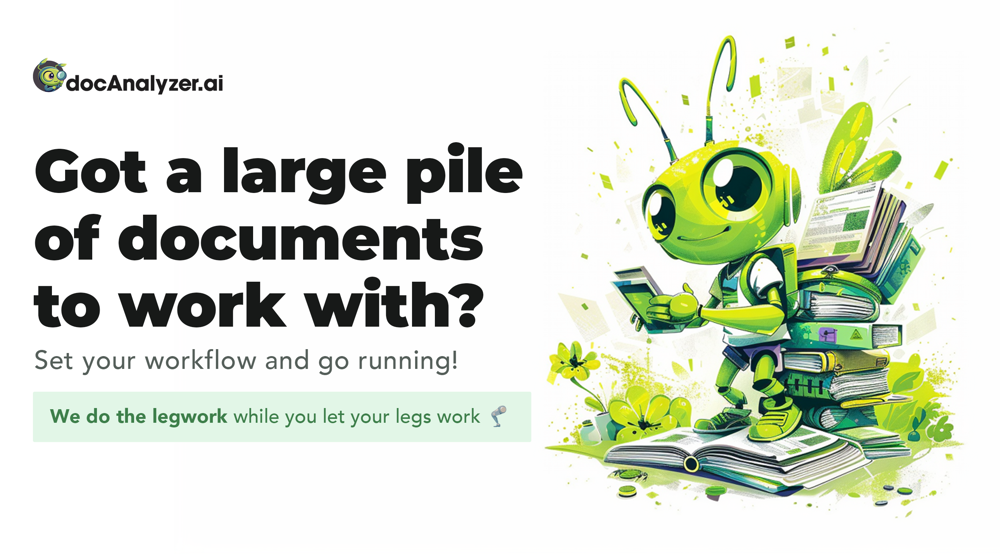 I have been using this application for some time now, and it pleasantly surprises me. At first, this tool seemed to be just something like a smart document search, but I was wrong. It is able to generate brief contents of books and documents. With it, I will be able to create my own knowledge base in various areas, which will be built only on the data I uploaded, which I am sure of. Overall, the app is great, and I can safely recommend it. How do I personally use this product: For example, to summarize medical research and books. I intend to use it for academic research to save time searching for answers to specific questions and searching for links (documents, pages, comments), and I have to say that I am impressed. I upload not only PDF documents, but also transcribe videos of specialists in the right subject and upload them together to the service. Thus, I make my personal library, knowledge base and the quality of knowledge deeper. More recently, I came up with the idea to use the knowledge of some specialists who run their social networks and tell me the information I am interested in on their pages, because I can also collect their posts on social networks. networks in one document and upload to the service. What I liked especially: 1. Simple and user-friendly interface. Everything is in its place and nothing superfluous. 2. The algorithm does not come up with answers, but proceeds from the data in the document, allowing you to ask contextual questions and receive point-to-point answers in real time. Very often, language models sin against this. 3. Unlimited questions in the "chat" You can ask as many questions as you want in real time without using any credits. 4. Unlimited daily download. 5. I can upload documents in any language and get answers in my own. I can make full use of knowledge from all over the world, not just in my language. 6. The file viewer and links work well. Just click on the link and you will open the document in exactly the right place! 7. Chat with documents is quite accurate and fast. 8. The idea of labels is quite convenient and it is possible to add multiple labels to a file. 9. After downloading the document, it will warn you which pages were not recognized or have little content. 10. Understands the context of the correspondence, and does not answer the last question. 11. Responsive support. 12. API Access 13. OCR. 14. Automation of the workflow. 15. The ability to use your OpenAI API key 16. There is a promising roadmap. Separately, I would like to tell you about the workflow automation function, with the help of, when working with a group of documents, which can be processed separately only the necessary sections of documents. This makes it possible to access several documents at once. This is a super opportunity to gain deeper knowledge from documents uploaded to the service. It should be noted that in the end, a lot depends on how correctly you ask the question. This is both a plus and a minus. An experienced user will always be able to bring the algorithm to the conclusions of interest. For novice researchers, it will be a little more difficult to set the right direction to find the right information. My dreams: 1. Although I have no problems with the document loading time, it would be cool to speed up the document processing time. 2. I would like more free language models. At the moment, the service uses OpenAL GPT 3.5 Turbo and Anthropic Claude 3 Haiku. In principle, this is enough, but it would be good if more advanced language models were included, which will allow you to study your documents even more deeply. 3. I would like to be able to add ready-made template queries to documents. 4. I would like to be able to mark the best answers, which I can quickly refer to later. 5. I would like to be able to create folders in the Documents and Options section cataloging my knowledge. 6. I would like to be able to change the title of the document. 7. I would like to have an internal search system for documents or labels, which will become very numerous over time. 8. It would be very useful to be able to add people to work together with configured access rights. 9. The opportunity to create your own knowledge base and post it on your website via html code would be very useful. 10. I would like to be able to highlight the desired fragment or keywords in the document when you click on the link in the response to the document request. What I wanted to draw attention to: It seemed to me that OCR does not work quite correctly, after downloading the document, it writes "you have not enough credits to use OCR", although there are credits. Maybe I was doing something wrong. I'll figure it out. In general, I would like to rate the usage experience at 5 stars. I recommend everyone to try it!
I have been using this application for some time now, and it pleasantly surprises me. At first, this tool seemed to be just something like a smart document search, but I was wrong. It is able to generate brief contents of books and documents. With it, I will be able to create my own knowledge base in various areas, which will be built only on the data I uploaded, which I am sure of. Overall, the app is great, and I can safely recommend it. How do I personally use this product: For example, to summarize medical research and books. I intend to use it for academic research to save time searching for answers to specific questions and searching for links (documents, pages, comments), and I have to say that I am impressed. I upload not only PDF documents, but also transcribe videos of specialists in the right subject and upload them together to the service. Thus, I make my personal library, knowledge base and the quality of knowledge deeper. More recently, I came up with the idea to use the knowledge of some specialists who run their social networks and tell me the information I am interested in on their pages, because I can also collect their posts on social networks. networks in one document and upload to the service. What I liked especially: 1. Simple and user-friendly interface. Everything is in its place and nothing superfluous. 2. The algorithm does not come up with answers, but proceeds from the data in the document, allowing you to ask contextual questions and receive point-to-point answers in real time. Very often, language models sin against this. 3. Unlimited questions in the "chat" You can ask as many questions as you want in real time without using any credits. 4. Unlimited daily download. 5. I can upload documents in any language and get answers in my own. I can make full use of knowledge from all over the world, not just in my language. 6. The file viewer and links work well. Just click on the link and you will open the document in exactly the right place! 7. Chat with documents is quite accurate and fast. 8. The idea of labels is quite convenient and it is possible to add multiple labels to a file. 9. After downloading the document, it will warn you which pages were not recognized or have little content. 10. Understands the context of the correspondence, and does not answer the last question. 11. Responsive support. 12. API Access 13. OCR. 14. Automation of the workflow. 15. The ability to use your OpenAI API key 16. There is a promising roadmap. Separately, I would like to tell you about the workflow automation function, with the help of, when working with a group of documents, which can be processed separately only the necessary sections of documents. This makes it possible to access several documents at once. This is a super opportunity to gain deeper knowledge from documents uploaded to the service. It should be noted that in the end, a lot depends on how correctly you ask the question. This is both a plus and a minus. An experienced user will always be able to bring the algorithm to the conclusions of interest. For novice researchers, it will be a little more difficult to set the right direction to find the right information. My dreams: 1. Although I have no problems with the document loading time, it would be cool to speed up the document processing time. 2. I would like more free language models. At the moment, the service uses OpenAL GPT 3.5 Turbo and Anthropic Claude 3 Haiku. In principle, this is enough, but it would be good if more advanced language models were included, which will allow you to study your documents even more deeply. 3. I would like to be able to add ready-made template queries to documents. 4. I would like to be able to mark the best answers, which I can quickly refer to later. 5. I would like to be able to create folders in the Documents and Options section cataloging my knowledge. 6. I would like to be able to change the title of the document. 7. I would like to have an internal search system for documents or labels, which will become very numerous over time. 8. It would be very useful to be able to add people to work together with configured access rights. 9. The opportunity to create your own knowledge base and post it on your website via html code would be very useful. 10. I would like to be able to highlight the desired fragment or keywords in the document when you click on the link in the response to the document request. What I wanted to draw attention to: It seemed to me that OCR does not work quite correctly, after downloading the document, it writes "you have not enough credits to use OCR", although there are credits. Maybe I was doing something wrong. I'll figure it out. In general, I would like to rate the usage experience at 5 stars. I recommend everyone to try it!
Verified tools
-
Solve Math Problems Instantly with AI-Powered Step-by-Step ExplanationsOpen1,24220Released 29d agoFree + from $7.99/mo
-
38,2281,234v3 released 5mo ago#14 in TrendingThis is amazing! I love the quality. We shared this with our partners and they didn’t believe it was done using AI. Really one of the most incredible AI apps I have ever used.













How would you rate Napkin?
Help other people by letting them know if this AI was useful.