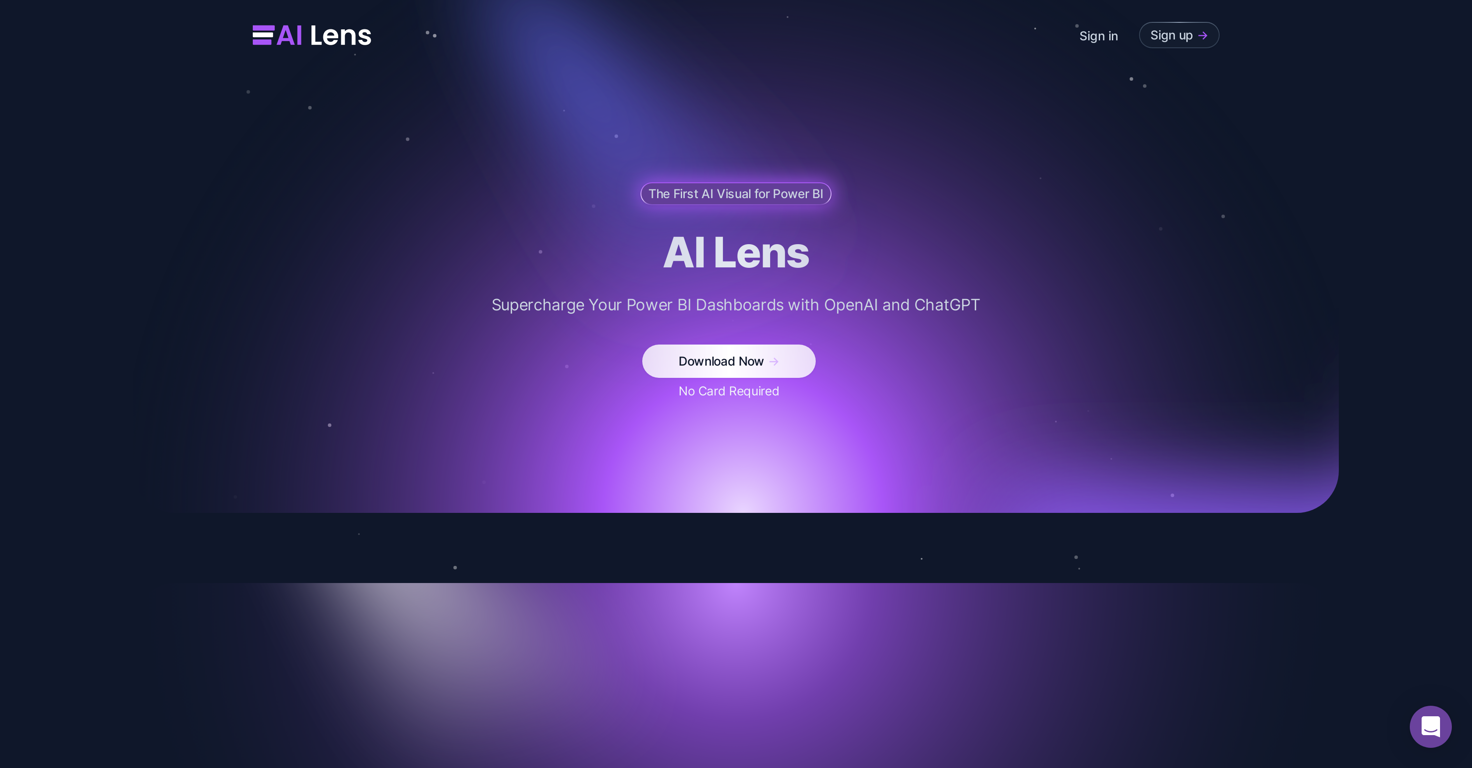What does PowerBI AI Lens offer that Microsoft Power BI does not?
PowerBI AI Lens elevates Microsoft Power BI by integrating OpenAI and ChatGPT. This addition enables users to carry out natural language conversations right within the dashboard, ask complex queries, and receive instantly generated, insightful answers. Its real-time interactive feature ensures that insights are derived from the most up-to-date data sources. The tool also offers customization options, enabling users to match the visual tool with their brand's aesthetics. Furthermore, AI Lens offers granular control over data sources, enhancing data privacy and security.
How does AI Lens integrate with Power BI?
AI Lens integrates seamlessly with Power BI projects. It's designed to interact dynamically with up-to-date data sources, ensuring that the insights generated are always relevant and timely. Furthermore, it allows users to exercise granular control over data sources, thus maintaining privacy and security.
What kind of data security and privacy measures does AI Lens employ?
AI Lens upholds high standards of data security and privacy. It does not store, log, sell, or monitor users' data, and it aligns with the recommended security measures set by OpenAI. Post each AI Lens session, all memory resides locally within Power BI, providing an additional layer of privacy.
How does AI Lens manage my data?
AI Lens maintains full respect for your data privacy and ownership. It neither logs nor stores any user data. After each AI Lens session, all the memory resides locally within Power BI, ensuring your data remains in your control. It further aligns its use of OpenAI's API with recommended security measures.
Does AI Lens store or log my data?
No, AI Lens does not store or log your data. Post every session, all memory resides locally within Power BI, ensuring that user data remains securely within their possession.
What sort of pricing plans does AI Lens offer?
AI Lens offers flexible pricing plans which include a free option for users. The plus and enterprise plans come at a cost of $15 per month and $49 per month, respectively, both with additional features and usage limits. They also offer a lifetime plan which costs $399. All these prices are after a discount of 40% which is appplicable until 30th July.
What are the differences between the free, plus, and enterprise plans in AI Lens?
The Free plan of AI Lens offers usage on 2 dashboards with a 7-message limit per session and basic support along with monthly updates. The Plus plan is an upgrade offering usage on 10 dashboards with unlimited messages per session, early access, customization options, and basic support. The Enterprise plan offers unlimited dashboard usage, unlimited messages per session, faster response times from OpenAI during license key verification, access to GPT-4 as soon as it becomes available, context-aware insight capability, and enterprise support. It also gives priority to enterprise users over Free and Plus users during the license key verification process.
What is the license key verification process in AI Lens?
The license key verification process is part of AI Lens pricing plans. Enterprise subscribers are prioritized and receive faster responses from OpenAI during this process as compared to Free and Plus users.
Will my AI Lens be upgraded to GPT-4 in the future?
Yes, AI Lens has future plans to upgrade to GPT-4. This upgrade, once available, is expected to enhance the effectiveness of the AI Lens tool by providing users with even more accurate and valuable insights.
What kind of context-aware insights will AI Lens provide?
AI Lens will provide context-aware insights by using essential data, client information, and other crucial details to generate uniquely tailored insights. The tool plans to incorporate this feature in the future, although an exact timeline has not been stated.
What kind of support does AI Lens provide?
AI Lens provides support based on the type of subscription plan. Basic support is provided to all users, including those on the Free plan. Enterprise support, which likely includes quicker response times and dedicated service, is available exclusively to Enterprise plan subscribers.
What is the Help Center in AI Lens?
The Help Center in AI Lens is a resource that users can use to understand how to set up AI Lens and utilize its features. It offers comprehensive guidance and solutions for various needs and queries.
How do I sign up for AI Lens?
Users can sign up for AI Lens right from the tool's website. However, no specific steps for registration are mentioned.
Does AI Lens offer a trial version?
AI Lens offers a free version which users can leverage without providing any credit card details. But it does not explicitly mention a trial version for its paid plans.
What kind of data can I analyze using AI Lens in Power BI?
AI Lens in Power BI allows you to analyze any data that your Power BI dashboard can access. It essentially turns client questions into data-driven insights. Users can ask their dataset questions, and the AI Lens transforms those queries into clear, actionable insights.
Can I use AI Lens if I am using the free version of Power BI?
Yes, even if you are using the free version of Power BI, you can use AI Lens. AI Lens integrates into Power BI as a third-party visual tool, and its use does not seem to depend on the type of Power BI subscription.
What happens to my data after an AI Lens session?
After an AI Lens session, your data remains intact and secure. AI Lens does not store, sell, or monitor your data. All memory resides locally within Power BI, providing an added layer of privacy.