GPTChart
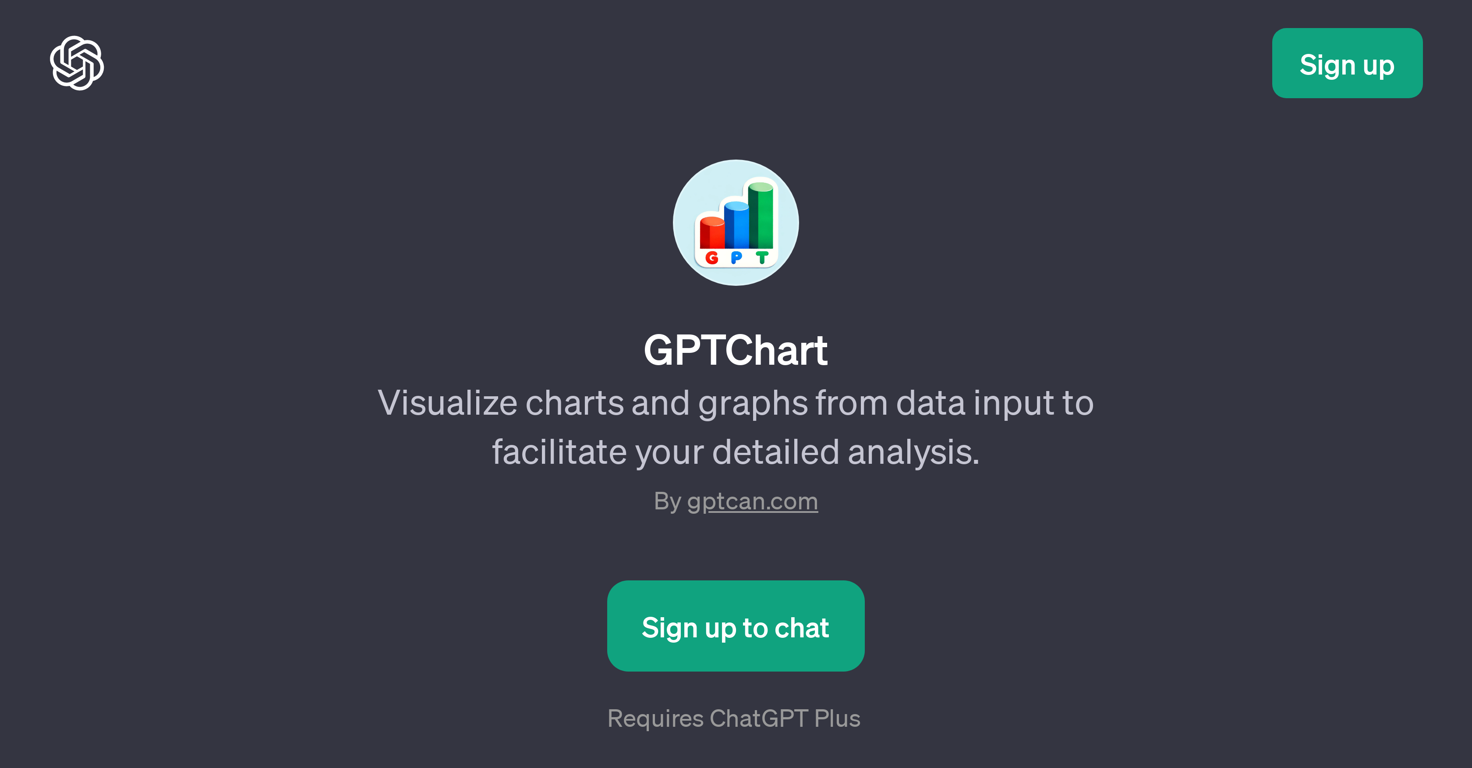
Overview
GPTChart is a Generative Pre-trained Transformer (GPT) developed by gptcan.com with a specific focus on data visualization. It is designed to accept data inputs from the user to subsequently generate and visualize charts and graphs, thus aiding in detailed and insightful data analysis.
This tool operates within the ChatGPT environment and is therefore, required to have ChatGPT Plus.GPTChart can be particularly helpful in providing visual context to large datasets, making it easier for users to interpret complex information, uncover patterns, and draw conclusions.
The types of charts supported by the tool include, but are not limited to, various Excel chart types. The tool is capable of constructing these visualizations from data provided directly by the user or from files sourced as per users instructions.
One of the standout features of GPTChart is its interactive user assistance. Upon launching, the tool displays a welcoming message, offering help with data visualization.
It guides users with prompt starters; for instance, it asks for the file and corresponding field name to begin the data visualization process. Additionally, if the user does not have a file at hand, GPTChart offers to find the required file itself according to the details provided by the user.
In summary, GPTChart is a GPT that facilitates data representation through charts, enabling users to conduct a comprehensive, nuanced analysis of the information.
Releases
Top alternatives
-
Harrison Oliver🙏 23 karmaJun 12, 2025@StatPeckerI felt there is need of more ready made templates. But, it does what it claims. I chose one question suggested by the AI agent, and it created the infographics in few seconds. It's cool. Saving it for future reference.
-
I was just trying to get a quick graph showing population evolution over the last 30 years, didn’t have the dataset ready, so I was hoping the tool could auto-fill something reasonable. But it literally gave me three values. Three?? For 30 years?? What kind of trend can I possibly see with that? If the tool offers to research the data, it should at least offer a full timeline. And when I pasted the data I found, it created a literally bar chart???
-



